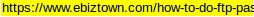How do I recover my FTP password?
FTP is the digital platform that has a very high usage rate among the internet users. This protocol service is very famous among its users due to its easy use. However, in some instances the users forget the FTP password and need to resolve it. If so, you are required to accomplish the task of FTP Password Recovery through the available methods.
Recover FTP password through FileZilla
You can recover FTP password through the FileZilla software by using the following steps that are given below.
1- To start the process, launch the FileZilla client software on the device which you are using.
Now, you need to click on the Menu button for opening it and select the File option here. From the given option choose the EXPORT option.
From the various options, select the check-box which says Export Site Manager Entries and click on the OK option.
2- Next, save the file in one of the folders of your device with .XML extension. Here, the default file name might be Filezilla.xml.
3- Close the FileZilla software and open the folder in your device where you saved the file.
Choose the file and open it on your internet explorer software. Here, you will get the password under the PASS section in the coding.
Recover FTP password through SniffPass
Just like the upper one, you can recover the FTP password through the process that is given below.
1- First of all, open the SniffPass software on the device which you are employing.
2- Next, open the operating windows on your device and get the vital information regarding this process.
3- Now, you will obtain the username and password of your FTP software without making any specific settings in the software.
The former one is considered as the quickest method to finish the ftp password recovery. However, you can also use other client software for recovering the FTP password and its username.