
💡 Teach Android Development
구글에서 제공하는 교육자료를 정리하기 위한 포스트입니다.
Choose API levels for your app
- Minimum SDK: 기기에 설치 시 필요한 최소 API level 입니다.
- Target SDK: API 버전 및 테스트된 가장 높은 Android 버전입니다.
- Compile SDK: 컴파일 시 사용되는 Android OS 라이브러리 버전입니다.
- Setting: minSdkVersion <= targetSdkVersion <= compileSdkVersion
API level은 Android SDK의 프레임워크 API 버전을 식별합니다.
Anatomy of an Android App project
- Activity
- Resources (layout files, images, audio files, themes, and colors)
- Gradle files
Android app project structure
MyApplication
├── app
│ ├── libs
│ └── src
│ ├── androidTest
│ ├── main
│ │ ├── java
│ │ ├── res
│ │ └── AndroidManifest.xml
│ └── test
├── build.gradle
└── gradlewLayouts and resources in Android
Views
- Views는 Android의 사용자 인터페이스 기본 요소입니다.
- 화면의 직사각형 영역으로 경계되어 있습니다.
- 드로잉 및 이벤트 처리를 담당합니다.
- Examples : TextView, ImageView, Button - 더 복잡한 화면 사용자 인터페이스를 구성하기 위해 그룹화 가능합니다.
XML Layouts
XML을 이용하여 레이아웃을 편집할 수도 있습니다.
- Android는 XML을 사용하여 사용자 인터페이스(View 속성 포함)의 레이아웃을 지정합니다
- XML의 각 View는 해당 View가 작동하는 방식을 제어하는 Kotlin의 클래스에 해당합니다.
XML for a TextView
<TextView
android:layout_width="wrap_content"
android:layout_height="wrap_content"
android:text="Hello World!"/>Size of a View
- wrap_content
android:layout_width="wrap_content" - match_parent
android:layout_width="match_parent" - Fixed value (use dp units)
android:layout_width="48dp"
ViewGroups
- ViewGroup은 views가 표시되는 방식을 결정하는 컨테이너입니다.
- ViewGroup은 부모이고 그 안의 뷰는 자식입니다.
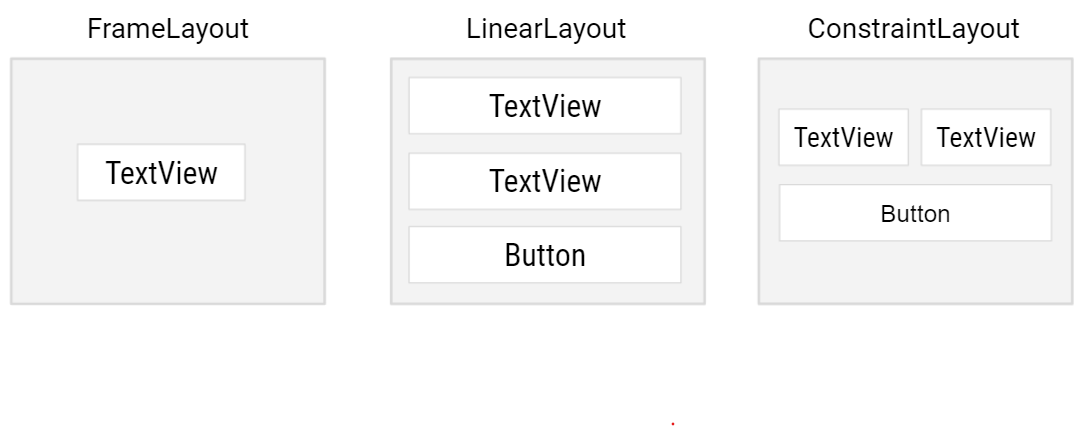
FrameLayout example
FrameLayout은 일반적으로 단일 자식 뷰를 보유합니다.
<FrameLayout
android:layout_width="match_parent"
android:layout_height="match_parent">
<TextView
android:layout_width="match_parent"
android:layout_height="match_parent"
android:text="Hello World!"/>
</FrameLayout>LinearLayout example
- 행 또는 열의
child views를 정렬합니다. android:orientation을 가로 또는 세로로 설정
<LinearLayout
android:layout_width="match_parent"
android:layout_height="match_parent"
android:orientation="vertical">
<TextView ... />
<TextView ... />
<Button ... />
</LinearLayout>View hierarchy
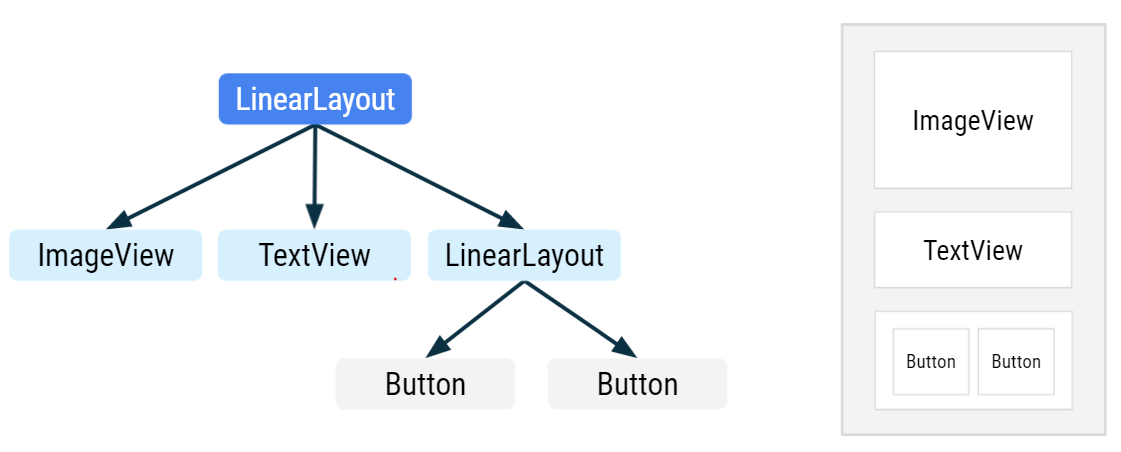
App resources
코드에서 사용하는 static 콘텐츠 또는 추가 파일입니다.
- Layout files
- Images
- Audio files
- User interface strings
- App icon
Common resource directories
상위 res 폴더 아래의 적절한 res 디렉토리에 포함하여 앱에 리소스를 추가합니다.
main
├── java
└── res
├── drawable
├── layout
├── mipmap
└── values
Resource IDs
- 각 리소스에는 액세스할 수 있는 리소스 ID가 있습니다.
- 리소스 이름을 지정할 때 규칙은
underscores함께 모두lowercase를 사용하는 것입니다
(예: activity_main.xml). - Android는 앱의 모든 리소스에 대한 참조와 함께 R.java라는 클래스 파일을 자동 생성합니다.
- 개별 항목은 R.<resource_type>.<resource_name>으로 참조됩니다.
- 예:
- R.drawable.ic_launcher (res/drawable/ic_launcher.xml)
- R.layout.activity_main (res/layout/activity_main.xml)
- 예:
Resource IDs for views
개별 view에도 리소스 ID가 있을 수 있습니다.
android:id 속성을 XML의 view에 추가합니다. @+id/name 구문을 사용합니다.
<TextView
android:id="@+id/helloTextView"
android:layout_width="wrap_content"
android:layout_height="wrap_content"
android:text="Hello World!"/>이제 앱 내에서 TextView를 참조할 수 있습니다. R.id.helloTextView
Activities
What’s an Activity?
Activity는 사용자가 하나의 주요 목표를 달성하기 위한 수단입니다.- Android 앱은 하나 이상의
Activity로 구성됩니다.
MainActivity.kt
class MainActivity : AppCompatActivity() {
override fun onCreate(savedInstanceState: Bundle?) {
super.onCreate(savedInstanceState)
setContentView(R.layout.activity_main)
}
}How an Activity runs
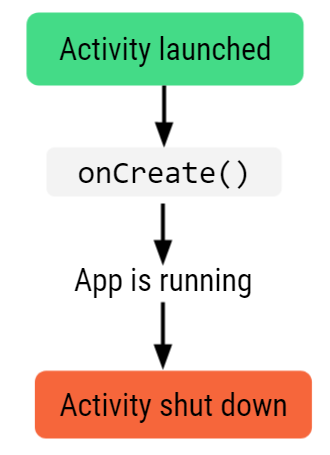
Implement the onCreate() callback
시스템이 Activity를 생성할 때 호출됩니다.
override fun onCreate(savedInstanceState: Bundle?) {
super.onCreate(savedInstanceState)
setContentView(R.layout.activity_main)
}Layout inflation
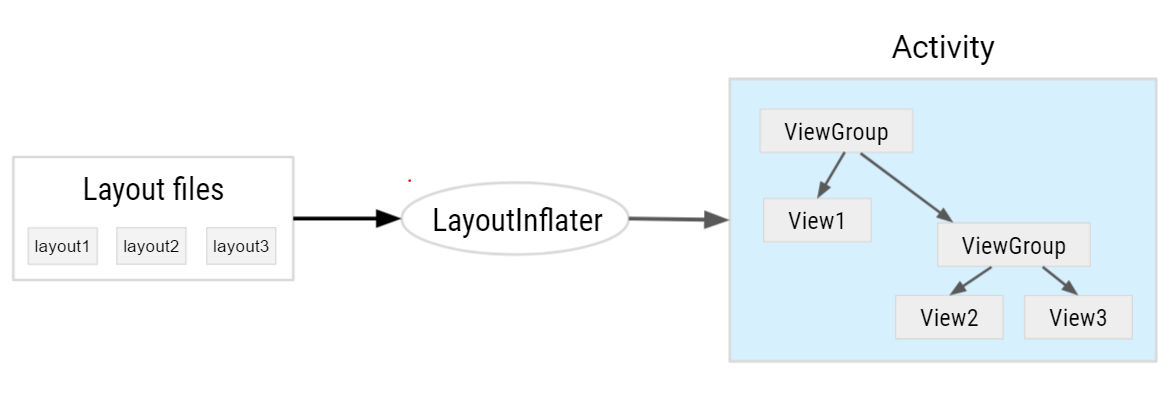
Make an app interactive
Define app behavior in Activity
앱이 버튼 탭과 같은 사용자 입력에 응답하도록 Activity를 수정합니다.

Modify a View dynamically
MainActivity.kt 안에서
view 계층구조에서 View에 대한 참조를 가져옵니다.
val resultTextView: TextView = findViewById(R.id.textView)
view instance에서 속성을 변경하거나 메서드를 호출합니다.
resultTextView.text = "Goodbye!"
Set up listeners for specific events
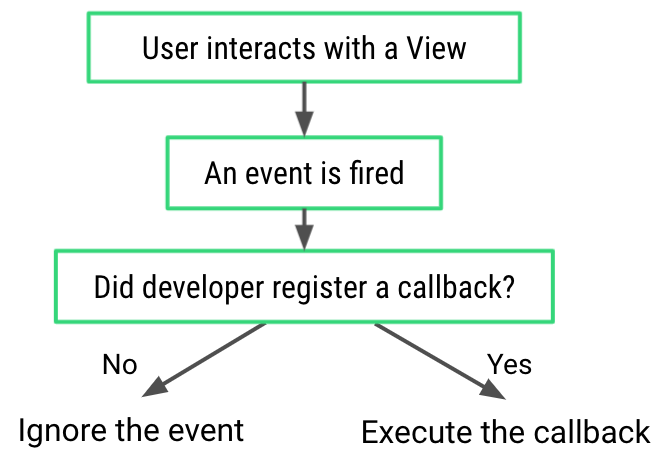
View.OnClickListener
XML에 선언된 Button을 id를 참조해 가져온 뒤 click event를 등록한 예시입니다.
class MainActivity : AppCompatActivity(), View.OnClickListener {
override fun onCreate(savedInstanceState: Bundle?) {
...
val button: Button = findViewById(R.id.button)
button.setOnClickListener(this)
}
override fun onClick(v: View?) {
TODO("not implemented")
}
}SAM (single abstract method)
함수를 인터페이스 구현으로 변환합니다.
val runnable = Runnable { println("Hi there") }
// 위의 방식과 같은 표현입니다.
val runnable = (object: Runnable {
override fun run() {
println("Hi there")
}
})
View.OnClickListener as a SAM
Click listener를 보다 간결하게 선언할 수 있는 방법입니다.
class MainActivity : AppCompatActivity() {
override fun onCreate(savedInstanceState: Bundle?) {
...
val button: Button = findViewById(R.id.button)
button.setOnClickListener({ view -> /* do something*/ })
}
}Late initialization
class Student(val id: String) {
lateinit var records: HashSet<Any>
init {
// retrieve records given an id
}
}Lateinit example in Activity
class MainActivity : AppCompatActivity() {
lateinit var result: TextView
override fun onCreate(savedInstanceState: Bundle?) {
...
result = findViewById(R.id.result_text_view)
}
}Lateinit을 사용해 TextView를 Notnull하게 선언할 수 있습니다.
Gradle: Building an Android app
What is Gradle?
- 자동화 시스템 구축
- 일련의 작업을 통해 빌드 cycle을 관리합니다.(예: kotlin소스 컴파일, 테스트 실행, 앱설치)
- 실행할 작업의 적절한 순서를 결정합니다.
- 프로젝트와 third-party libraries간의 종속성을 관리합니다.
Gradle build file
- 플러그인 선언
- Android 속성 정의
- dependencies 처리
- repositories 연결
Plugins
앱에 필요한 라이브러리와 인프라를 제공합니다.
apply plugin: 'com.android.application'
apply plugin: 'kotlin-android'
apply plugin: 'kotlin-android-extensions'Android configuration
Android 필요한 속성을 정의합니다.
android {
compileSdkVersion 30
buildToolsVersion "30.0.2"
defaultConfig {
applicationId "com.example.sample"
minSdkVersion 19
targetSdkVersion 30
}
}Dependencies
App에 필요한 라이브러리를 선언합니다.
dependencies {
implementation "org.jetbrains.kotlin:kotlin-stdlib-jdk7:$kotlin_version"
implementation 'androidx.core:core-ktx:1.3.2'
implementation 'androidx.appcompat:appcompat:1.2.0'
implementation 'com.google.android.material:material:1.2.1'
...
}Repositories
해당 저장소에 연결합니다.
repositories {
google()
mavenCentral()
}Common Gradle tasks
- Clean
- Tasks
- InstallDebug
Accessibility
- 장애인을 포함한 더 많은 사람들이 더 쉽게 사용할 수 있도록 앱의 디자인과 기능을 개선하는 것을 말합니다.
- 앱의 접근성을 높이면 전반적으로 더 나은 사용자 경험을 제공하고 모든 사용자에게 혜택을 줍니다.
Make apps more accessible
- foreground and background의 색상 대비 비율로 텍스트 가시성을 향상 시킵니다.
- background에 대한 작은 텍스트의 경우 최소 4.5:1
- background에 대한 큰 텍스트의 경우 최소 3.0:1
- 크고 간단한 컨트롤 사용
- 터치 대상의 크기는 최소 48dp x 48dp이여야 합니다.
- 각 UI요소 설명
- 이미지 및 컨트롤에 대한 설명을 설정해야 합니다.
add content labels
contentDescription 속성을 사용하면 screen reader로 읽어집니다.
<ImageView
...
android:contentDescription="@string/stop_sign" />TextView의 text의 경우 이미 accessibility services에 제공되었으므로 추가 label이 필요 없습니다.
No content label needed
순전히 장식용 그래픽 요소에 대해서는 다음을 설정할 수 있습니다.
android:importantForAccessibility="no"
불필요한 공지는 제거하는 것이 사용자에게 더 좋습니다.
TalkBack
- Android 기기에 포함덴 Google 스크린 리더
- device를 사용하기 위해 화면을 볼 필요가 없도록 음성 피드백을 제공합니다.
- 제스처를 사용하여 device를 탐색할 수 있습니다.
Switch access
- 터치스크린 대신 하나 이상의 스위치를 사용하여 device를 제어할 수 있습니다.
- 앱 UI를 스캔하고 선택할 때까지 각 항복을 강조 표시합니다.
- 외부 스위치, 외부 키보드, Android device의 버튼과 함께 사용합니다.
