발단
solidity를 설치하는 과정에서 brew tap ethereum/ethereum 명령을 실행한 후 solidity를 설치했다. 기존에 다른 패키지는 brew install 명령만 실행하여 설치했는데, tap 명령은 어떤 용도로 사용되는지 궁금해 조사하게 되었다.
공식 문서
brew 공식 문서에서는 tap 명령을 다음과 같이 설명한다.
brew tap 명령은 Homebrew에서 추적, 업데이트, 설치하는 공식 목록에 더 많은 repository를 추가한다. 기본적으로 tap repository는 Github에서 가져오지만, 해당 명령은 한 개의 위치로 제한되지 않는다.
brew tap <user/repo> 명령은 https://github.com/<user>/homebrew-<repo> 의 repository를 $(brew --repository)/Library/Taps에 클론한다.
그 후에 Homebrew의 homebrew/core 정식 저장소에 있는 것처럼 해당 formula으로 작업할 수 있다.
[un]install 을 사용하여 설치 및 제거할 수 있으며, formula는 brew update 시 자동으로 업데이트 된다.
조사
Homebrew는 mac OS 용 패키지 관리 애플리케이션이다. 주로 커맨드 라인 도구나 시스템 패키지를 설치하는데 사용한다.
그렇다면 brew repository는 뭘까?
Homebrew를 설치하면 기본적으로 Homebrew-core repository가 설치되는데, 이 repository에 brew install로 설치할 수 있는 formula가 저장되어 있다.
formula는 ruby로 작성된 패키지 정의로, 해당 ruby 파일의 내용은 다음과 같다.
class Foo < Formula
desc ""
homepage ""
url "https://example.com/foo-0.1.tar.gz"
sha256 "85cc828a96735bdafcf29eb6291ca91bac846579bcef7308536e0c875d6c81d7"
license ""
# depends_on "cmake" => :build
def install
# ENV.deparallelize
system "./configure", "--disable-debug",
"--disable-dependency-tracking",
"--disable-silent-rules",
"--prefix=#{prefix}"
# system "cmake", ".", *std_cmake_args
system "make", "install"
end
test do
system "false"
end
end이 formula를 사용하여 패키지를 설치할 수 있다.
그러므로 brew tap ethereum/ethereum 명령을 실행하여 https://github.com/ethereum/homebrew-ethereum git repository를 homebrew에서 접근할 수 있는 repository로 추가하고, brew install solidity를 실행해 homebrew-ethereum repository에 저장된 solidity formula를 통해 solidity 패키지를 설치할 수 있었다.
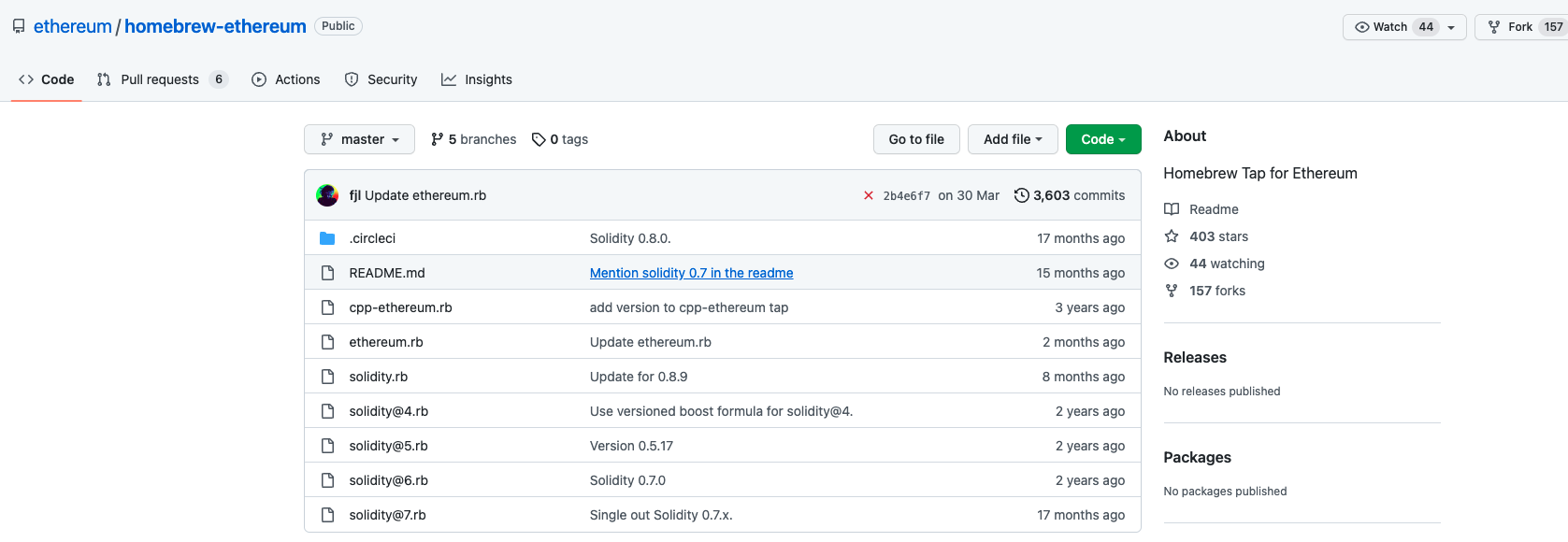
평가
mac을 사용하기 시작하면서 homebrew를 자연스럽게 사용하고 있었는데, homebrew가 어떻게 동작하는지 생각해 본 적이 없었다. 이번에 궁금했던 점을 해결하다 보니 tap을 사용하여 repository를 추가하면 homebrew-core에서 패키지 전체를 관리하는 것보다 관리가 편할 것 같다. 갈수록 기술은 편리하고 효율적으로 발전하고 있는 것 같아 재밌었다.
참고 문헌
https://docs.brew.sh/Taps
https://www.44bits.io/ko/keyword/homebrew

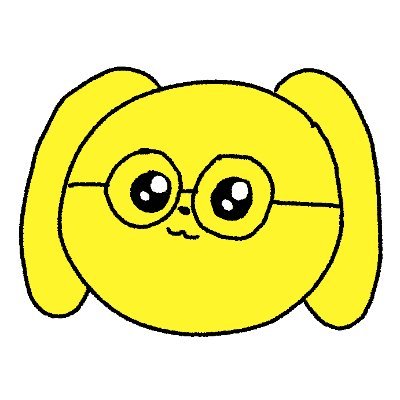
감사합니당 😊