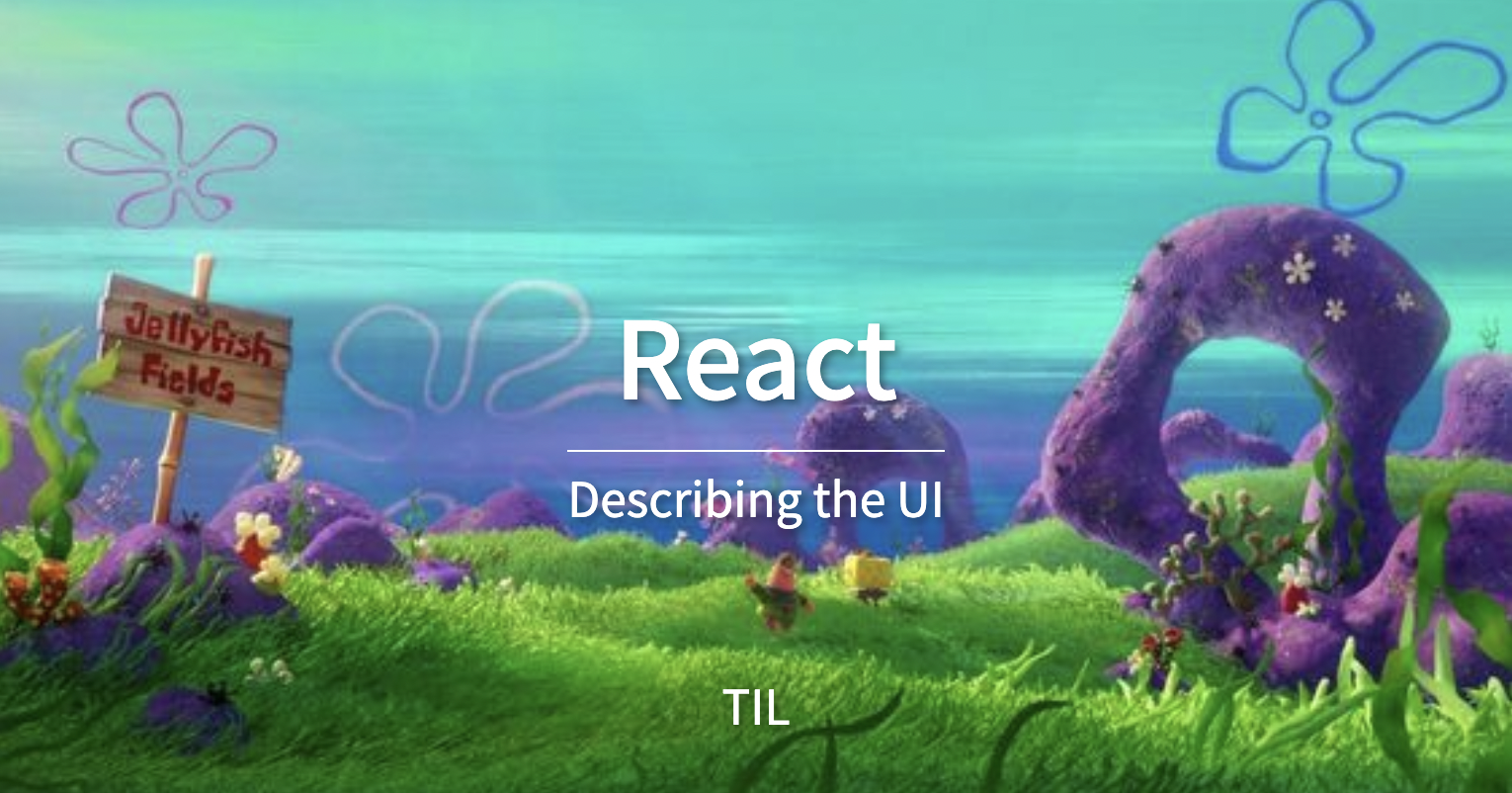
공부 자료 : https://react.dev/learn
Describing the UI
React는 사용자 인터페이스(UI)를 렌더링하기 위한 JavaScript 라이브러리
- 배울 내용 : React 컴포넌트 생성, 사용자 정의, 조건부 표시
- UI → 버튼, 텍스트, 이미지와 같은 작은 단위로 구성
- React를 사용하면 재사용 가능, 중첩 가능한 컴포넌트로 결합 가능
1. Your First Component
Component
- markup으로 사용할 수 있는 JavaScript 함수
- React application은 컴포넌트들로 구축되어짐.
- button과 같은 작은 것일 수도 있고, 전체 페이지일 수도 있음.
- 재사용 가능한 UI 구성 요소
- HTML 태그와 마찬가지로 컴포넌트를 작성하고, 순서를 정하고 중첩해서 전체 페이지를 디자인할 수 있음
1) Define Component
기존에는 웹 페이지를 만들 때 콘텐츠를 마크업하고 JS를 사용해 상호 작용을 추가했음. React를 사용하면 같은 기술을 사용하면서도 상호작용을 우선시 함.
- React component는 마크업으로 뿌릴 수 있는 JavaScript 함수
2) How to build a Component
**Step 1: Export the component**export default - 표준 JS 구문
**Step 2: Define the function**function 함수명() {}
**Step 3: Add markup**3) Using a component
- 다른 컴포넌트에 중첩하여 사용 가능
function Profile() {
return (
<img
src="https://i.imgur.com/MK3eW3As.jpg"
alt="Katherine Johnson"
/>
);
}
export default function Gallery() {
return (
<section>
<h1>Amazing scientists</h1>
<Profile />
<Profile />
<Profile />
</section>
);
}4) What the browser sees (브라우저에 표시되는 내용)
- 대소문자 차이에 주목
- 보통 소문자 태그는 HTML 태그
- 보통 대문자 태그는 컴포넌트
5) Nesting and organizing componets (컴포넌트 중첩 및 구성)
- 같은 파일에 여러 컴포넌트 포함, 및 분리 가능
- 한 번 정의 해놓고 필요할 때 마다 재사용 가능
Summary
- React lets you create components, reusable UI elements for your app.
- In a React app, every piece of UI is a component.
- React components are regular JavaScript functions except:
- Their names always begin with a capital letter.
- They return JSX markup.
2. Importing and Exporting Componets
하나의 파일에 여러 컴포넌트를 선언할 수 있지만, 파일이 큰 경우 탐색이 어려우므로 컴포넌트를 자제 파일로 export 해서 다른 파일에서 컴포넌트를 import 하여 사용 가능
- component를 조합해 또 다른 component 생성 가능
- 여러번 중첩하게 될 경우, 파일 분리를 통해 편의성을 높일 수 있음.
1) The root component file
function Profile() {
return (
<img
src="https://i.imgur.com/MK3eW3As.jpg"
alt="Katherine Johnson"
/>
);
}
export default function Gallery() {
return (
<section>
<h1>Amazing scientists</h1>
<Profile />
<Profile />
<Profile />
</section>
);
}위의 코드에서 Profile , Gallery 컴포넌트는 모두 Apps.js root componet 파일에 존재.
- Create React App에서는 앱 전체가
src/App.js에서 실행
2) Exporting and importing a component
- 컴포넌트 분리를 통해 모듈성 강화 및, 다른 파일에서 재사용 용이하게 할 수 있음
-
Make a new JS file to put the components in.
-
Export your function component from that file (using dafault, named export)
-
Import it in the file where you’ll use the component (using the corresponding technique for importing default or named exports).
App.js
import Gallery from "./component/Gallery";
export default function App() {
return (
<Gallery />
);
}Gallery.js
function Profile() {
return (
<img
src="https://i.imgur.com/QIrZWGIs.jpg"
alt="Alan L. Hart"
/>
);
}
export default function Gallery() {
return (
<section>
<h1>Amazing scientists</h1>
<Profile />
<Profile />
<Profile />
</section>
);
}Gallery.js:- Defines the
Profilecomponent which is only used within the same file and is not exported. - Exports the
Gallerycomponent as a default export.
- Defines the
App.js:- Imports
Galleryas a default import fromGallery.js. - Exports the root
Appcomponent as a default export.
- Imports
3) Exporting and importing multiple components from the same file
- 하나의 파일은 하나의 default export만 가질 수 있음.
- 하나의 파일에서 여러 컴포넌트 사용을 위해서는 1) 새 파일을 만들어 default export 하거나, 2) named export를 추가
named export
export function Profile() {
// ...
}import { Profile } from './Gallery.js';- 중괄호를 사용해 import 할 수 있음
Summary
On this page you learned:
- What a root component file is
- How to import and export a component
- When and how to use default and named imports and exports
- How to export multiple components from the same file
3. Writing Markup with JSX
JSX
- React Component는 JSX라는 구문 확장자를 사용해 마크업을 표현
- HTML과 비슷하지만 더 엄격하고, 동적인 정보를 표시할 수 있음
- JavaScript를 확장한 문법으로, JavaScript 파일 안에 HTML과 유사한 마크업을 작성할 수 있게 해줌
1) JSX: Putting markup into JavaScript
보통 웹을 만들 때 HTML⇒ 컨텐츠, CSS ⇒ 디자인, JavaScript ⇒ 로직. but interactive 해지면서 로직이 컨텐츠를 결정하는 경우가 많아져 렌더링 로직과 마크업이 같은 위치의 컴포넌트에 있게 됨.
2) Converting HTML to JSX / The Rules of JSX
1. Return a single root element
- 컴포넌트에서 여러 엘리먼트를 반환할 때 하나의 부모 태그로 감싸야 함
- ex) , <>, </>
<>, </>- fragment, 브라우저상 HTML 트리 구조에서 흔적을 남기지 않고 그룹화해줌
JSX태그를 하나로 감싸는 이유?
⇒ JSX는 HTML처럼 보이지만 내부적으로 JS 객체로 변환되기 때문에 하나의 배열로 감싸야 함.
2. Close all the tags
- 모든 태그를 닫는 태그로 사용해야 함
- ex)
<img>⇒<img />
3. camelCase all most of the things!
- 변수명에 대시나 예약어 사용 불가
3) JSX 변환기 사용
Summary
Now you know why JSX exists and how to use it in components:
- React components group rendering logic together with markup because they are related.
- JSX is similar to HTML, with a few differences. You can use a converter if you need to.
- Error messages will often point you in the right direction to fixing your markup.
4. JavaScript in JSX with Curly Braces
JSX를 사용하면 JS 파일 내에 HTML과 유사한 마크업 언어를 작성해 rendering logic과 content를 같은 위치에 둘 수 있음. JSX에서 중괄호를 사용해 마크업 안에 JavaScript 로직을 추가하거나 동적인 property를 참고할 수 있음.
1) Passing strings with quotes(””, ‘’)
- JSX에 문자열 속성을 전달하려면, 작은 따옴표 혹은 큰 따옴표로 묶음
export default function Avatar() {
return (
<img
className="avatar"
src="https://i.imgur.com/7vQD0fPs.jpg"
alt="Gregorio Y. Zara"
/>
);
}{}:" "대신 사용. 동적으로 지정해 JS 값 사용 가능
2) Using curly braces / 중괄호 사용 위치
{}중괄호 사이에는 함수 호출을 포함한 모든 JS 표현식이 작동
1. JSX 태그 안에 직접 텍스트로 사용
<h1>{name}'s To Do List</h1> ⇒ O
<{tag}>Gregorio Y. Zara's To Do List</{tag}> ⇒ X
2. = 기호 바로 뒤에 오는 속성
src={avatar} ⇒ 아바타 변수
src="{avatar}" ⇒ 문자열 “{avatar}”
3) Using “double curlies”: CSS and other objects in JSX
{{ }}- JSX에서 JS 객체 전달, JSX 중괄호 내부의 객체- ex) 인라인 스타일이 필요한 경우 style attribute에 객체 전달
style={{ }}
export default function TodoList() {
return (
<ul style={{
backgroundColor: 'black',
color: 'pink'
}}>
<li>Improve the videophone</li>
<li>Prepare aeronautics lectures</li>
<li>Work on the alcohol-fuelled engine</li>
</ul>
);
}4) More fun with JavaScript objects and curly braces
- 여러 표현식을 하나의 객체로 이동해 중괄호 안에 있는 JSX에서 참조할 수 있음
const person = {
name: 'Gregorio Y. Zara',
theme: {
backgroundColor: 'black',
color: 'pink'
}
};
export default function TodoList() {
return (
<div style={person.theme}>
<h1>{person.name}'s Todos</h1>
<img
className="avatar"
src="https://i.imgur.com/7vQD0fPs.jpg"
alt="Gregorio Y. Zara"
/>
<ul>
<li>Improve the videophone</li>
<li>Prepare aeronautics lectures</li>
<li>Work on the alcohol-fuelled engine</li>
</ul>
</div>
);Summary
Now you know almost everything about JSX:
- JSX attributes inside quotes are passed as strings.
- Curly braces let you bring JavaScript logic and variables into your markup.
- They work inside the JSX tag content or immediately after
=in attributes. {{and}}is not special syntax: it’s a JavaScript object tucked inside JSX curly braces.- 따옴표 안의 JSX 속성은 문자열로 전달됩니다.
- 중괄호를 사용하면 JavaScript 로직과 변수를 마크업으로 가져올 수 있습니다.
- 중괄호는 JSX 태그 콘텐츠 내부 또는 속성의
=바로 뒤에서 작동합니다. {{와}}는 특별한 구문이 아니라 JSX 중괄호 안에 들어 있는 JavaScript 객체입니다.
5. Passing Props to a Component
1) Props
- component 간 통신을 위해 사용
- 부모 component는 자식 component에 props를 전달해 정보를 줄 수 있음
- HTML attributes, 객체, 배열, 함수, JSX를 포함한 JavaScript 값 전달 가능
- JSX 태그에 전달하는 정보
- ex)
className,src,alt,width,height는<img>태그에 전달, 그 외 어떤 컴포넌트에도 props 전달 가능
- ex)
2) Passing props to a component/ Step
Step 1: Pass props to the child component (자식 컴포넌트에 props 전달)
export default function Profile() {
return (
<Avatar
person={{ name: 'Lin Lanying', imageId: '1bX5QH6' }}
size={100}
/>
);
}Step 2: Read props inside the child component (자식 컴포넌트 내부에서 props 읽기)
function Avatar({ person, size }) {
// person and size are available here
}🚨 props 선언 시 () 안에 { } 잊지 않기
3) Props - default value
- 변수 뒤에
= 기본값function Avatar({ person, size = 100 }) { // ... } - prop이 없거나 undefined인 경우 ( null, 0인 경우는 X)
4) JSX spread syntax
- 모든 props를 한번에 전달
function Profile({ person, size, isSepia, thickBorder }) {
return (
<div className="card">
<Avatar
person={person}
size={size}
isSepia={isSepia}
thickBorder={thickBorder}
/>
</div>
);
}function Profile(props) {
return (
<div className="card">
<Avatar {...props} />
</div>
);
}5) component 중첩
<Card>
<Avatar />
</Card>- JSX 태그 내 콘텐츠 중첩을 하면 부모 컴포넌트는 해당 컨텐츠를
children이라는 prop으로 받음
Summary
- To pass props, add them to the JSX, just like you would with HTML attributes.
- To read props, use the
function Avatar({ person, size })destructuring syntax. - You can specify a default value like
size = 100, which is used for missing andundefinedprops - You can forward all props with
<Avatar {...props} />JSX spread syntax, but don’t overuse it! - Nested JSX like
<Card><Avatar /></Card>will appear asCardcomponent’schildrenprop. - Props are read-only snapshots in time: every render receives a new version of props.
- You can’t change props. When you need interactivity, you’ll need to set state.
- Props는 변경할 수 없습니다. 상호작용이 필요한 경우 state를 설정해야 합니다.
6. Conditional Rendering
if문,&&,? :와 같은 JavaScript 구문을 사용해 조건부로 JSX를 렌더링할 수 있음.
1) If / else 를 사용한 조건부 렌더링
if (isPacked) {
return <li className="item">{name} ✔</li>;
}
return <li className="item">{name}</li>;- 아무 것도 반환하지 않을 때
null사용return null;
2) Conditional(ternary) operator (? : ) - 삼항연산자
if (isPacked) {
return <li className="item">{name} ✔</li>;
}
return <li className="item">{name}</li>;return (
<li className="item">
{isPacked ? name + ' ✔' : name}
</li>
);con ? A : B⇒ condition 이 true이면 A 렌더링, false이면 B 렌더링
3) 논리 AND 연산자 (&&)
return (
<li className="item">
{name} {isPacked && '✔'}
</li>
);- 조건이 참일 때 렌더링, 그렇지 않으면(false), 아무 것도 렌더링 하지 않음
Summary
- In React, you control branching logic with JavaScript.
- You can return a JSX expression conditionally with an
ifstatement. - You can conditionally save some JSX to a variable and then include it inside other JSX by using the curly braces.
- In JSX,
{cond ? <A /> : <B />}means “ifcond, render<A />, otherwise<B />”. - In JSX,
{cond && <A />}means “ifcond, render<A />, otherwise nothing”. - The shortcuts are common, but you don’t have to use them if you prefer plain
if.
7. Rendering Lists
JavaScript의
filter(),map()을 사용해 데이터 배열을 필터링하고 component의 배열로 변환할 수 있음. 각 배열 항목마다key를 지정해 목록이 변경되더라도 목록에서 각 항목의 위치 추적 가능
1) Rendering data from arrays
-
Move the data into an array
const people = [ 'Creola Katherine Johnson: mathematician', 'Mario José Molina-Pasquel Henríquez: chemist', 'Mohammad Abdus Salam: physicist', 'Percy Lavon Julian: chemist', 'Subrahmanyan Chandrasekhar: astrophysicist' ]; -
Map the data into a new array of JSX nodes
const listItems = people.map(person => <li>{person}</li>); -
Return new array from the component
return <ul>{listItems}</ul>;
2) Filtering arrays of items
-
Create a new array of some conditions, by calling
filter()on the array filtering by conditions.const chemists = people.filter(person => person.profession === 'chemist' ); -
map over new array
const listItems = chemists.map(person => <li> <img src={getImageUrl(person)} alt={person.name} /> <p> <b>{person.name}:</b> {' ' + person.profession + ' '} known for {person.accomplishment} </p> </li> ); -
return the mapped array from the component
👉 화살표 함수(`⇒`)는 바로 뒤에 표현식을 암시적으로 Reurn하므로 `return` 문이 필요하지 않음. 하지만 중괄호(`{}`)가 오는 경우는 `return` 문 필요.return <ul>{listItems}</ul>;
3) About key
- map각 배열의 항목들을 고유하게 식별할 수 있는 문자열 또는 숫자인 key를 부여해야 함.
- key는 각 컴포넌트가 어떤 배열 항목에 해당하는지 알려줘 매칭하도록 함.
- 따로 지정하지 않으면 기본적으로 Index를 Key로 사용하지만 새 항목 삽입, 삭제, 배열 순서가 바뀌면서 변경될 수 있음
key를 얻는 방법
- Database 데이터 : 고유한 DB key/ID 사용
- Local 데이터 : incrementing counter,
crypto.randomUUID(),uuid패키지 사용
key 규칙
- 같은 배열 JSX 노드에는 고유해야 함.
- Key는 변경되지 않아야 함 (렌더링 중 생성 금지)
Summary
- How to move data out of components and into data structures like arrays and objects.
- How to generate sets of similar components with JavaScript’s
map(). - How to create arrays of filtered items with JavaScript’s
filter(). - Why and how to set
keyon each component in a collection so React can keep track of each of them even if their position or data changes.
8. Keeping Components Pure
Pure function
- 자신의 일만 처리 - 호출 전 존재했던 객체나 변수를 변경하지 않음
- same inputs, same outputs - 동일 입력에는 항상 동일 결과 반환
- 버그나 예측 불가한 동작이 발생하는 것을 피할 수 있음.
1) Purity: Components as formulas
- React는 모든 컴포넌트가 pure function 이라고 가정.
2) Side Effects: (un)intended consequences
- 컴포넌트는 JSX만을 반환해야 하고, 렌더링 전 존재하는 객체, 변수를 변경해서는 안됨
[순수성을 어기는 예시]
let guest = 0;
function Cup() {
// Bad: changing a preexisting variable!
// 나쁨: 기존 변수를 변경합니다!
guest = guest + 1;
return <h2>Tea cup for guest #{guest}</h2>;
}
export default function TeaSet() {
return (
<>
<Cup />
<Cup />
<Cup />
</>
);
}[수정]
function Cup({ guest }) {
return <h2>Tea cup for guest #{guest}</h2>;
}
export default function TeaSet() {
return (
<>
<Cup guest={1} />
<Cup guest={2} />
<Cup guest={3} />
</>
);
}3) Local mutation: Your component’s little secret
- 렌더링 전에 존재하는 것을 변경하는 것은 안되지만 렌더링 하는 동안 ‘방금’ 생성한 변수와 객체를 변경하는 것은 가능
function Cup({ guest }) { return <h2>Tea cup for guest #{guest}</h2>; } export default function TeaGathering() { let cups = []; for (let i = 1; i <= 12; i++) { cups.push(<Cup key={i} guest={i} />); } return cups; }
4) Where you can cause side effects
- 화면 업데이트, 애니메이션 시작, 데이터 변경과 같은 변경을 side effect라고 함. 렌더링 중이 아닌 ‘부수적으로’ 일어나는 일
event handler
- 대게 React에서 사이트 이펙트는 event handler에 속함
- 사용자가 어떤 동작 수행할 때, React가 실행하는 함수
- 컴포넌트 내부에 정의되어 있지만 렌더링 중에는 실행되지 않음
- 적절한 event handler가 없다면
useEffect사용
Summary
- A component must be pure, meaning:
- It minds its own business. It should not change any objects or variables that existed before rendering.
- Same inputs, same output. Given the same inputs, a component should always return the same JSX.
- Rendering can happen at any time, so components should not depend on each others’ rendering sequence.
- You should not mutate any of the inputs that your components use for rendering. That includes props, state, and context. To update the screen, “set” state instead of mutating preexisting objects.
- Strive to express your component’s logic in the JSX you return. When you need to “change things”, you’ll usually want to do it in an event handler. As a last resort, you can
useEffect. - Writing pure functions takes a bit of practice, but it unlocks the power of React’s paradigm.
9. Understanding Your UI as a Tree
React와 많은 UI 라이브러리는 UI를 트리로 모델링
- Tree ⇒ relationship model ex)브라우저는 HTML(DOM), CSS(CSSOM) 모델링을 위해 트리 구조 사용
The Render Tree (렌더링할 때 사용하는 트리 개념)
- React app을 rendering 할 때 render tree로 이 관계들을 모델링 할 수 있음.
- 컴포넌트의 주요 특징 : 다른 컴포넌트의 컴포넌트를 구성할 수 있음
- 컴포넌트 중첩 시 parent component, child component 개념이 생김
- Root node = App의 Root 컴포넌트
- node = component, branch = render
- conditional rendering ⇒ 부모 컴포넌트가 전달된 데이터에 따라 다른 child component를 렌더링
import * as React from 'react'; import inspirations from './inspirations'; import FancyText from './FancyText'; import Color from './Color'; export default function InspirationGenerator({children}) { const [index, setIndex] = React.useState(0); const inspiration = inspirations[index]; const next = () => setIndex((index + 1) % inspirations.length); return ( <> <p>Your inspirational {inspiration.type} is:</p> {inspiration.type === 'quote' ? <FancyText text={inspiration.value} /> : <Color value={inspiration.value} />} <button onClick={next}>Inspire me again</button> {children} </> ); }
The Module Dependency Tree
- 모듈간의 의존성 관계를 나타낼 때 사용하는 트리
- 컴포넌트를 분리하고 로직을 별도의 파일로 분리하면, 컴포넌트, 함수, 상수를 내보내느 JS 모듈을 만들 수 있음
- Root node = root module, 일반적으로 루트 컴포넌트 포함하는 모듈
- node = module, branch =
import - module dependency tree는 컴포넌트가 아닌 모듈도 트리에 나타냄
Summary
- Trees are a common way to represent the relationship between entities. They are often used to model UI.
- Render trees represent the nested relationship between React components across a single render.
- With conditional rendering, the render tree may change across different renders. With different prop values, components may render different children components.
- Render trees help identify what the top-level and leaf components are. Top-level components affect the rendering performance of all components beneath them and leaf components are often re-rendered frequently. Identifying them is useful for understanding and debugging rendering performance.
- Dependency trees represent the module dependencies in a React app.
- Dependency trees are used by build tools to bundle the necessary code to ship an app.
- Dependency trees are useful for debugging large bundle sizes that slow time to paint and expose opportunities for optimizing what code is bundled.
