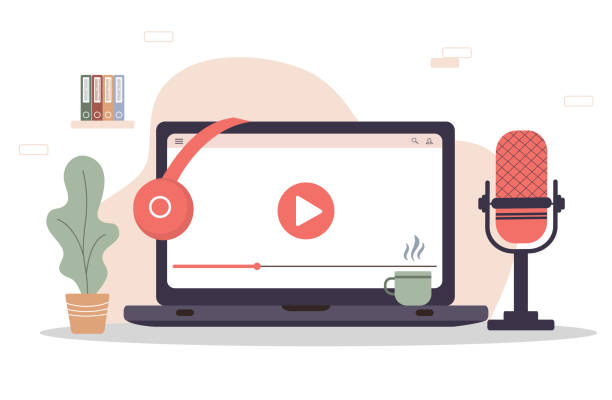
이전 방식은 mp4 파일을 HTML5 video 태그를 이용하여 영상을 재생했다.
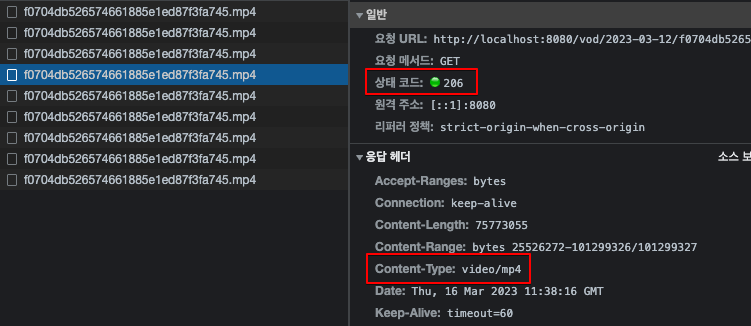
이번엔 스트리밍에 자주 사용되는 apple에서 개발한 HLS 프로토콜을 이용해 영상을 재생해보자.
🎥 HLS protocol
- HTTP Live Streaming (HLS)는 Apple에서 개발한 스트리밍 프로토콜로, 인터넷에서 비디오를 스트리밍하기 위해 사용된다.
- HLS는 HTTP기반의 스트리밍 프로토콜 이다.
- HLS는 비디오를 작은 청크로 나누어 각 청크를 개별적으로 다운로드하고 재생한다.첫 번째 청크를 다운로드하고, 다음 청크를 다운로드하기 시작하기 전에 현재 재생 중인 비디오의 버퍼링을 계속 유지하여 지연 없이 실시간으로 비디오를 제공한다.
- HLS를 재생하기위한 MIME 타입은
application/x-mpegURL이다. - Apple에서 만든 프로토콜 이라서 safari 브라우저에서는 기본으로 동작한다.
- HTML의 기본 video태그에서는 재생이 불가능 하다.
- 크롬브라우저도 기본적으로 동작하지 않는다.
🎥 구성요소
m3u8
- m3u8 파일은 HLS(HTTP Live Streaming) 방식으로 인코딩된 비디오나 오디오를 재생하기 위한 플레이리스트 파일이다.
- 각 청크된 데이터 재생하기 위한 메타데이터가 저장되어있다.
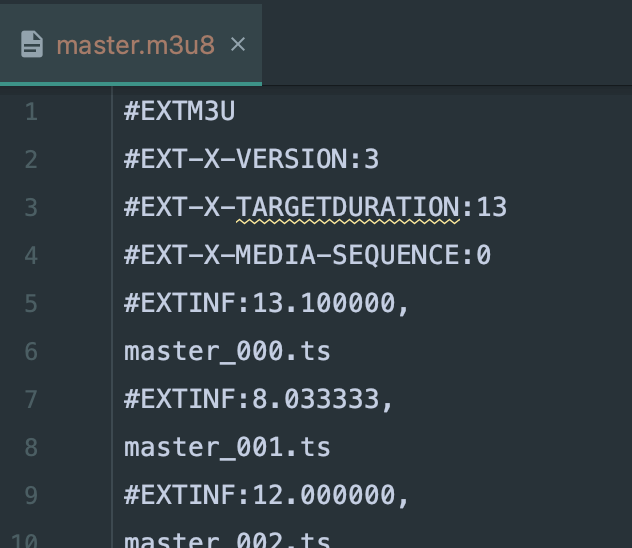
ts
- TS 파일은 MPEG transport stream 포맷으로 인코딩된 청크 파일이다.
- TS 파일은 보통 2-10초 정도의 길이로 자르고, 비디오 및 오디오 데이터를 포함한다.
- TS 파일은 m3u8 파일을 통해 클라이언트에게 제공, 클라이언트는 이 파일들을 다운로드하고 병합하여 비디오를 재생한다.
🎥 컨버팅
- mp4파일을 hls(ts, m3u8) 형식으로 컨버팅 하자.
- ffmpeg를 사용한다. 설치 ==> https://ffmpeg.org/
- ffmpeg wrapper 사용
implementation 'net.bramp.ffmpeg:ffmpeg:0.7.0'
설정
FFmpegConfig
ffmpeg,ffprobe를 빈으로 등록
@Slf4j
@Configuration
public class FFmpegConfig {
@Value("${ffmpeg.path}")
private String ffmpegPath;
@Value("${ffprobe.path}")
private String ffprobePath;
@Bean
public FFmpeg ffMpeg() throws IOException {
return new FFmpeg(ffmpegPath);
}
@Bean
public FFprobe ffProbe() throws IOException {
return new FFprobe(ffprobePath);
}
}컨트롤러
ConvertController
@RestController
@RequiredArgsConstructor
public class ConvertController {
private final ConvertService convertService;
@ResponseBody
@PostMapping("/convert/hls/{date}/{filename}")
public String convertToHls(
@PathVariable String date,
@PathVariable String filename
) {
convertService.convertToHls(date, filename);
return "success";
}
}서비스
ConvertService
@Slf4j
@Service
@RequiredArgsConstructor
public class ConvertService {
private final FFmpeg fFmpeg;
private final FFprobe fFprobe;
@Value("${tus.save.path}")
private String savedPath;
@Value("${tus.output.path.hls}")
private String hlsOutputPath;
@Value("${tus.output.path.mp4}")
private String mp4OutputPath;
public void convertToHls(String date, String filename) {
String path = savedPath + "/" + date + "/" + filename;
File output = new File(hlsOutputPath + "/" + filename.split("\\.")[0]);
if (!output.exists()) {
output.mkdirs();
}
FFmpegBuilder builder = new FFmpegBuilder()
.setInput(path) // 입력 소스
.overrideOutputFiles(true)
.addOutput(output.getAbsolutePath() + "/master.m3u8") // 출력 위치
.setFormat("hls")
.addExtraArgs("-hls_time", "10") // 10초
.addExtraArgs("-hls_list_size", "0")
.addExtraArgs("-hls_segment_filename", output.getAbsolutePath() + "/master_%08d.ts") // 청크 파일 이름
.done();
run(builder);
}
private void run(FFmpegBuilder builder) {
FFmpegExecutor executor = new FFmpegExecutor(fFmpeg, fFprobe);
executor
.createJob(builder, progress -> {
log.info("progress ==> {}", progress);
if (progress.status.equals(Progress.Status.END)) {
log.info("================================= JOB FINISHED =================================");
}
})
.run();
}
}실행
- 업로드된 영상을 컨버팅 한다.
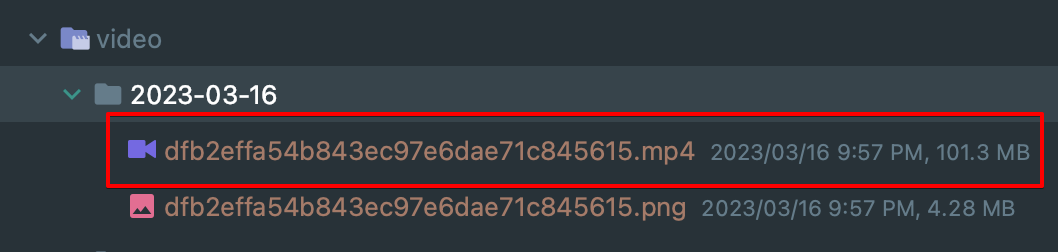
POST http://localhost:8080/convert/hls/{date}/{filename}
- 포스트맨 사용하여 요청
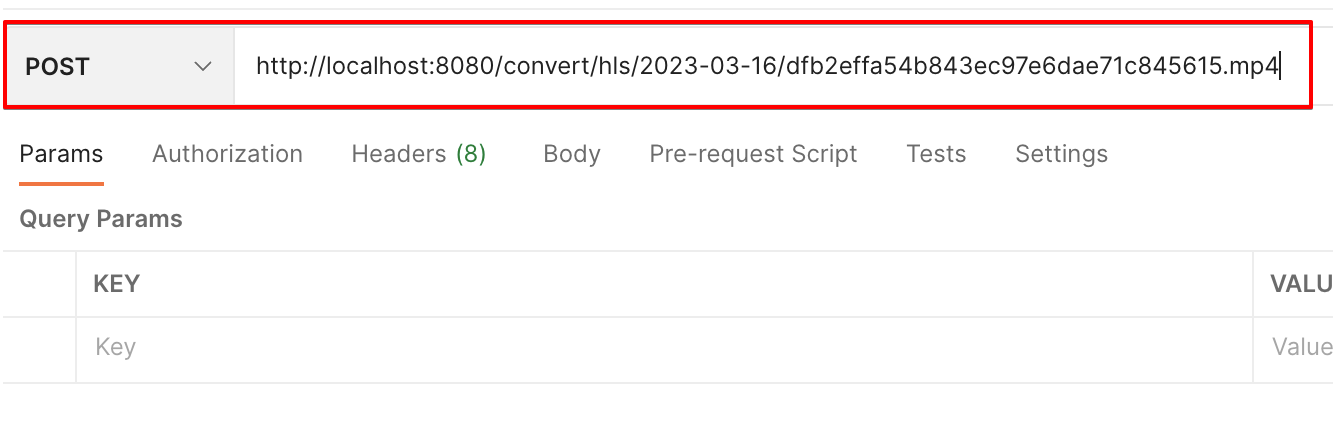
- 작업 완료
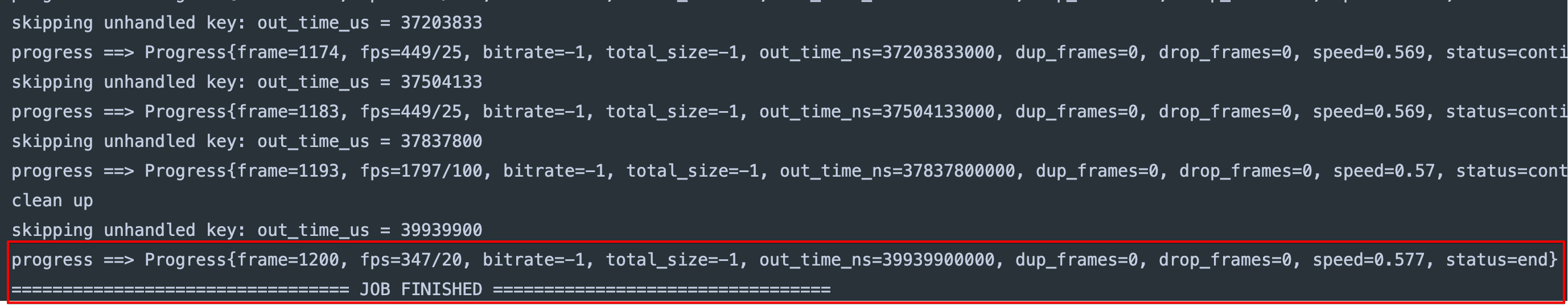
- m3u8파일과 ts파일로 컨버팅 완료
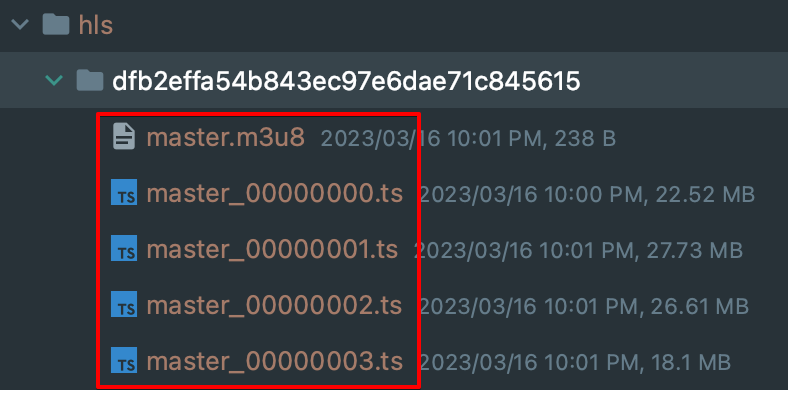
🎥 재생
컨트롤러
HlsController
- 컨텐츠 타입을
application/x-mpegURL로 설정하여 내려준다. - m3u8의 정보를 읽어 다음 청크파일(ts)을 로딩한다.
@Controller
@RequiredArgsConstructor
public class HlsController {
private final HlsService hlsService;
@ResponseBody
@RequestMapping("/hls/{key}/{filename}")
public ResponseEntity<InputStreamResource> getHlsFile(
@PathVariable String key,
@PathVariable String filename
) throws FileNotFoundException {
File file = hlsService.getHlsFile(key, filename);
InputStreamResource resource = new InputStreamResource(new FileInputStream(file));
return ResponseEntity.ok()
.contentType(MediaType.parseMediaType("application/x-mpegURL"))
.body(resource);
}
}
서비스
HlsService
@Service
@RequiredArgsConstructor
public class HlsService {
@Value("${tus.output.path.hls}")
private String outputPath;
public File getHlsFile(String key, String filename) {
return new File(outputPath + "/" + key + "/" + filename);
}
}
사파리에서 재생
- 사파리 브라우저는 hls를 지원하기 때문에 바로 재생이 가능하다.
- 청크파일을 순차적으로 다운받아 재생한다.
http://localhost:8080/hls/dfb2effa54b843ec97e6dae71c845615/master.m3u8
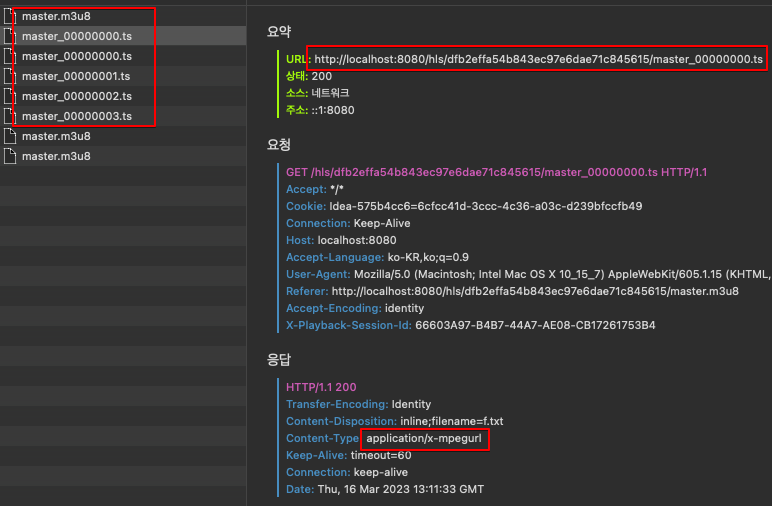
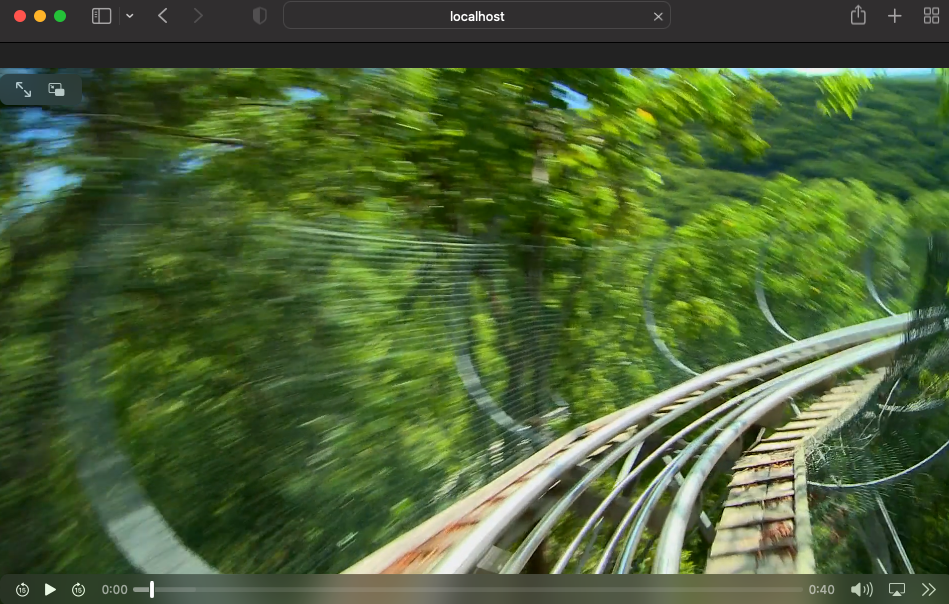
video.js를 이용하여 재생
- 기본 video 태그는 hls를 지원하지 않으므로 video.js 라이브러리를 사용하여 재생할 수 있다.
hls_player.html
<!DOCTYPE html>
<html lang="ko">
<head>
<meta charset="UTF-8">
<title>Uploaded vod</title>
<link href="https://vjs.zencdn.net/7.14.3/video-js.css" rel="stylesheet" />
<script src="https://vjs.zencdn.net/7.14.3/video.min.js"></script>
</head>
<body>
<video id="my-video" class="video-js" controls preload="auto" width="720" height="480">
<source src="http://localhost:8080/hls/dfb2effa54b843ec97e6dae71c845615/master.m3u8" type="application/x-mpegURL">
</video>
<script>
var player = videojs('my-video');
player.play();
</script>
</body>
</html>CORS 에러 발생시
CORS 설정
WebConfig@Configuration public class WebConfig implements WebMvcConfigurer { @Override public void addCorsMappings(CorsRegistry registry) { registry.addMapping("/**") .allowedOriginPatterns("*"); } }
- 청크파일을 순차적으로 다운받아 재생한다.
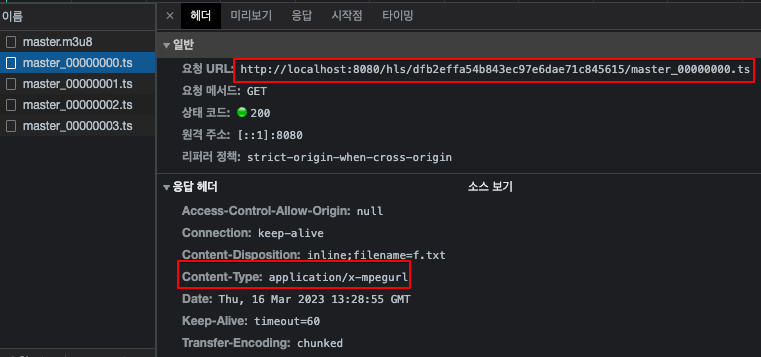

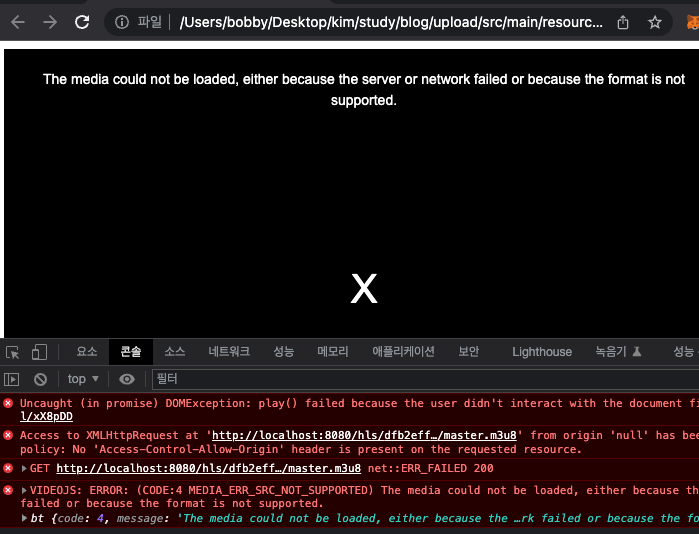

필요했던 내용입니다 감사합니다.