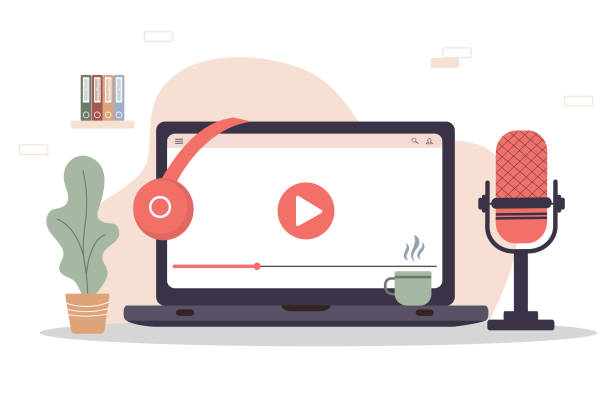
🎥 파일 분할 전송
-
대용량의 파일을 전송할 때 OOM 이 발생했다.
-
대용량의 파일의 경우 한번에 보내는 것이 아니고 잘게 쪼개서 전송하여 서버에서 합치는 방식으로 문제를 해결 할 수 있다.
ex) 100MB의 파일을 1MB 단위로 100번 전송한다.
이 때 서버에서는 잘게 쪼개진 파일을 하나로 합치기 위해서 파일의 이름과 총 몇개의 조각으로 나눴는지(totalChunkSize), 각 조각이 몇 번째 조각인지(chunkNumber)를 알고 있어야 한다.
🎥 서버
- 스프링부트 2.7.8 버전을 사용
- 스프링 웹과 타임리프를 사용했다
implementation 'org.springframework.boot:spring-boot-starter-web'
implementation 'org.springframework.boot:spring-boot-starter-thymeleaf'서비스
- 작은 단위로 쪼갠 데이터를 임시로 로컬 스토리지에 저장한다.
{filename}.part{chunkNumber}이런 형태로 임시파일을 저장해 놓는다. - 마지막 데이터가 오면 임시로 저장된 데이터를 하나로 합치고 임시 파일들을 삭제한다.
ChunkUploadService
@Slf4j
@Service
public class ChunkUploadService {
public boolean chunkUpload(MultipartFile file, int chunkNumber, int totalChunks) throws IOException {
// 파일 업로드 위치
String uploadDir = "video";
File dir = new File(uploadDir);
if (!dir.exists()) {
dir.mkdirs();
}
// 임시 저장 파일 이름
String filename = file.getOriginalFilename() + ".part" + chunkNumber;
Path filePath = Paths.get(uploadDir, filename);
// 임시 저장
Files.write(filePath, file.getBytes());
// 마지막 조각이 전송 됐을 경우
if (chunkNumber == totalChunks-1) {
String[] split = file.getOriginalFilename().split("\\.");
String outputFilename = UUID.randomUUID() + "." + split[split.length-1];
Path outputFile = Paths.get(uploadDir, outputFilename);
Files.createFile(outputFile);
// 임시 파일들을 하나로 합침
for (int i = 0; i < totalChunks; i++) {
Path chunkFile = Paths.get(uploadDir, file.getOriginalFilename() + ".part" + i);
Files.write(outputFile, Files.readAllBytes(chunkFile), StandardOpenOption.APPEND);
// 합친 후 삭제
Files.delete(chunkFile);
}
log.info("File uploaded successfully");
return true;
} else {
return false;
}
}
}컨트롤러
- 파일,
chunkNumber,totalChunks를 전송 받는다. - 아직 조각이 전송중이라면 상태코드
206전달하고 마지막 조각까지 전송 된 경우 상태코드200전달한다.
ChunkUploadController
@Controller
@RequiredArgsConstructor
public class ChunkUploadController {
private final ChunkUploadService chunkUploadService;
@GetMapping("/chunk")
public String chunkUploadPage() {
return "chunk";
}
@ResponseBody
@PostMapping("/chunk/upload")
public ResponseEntity<String> chunkUpload(@RequestParam("chunk") MultipartFile file,
@RequestParam("chunkNumber") int chunkNumber,
@RequestParam("totalChunks") int totalChunks) throws IOException {
boolean isDone = chunkUploadService.chunkUpload(file, chunkNumber, totalChunks);
return isDone ?
ResponseEntity.ok("File uploaded successfully") :
ResponseEntity.status(HttpStatus.PARTIAL_CONTENT).build();
}
}
🎥 클라이언트
- 1MB 씩 쪼개서 전송
chunk.html
<!DOCTYPE html>
<html lang="ko">
<head>
<meta charset="UTF-8">
<title>Title</title>
</head>
<body>
<input id="video-file" type="file" name="file">
<button onclick="sendVideoChunks()">업로드</button>
<div id="result"></div>
</body>
<script>
const sendVideoChunks = () => {
const chunkSize = 1024 * 1024; // 1MB
const file = document.getElementById("video-file").files[0];
const resultElement = document.getElementById("result");
// total size 계산
const totalChunks = Math.ceil(file.size / chunkSize);
let currentChunk = 0;
// chunk file 전송
const sendNextChunk = () => {
// chunk size 만큼 데이터 분할
const start = currentChunk * chunkSize;
const end = Math.min(start + chunkSize, file.size);
const chunk = file.slice(start, end);
// form data 형식으로 전송
const formData = new FormData();
formData.append("chunk", chunk, file.name);
formData.append("chunkNumber", currentChunk);
formData.append("totalChunks", totalChunks);
fetch("/chunk/upload", {
method: "POST",
body: formData
}).then(resp => {
// 전송 결과가 206이면 다음 파일 조각 전송
if (resp.status === 206) {
// 진행률 표시
resultElement.textContent = Math.round(currentChunk / totalChunks * 100) + "%"
currentChunk++;
if (currentChunk < totalChunks) {
sendNextChunk();
}
// 마지막 파일까지 전송 되면
} else if (resp.status === 200) {
resp.text().then(data => resultElement.textContent = data);
}
}).catch(err => {
console.error("Error uploading video chunk");
});
};
sendNextChunk();
}
</script>
</html>🎥 실행
http://localhost:8080/chunk
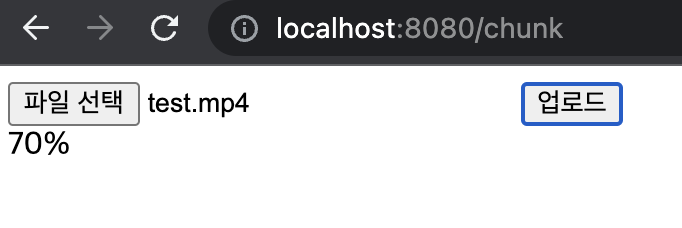
-
분할된 파일이 임시 저장 된다.
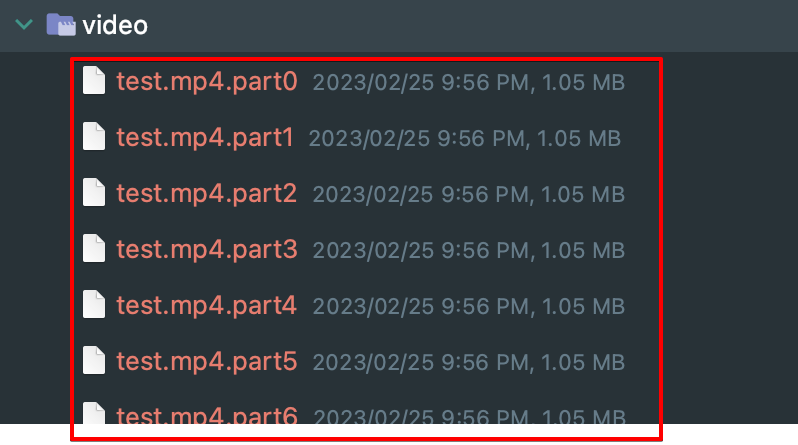
-
전송 완료
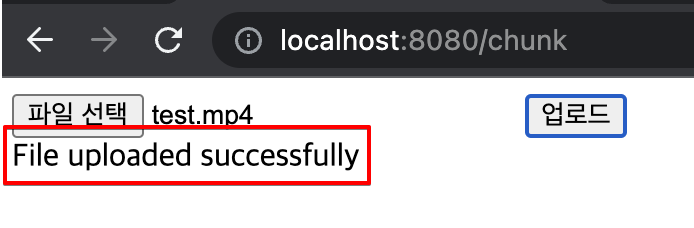
-
임시 파일들은 삭제되고 하나로 합쳐진다.
-
4.39GB의 대용량 파일도 전송이 완료 되었다.
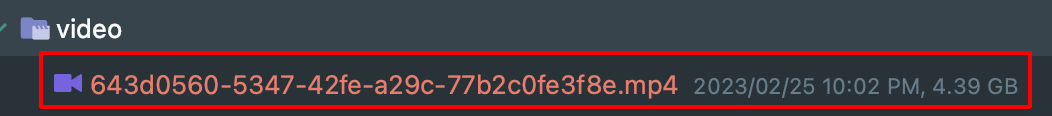

안녕하세요. 궁금한게 생겨서 여쭈어 봅니다!
다름이 아니라, 같은 환경에서 해당 예제를 실행하면,
2023-08-23 15:16:14.678 INFO 18544 --- [ File Watcher] rtingClassPathChangeChangedEventListener : Restarting due to 2464 class path changes (0 additions, 2464 deletions, 0 modifications)
2023-08-23 15:16:14.696 INFO 18544 --- [ Thread-7] o.apache.catalina.core.StandardService : Stopping service [Tomcat]
2023-08-23 15:16:14.697 INFO 18544 --- [ Thread-7] o.apache.catalina.core.StandardWrapper : Waiting for [1] instance(s) to
be deallocated for Servlet [dispatcherServlet]
2023-08-23 15:16:14.810 INFO 18544 --- [ Thread-7] o.a.c.c.C.[Tomcat].[localhost].[/] : Destroying Spring FrameworkServlet 'dispatcherServlet'
라는 에러 로그와 함께 spring boot가 제부팅이 되는데, 혹시 해당 원인이 있으셨다면, 어떻게 해결하셧는지 알 수 있을까요?