실습환경 만들기
-
remote repository 생성
: merge_project -
local에 clone
: git_ws로 이동
= glt clone 주소(이름:토큰) -
실습환경 체크
메인 - 서브
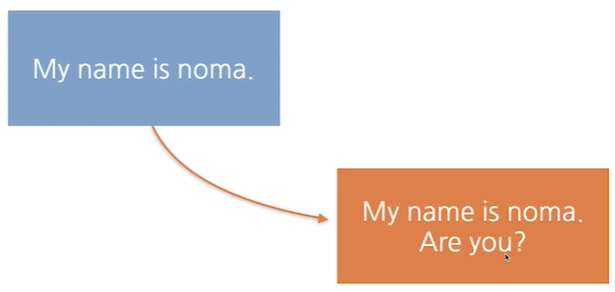
-
파일 추가 후 저장
= cd merge_project
= cat > test.txt
= my name is noma.
= git add test.txt
= git commit -m 'create' test.txt -
branch 생성 후 ㅍ파일 수정
= git checkout -b dev
= cat >> test.txt
= are you?
= cat test.txt
= git commit -m 'modify1' test.txt -
git log 확인
= git log
- Merge Tool 설정
- git configuration 파일 열기
= git config --global -e - git merge 설정 추가
[merge]
tool = vscode
[mergetool 'vscode']
cmd = 'code --wait $MERGED'- Merge
- git merge
- 현재 위치한 branch에 다른 branch를 병합
주종관계가 있어서 '~에, ~를' 이 중요함
= git merge <branchname> = 다른 브렌치 이름을 넣어줘야함
- main branch로 이동
= git checkout master
= git branch
- dev branch merge
= git merge div
- merge 결과 확인
= git log
- Conflict
- merge conflict
- branch를 merge하는 과정에서 충돌이 날 수 있음. 혹은 push, pull하는 과정에서도 충돌이 일어날 수 있음
this is - this is merge test와는 달리
this is merge test - this is conflict test 처럼 같은 선상에 다른 내용이 있을 때
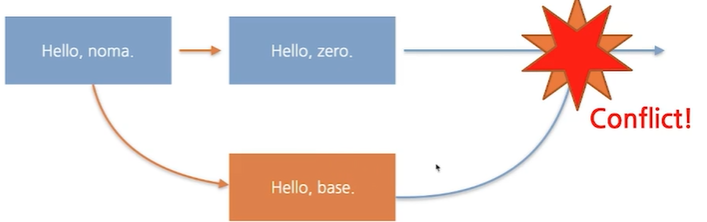
- main branch에서 파일 수정
hello, noma를 만들자
= git branch
= cat > test.txt
= hello, noma.
= git commit -m 'reset' test.txt
- conflich test를 위한 branch생성
hello, noma를 카피함. 이동은 x
= git branch dev2
- main branch에서 파일 수정
hello, zero를 만들자
= cat test.txt
= git branch
= git checkout master
= cat > test.txt
= hello, zero.
= cat test.txt
= git commit -m 'modify -zero' test.txt
- dev2 branch에서 파일 수정
hello, base를 만들자
= git checkout dev2
= cat > test.txt
= hello, base.
= git commit -m 'modify -base' test.txt
- main branch에서 dev2 merge
이때 양쪽이 같은 파일의 같은 부분을 수정했기 때문에 conflict 발생
= git checkout master
= git merge dev2
= merge conflict in test.txt
- MergeTool 실행
conflict 발생 후 아래와 같이 MergeTool을 실행하면 conflict난 파일들이 차례로 열림
= git mergetool
- VSCode 에서 'hello, base.' 빼고 지운 후 저장
- conflict 해제하려면 add, commit 한번 씩 해줘야함
- vscode 에서 conflict 파일 수정
main branch와 dev2 branch의 diff를 <<<<, ====, >>>>로 표시
- conflict 해제
git add + git commit
= git add test.txt
= git commit
- git log로 확인
= git log
