- local repository
- local repository 구성
- local repository는 Git이 관리하는 3단계로 구성돼있음
- working directory(작업공간) - 실제 소스파일, 생성한 파일들이 존재
우리가 보는 폴더. git이 관리하지는 않는데 add하면 스테이지로 올라가면서 관리가 시작됨. - index(stage) - standing area(준비영역) 의 역할. git add한 파일들이 존재
수정해서 commit하는 순간 버전이 매겨지고, head에 올라감 - HEAD - 최종 확정본, git commit 한 파일들이 존재
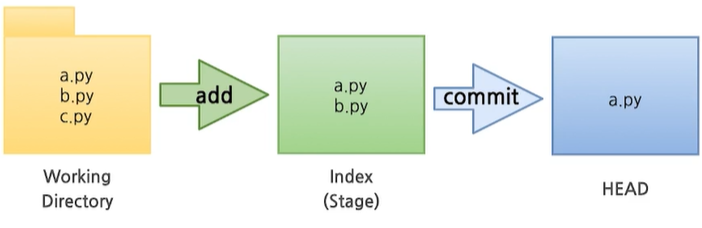
- local repository 생성
- workspace 생성
= mkdir git_ws
- workspace directory 생성
= 실습할 repository 생성
workspace로 이동한 뒤 workspace directory 생성
= cd git_ws
= mkdir test_project
- Git init
폴더에서 git을 초기화하는 명령어를 사용하면 해당 폴더를 git이 관리하기 시작
= git init
- Git init 실습
생성한 폴더로 이동해 git init을 실행하면 repository가 생성됨
= cd test_project
= git init
- .Git 확인
.git 폴더가 생성된 걸 확인 -> .git으로 이동해서 파일을 살펴보면 git관련 파일들이 생성된 것 확인
= ls -all
= cd .git
= ls -all
- 파일 생성
working directory 에 파일 생성
참고: touch 명령어 = 빈파일을 생성
= touch test.txt
= ls
= test.txt
- git status
git에 존재하는 파일 확인
= git status
- git add
working directory 에서 변경된 파일을 index(stage)에 추가
= git add
- 예)
git add text.txt
git status
- git commit
index(stage)에 추가된 변경사항을 HEAD에 반영(확정)
= git commit -m "commit에 대한 설명"
- 예)
git commit -m "first commit" test.txt
git status
- Remote Repository 등록
- local repository에 remote repository 등록
= git remote add origin https://github.com/.git
- remote repository 등록 with username and token
= git remote add origin https://:@github.com/.git
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
git remote add origin https://haeun71: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@github.com/haeun71/exam_project.git
- remote repository 정보 확인
= git remote -v
- Remote Repository에 변경내용 push하기
local repository(HEAD)에 반영된 변경내용을 remote repository에도 반영하기 위해서는 Git Push를 사용
- Git Push
= git push origin
= git push origin master(혹은 main)
- Remote Repository 확인
Remote Repository 페이지에서 새로고침하면 push된 파일이 보임
- local repository에 pull하기
Remote Repository의 내용에 맞춰 local repository를 갱신하려면 git pull을 사용
- Read me 파일 생성(홈페이지)
- add a readme 버튼 클릭
- 내용 확인(모두 default 설정으로)
- 하단의 commit new life 버튼 선택
- git pull
= git pull origin
= git pull origin master
- 텍스트 메시지 출력
= cat exam.txt
