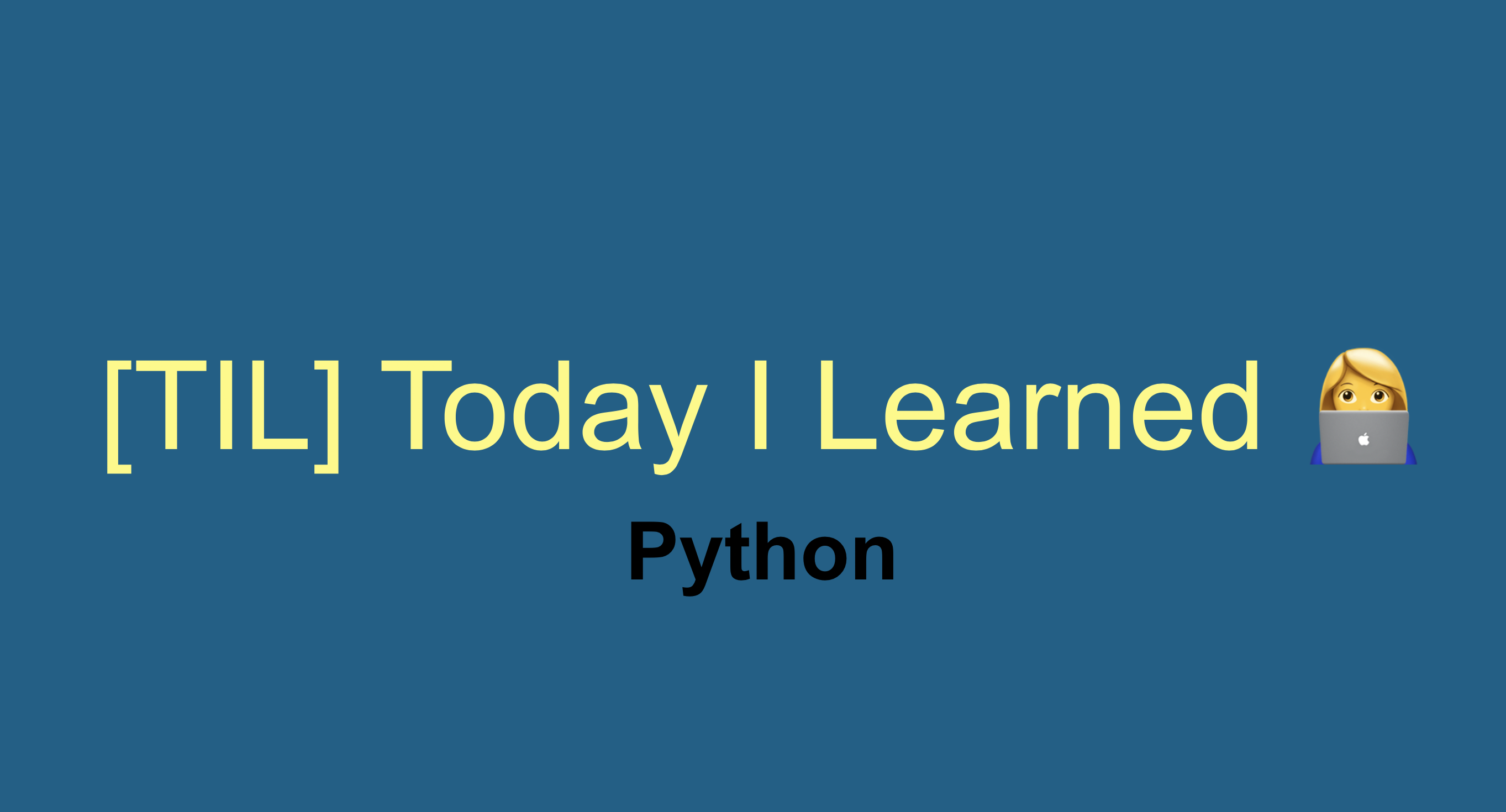
String Concatenation
- String Concatenation
: 숫자를 더하듯이, 문자열도 더하기 가능!
: 특정 문자열만 변수에 저장된 경우 사용이 더 편리
:+연산자 사용
print("Hello, World")
print("Hello, " + "World")
name = input()
print("Hello, " + name)이런 식으로 input으로 입력받은 값을 저장한 변수를 사용하서 출력하는 경우
String Concatenation 사용하면 편리하다
복잡한 String Concatenation
- Literal String Interpolation
: 길고 복잡한 문자열의 경우 훨씬 편리!
:f"""사용
date = 1980
python_inventor = "Guido van Rossum"
location = "Centrum Wiskunde & Informatica"
country = "Netherlands"
print(f"""Python was conceived in the late {date}s
by {python_inventor} at {location} (CWI) in the {country} as a successor
to the ABC language (itself inspired by SETL), capable of exception handling
and interfacing with the Amoeba operating system.
Its implementation began in December 1989.""")literal string concatenation
- 따옴표 앞에 "f"를 붙여주면,
- f""" 다음의 String 값을 literal string interpolation 이라고 인지하고,
- 변수들을 실제 값으로 치환한다.
문자열 text가 길고 복잡한 경우, +를 사용해서 문자열을 합치는 것 보다
literal string interpolation을 사용하는게 훨씬 편리하다!!
텍스트 치환하기
위의 예제처럼 치환하고 싶은 변수를 중괄호{ } 로 표시해도 되지만,
new_gee = input("Gee 를 입력해주세요: ")
gee = f"""
너무 너무 멋져 눈이 눈이 부셔
숨을 못 쉬겠어 떨리는 Girl
Gee Gee Gee Gee
Baby Baby Baby Baby
Gee Gee Gee Gee
Baby Baby Baby Baby
"""
print(gee.replace("Gee", new_gee))이렇게 치환 메서드를 사용하면 훨씬 효율적이다!
'Gee'라는 단어를 하나하나 중괄호로 감싸고 바꾸는 과정보다
전체 문자열 text를 하나의 변수로 두고 replace 메서드를 사용하면 된다!
파이썬 문자열 다루기!
