1. 함수의 표현방식
함수의 표현방식은 두가지로 나뉘어진다.
1. 함수 선언식 - Function Declarations
2. 함수 표현식 - Fucntion Expressions
두 가지 표현방식에 대해서 알아 보겠다.
1) 함수선언식
일반적으로 가장 많이 쓰는 함수의 선언과 비슷한 형식
function 함수명 () {
실행 로직
};function TwoSum(x, y) {
return x + y ;
};
- 함수선언식은 함수의 호이스팅이 적용된다.
console.log(TwoSum(1,3)); // 출력값 : 4
function TwoSum(x, y) {
return x + y ;
};
//함수의 선언은 console.log 보다 아래에 되었지만, 호이스팅이 적용되어 console.log로 출력값이 나옴 !2) 함수표현식
자바스크립트의 유연성을 활용한 선언방식
var 함수명 = function () {
실행 로직
};const addTwo = function (x,y) {
return x + y;
};- 함수의 호이스팅에 영향 받지 않음.
console.log(addTwo(1,3)); // 에러메세지 발생
let addTwo = function(x, y) {
return x+y;
}아래와 같은 에러메세지가 발생한다.
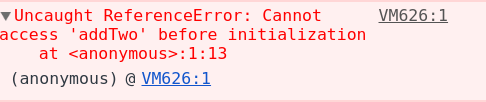
- 다양한 활용이 가능
(클로져, 콜백으로 사용할 수 있음)
클로져로 사용하는 방법은 추후 공부가 필요....
- 함수 표현식의 함수는 기명함수, 익명함수로 나누어진다.
(1) 기명함수 (named function)
const addTwo = function sumNums (x,y) {
return x + y;
};(2) 익명함수 (anonymous function)
let addTwo = function(x, y) {
return x+y;
}2. 타입스크립트 사용시 해결한 Error
1) expected 0 arguments but got 1. 에러
map함수를 돌리고나서, argument를 함수에 받는 것으로 아래와같이 코드를 작성했더니, 해당 에러메세지가 뜨면서 렌더 안됨.
구글 검색 후 보니,
함수가 argument를 받지않는 void함수로 여겨지고 있었음.
그래서 새로 argument 와 타입을 지정해주고, parameter가 들어갈 수 있도록 조치해줌.
문제 해결 !
//렌더 함수 아래
<CommentListWrap>
{comments.map((el, index) => {
return (
<>
<CommetList>
<CommentWrap>
<CommentID>
<CommentIDLink>{el.name}</CommentIDLink>
</CommentID>
<CommentText>{el.message}</CommentText>
</CommentWrap>
<CommentLikeBox
onClick={() => this.handleLikeIcon(el.id, index)} >
//constructor 아래 부분
handleLikeIcon(id: number, index: number) {
const commentsCopy = JSON.parse(JSON.stringify(this.state.comments));
commentsCopy[index].commentLiked = !commentsCopy[index].commentLiked;
this.setState({ comments: commentsCopy });
}index와 id 값에 대해서 정확히 타입을 지정해주고 나서 해당 함수에서 parameter를 받으니깐 문제 해결 !
2) lambdas are forbidden in jsx attributes due to their rendering performance impact (jsx-no-lambda) 메세지
해당 메세지는 onClick={this.handleLikeIcon} 이렇게 작성한 코드를, 해당 이벤트를 통해 받은 index 값을 받기 위해서 arrow function 형태로 변경했더니 제목과 같은 에러 발생.
<CommentLikeBox onClick={() => this.handleLikeIcon(el.id, index)} >검색해보니,, jsx-no-lambda rule을 바꿔주면 된다고 나옴!
tslint.json 파일에
"rules": {
"jsx-no-lambda": false
}이렇게 적으면 에러해결~!!!
참고사이트 :
https://jonhilton.net/typescript-and-react-forbidden-lambdas/