1. RedirectAttributes - addFlashAttribute()
-
RedirectAttributes 객체로 리다이렉트 페이지에서 사용할 데이터를 남길 수 있음.RedirectAttributes를 활용하려면 메서드의 매개변수로 받아와야함.
-
RedirectAttributes 객체의addFlashAttribute()메서드를 활용하면리다이렉트시점에한 번만 사용할 데이터를 등록할 수 있음.- 즉, 한 번 쓰고 사라지는
휘발성 데이터를 등록하는 것.
- 즉, 한 번 쓰고 사라지는
↓ 형식
객체명.addFlashAttribute(넘겨 주려는 키 문자열, 넘겨 주려는 값 객체)RedirectAttributes의addFlashAttribute()메서드는내부적으로 HttpSession을 이용하여 일시적으로 데이터를 저장하고리다이렉트 이후에 한 번 사용되면자동으로 세션에서 제거됨.
2. Ex
@GetMapping("/articles/{id}/delete")
public String delete(@PathVariable Long id, RedirectAttributes rttr) { // 데이터 삭제.
Article target = articleRepository.findById(id).orElse(null);
if (target != null) {
articleRepository.delete(target);
// 넘겨주려는 키 문자열(msg), 넘겨 주려는 값 객체(삭제 완료.)
rttr.addFlashAttribute("msg", "삭제 완료.");
}
return "redirect:/articles";
}msg에 담긴삭제 완료메시지는 반환하는뷰 페이지에서 사용함.- 즉, 리다이렉트 되는
/articles페이지에서 보여줌.
- 즉, 리다이렉트 되는
2-1. Mustache.
<!-- 삭제 완료 메시지 알림 -->
{{#msg}}
<div class="alert alert-primary alert-dismissible">
{{msg}}
<button type="button" class="btn-close" data-bs-dismiss="alert" aria-label="Close"></button>
</div>
{{/msg}}{{#msg}} ~ {{/msg}}으로msg 키를 사용할 범위를 잡음.메시지 창(alert)으로msg에 담긴 값을 출력하고닫기 버튼을 추가.
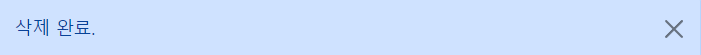
2-2. Thymeleaf.
<!-- 메시지가 존재할 때만 표시 -->
<div th:if="${msg}" class="alert alert-primary alert-dismissible">
<span th:text="${msg}"></span>
<button type="button" class="btn-close" data-bs-dismiss="alert" aria-label="Close"></button>
</div><div th:if="${msg}" class="alert alert-primary alert-dismissible fade show" role="alert">
<span th:text="${msg}"></span>
<button type="button" class="btn-close" data-bs-dismiss="alert" aria-label="Close"></button>
</div>class 속성 차이
| 항목 | 첫 번째 코드 | 두 번째 코드 |
|---|---|---|
| class 값 | alert alert-primary alert-dismissible | alert alert-primary alert-dismissible fade show |
- 추가된 클래스 :
fade show- 알림창을 닫을 때 애니메이션을 적용.
- 즉, 두 번째 코드는 알림창이 부드럽게 나타났다 사라지는 애니메이션 효과가 적용됨.
