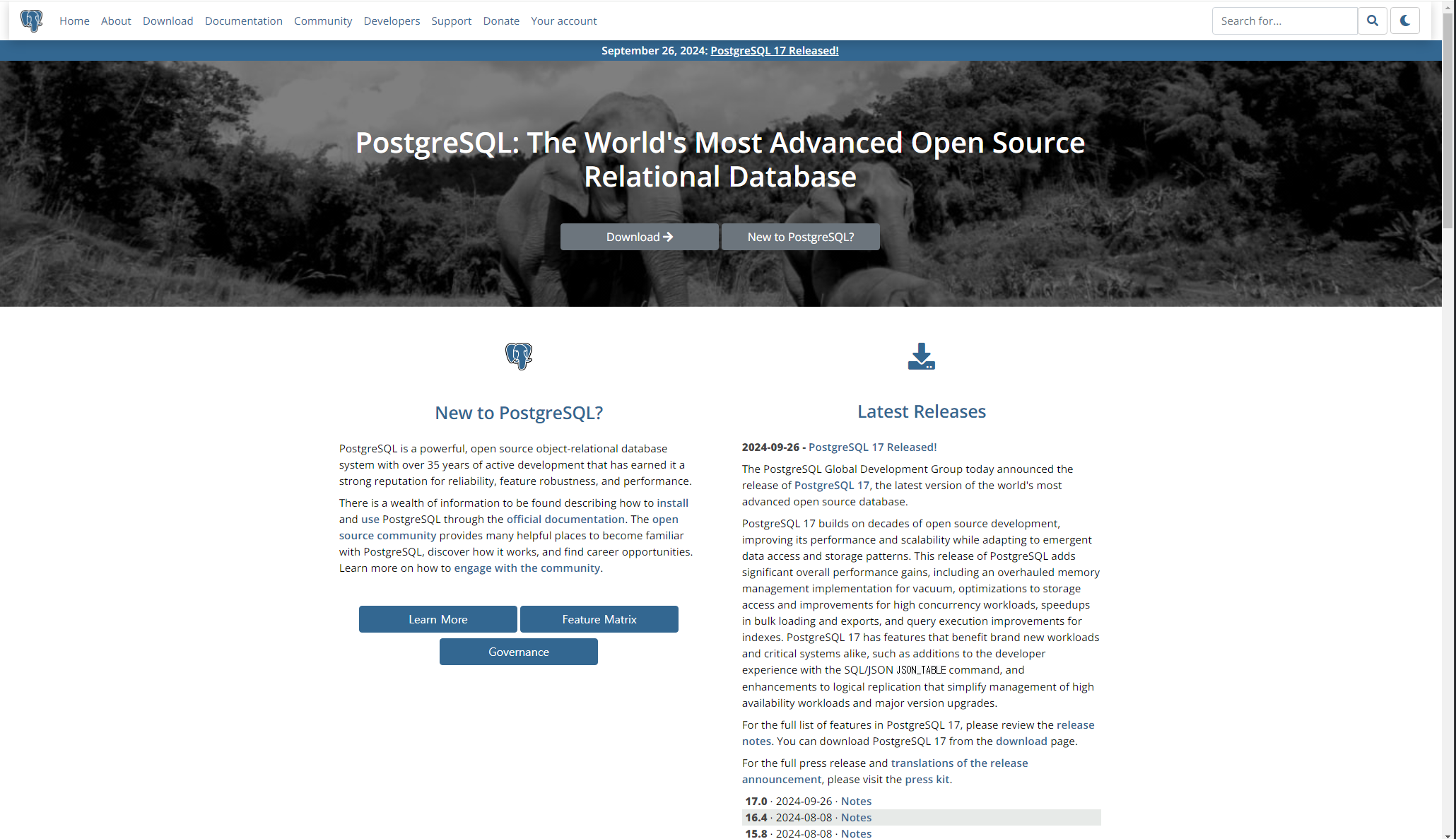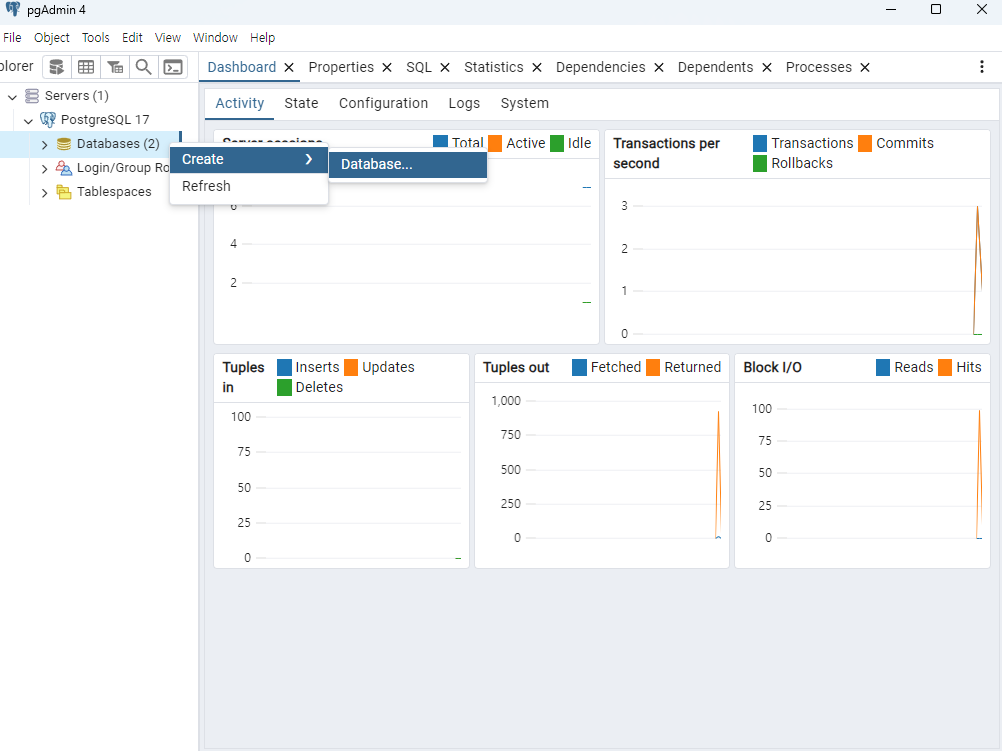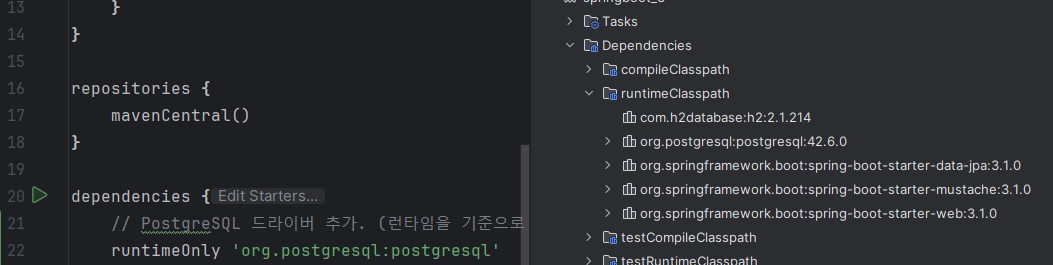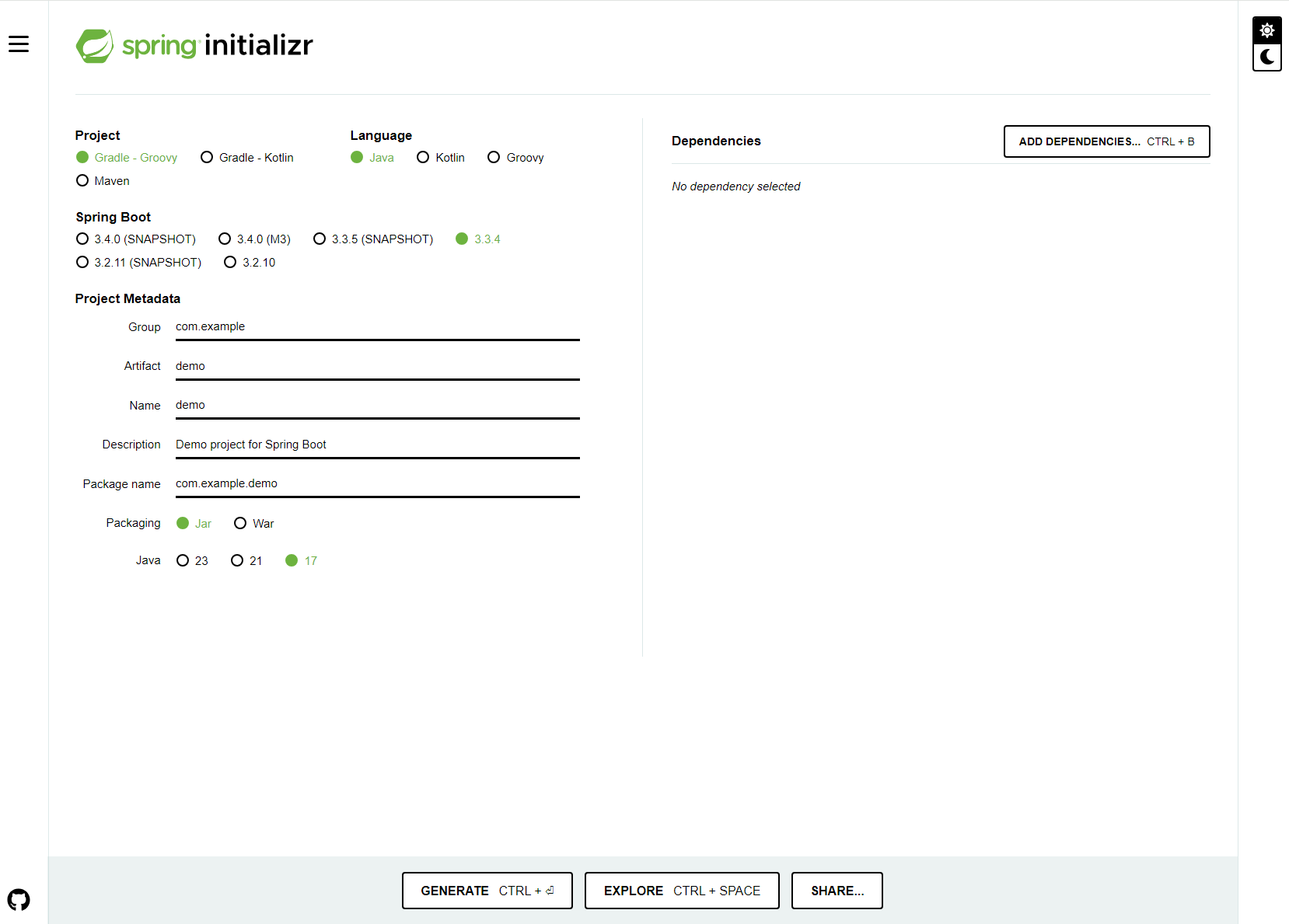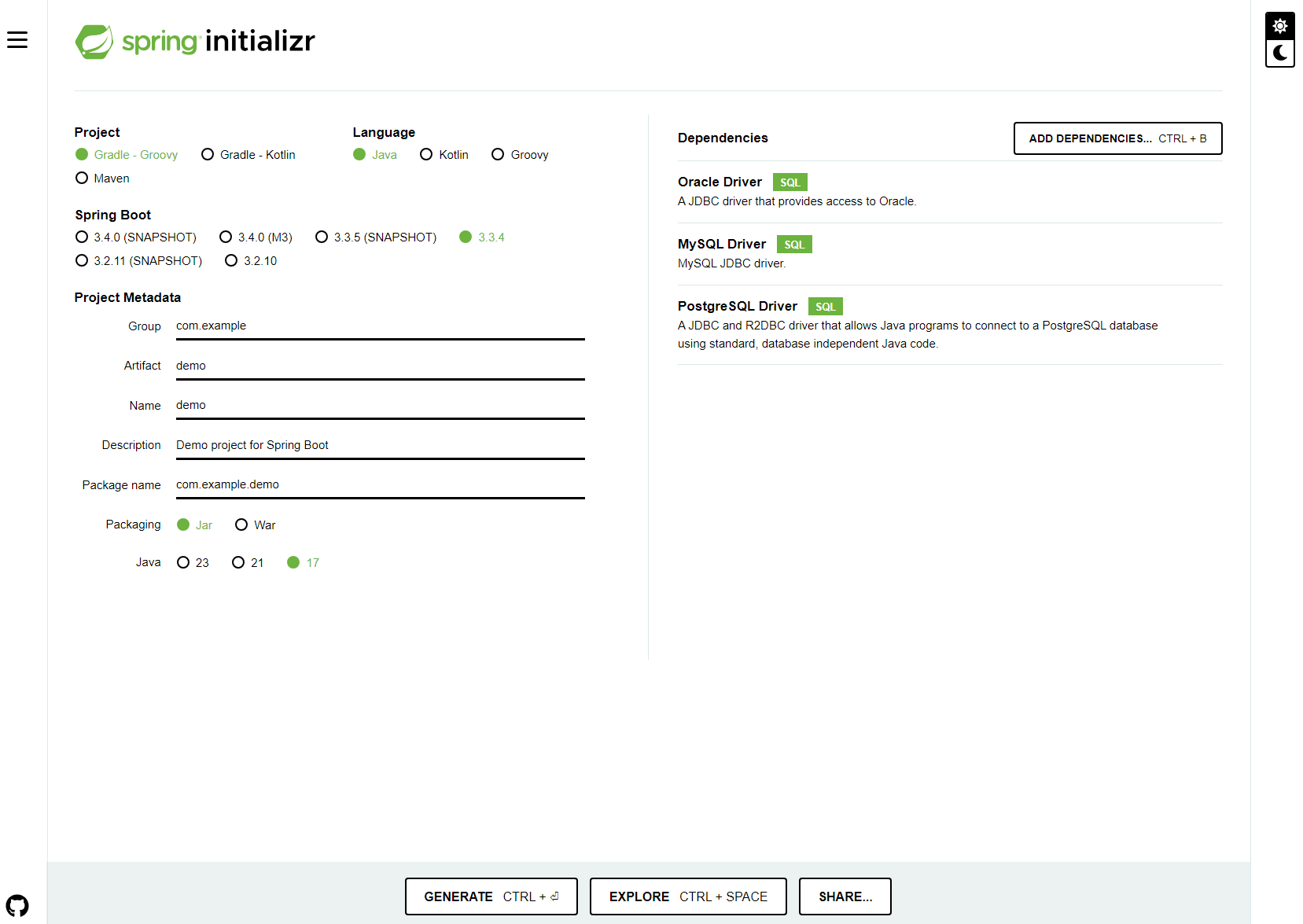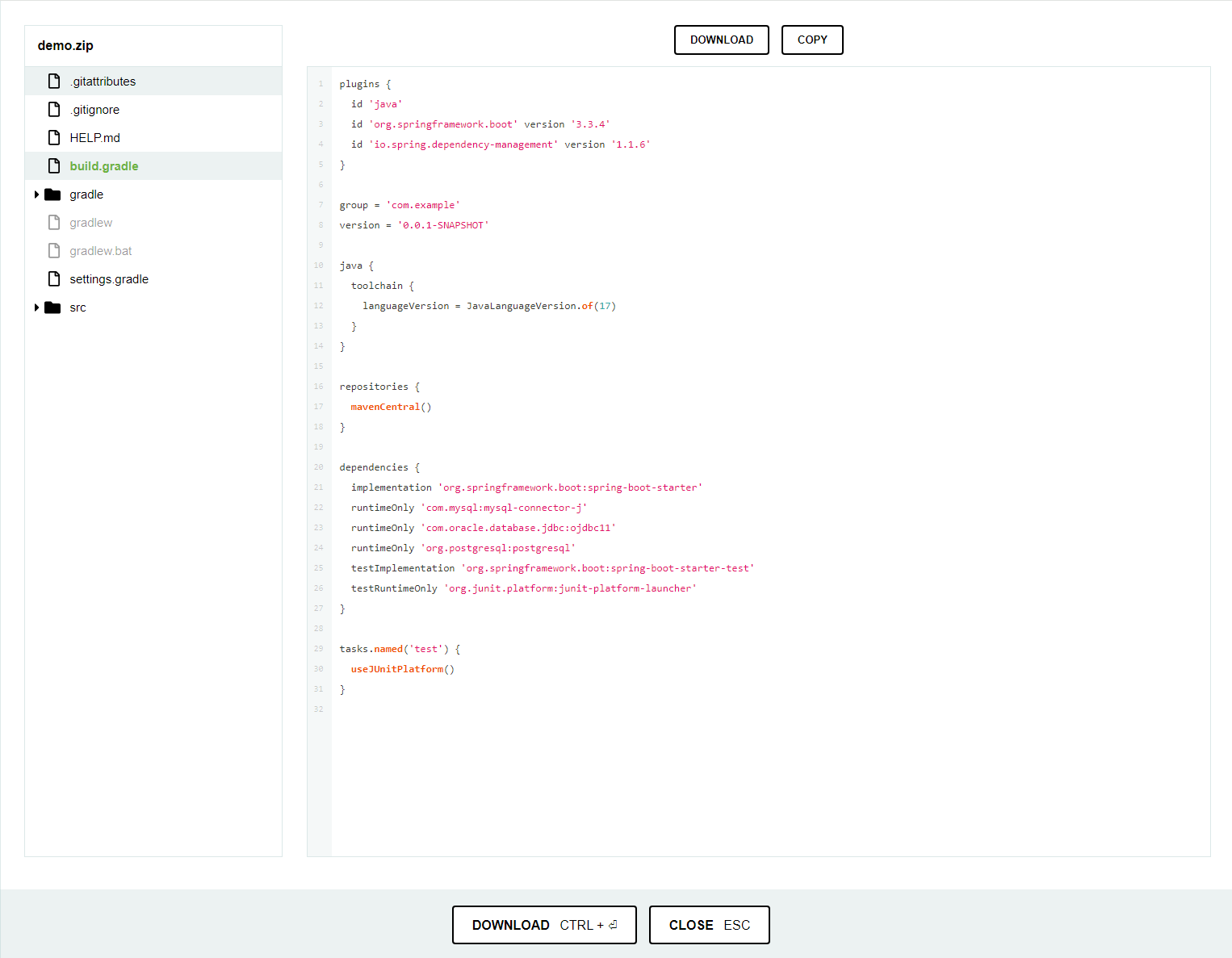1. Spring boot에 PostgreSQL 연결
1-1. PostgreSQL 홈페이지에서 DBMS 다운로드
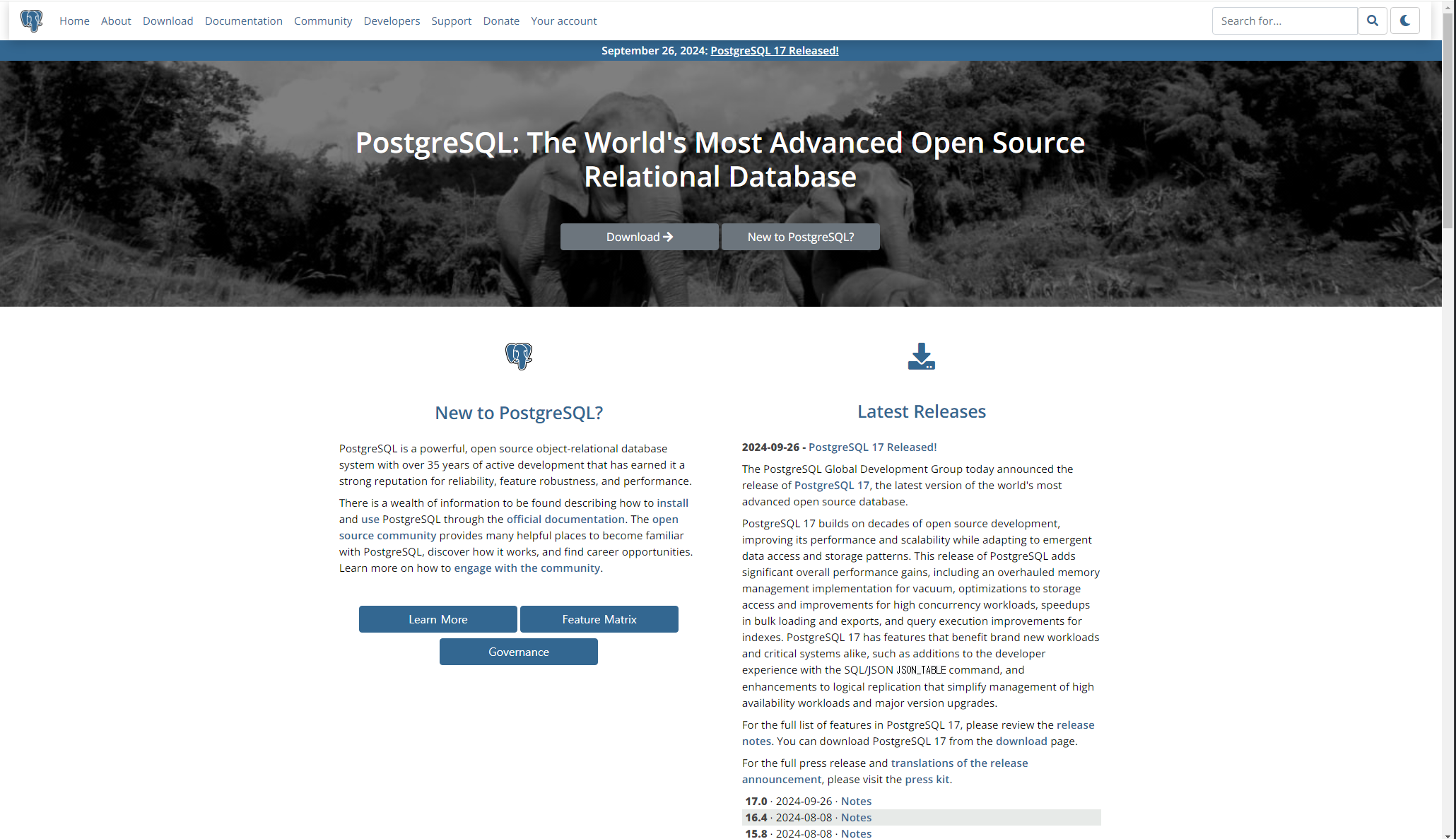
1-2. DB 생성.
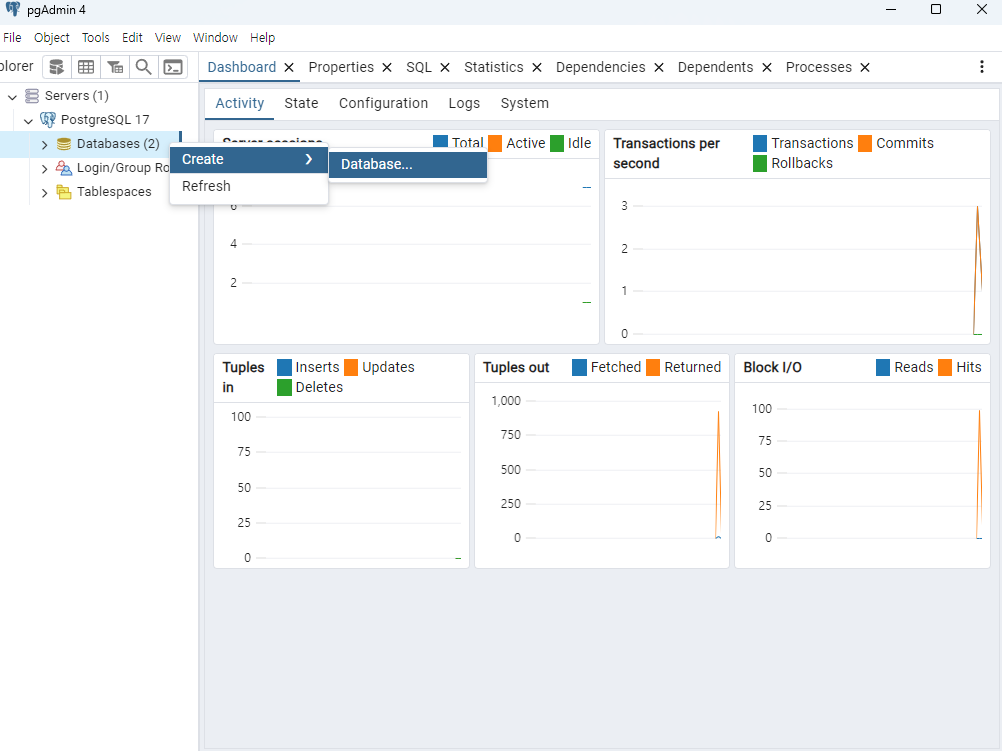
1-3. PostgreSQL Driver 추가.
build.gradel에 가서 라이브러리 추가
dependencies에 runtimeOnly 'org.postgresql:postgresql' 작성.
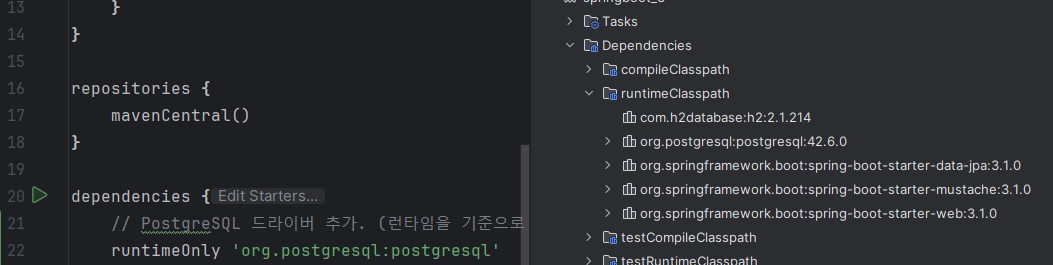
- 우측
Gradle -> runtimeClasspath -> postgresql driver가 추가된걸 확인 할 수 있음.
1-3-1. 참고 - Dependencies 코드 확인하는 방법.
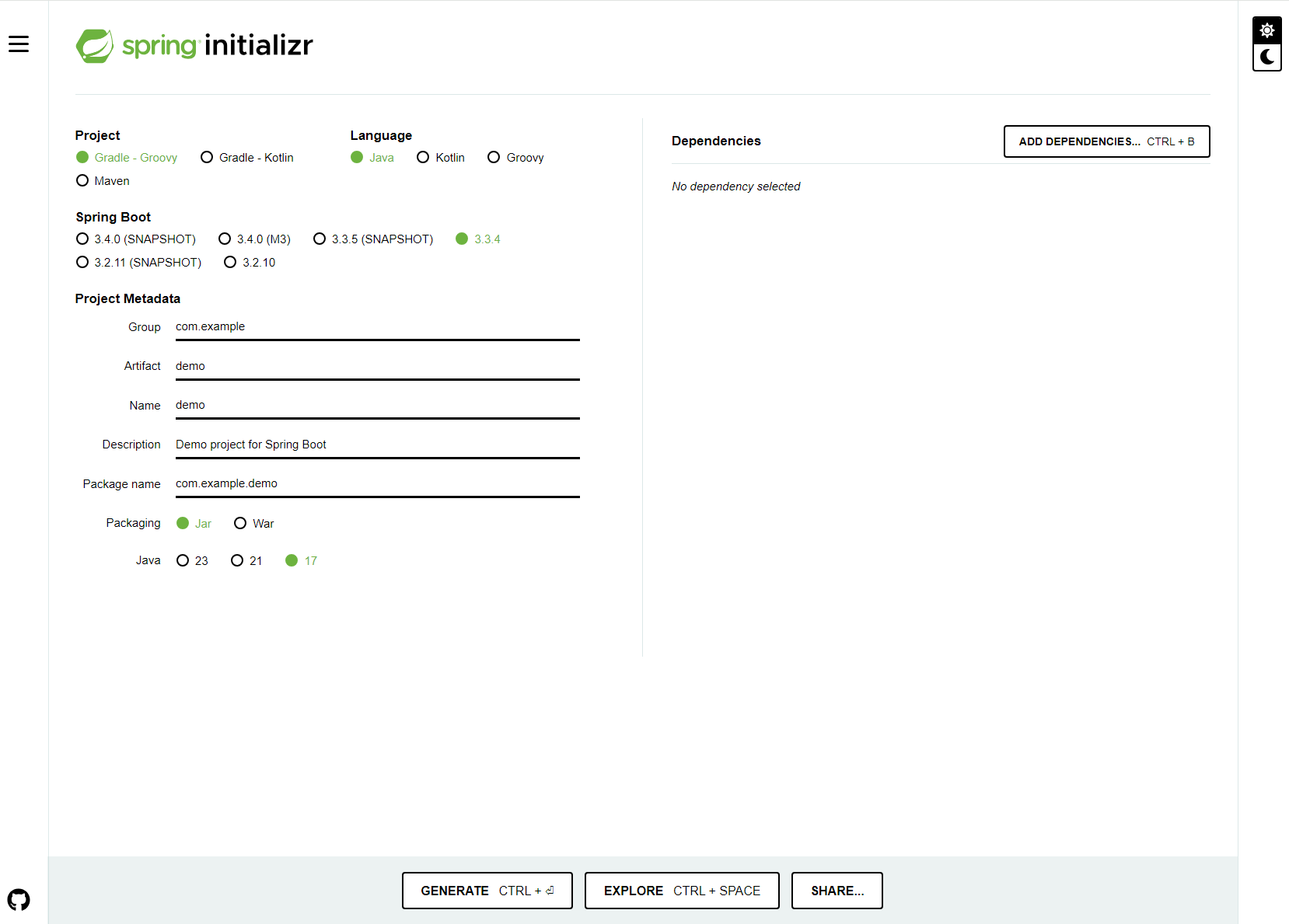
- 우측
Add dependencies... 클릭해서 추가.
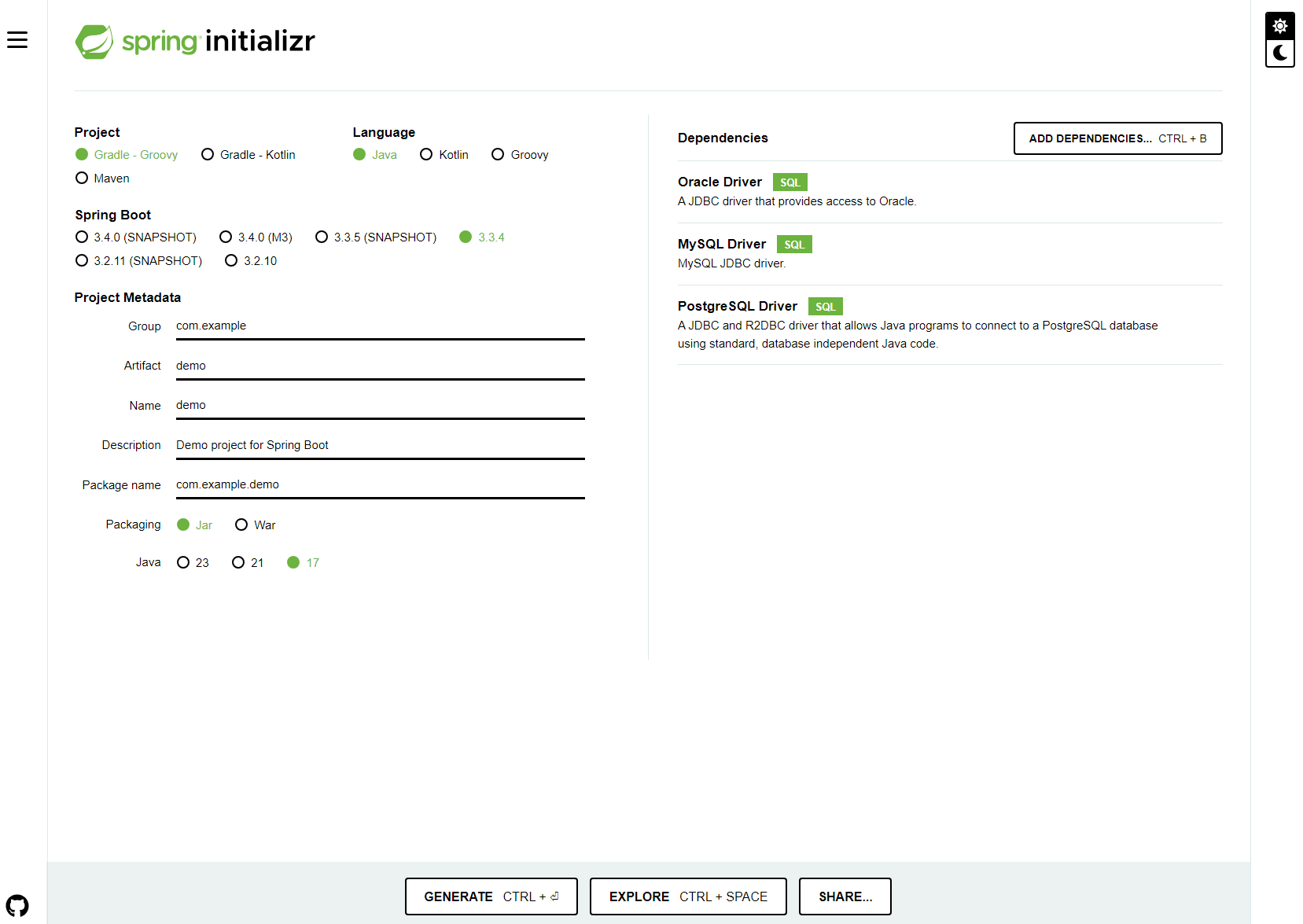
- 이렇게 3개를 추가했을 때
build.grade에 어떤 코드가 입력되는 지 확인하고 싶을때.
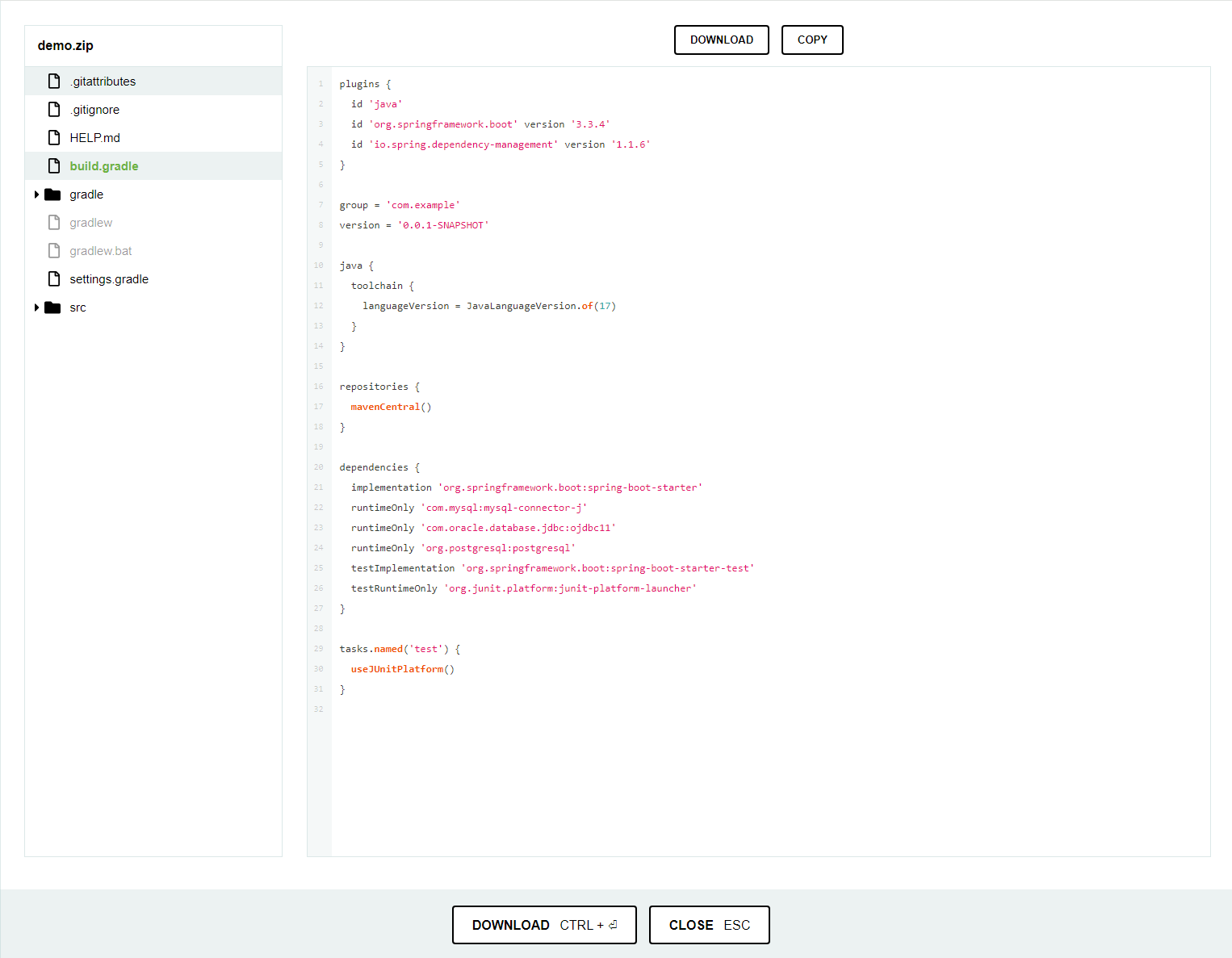
1-4. DB 연동 설정.
application.properties에서 설정.
spring.datasource.url=jdbc:postgresql://localhost:5432/(db 이름)
spring.datasource.username=사용자명
spring.datasource.password=패스워드