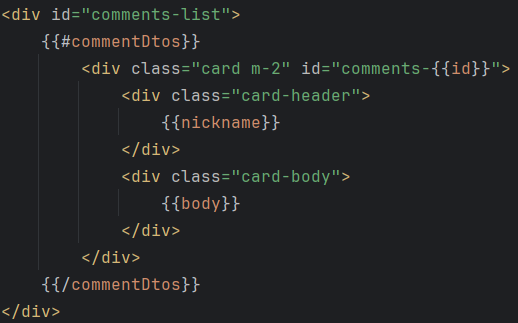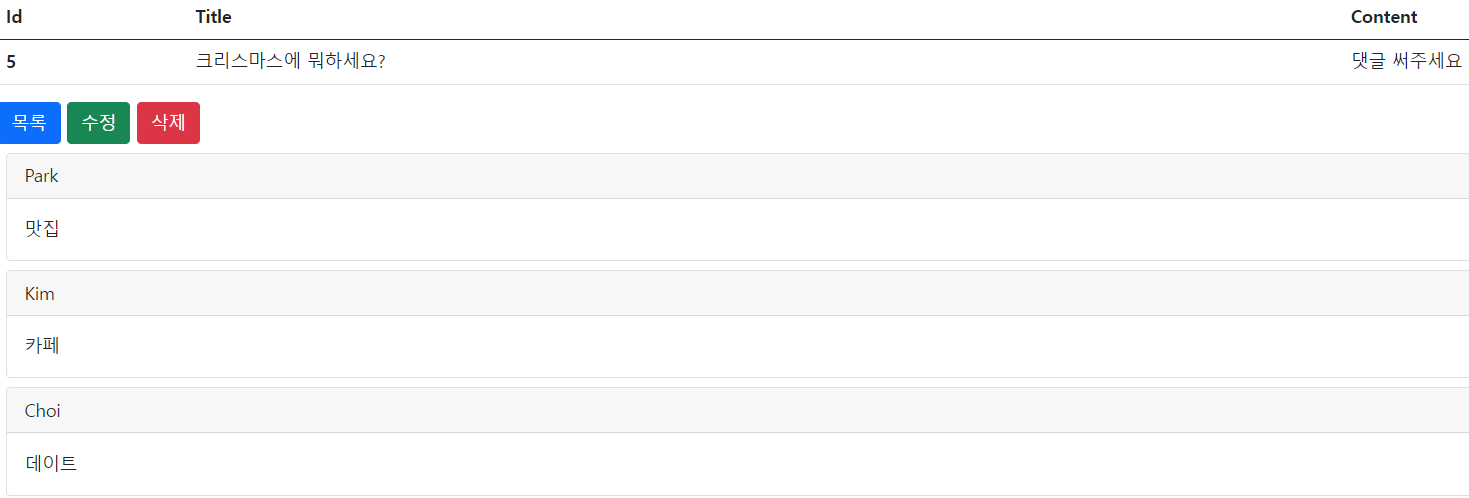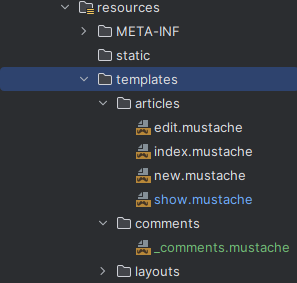
1. 개요.
- 댓글 영역은 크게 두 가지로 나뉨.
- 기존 댓글을 보여주는 영역. (
_list) - 새 댓글을 입력하는 영역. (
_new)
- 기존 댓글을 보여주는 영역. (
- 댓글 전체 영역, 즉 뷰(view). (
_comments)
2. 뷰 페이지 삽입하기.
@Controller // 컨트롤러 선언.
@Slf4j
public class ArticleController {
@Autowired
private ArticleRepository articleRepository;
@GetMapping("/articles/{id}")
public String show(@PathVariable Long id, Model model) { // 단일 데이터 조회.
Article articleEntity = articleRepository.findById(id).orElse(null);
model.addAttribute("article", articleEntity);
return "articles/show";
}
}
- 위의
컨트롤러가 상세 페이지를 보여달라는요청을 받아 처리함.show()메서드가/articles/{id}로 접속했을 때 보여주는페이지를반환하고 있음.return "articles/show";- 해당 경로에 있는 파일이 특정 게시글의 상세 페이지임.
show.mustache
{{>layouts/header}}
<!-- 글 상세 페이지 -->
<!-- 생략 -->
{{>comments/_comments}}
{{>layouts/footer}}- 댓글은 페이지 제일 밑에 위치하므로
푸터(footer)바로 위에댓글 뷰 파일을 삽입함.- 이렇게 해줌으로써
comments디렉터리에_comments.mustache파일을 연결해서 상세 페이지에 댓글이 보이게 됨.
- 이렇게 해줌으로써
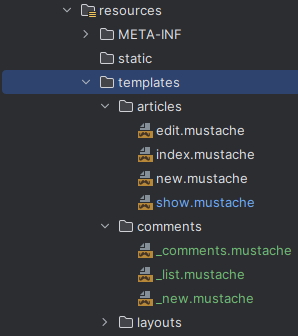
- 디렉터리 생성 -> mustache 파일 생성.
_comments.mustache
<div>
<!-- 댓글 목록 보기 -->
{{>comments/_list}}
<!-- 새 댓글 작성하기 -->
{{>comments/_new}}
</div>- 여기서
<div>태그는 웹 페이지의 레이아웃(전체적인 틀)을 만들 때 사용하는 태그.- 웹 페이지의 영역을 논리적으로 구분한다고 생각하면 됨.
<div>태그를 사용하면 각 공간에 구성 요소를 배치하고CSS를 활용해서 스타일을 적용할 수 있음.
부트스트랩의 card 요소 사용.
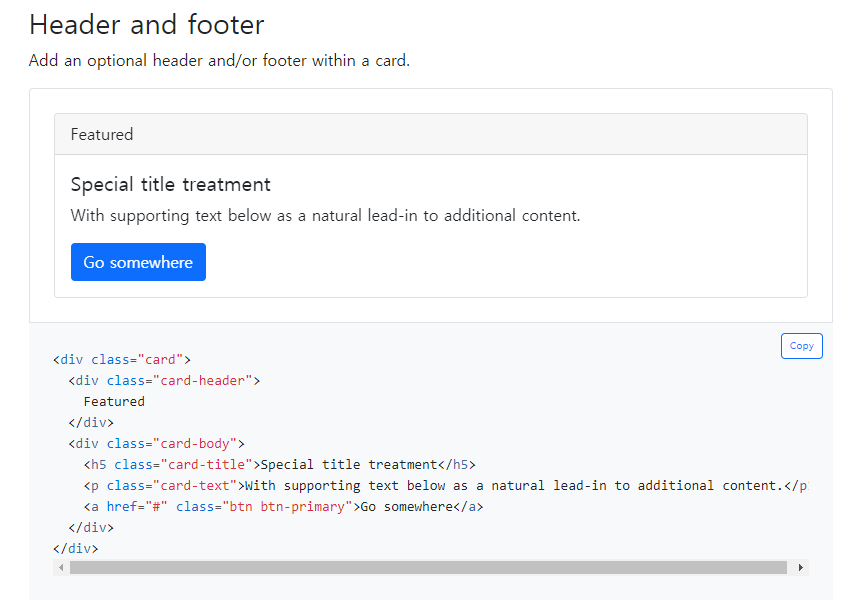
_list.mustache
<div id="comments-list">
{{#commentsDtos}}
<div class="card m" id="comments-{{id}}">
<div class="card-header">
{{nickname}}
</div>
<div class="card-body">
{{body}}
</div>
</div>
{{/commentsDtos}}
</div><div id="comments-list">...</div>- 댓글 목록 전체를 보여주는 영역.
id="comments-list로 설정.
{{#commentsDtos}}...{{/commentsDtos}}- 조회한 댓글 목록에서 댓글을 하나씩 꺼내서 순회할 수 있도록.
commentsDtos가 만약복수개의 데이터라면mustache문법 안쪽에 있는 내용을 반복.
div class="card m" id="comments-{{id}}">...</div>- 댓글 하나를 보여주는 영역.
"card"- 해당 영역을 카드 구조로 만듦.
id="comments-{{id}}"- 반복되는
commentsDtos에 있는id값을 삽입해서 이 영역의 id를 comments-1, comments-2 등으로 설정. Ex) commentsDtos(id=1, article=1, nickname=Kim, body=안녕) commentsDtos(id=2, article=1, nickname=Lee, body=하이) 이럴 경우 id="comments-1의 nickname에는 Kim, body에는 안녕 id="comments-2의 nickname에는 Lee, body에는 하이 이렇게 구성됨.
- 반복되는
- 댓글 하나를 보여주는 영역.
<div class="card-header">{{nickname}}</div>- 댓글 내에서 헤더 영역.
- 닉네임 표시.
<div class="card-body">{{body}}</div>- 댓글 내에서 본문 영역.
- 본문 표시.
3. 데이터 가져오기.
MVC패턴에 따르면 사용자가 볼화면(View)을,컨트롤러(Controller)가 반환하는데 화면에 필요한 데이터는모델(Model)에 등록해야 함.뷰페이지에서 사용할 변수는 반드시모델에 등록해야 사용할 수 있음.
@Controller // 컨트롤러 선언.
@Slf4j
public class ArticleController {
@Autowired
private ArticleRepository articleRepository;
@Autowired
private CommentService commentService; // 1번
@GetMapping("/articles/{id}")
public String show(@PathVariable Long id, Model model) { // 단일 데이터 조회.
Article articleEntity = articleRepository.findById(id).orElse(null);
List<CommentDto> commentDtos = commentService.comments(id); // 2번
model.addAttribute("article", articleEntity);
model.addAttribute("commentDtos", commentDtos); // 3번.
return "articles/show";
}
}1번CommentService객체를@Autowired를 이용해서 외부에서주입.
2번comments(id)메서드를 호출해서 댓글 목록 조회.
3번- 조회한 댓글 목록(commentDtos)을 모델에 등록.
model.addAttribute("변수명", 변수값);:변수값을 "변수명"이라는 이름으로 추가.
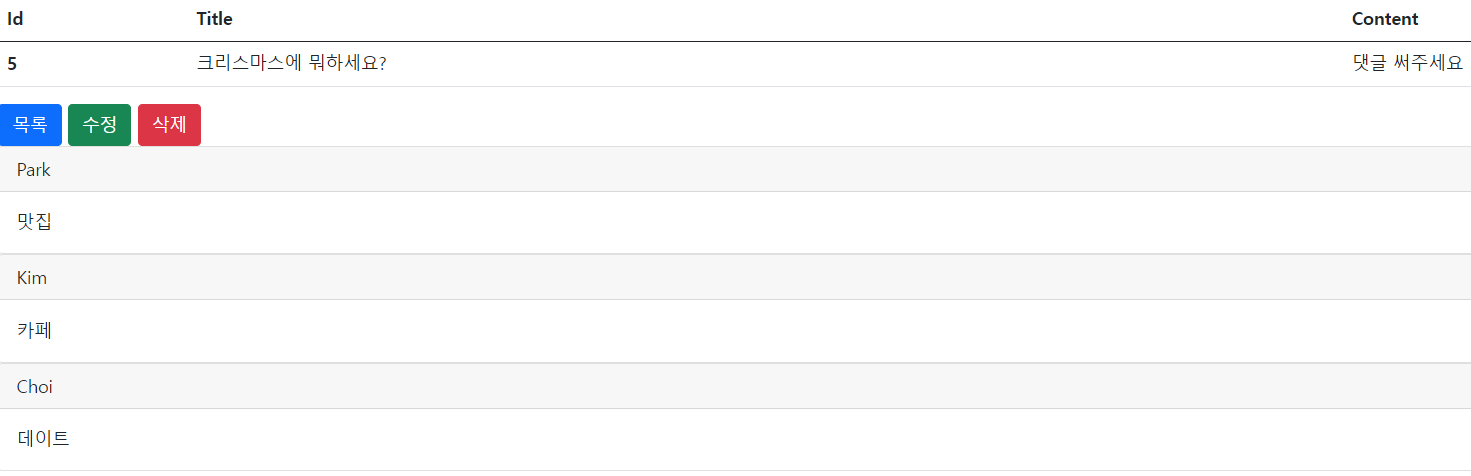
- 댓글 사이의 폭을 늘려주기.
_list파일에서card요소의 바깥 여백(margin)을 2로 설정.margin은CSS속성이지만부트스트랩의 m-1, m-2,...m-*클래스로 간편히 적용할 수 있음.