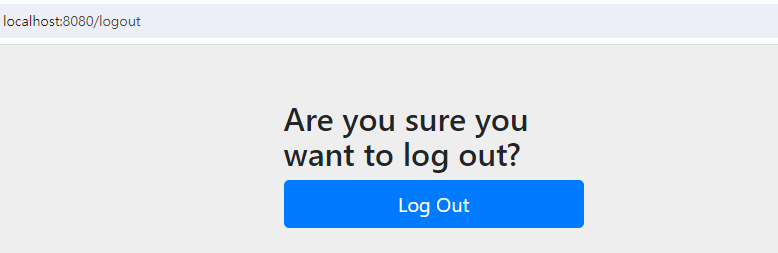1. 세팅.
- JDK 11
- Spring Boot 2.5.7
- Maven
Spring Boot DevTool
Lombok
Spring Data JPA
MySQL Driver
Spring Security
Mustache
Spring Web2. Controller
@Controller
public class IndexController {
@GetMapping({"", "/"})
public String index() {
return "index";
}
}@Controller- 뷰(View)를 반환.
- 따라서
return "index";는 인덱스 뷰파일을 반환하겠다는 의미.- 경로 :
src/main/resources/templates/index.mustache
- 경로 :
- 머스테치의 기본 폴더는
src/main/resources/으로 잡힘. - 뷰 리졸버 설정
- templates (prefix, 접두사), mustache (suffix, 접미사)
application.yml
# 굳이 안 해도 되는 설정. why? -> pom.xml에 머스테치 의존성 등록하면 아래의 경로가 자동으로 잡힘.
mvc:
view:
prefix: /templates/
suffix: .mustache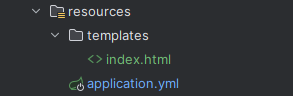
index.html생성.- suffix가
.html
- suffix가
3. WebMvcConfig
@Configuration
public class WebMvcConfig implements WebMvcConfigurer {
@Override
public void configureViewResolvers(ViewResolverRegistry registry) {
MustacheViewResolver resolver = new MustacheViewResolver();
resolver.setCharset("UTF-8"); // 우리가 만든 뷰의 인코딩은 UTF-8
resolver.setContentType("text/html;charset=UTF-8"); // 우리가 주는 파일은 html(UTF-8)
resolver.setPrefix("classpath:/templates/"); // classpath:는 프로젝트 경로.
resolver.setSuffix(".html"); // .html을 만들어도 머스테치로 인식.
registry.viewResolver(resolver); // 매개변수의 레지스터로 뷰리졸버를 등록.
}
}.html파일을.mustache파일로 변환.
4. 시큐리티 기본 화면
- 서버를 실행하면 콘솔창에
security password가 뜸.
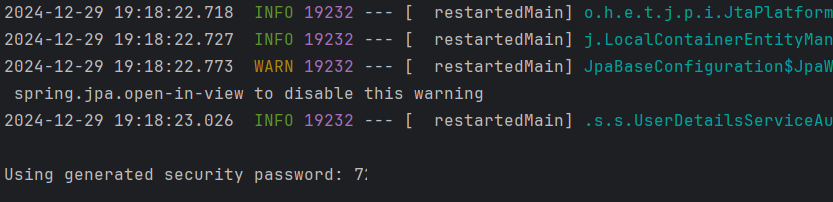
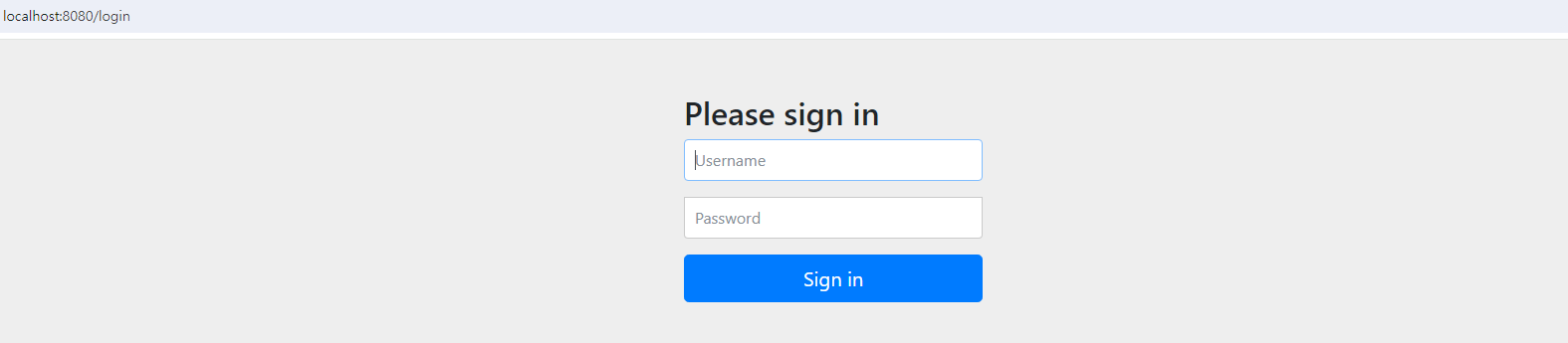
-
localhost:8080접속 시 자동으로http://localhost:8080/login으로 이동됨.- 위 이미지와 같이 시큐리티 기본 화면이 뜸.
-
시큐리티 의존성을 추가하면 우리가 접속하려는 모든 주소가 막히고 인증이 필요하게 됨.
-
콘솔창에 있던 비밀번호를 이용해서 로그인을 해주면 됨.
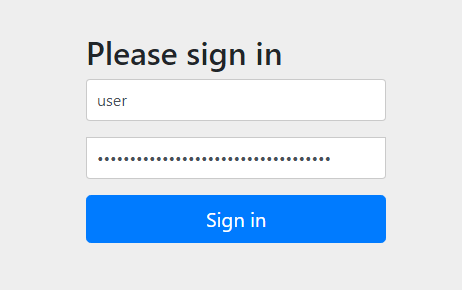
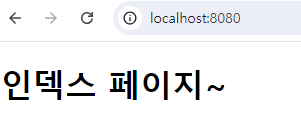
- 로그인에 실패하면 아래와 같이 뜸.
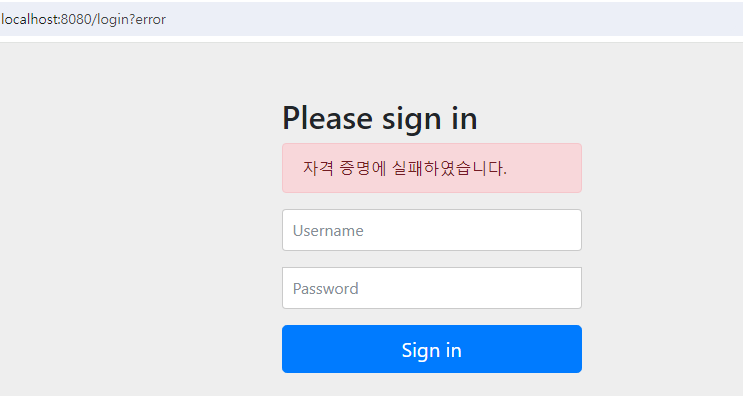
- 로그아웃을 하고 싶다면
localhost:8080/logout접속.