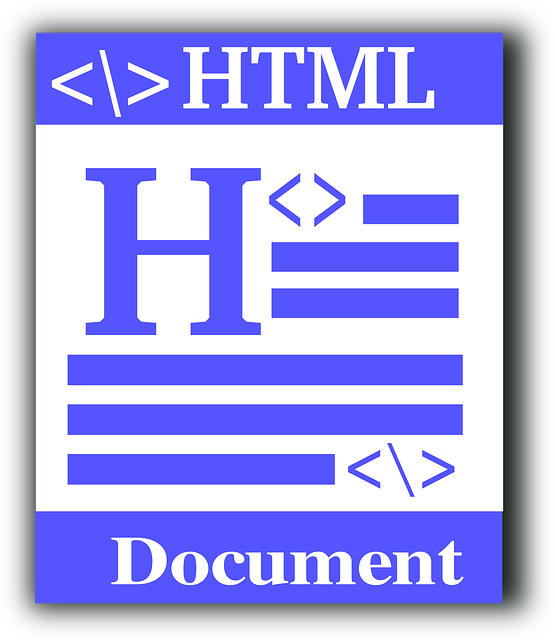
css를 활용하여 레이아웃을 만들어보자!
목표
| 로고 | 사이트이름 | |
|---|---|---|
| 네비게이션 | 메뉴 | 바 |
| 그림 | 내용 | 로그인창 |
| 카피라이트 |
이런 구성에 레이아웃을 설정한다.
html
<div>
<div id="header">
<div id="h-1">
<img src="./img/logo.jpg" alt="">
</div>
<div id="h-2">
<img src="./img/mainlogo.jpg" alt="">
</div>
<div id="h-3">
</div>
</div>
<div id="navigator">
<div id="nav1">Home</div>
<div id="nav1">Profile</div>
<div id="nav1">Board</div>
<div id="nav1">Contact</div>
</div>
<div id="contents">
<div id="c1">
<center> <img src="./img/left_img.jpg"></center>
</div>
<div id="c2">
<table>
<tr>
<td align="center">
<img src="./img/main_img1.jpg" alt="">
<br>
나무를 심는 사람들
</td>
<td align="center">
<img src="./img/main_img2.jpg" alt="">
<br>
아이들에게 녹색 미래를
</td>
</tr>
<tr>
<td align="center">
<img src="./img/main_img3.jpg" alt="">
<br>
설악산을 살리는 길
</td>
<td align="center">
<img src="./img/main_img4.jpg" alt="">
<br>
사라지는 북금곰들
</td>
</tr>
</table>
</div>
<div id="c3">
<div>
<div id="log-header">
<div id="idpw">
<div id="id">
<input type="text" class="login" name="user-id" placeholder="아이디를 입력하세요">
</div>
<div id="pw">
<input type="password" class="login" name="user-pw" placeholder="비밀번호를 입력하세요">
</div>
</div>
<div id="buttom">
<input type="submit" value="로그인">
</div>
</div>
<div id="log-footer" >
회원가입
ID/PW찾기
</div>
</div>
<img src="./img/right_img.jpg" alt="" width="100%"> <br>
<img src="./img/me_chat.jpg" width="100%">
</div>
</div>
<div id="footer">
<img src="./img/footer.JPG"alt="">
</div>
</div>
</body>- div를 기반으로 안에 div를 쪼개 넣는 방식으로 구성하였다
- div안에 첫줄을 구성할 header, 내용을 구성할 contents 카피라이터를 넣을 footer 3가지의 div를 넣었다.
- header안에 로고, 제목, 빈칸 이렇게 3가지를 구성할 div를 다시 3개로 나눈다.
- contents는 각각 왼쪽, 중간, 오른쪽을 구성할 3개의 div를 넣어주었다.
- footer는 하나의div만을 사용하였다.
CSS
div {
margin: 0 auto;/*가운데 정렬을 해준다*/
width: 1000px;}
#header{height: 100px;}
#footer{height: 100px;}
#contents{
height :500px;
background-color: white;
}
/*여기까지는 각각의 부모 태그의 크기 지정이다 */
#h-1{
height: 100%;
width: 20%;
float: left;
}
#h-2{
height: 100%;
width: 60%;
float: left;
}
#h-3{
height: 100%;
width: 20%;
float: left;
}
/*header의 자식태그에 대략적인 크기 지정과
block태그라서 다음줄로 내려가지 않도록 float속성을 지정하였다*/
#c1{
padding-top: 5px;
height: 100%;
width: 15%;
float: left;
}
#c2{
height: 100%;
width: 60%;
float: left;
}
#c3{
height: 100%;
width: 25%;
float: left;
}
/*contents의 자식태그에 대략적인 크기 지정과
block태그라서 다음줄로 내려가지 않도록 float속성을 지정하였다*/
#navigator{
height: 30px;
width: 100%;
}
/*네비게이션바를 4개로 정확하게 나누어 메뉴를 입력하기 위해 크기를 지정했다*/
/*4개의 네비게이션바의 자식 태그의 id를 동일하게 하여 가운데 정렬로 메뉴를 보이도록 했따*/
#nav1{
width:25%;
float: left;
text-align: center;
color: white;
padding-top: 4px;
}
#header img{
width: 100%;
height: 100%;
}
/*헤더에 있는 이미지들은의 크기*/
#c1 img{
width: 100%;
}
/*c1에 있는 이미지들의 크기*/
#c2 img{
width: 100%;
height: 100%;
}
/*c2에 있는 이미지들의 크기*/
#c3>div{
margin-top: 10px;
margin-bottom: 10px;
height: 80px;
width: 100%;}
#log-header{
height: 60px;
width: 250px;
}
#idpw{
height: 100%;
width: 70%;
float: left;
}
#buttom{
height: 100%;
width: 30%;
float:left;
}
#id{
width:100%;
height: 50%;
}
#pw{
width:100%;
height: 50%;
}
.login{
width:95%;
height: 75%;
}
[type=submit]
{ width: 100%;
height: 100%;
}
/*버튼이 꽉차게 만들었다*/
#log-footer{
width: 100%;
height: 100%;
text-align : center;
}
#footer>img{
width: 100%;
height: 100%;
}
레이아웃 결과물
:첫번째 레이아웃 (hana78786.github.io)
오류회고
- 가장 많이 나왔던 오류는 div닫는 태그를 여는 태그 바로 옆에 붙여써서 div안에 들어가야할 내용들이 div태그 밖에 선언된것이었다.
- 부모태그와 자식태그는 부모태그 바로 밑에 있어야만 인식이 되는게 그것에 대한 이해가 부족해 >를 사용해 자식태그에게 스타일을 적용하고자 할때 실수가 많았다.
띄어쓰기로 후손태그로 선언하니 적용되는 경우가 훨씬 많았다.
