
background-color:green;
/*고유 색으로 지정한다*/
background-img:url("img_tree.gif");
/*이미지로 지정한다*/
background-repeat:no-repeat;
/*배경을 반복할지 묻는다*/
background-position:top center;
/*어떻게 정렬할지 선택한다*/
background-attachment:scroll;
/*배경을 고정할지 스크롤함에 따라 같이 움직일지 선택한다*/
/*축약형*/
background:green url("img_tree.gif") no-repeat fixed center;
/*한번에 배경 속성을 입력한다
이 경우 배경은 녹생이며 img_tree.gif가 삽입된다, 반복되지 않으며 배경은 움직이지 않고
고정되며 가운데 정렬된다*/예제의 활용
div{
background-color:pink;
}
span{
background-color:pink;
}<div>배경변경</div>
<span>배경변경</span>출력값
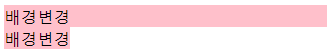
- div는 block태그이기때문에 div가 선언된 전체의 배경색이 변한다
- span은 line태그이기때문에 span이 지정된 단어까지만 배경생이 변한다
div{
height:500px;
background-color:yellow;
background-image:url(cherry-tree.png);
}- 이 경우 높이를 500px로 적용하였기 때문에 div의 범위는 500px가 된다
- 배경은 yellow색상을 가진다
- 배경에 이미지가 들어가있다
출력값

- 투명한 이미지의 배경색이 지정한 배경색으로 깔렸음을 알수있다
- 기본적으로 이미지가 왼쪽을 기준으로 오른쪽과 아랫쪽으로 반복되고있다
반복
- 배경이미지에 반복에 대해 알아보기위해 https://developer.mozilla.org/ko/docs/Web/CSS/background-repeat를 참고한다
div.a{
height:500px;
background-color:yellow;
background-image:url(cherry-tree.png);
background-repeat:repeat-x;
font-size:500%;
}
div.b{
height:500px;
background-color:yellow;
background-image:url(cherry-tree.png);
background-repeat:repeat-y;
font-size:500%;
}
div.c{
height:500px;
background-color:yellow;
background-image:url(cherry-tree.png);
background-repeat:space;
font-size:500%;
}
div.d{
height:500px;
background-color:yellow;
background-image:url(cherry-tree.png);
background-repeat:no-repeat;
font-size:500%;
}
div.e{
height:500px;
background-color:yellow;
background-image:url(cherry-tree.png);
background-repeat:space repeat;
font-size:500%;
}
div.f{
height:500px;
background-color:yellow;
background-image:url(cherry-tree.png);
background-repeat:round;
font-size:500%;
}출력값

- repeat-x : x축으로 반복한다 (오른쪽 반복)
- repeat-y : y축으로 반복한다 (아래로 반복)
- space : 화면 크기에 맞춰 x축으로 분배될수 있게 간격을 둔다
- no-repeat : 반복하지 않는다
- space repeat : 분배된 값을 y축으로도 반복한다
- round : 그림이 잘리지 않도록 크기값을 조절한다
백그라운드의 위치
- background-position :(포지션A) (포지션B) ; -실제 입력시 괄호는 치지 않는다.
-
앞의 값이 X축 뒤에 값은 Y축으로 지정된다
-
left center : x축은 가장 왼쪽 y축은 가운데로 지정된다.
-
표처럼 인식하면 된다
left top center top right top left center center center right center left bottom center bottom right bottom
-
-
%값으로 지정할수 있다 각각 (x축의 %) (y축의 %)가 된다.
-
표와같이 인식할수있으며 %로 구체적인 값을 조절가능하다
0% 0% 50% 0% 100% 0% 0% 50% 50% 50% 100% 50% 0% 100% 50% 100% 100% 100%
-
-
그 외에도 %와 마찬가지로 10px 100px등 px값을 입력할수있다.
-
bottom right 값을 입력하여 조절할수있다
bottom 0% right 0% bottom 50% right 50% bottom 100% right 100% -
이처럼 구체적으로 top left를 입력하여 그 뒤에 수치를 주어 조절이 가능하다
-
- 단일 포지션 값을 입력할수있다
| 기본값 | top | |
|---|---|---|
| left | center | right |
| bottom |
백그라운드의 고정
**/* 키워드 값 */
background-attachment: scroll;
background-attachment: fixed;
background-attachment: local;
/* 전역 값 */
background-attachment: inherit;
background-attachment: initial;
background-attachment: unset;**- 초기값은 scroll이다
- 이는 화면이 스크롤될때 배경그림은 고정하는 것을 뜻한다
- inherit과 같은 쓰임
- fixel : 배경을 화면에 고정한다
- scroll과 다른점은 scroll은 배경을 요소 고정하는것이다
- fixel은 배경을 보이는 값으로 고정하는것이다, 거의 같은 활용이지만 미묘하게 차이가 난다.
- initial과 같은쓰임
- local : 배경이 요소와 함께 움직인다
- 반대로 말하면 요소에 고정된다고 할수있다.
- unset과 같은 쓰임
실행결과 : https://hana78786.github.io/Study_hana/bostcourse_htmlcss/5-3.html
