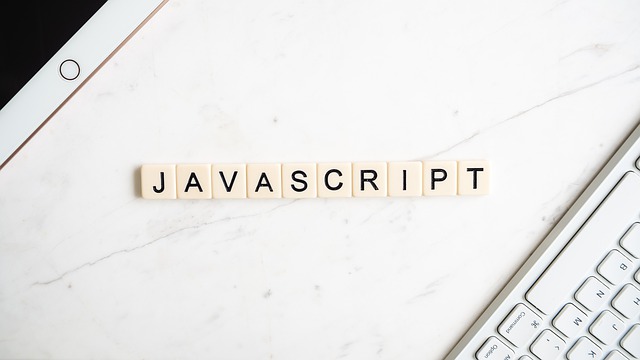
const loginInput=document.querySelector("#login-form input");
const loginForm = document.querySelector("#login-form");
function onLoginSubmit(tomato){
tomato.preventDefault();
console.log(tomato)
}
loginForm.addEventListener("submit",onLoginSubmit)- 폼안에 있는 값은 버튼을 누르면 전송된다, 그래서 이번엔 click 이벤트가 아니라 submit이벤트가 되도록 수정했다
- 함수안에 tomato라는 매개변수를 주고 그것이 어떤값을 가지고 있는지 콘솔로그로 확인했다.
이 매개변수는 submit이벤트 자체를 가지고 있다는걸 알수있다.SubmitEvent {isTrusted: true, submitter: button, type: 'submit', target: form, currentTarget: div#login-form, …} isTrusted: true bubbles: true cancelBubble: false cancelable: true composed: false currentTarget: null defaultPrevented: true eventPhase: 0 path: (6) [form, div#login-form, body, html, document, Window] returnValue: false srcElement: form submitter: button target: form timeStamp: 8877.20000000298 type: "submit" [[Prototype]]: SubmitEvent- 자바스크립드에서는 기본적으로 첫번째 매게변수를 실행된 event값으로 인식한다.
function onLoginSubmit(event){ event.preventDefault(); console.log(event) }- 따라서 이벤트의 매게변수는 event라고 써주는것이 보통이다,.
- 하지만 반드시 첫번째 매개변수가 event인것은 아니다, 사용자가 입력한 값을 받아오는것도 가능하다, 따로 정하지 않았을때 event가 된다
- 자바스크립드에서는 기본적으로 첫번째 매게변수를 실행된 event값으로 인식한다.
- .preventDefault(); 는 submit이벤트 시에도 화면이 리로드 되지 않게 하기 위한 코드이다
- preventDefault는 기본적으로 웹브라우저가 기본적으로 실행시 행동하는것을 하지 않게 해준다
