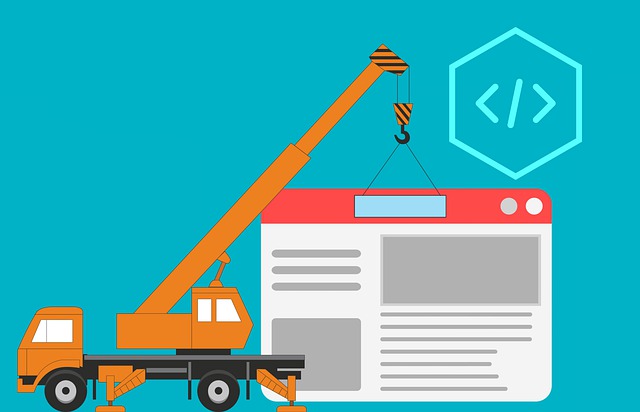
- 오늘 목표는 수정창과 댓글 이었다.
- 수정은 완성했지만 아쉽게도 댓글까지 구현할 시간이 없었다
- 수정부분이 굉장히 어려워서 많이 해맸다.
- 댓글창은 완성하지 못했지만 상세 레시피의 프론트는 거의 완성했다. 이제 댓글기능과 검색기능 추천, 신고 기능을 넣으면 된다.
수정 기능
jsp
<body>
<form action="/recipe/modify.do" method="post"
enctype="multipart/form-data">
<input type="hidden" name="recipeNo" value="${recipe.recipeNo }">
<div class="container-lg align-items-center">
<div class="container-lg col-sm-12 row align-items-center p-0">
<!-- 여기는 대표 이미지 박스 -->
<div class="col-md-5 col-sm-12 container-lg align-items-center">
<div class="row col-md-4 m-2 col-sm-12 align-items-center">
<svg xmlns="http://www.w3.org/2000/svg" width="16" height="16"
fill="currentColor" class="bi bi-x-circle-fill float-end"
onclick="mainPicDel()">
<path
d="M16 8A8 8 0 1 1 0 8a8 8 0 0 1 16 0zM5.354 4.646a.5.5 0 1 0-.708.708L7.293 8l-2.647 2.646a.5.5 0 0 0 .708.708L8 8.707l2.646 2.647a.5.5 0 0 0 .708-.708L8.707 8l2.647-2.646a.5.5 0 0 0-.708-.708L8 7.293 5.354 4.646z" />
</svg>
<label class="input-file-button float-start" for="input-file">
<img id="output" class="mx-auto " width="400px" height="270px"
src="/resources/recipeImg/${recipe.mainPicRename }"
style="background-color: gray; border-radius: 10px;">
</label> <input type="file" id="input-file" style="display: none"
accept="image/jpeg, image/png, image/jpg" name="mainPicture"
class="isFile" onchange="loadFile(event)" />
<!-- 수정 전 이미지이름 전송 -->
<input type="hidden" name="mainPicRename" value="${recipe.mainPicRename }">
<input type="hidden" name="mainPic" value="${recipe.mainPic }">
</div>
</div>
<div class="col-md-7 container-lg col-sm-12">
<div class="form-floating col-sm-12 ">
<input type="text" class="form-control" id="" name="recipeName"
value="${recipe.recipeName }"> <label for="floatingInput">레시피
제목</label>
</div>
<br>
<div class="form-floating col-sm-12 ">
<input type="text" class="form-control" id="" name="recipeVideo"
value="${recipe.recipeVideo }" onblur="isYoutube()"> <label
for="floatingInput">유튜브 링크</label>
</div>
<div class="mt-5 col-12">
<label for="validationCustom04" class="form-label"><h5>카테고리</h5></label>
<select class="form-select" id="" name="recipeCategory" required>
<option selected disabled value="">카테고리 선택</option>
<option value="mael"
<c:if test="${recipeCategory == mael}"> selected</c:if>>식사</option>
<option value="relish"
<c:if test="${recipeCategory == relish}"> selected</c:if>>술안주</option>
<option value="dessert"
<c:if test="${recipeCategory == dessert}"> selected</c:if>>간식</option>
<option value="drink"
<c:if test="${recipeCategory == drink}"> selected</c:if>>술/음료</option>
</select>
<div class="invalid-feedback">카테고리를 선택하세요</div>
<br>
<div class="form-floating align-items-center">
<input type="text" class="form-control mb-2" id=""
value="${recipe.recipeTime }" name="recipeTime"> <label
for="floatingInput">소요시간</label>
</div>
<div class="col-md-12 col-sm-12">
<h5>해시태그</h5>
<div class="overflow-hidden">
<label class="w-25 float-start"> <input
class="form-check-input" type="checkbox" name="jmt"
<c:if test="${rTag.jmt==true }">checked</c:if> value="true">
JMT
</label> <label class="w-25 float-start"> <input
class="form-check-input" type="checkbox" name="healthy"
<c:if test="${rTag.healthy==true }">checked</c:if> value="true">
건강한
</label> <label class="w-25 float-start"><input
class="form-check-input" type="checkbox" name="goodSpicy"
<c:if test="${rTag.goodSpicy==true }">checked</c:if>
value="true"> 맛있게 매운</label> <label class="w-25 float-start"><input
class="form-check-input" type="checkbox" name="soSpicy"
<c:if test="${rTag.soSpicy==true }">checked</c:if> value="true">
아주매운</label> <label class="w-25 float-start"><input
class="form-check-input" type="checkbox" name="sweet"
<c:if test="${rTag.sweet==true }">checked</c:if> value="true">
달콤한</label> <label class="w-25 float-start"><input
class="form-check-input" type="checkbox" name="easy"
<c:if test="${rTag.easy==true }">checked</c:if> value="true">
간편한</label> <label class="w-25 float-start"><input
class="form-check-input" type="checkbox" name="full"
<c:if test="${rTag.full==true }">checked</c:if> value="true">
든든한</label> <label class="w-25 float-start"><input
class="form-check-input" type="checkbox" name="party"
<c:if test="${rTag.party==true }">checked</c:if> value="true">
파티용</label>
</div>
</div>
</div>
</div>
<br>
<div class=" row m-0 mt-3 mb-3 p-0 ">
<div class="form-floating">
<input type="text" class="form-control" id="" maxlength="30"
name="recipeInfo" value="${recipe.recipeInfo}"
required="required"> <label for="floatingInput">
간단한소개 (30자 미만)</label>
</div>
</div>
<!-- 재료 입력-->
<div class="container align-items-center">
<div class=" col-md-12 m-0 p-0">
<div class="row col-md-6 col-12 float-start p-3 me-1">
<div class="form-floating col-md-6">
<input type="text" class="form-control" id="" maxlength="10"
<c:if test="${rmListSize >=1 }"> value="${rmList.get(0).material }"</c:if>
name="material"> <label for="floatingInput">재료명</label>
</div>
<div class="form-floating col-md-6">
<input type="text" class="form-control" id="" maxlength="10"
<c:if test="${rmListSize >=1 }"> value="${rmList.get(0).material }"</c:if>
name="amount"> <label for="floatingInput">재료수량</label>
</div>
</div>
<div class="row col-md-6 col-12 float-start p-3 ms-1">
<div class="form-floating col-md-6">
<input type="text" class="form-control" id="" maxlength="10"
<c:if test="${rmListSize >=2 }"> value="${rmList.get(1).material }"</c:if>
name="material"> <label for="floatingInput">재료명</label>
</div>
<div class="form-floating col-md-6">
<input type="text" class="form-control" id="" maxlength="10"
<c:if test="${rmListSize >=2 }"> value="${rmList.get(1).amount }"</c:if>
name="amount"> <label for="floatingInput">재료수량</label>
</div>
</div>
<div class=" col-md-12">
<div class="row col-md-6 col-12 float-start p-3 me-1">
<div class="form-floating col-md-6">
<input type="text" class="form-control" id="" maxlength="10"
<c:if test="${rmListSize >=3 }"> value="${rmList.get(2).material }"</c:if>
name="material"> <label for="floatingInput">재료명</label>
</div>
<div class="form-floating col-md-6">
<input type="text" class="form-control" id="" maxlength="10"
<c:if test="${rmListSize >=3 }"> value="${rmList.get(2).amount }"</c:if>
name="amount"> <label for="floatingInput">재료수량</label>
</div>
</div>
<div class="row col-md-6 col-12 float-start p-3 ms-1">
<div class="form-floating col-md-6">
<input type="text" class="form-control" id="" maxlength="10"
<c:if test="${rmListSize >=4 }"> value="${rmList.get(3).material }"</c:if>
name="material"> <label for="floatingInput">재료명</label>
</div>
<div class="form-floating col-md-6">
<input type="text" class="form-control" id="" maxlength="10"
<c:if test="${rmListSize >=4 }"> value="${rmList.get(3).amount }"</c:if>
name="amount"> <label for="floatingInput">재료수량</label>
</div>
</div>
<div class=" col-md-12 border-bottom-1">
<div class="row col-md-6 col-12 float-start p-3 me-1">
<div class="form-floating col-md-6">
<input type="text" class="form-control" id="" maxlength="10"
<c:if test="${rmListSize >=5 }"> value="${rmList.get(4).material }"</c:if>
name="material"> <label for="floatingInput">재료명</label>
</div>
<div class="form-floating col-md-6">
<input type="text" class="form-control" id="" maxlength="10"
<c:if test="${rmListSize >=5 }"> value="${rmList.get(4).amount }"</c:if>
name="amount"> <label for="floatingInput">재료수량</label>
</div>
</div>
<div class="row col-md-6 col-12 float-start p-3 ms-1">
<div class="form-floating col-md-6">
<input type="text" class="form-control" id="" maxlength="10"
<c:if test="${rmListSize >=6 }"> value="${rmList.get(5).amount }"</c:if>
name="material"> <label for="floatingInput">재료명</label>
</div>
<div class="form-floating col-md-6">
<input type="text" class="form-control" id="" maxlength="10"
<c:if test="${rmListSize >=6 }"> value="${rmList.get(5).amount }"</c:if>
name="amount"> <label for="floatingInput">재료수량</label>
</div>
</div>
</div>
</div>
</div>
</div>
</div>
<div class="recipeDetail container row">
<!-- 여기서부터 레시피 설명-->
<!-- 레시피step forEach문시작 -->
<hr>
<c:forEach items="${rsList }" var="rStep">
<div class="REdetailC" id="REdetail">
<div class="row container p-3 float-start col-md-6 p-2 " id="">
<div class="form-floating col-md-12 p-0 pt-3">
<textarea class="form-control" name="recipeDescription"
placeholder="" id="floatingTextarea2" style="height: 250px">${rStep.recipeDescription }</textarea>
<label for="floatingTextarea2" class="mt-3">설명을 입력하세요</label>
</div>
<!-- 설명에 쉼표를 넣었을때 배열로 만들지 않기위한 더미 value -->
<input type="text" name="recipeDescription" value="ab22bb"
style="display: none">
</div>
<!-- 이미지 미리보기 이미지 파일 -->
<div class="row col-md-6 float-start p-2">
<div
class="col-md-5 col-sm-12 container-lg align-items-center m-0">
<div class="row col-md-4 col-sm-12 align-items-center">
<!-- 이미지 삭제 아이콘 -->
<svg xmlns="http://www.w3.org/2000/svg" width="16" height="16"
fill="currentColor" class="bi bi-x-circle-fill float-end"
onclick="PicDel(this, '${rStep.recipePicRename }', ${recipe.recipeNo })">
<path
d="M16 8A8 8 0 1 1 0 8a8 8 0 0 1 16 0zM5.354 4.646a.5.5 0 1 0-.708.708L7.293 8l-2.647 2.646a.5.5 0 0 0 .708.708L8 8.707l2.646 2.647a.5.5 0 0 0 .708-.708L8.707 8l2.647-2.646a.5.5 0 0 0-.708-.708L8 7.293 5.354 4.646z" />
</svg>
<label class="input-file-button float-start"> <img
class="detailImg mx-auto" width="400px" height="270px"
<c:if test="${rStep.recipePicRename ne null }">
src="/resources/recipeImg/${rStep.recipePicRename }"</c:if>
style="background-color: gray; border-radius: 10px;"> <input
type="file" name="recipePicModify" class="isFile"
style="display: none"
accept="image/jpeg, image/png, image/jpg"
onchange="imgView(this);">
</label>
</div>
</div>
</div>
</div>
<input type="text" name="recipePicRename" value="${rStep.recipePicRename}" style="display:none">
<input type="text" name="recipePic" value="${rStep.recipePic}" style="display:none">
</c:forEach>
<!-- 레시피step foreach문 종료 -->
<!-- 레시피 한블럭 설명종료 -->
<span id="addplace"></span>
</div>
<!-- 레시피 종료 -->
<!-- 설명추가 -->
<svg class="m-2" xmlns="http://www.w3.org/2000/svg" width="30"
height="30" fill="currentColor" class="bi bi-plus-circle-fill"
viewBox="0 0 16 16" onclick="addDe()">
<path
d="M16 8A8 8 0 1 1 0 8a8 8 0 0 1 16 0zM8.5 4.5a.5.5 0 0 0-1 0v3h-3a.5.5 0 0 0 0 1h3v3a.5.5 0 0 0 1 0v-3h3a.5.5 0 0 0 0-1h-3v-3z" />
</svg>
<!-- 설명 삭제 -->
<svg class="m-2" xmlns="http://www.w3.org/2000/svg" width="30"
height="30" fill="currentColor" class="bi bi-dash-circle-fill"
viewBox="0 0 16 16" onclick="removeDe()">
<path
d="M16 8A8 8 0 1 1 0 8a8 8 0 0 1 16 0zM4.5 7.5a.5.5 0 0 0 0 1h7a.5.5 0 0 0 0-1h-7z" />
</svg>
<div class="col-md-12">
<input type="submit" value="수정" onclick="checkMainPic();">
</div>
</div>
</form>
</div>
<script>
//유튜브 링크 유효성체크//
var youUrl = /(http:|https:)?(\/\/)?(www\.)?(youtube.com|youtu.be)\/(watch|embed)?(\?v=|\/)?(\S+)?/g;
function isYoutube() {
var youtube = document.querySelector('[name="recipeVideo"]');
if (!youUrl.test(youtube.value)) {
alert("유튜브 주소는 embed이 포함된 고유주소로 입력해주세요")
youtube.value = "";
}
}
///설명 추가/삭제////
var detailForm = document.querySelector('#REdetail');
var addplace = document.querySelector('#addplace');
var count = document.querySelectorAll('.REdetailC').length+1;
var firstCount = document.querySelectorAll('.REdetailC').length+1;
function addDe() {
if (count <= 10) {
count++;
addplace.appendChild(detailForm.cloneNode(true));
document.querySelectorAll('.REdetailC')[document
.querySelectorAll('.REdetailC').length - 1].childNodes[1].childNodes[1].childNodes[1].value = "";
document.querySelectorAll('.REdetailC')[document
.querySelectorAll('.REdetailC').length - 1].childNodes[5].childNodes[1].childNodes[1].childNodes[5].childNodes[1].src = "";
}
}
function removeDe() {
var detailFormClass = document.querySelectorAll('.REdetailC');
if (count > firstCount) {
detailFormClass[detailFormClass.length - 1].remove();
count--;
}
}
function loadFile(event) {
var output = document.getElementById('output');
output.src = URL.createObjectURL(event.target.files[0]);
output.onload = function() {
URL.revokeObjectURL(output.src) // free memory
};
imgCheck()
};
///// 이미지파일 체크 시작 ////
var imgFile = document.querySelectorAll('.isFile');
var fileForm = /(.*?)\.(jpg|jpeg|png|gif|bmp)$/i;
var fileSize;
function checkMainPic() {
if (imgFile[0].value == "") {
alert("대표 이미지를 새로 설정하지 않으면 이미지가 그대로 출력됩니다");
}
};
function imgCheck() {
for (var i = 0; i < imgFile.length; i++) {
if (imgFile[i].value != "") {
if (!imgFile[i].value.match(fileForm)) {
alert("이미지 파일만 업로드 가능");
imgFile[i].value = "";
}
}
}
};
/////이미지 확장자 체크 종료///
function imgView(obj) {
var imgid = obj.previousElementSibling;
imgid.src = URL.createObjectURL(event.target.files[0]);
imgid.onload = function() {
URL.revokeObjectURL(imgid.src); // free memory
}
imgCheck()
};
function mainPicDel() {
imgFile[0].value = "";
output.removeAttribute('src');
}
function PicDel(obj,picName,recipeNo) {
var imgfiles = obj.nextElementSibling.childNodes[1];
var imgfilesinput = obj.nextElementSibling.childNodes[3];
if(imgfiles.src == null || imgfiles.src ==''){
alert("삭제할 이미지가 없습니다")
}else{
if(confirm("이미지를 삭제하시겠습니까? 삭제하면 복구할수 없고 현재페이지가 새로고침됩니다")){
event.preventDefault()
imgfilesinput.value = "";
imgfiles.removeAttribute('src');
location.href = "/recipe/imgRemove.do?picName="+picName+"&recipeNo="+recipeNo
}
}
}
//재료 유효성 검사//
var check = /,/
function materialCheck(obj){
if(check.test(obj.value)){
alert(",는 사용할수 없습니다.");
obj.value="";
}
}
</script>- 수정은 html부분에서 바뀐것은 별로 없다, 레시피 설명을 추가할때 사진이 복사되어 나오던 오류를 수정했고 재료 부분에 , 가 들어가지 않도록 유효성 검사를 추가했다.
//재료 유효성 검사// var check = /,/ function materialCheck(obj){ if(check.test(obj.value)){ alert(",는 사용할수 없습니다."); obj.value=""; } }
Controller
/**
* 레시피 수정
*
* @param recipe
* @param rStep
* @param rMaterial
* @param rTag
* @param mv
* @param mainPicture
* @param recipePicture
* @param session
* @param request
* @return
*/
@RequestMapping(value = "/recipe/modify.do", method = RequestMethod.POST)
public ModelAndView modifyRecipe(@ModelAttribute Recipe recipe, @ModelAttribute RecipeStep rStep,
@ModelAttribute RecipeMaterial rMaterial, @ModelAttribute RecipeTag rTag, ModelAndView mv,
@RequestParam(value = "mainPicture", required = false) MultipartFile mainPicture,
@RequestParam(value = "recipePicModify", required = false) List<MultipartFile> recipePicture,
@RequestParam("recipeNo") Integer recipeNo, HttpSession session, HttpServletRequest request) {
try {
// 대표 이미지 교체
String mainPic = mainPicture.getOriginalFilename();
if (mainPicture != null && !mainPic.equals(""))// 새로 파일을 올렸을때, 이름이 없는 파일이 있을 경우를 생각해 null체크 2번함
{// 수정 할경우 대체/ 삭제 후 등록/ 대체는 어려워서 삭제후 등록으로 한다
String root = request.getSession().getServletContext().getRealPath("resources");// 저장된 파일의 경로를 가져온다.
String savedPath = root + "\\recipeImg"; // 가져온 경로에 업로드 파일이 들어있는 폴더의 경로까지 더해줌
File file = new File(savedPath + "\\" + recipe.getMainPicRename()); // 이미 저장한 파일의 이름을 가져와야 한다.
if (file.exists()) { // 지정한 파일이 있는지 없는지 체크
file.delete(); // 있으면 삭제
}
////////// 여기부터 파일 재 업로드/////////////////////
// 파일 이름으로 업로드하면 파일이름이 겹치면 파일이 겹쳐서 사라진다.
// 고유한 rename으로 변경해주어야 한다.
SimpleDateFormat sdf = new SimpleDateFormat("yyyyMMddHHmmss");
String mainPicRename = sdf.format(new Date(System.currentTimeMillis())) + "."
+ mainPic.substring(mainPic.lastIndexOf(".") + 1);
mainPicture.transferTo(new File(savedPath + "\\" + mainPicRename));
recipe.setMainPic(mainPic);
recipe.setMainPicRename(mainPicRename);
recipe.setRecipeNo(recipeNo);
}
// 대표 이미지 교체 끝
int result = rService.modifyOneRecipe(recipe); // 레시피 메인테이블
// 레시피 재료 리스트 만들어서 전달하기
ArrayList<RecipeMaterial> rmList = new ArrayList<RecipeMaterial>();
String amount[] = rMaterial.getAmount().split(",");
String material[] = rMaterial.getMaterial().split(",");
for (int i = 0; i < material.length; i++) {
if (!amount[i].equals("") && !material[i].equals("")) {
// 재료나 수량이 비어있지 않을때만 List에 저장
RecipeMaterial rMaterialOne = new RecipeMaterial();
rMaterialOne.setAmount(amount[i]);
rMaterialOne.setMaterial(material[i]);
rMaterialOne.setMaterialOrder(i + 1);
rMaterialOne.setRecipeNo(recipeNo);
rmList.add(rMaterialOne);
}
}
int result1 = rService.modifyOneRecipeMaterial(rmList);// 레시피 재료 테이블
// 레시피 태그 true false로 받음
int result3 = rService.modifyOneRecipeTag(rTag);
// 레시피 순서 리스트 만들어서 전달하기
ArrayList<RecipeStep> rsList = new ArrayList<RecipeStep>();
rStep.getRecipeDescription();
String arrDescription[] = rStep.getRecipeDescription().split(",ab22bb,");
// 더미 value까지 배열을 나누는것으로 인식해서 사용자가 ,를 입력했을때 정상적으로 table에 저장되게 한다
arrDescription[arrDescription.length - 1] = arrDescription[arrDescription.length - 1].replace(",ab22bb",
"");
// 배열의 마지막은 ,가 안들어가기때문에 더미vlaue 배열값으로 인식한다, ,가 없는 더미value를 삭제 해주는 코드
// 레시피 이미지 교체
String root = request.getSession().getServletContext().getRealPath("resources");
String savedPath = root + "\\recipeImg";
String recipeRe[] = rStep.getRecipePicRename().split(",");
// 반복문으로 삭제/저장
for (int i = 0; i <arrDescription.length; i++) {
String recipePic = recipePicture.get(i).getOriginalFilename();
System.out.println(recipePic+","+i);
if (recipePicture.get(i) != null && !recipePic.equals("")) {
File file = new File(savedPath + "\\" + recipeRe); // 이미 저장한 파일의 이름을 가져와야 한다.
if (file.exists()) { // 지정한 파일이 있는지 없는지 체크
file.delete(); // 있으면 삭제
}
////////// 여기부터 파일 재 업로드/////////////////////
// 파일 이름으로 업로드하면 파일이름이 겹치면 파일이 겹쳐서 사라진다.
// 고유한 rename으로 변경해주어야 한다.
SimpleDateFormat sdf = new SimpleDateFormat("yyyyMMddHHmmss");
String recipePicRename = sdf.format(new Date(System.currentTimeMillis())) + "rstep" + i + "."
+ recipePic.substring(recipePic.lastIndexOf(".") + 1);
recipePicture.get(i).transferTo(new File(savedPath + "\\" + recipePicRename));
// 여기서부터 레시피 step 테이블에 저장할 값 List화 시키는 코드
RecipeStep rStepOne = new RecipeStep();
if (i < arrDescription.length) {
if (!arrDescription[i].equals("")) {
rStepOne.setRecipeDescription(arrDescription[i]);
}
}
rStepOne.setRecipePic(recipePic);
rStepOne.setRecipePicRename(recipePicRename);
rStepOne.setRecipeOrder(i + 1);
rStepOne.setRecipeNo(recipeNo);
rsList.add(rStepOne);
}
} // 레시지 저장 반복문 종료
int result2 = rService.modifyOneRecipeStep(rsList); // 레시피 순서저장 코드 종료
mv.setViewName("redirect:/recipe/recipeList.do");
} catch (Exception e) {
e.printStackTrace();
mv.addObject("msg", e.getMessage());
mv.setViewName("common/error");
}
return mv;
}- 레시피 수정에서 굉장히 오류가 많이나서 강사님 도움을 많이 받았다.
- 가장 문제는 레시피의 재료를 받아올때는 레시피 재료폼의 순서대로 레시피 재료안의 번호가 1~6까지 각각 인식하는데 수정에서는 전혀 다르다는 것이었다.
-
레시피 재료는 첫번째칸에 쓴건 번호1 3번째 칸에 쓴건 번호3으로 인식하여 등록되지만 수정에서는 쓰지 않은 나머지 번호는 불러오지 않고 1,2 칸만 채우는 것이다.
-
그렇게 되면 재료1,3외에 다른 것은 쿼리문 update로는 수정할수 없는 문제가 있었다 (왜냐하면 2는 등록되어있지 않으니 2재료를 입력해도 update문은 되지 않는다)
- 이 문제는 레시피 입력창에서 재료 순서를 for문 i로 설정하는것이 가장 큰문제였는데, 그 문제를 해결하기 위해 재료 순서는 i가 아니라 입력된 입력된 그 숫자와 순서만큼으로 인식하게 하여 해결했다
- 다음 문제인 순서를 지나면 update를 할수 없는 문제는 다른 방식으로 해결했는데..
- 이번에는 service는 별로 중요하지 않으니 store만 공개할까 한다.### Store ```java /** 레시피 재료 수정 */ @Override public int updateOneRecipeMaterial(SqlSessionTemplate session, List<RecipeMaterial> rmList) { int result = 0; for (int i = 0; i < rmList.size(); i++) { result += session.update("RecipeMapper.updateOneMaterial", rmList.get(i)); } if(result<rmList.size()) { //null방지코드 for(int i=result; i<rmList.size(); i++) { if(rmList.get(i).getAmount() == null) { rmList.get(i).setAmount(""); } if(rmList.get(i).getMaterial() == null) { rmList.get(i).setMaterial(""); } session.insert("RecipeMapper.insertRecipeMaterialPlus", rmList.get(i)); } } int count =session.selectOne("RecipeMapper.countMaterial",rmList.get(0).getRecipeNo()); if(count>rmList.size()) { for(int i =rmList.size(); i<count; i++) { HashMap<String, Integer> paraMap = new HashMap<String, Integer>(); paraMap.put("recipeNo", rmList.get(0).getRecipeNo()); paraMap.put("materialOrder", i); result = session.delete("RecipeMapper.deleteOneMaterial",paraMap); } } return result; } ``` - if문을 활용해서 내가 가져온 재료의 순서만큼은 일반적으로 update하고 그 외에 다른값은 가져온 재료의 순서 size와 비교하여 size보다 많으면 insert문을 사용하여 새롭게 등록하였다 - 만약 내가 가지고온 재료 순서가 원래 등록된 재료 순서보다 적다면 나머지 재료 순서는 삭제해야 하기 때문에 count쿼리문을 이용하여 나머지 재료 순서는 삭제하도록 코드를 구성했다.Mapper
<insert id="insertRecipeMaterialPlus"> insert into recipe_material values(#{materialOrder},#{recipeNo},#{material},#{amount}) </insert> <update id = "updateOneMaterial"> update recipe_material set MATERIAL = #{material}, AMOUNT = #{amount} where RECIPE_NO = #{recipeNo} and MATERIAL_ORDER = #{materialOrder} </update> <select id="countMaterial" resultType="_int"> select count(*) from recipe_material where RECIPE_NO = #{recipeNo} </select> <delete id="deleteOneMaterial"> delete recipe_material where RECIPE_NO = #{recipeNo} and MATERIAL_ORDER = #{materialOrder} </delete> -
countMaterial의 경우 resultType을 잘못써서 한참 오류가 났다. 잘 틀리는 부분이니 신경써야 할것 같다.
-
그외 수정
- 똑같이 List로 들어가는 레시피 순서는 재료 순서와 같은 방식으로 처리했고 나머지는 어려울것이 없었다.
- 간단하게 코드만 공개한다.
Store
/** 레시피수정 */
@Override
public int updateOneRecipe(SqlSessionTemplate session, Recipe recipe) {
int result = session.update("RecipeMapper.updateOneRecipe", recipe);
return result;
}
/** 레시피 순서수정 */
@Override
public int updateOneRecipeStep(SqlSessionTemplate session, List<RecipeStep> rsList) {
int result = 0;
for (int i = 0; i < rsList.size(); i++) {
result += session.update("RecipeMapper.updateOneStep", rsList.get(i));
}
if(result<rsList.size()) {
for(int i=result; i<rsList.size();i++) {
result+= session.insert("RecipeMapper.insertRstepPlus",rsList.get(i));
}
}
return result;
}
/** 레시피 태그 수정 */
@Override
public int updateOneRecipeTag(SqlSessionTemplate session, RecipeTag rTag) {
int result = session.update("RecipeMapper.updateOneTag", rTag);
return result;
}- 레시피 순서는 비어있으면 비어있는대로 null값을 인식해 테이블에 등록하기때문에 재료보다는 간편하게 할수있었다.
- 똑같이 원래 등록된 부분은 update 그 이상이면 insert사용 만약 원래부분을 지운다고해도 update로 null처리 된다.
mapper
<update id = "updateOneRecipe">
update recipe_tbl set RECIPE_NAME = #{recipeName}, RECIPE_INFO = #{recipeInfo}, MAIN_PICTURE = #{mainPic}, RECIPE_CATEGORY= #{recipeCategory},
RECIPE_VIDEO = #{recipeVideo}, MAIN_PIC_RENAME = #{mainPicRename}, RECIPE_TIME = #{recipeTime}, UPDATE_DATE = default
where RECIPE_NO = #{recipeNo}
</update>
<update id = "updateOneStep">
update recipe_step set recipe_Description = #{recipeDescription}, RECIPE_PICTURE = #{recipePic}, RECIPE_PIC_RENAME= #{recipePicRename}
where RECIPE_NO = #{recipeNo} and RECIPE_ORDER = #{recipeOrder}
</update>
<update id = "updateOneMaterial">
update recipe_material set MATERIAL = #{material}, AMOUNT = #{amount}
where RECIPE_NO = #{recipeNo} and MATERIAL_ORDER = #{materialOrder}
</update>
<update id = "updateOneTag">
update recipe_tag set jmt = #{jmt}, healthy = #{healthy}, goodSpicy = #{goodSpicy}, full = #{full},soSpicy = #{soSpicy}, sweet = #{sweet},easy = #{easy},party = #{party}
where RECIPE_NO = #{recipeNo}
</update>
<insert id="insertRstepPlus">
insert into recipe_step values(#{recipeOrder},#{recipeNo},#{recipeDescription},#{recipePic},#{recipePicRename})
</insert>레시피 상세창 프론트 단 완성
<%@ page language="java" contentType="text/html; charset=UTF-8"
pageEncoding="UTF-8"%>
<%@ taglib prefix="c" uri="http://java.sun.com/jsp/jstl/core"%>
<!DOCTYPE html>
<html>
<head>
<meta charset="UTF-8">
<title>${recipe.recipeName }</title>
</head>
<body>
<style>
#imgDiv {
width: 100%;
height: 500px;
overflow: hidden;
}
#mainImg {
width: 100%;
height: auto;
position: relative;
top: 10;
}
#article1 {
border-right: 1px solid lightgray;
margin: 0 auto;
text-align : center;
}
#article2 {
margin: 0 auto;
}
#title{
text-align : center;
}
#hashtag{
text-align : left;
}
#wirter-area{
text-align : right;
}
#other-recipe-area{
height:80%;
}
#list-icon{
position: fixed;
top: 6%;
left:6%;
z-index: 99;
}
#list-icon:hover, .p3:hover{
cursor:pointer
}
#step-img{
width:80%;
height:auto;
}
</style>
<section style="margin : 0 auto;">
<span id="list-icon-area">
<svg onclick="list();" id="list-icon" xmlns="http://www.w3.org/2000/svg" width="50" height="50" fill="currentColor" class="bi bi-arrow-left-circle-fill" viewBox="0 0 16 16">
<path d="M8 0a8 8 0 1 0 0 16A8 8 0 0 0 8 0zm3.5 7.5a.5.5 0 0 1 0 1H5.707l2.147 2.146a.5.5 0 0 1-.708.708l-3-3a.5.5 0 0 1 0-.708l3-3a.5.5 0 1 1 .708.708L5.707 7.5H11.5z"/>
</svg>
</span>
<div class=" container-lg">
<div id="imgDiv" class="" style="">
<img id="mainImg"
src="/resources/recipeImg/${recipe.mainPicRename }"
class="img-fluid" alt="...">
</div>
<div id="title" class="py-2 row" >
<h1>${recipe.recipeName }</h1>
<!-- 해쉬태그 영역 -->
<div id="hashtag" class="ps-5 col-md-10">
<h5> <c:if test="${rTag.jmt }">
#jmt
</c:if>
<c:if test="${rTag.healthy }">
#건강한
</c:if>
<c:if test="${rTag.goodSpicy }">
#맛있게 매운
</c:if>
<c:if test="${rTag.full }">
#든든한
</c:if>
<c:if test="${rTag.soSpicy }">
#아주 매운
</c:if>
<c:if test="${rTag.sweet }">
#달콤한
</c:if>
<c:if test="${rTag.easy }">
#간편한
</c:if>
<c:if test="${rTag.party }">
#파티용
</c:if>
</h5>
</div> <!-- 해쉬태그 영역종료 -->
<div id="button-area" class="col-md-2"><!-- 버튼영역 -->
<button class="btn btn-primary"
onclick="location.href='/recipe/modifyForm.do?recipeNo=${recipe.recipeNo }';">수정</button>
<button class="btn btn-primary" onclick="removeRecipe(${recipe.recipeNo });">삭제</button>
</div>
</div><!-- 타이틀 영역 -->
<hr>
<div class="col-md-12 m-0 row" >
<!-- 아티클 전체 들어감-->
<div class="col-md-8" id="article1"
><article>
<!-- 작성자 영역 -->
<div id="wirter-area" class="col-md-12" >
<h5>작성자 : ${recipe.memberEmail } ${recipe.recipeInfo } <button class="btn btn-danger">신고</button></h5>
</div><!-- 작성자 영역종료 -->
<!-- 비디오 영역 -->
<div id="youtube-area" class="col-md-12 p-3">
<!-- 비디오 주소를 입력했을때만-->
<c:if test="${recipe.recipeVideo ne null }">
<iframe width="560" height="315" src="${recipe.recipeVideo}"
title="YouTube video player" frameborder="0"
allow="accelerometer; autoplay; clipboard-write; encrypted-media; gyroscope; picture-in-picture"
allowfullscreen></iframe>
</c:if>
</div>
<!--레시피 순서영역 -->
<div id="step-area" class="col-md-12">
<c:forEach items="${rsList }" var="rsList">
<c:if test="${rsList.recipePicRename ne null }">
<img id="step-img" src="/resources/recipeImg/${rsList.recipePicRename }">
<br>
</c:if>
<p> ${rsList.recipeDescription }</p>
</c:forEach>
</div><!-- 순서영역 종료 -->
<!-- 추천, 나만의 레시피 이이콘 영역 -->
<div id="recom-bookm-area" class="my-2">
<span id="heart" class="p-3 p3">
<svg xmlns="http://www.w3.org/2000/svg" width="60" height="60" fill="red" class="bi bi-chat-heart" viewBox="0 0 16 16">
<path fill-rule="evenodd" d="M2.965 12.695a1 1 0 0 0-.287-.801C1.618 10.83 1 9.468 1 8c0-3.192 3.004-6 7-6s7 2.808 7 6c0 3.193-3.004 6-7 6a8.06 8.06 0 0 1-2.088-.272 1 1 0 0 0-.711.074c-.387.196-1.24.57-2.634.893a10.97 10.97 0 0 0 .398-2Zm-.8 3.108.02-.004c1.83-.363 2.948-.842 3.468-1.105A9.06 9.06 0 0 0 8 15c4.418 0 8-3.134 8-7s-3.582-7-8-7-8 3.134-8 7c0 1.76.743 3.37 1.97 4.6a10.437 10.437 0 0 1-.524 2.318l-.003.011a10.722 10.722 0 0 1-.244.637c-.079.186.074.394.273.362a21.673 21.673 0 0 0 .693-.125ZM8 5.993c1.664-1.711 5.825 1.283 0 5.132-5.825-3.85-1.664-6.843 0-5.132Z"/>
</svg> </span>
<span id="star" class="p-3 p3">
<svg xmlns="http://www.w3.org/2000/svg" width="60" height="60" fill="orange" class="bi bi-star" viewBox="0 0 16 16">
<path d="M2.866 14.85c-.078.444.36.791.746.593l4.39-2.256 4.389 2.256c.386.198.824-.149.746-.592l-.83-4.73 3.522-3.356c.33-.314.16-.888-.282-.95l-4.898-.696L8.465.792a.513.513 0 0 0-.927 0L5.354 5.12l-4.898.696c-.441.062-.612.636-.283.95l3.523 3.356-.83 4.73zm4.905-2.767-3.686 1.894.694-3.957a.565.565 0 0 0-.163-.505L1.71 6.745l4.052-.576a.525.525 0 0 0 .393-.288L8 2.223l1.847 3.658a.525.525 0 0 0 .393.288l4.052.575-2.906 2.77a.565.565 0 0 0-.163.506l.694 3.957-3.686-1.894a.503.503 0 0 0-.461 0z"/>
</svg>
</span>
</div>
<!-- 추천, 나만의 레시피 이이콘 영역 종료 -->
</article>
</div> <!-- 아티클1 영역 종료 -->
<div class="col-md-4 m-0" id="article2">
<article>
<div id="material-area" class="m-3">
<h4 style="text-align:center">레시피 재료</h4>
<ul>
<c:forEach items="${rmList}" var="rmList">
<li>재료: ${rmList.material}, 수량 : ${rmList.amount}
</c:forEach>
</ul>
<hr>
</div>
<div id="recipe-time-area" class="m-3" style="text-align:center">
<h4>조리 시간</h4>
${recipe.recipeTime }
<hr>
</div>
<div id="other-recipe-area">
<h4 style="text-align:center">추천 레시피</h4>
</div>
</article>
</div>
</div>
<article id="reply-area">
<div id="article3-area">
<hr>
<div id="comment" class="row">
<div id="comment-picture" class="col-md-2 d-none d-md-inline"> <!-- 코맨트 사진영역 -->
<svg xmlns="http://www.w3.org/2000/svg" width="80%" height="80%" fill="currentColor" class="bi bi-person-bounding-box" viewBox="0 0 16 16">
<path d="M1.5 1a.5.5 0 0 0-.5.5v3a.5.5 0 0 1-1 0v-3A1.5 1.5 0 0 1 1.5 0h3a.5.5 0 0 1 0 1h-3zM11 .5a.5.5 0 0 1 .5-.5h3A1.5 1.5 0 0 1 16 1.5v3a.5.5 0 0 1-1 0v-3a.5.5 0 0 0-.5-.5h-3a.5.5 0 0 1-.5-.5zM.5 11a.5.5 0 0 1 .5.5v3a.5.5 0 0 0 .5.5h3a.5.5 0 0 1 0 1h-3A1.5 1.5 0 0 1 0 14.5v-3a.5.5 0 0 1 .5-.5zm15 0a.5.5 0 0 1 .5.5v3a1.5 1.5 0 0 1-1.5 1.5h-3a.5.5 0 0 1 0-1h3a.5.5 0 0 0 .5-.5v-3a.5.5 0 0 1 .5-.5z"/>
<path d="M3 14s-1 0-1-1 1-4 6-4 6 3 6 4-1 1-1 1H3zm8-9a3 3 0 1 1-6 0 3 3 0 0 1 6 0z"/>
</svg>
</div> <!-- 코멘트 사진 영역 종료 -->
<div id="commnet-contens" class="col-md-10"><!-- 코멘트 내용 영역 -->
<div class="shadow-lg p-3 mb-5 bg-body rounded mt-4 text-justify">
<div id="comment-row" class="row">
<div id="comment-writer" class="col-md-10"><h4>작성자</h4></div>
<div id="comment-button" class="col-md-2" style="text-align:right"> 신고</div>
</div>
<div id="comment-text-area">
<span>- 20 October, 2018</span>
<br>
<p>Lorem ipsum dolor sit, amet consectetur adipisicing elit. Accusamus numquam assumenda hic aliquam vero sequi velit molestias doloremque molestiae dicta?</p>
</div>
<div id="comment-delmodi-buttom-area"style="text-align:right">
<button class="btn btn-outline-primary">수정</button> <button class="btn btn-outline-primary">삭제</button>
</div>
</div>
</div><!-- 코멘트 내용영역종료 -->
</div><!-- 코멘트 내용 영역종료 -->
<div id="comment-write-area" class="row">
<div id="comment-textarea" class="col-md-11">
<div class="form-floating">
<textarea class="form-control" placeholder="Leave a comment here" id="floatingTextarea2" style="height: 100px"></textarea>
<label for="floatingTextarea2">Comments</label>
</div>
</div>
<div id="comment-button-area" class="col-md-1">
<button style="height:100%; width=100%;" class="btn btn-outline-primary">등록</button>
</div>
</div>
</div>
</article><!-- 아티클3 종료 -->
</div>
</article>
<!-- 아티클 전체 들어감 -->
</div>
<!-- 메인 내용 폼 전체 들어감 -->
</section>
<link
href="https://cdn.jsdelivr.net/npm/bootstrap@5.1.3/dist/css/bootstrap.min.css"
rel="stylesheet"
integrity="sha384-1BmE4kWBq78iYhFldvKuhfTAU6auU8tT94WrHftjDbrCEXSU1oBoqyl2QvZ6jIW3"
crossorigin="anonymous">
<script
src="https://cdn.jsdelivr.net/npm/bootstrap@5.1.3/dist/js/bootstrap.bundle.min.js"
integrity="sha384-ka7Sk0Gln4gmtz2MlQnikT1wXgYsOg+OMhuP+IlRH9sENBO0LRn5q+8nbTov4+1p"
crossorigin="anonymous"></script>
</body>
<script>
function removeRecipe(recipeNo){
if(confirm("삭제 하시겠습니까? 삭제하면 복구할수 없습니다")){
location.href='/recipe/remove.do?recipeNo='+recipeNo;
}
}
function list(){
location.href='/recipe/recipeList.do';
}
</script>
</html>- 아직 자바스크립트로 추가하고 로그인 세션이나 이벤트를 연결해야하지만 페이지 자체는 완성되었다.
- 여기에 댓글만 추가하면 나머지는 이벤트 연결만 하면된다!!
- 반응형은 계속 안되고있지만 약간 부트스트랩을 이해한거 같다.. 근데 왜 난 반응형이 안되지?
