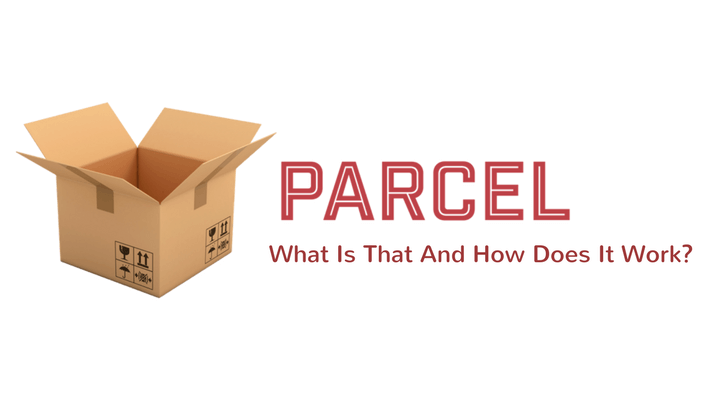프로젝트 생성
1. Start the project
parcel-bundler에 대해 잘 학습할 수 있도록 하기 위해 실제로 프로젝트를 생성해줍니다.
1.1 패키지 설치
npm을 통해 package.json 파일을 생성하고 parcel-bundler를 설치해줍니다.
$ npm init -y
$ npm i -D parcel-bundler1.2 package-json 파일
package-json 파일을 오픈하여 script 내에 아래와 같이 parcel 번들러를 이용하여 개발을 할 수 있도록 합니다.
"scripts": {
"dev": "parcel index.html",
"build": "parcel build index.html"
},1.3 index.html
index.html 파일과 main.scss, main.js 파일을 연결시켜줍니다. 그리고 CSS를 초기화시켜주기 위해 reset css mdn으로 구글 검색하여 나온 아래 링크를 SCSS 링크 태그 위에 코딩해줍니다.
<link rel="stylesheet" href="https://cdn.jsdelivr.net/npm/reset-css@5.0.1/reset.min.css">
<!DOCTYPE html>
<html lang="en">
<head>
<meta charset="UTF-8">
<meta http-equiv="X-UA-Compatible" content="IE=edge">
<meta name="viewport" content="width=device-width, initial-scale=1.0">
<title>Parcel Bundler</title>
<link rel="stylesheet" href="https://cdn.jsdelivr.net/npm/reset-css@5.0.1/reset.min.css">
<link rel="stylesheet" href="./scss/main.scss">
<script defer src="./js/main.js"></script>
</head>
<body>
<h1>Hello Parcel!!</h1>
</body>
</html>1.4 개발 서버 오픈
npm을 통해 개발 서버를 오픈해줍니다.
$ npm run dev