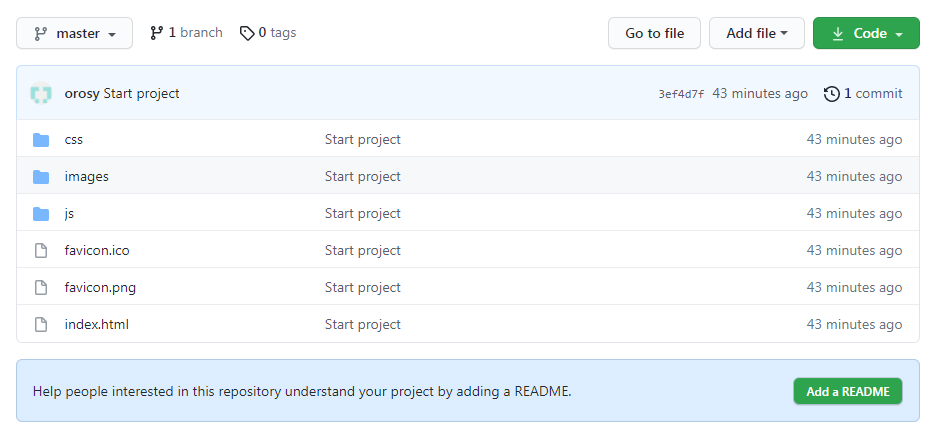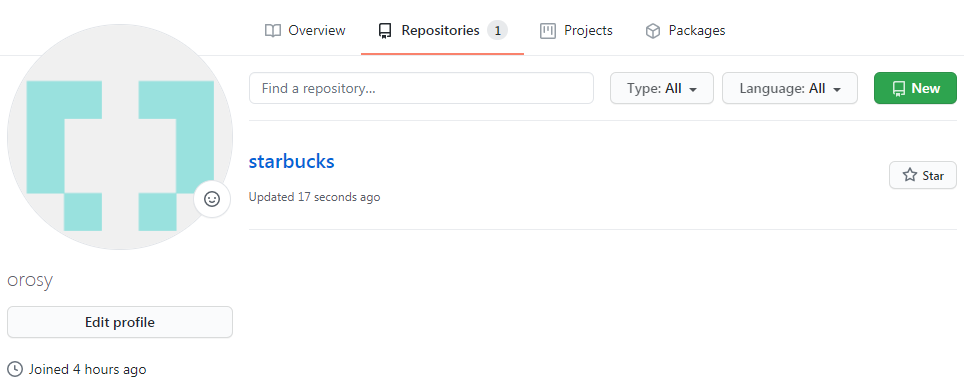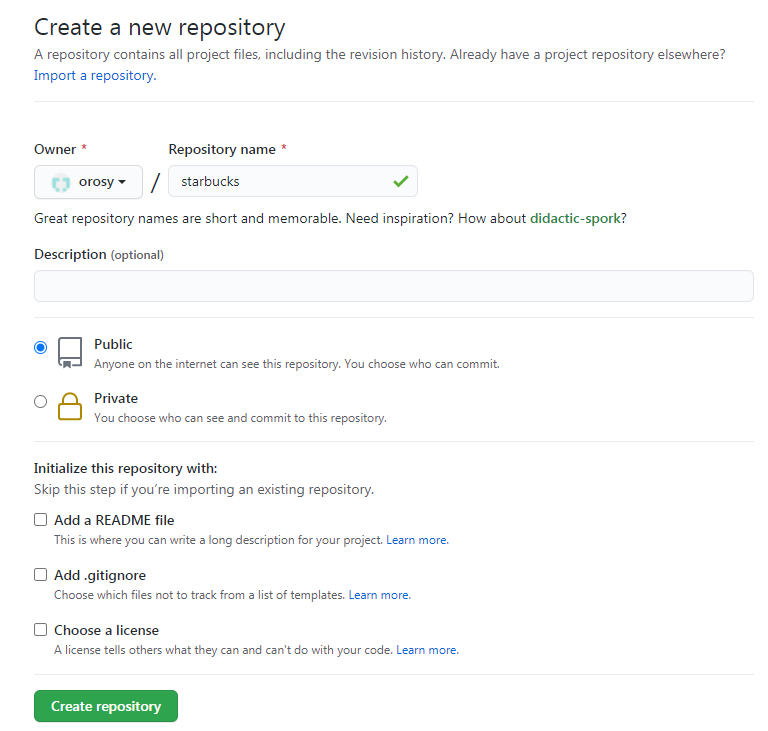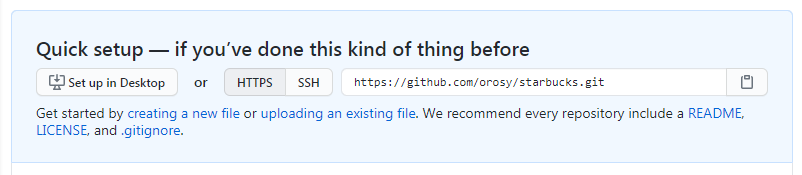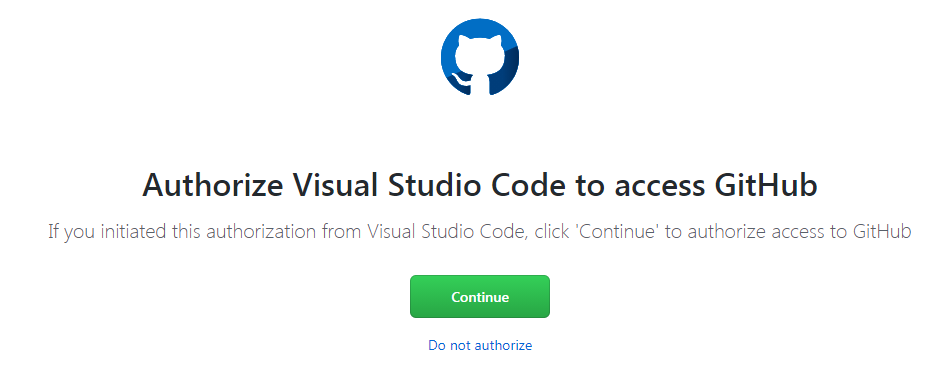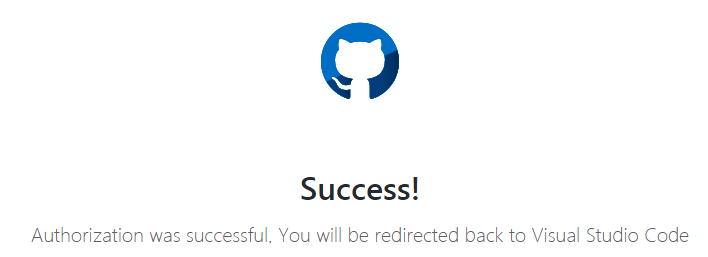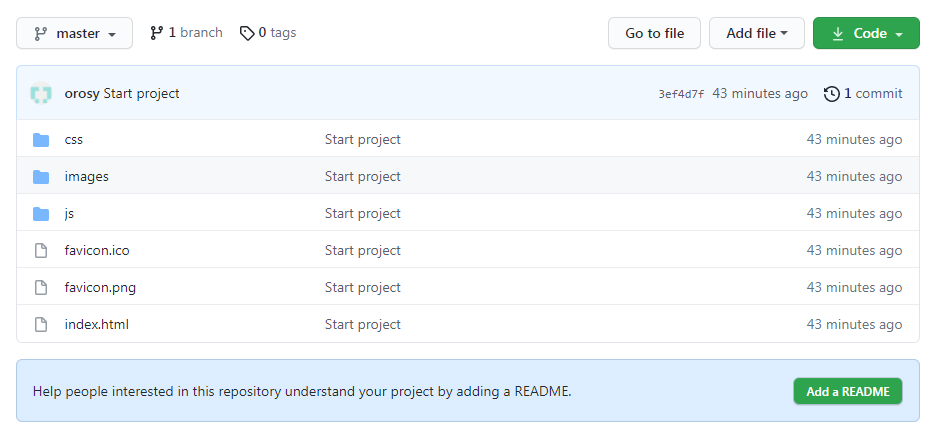버전 관리
1. Git 업로드 명령어
git init
git config --global core.autocrlf input
git config --global core.autocrlf true
git config --global user.name 'orosy'
git config --global user.email 'hanei7632@gmail.com'
git config --global --list
git status
git add .
git commit -m 'Start project'
git log
2. GitHub 업로드 과정
GitHub에 로그인하여 Your repositories > New 선택
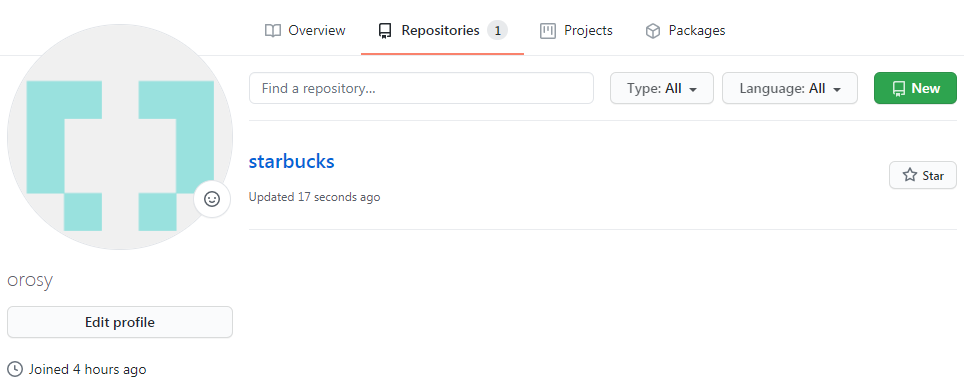
아래 화면에서 repository name 입력 > create repository
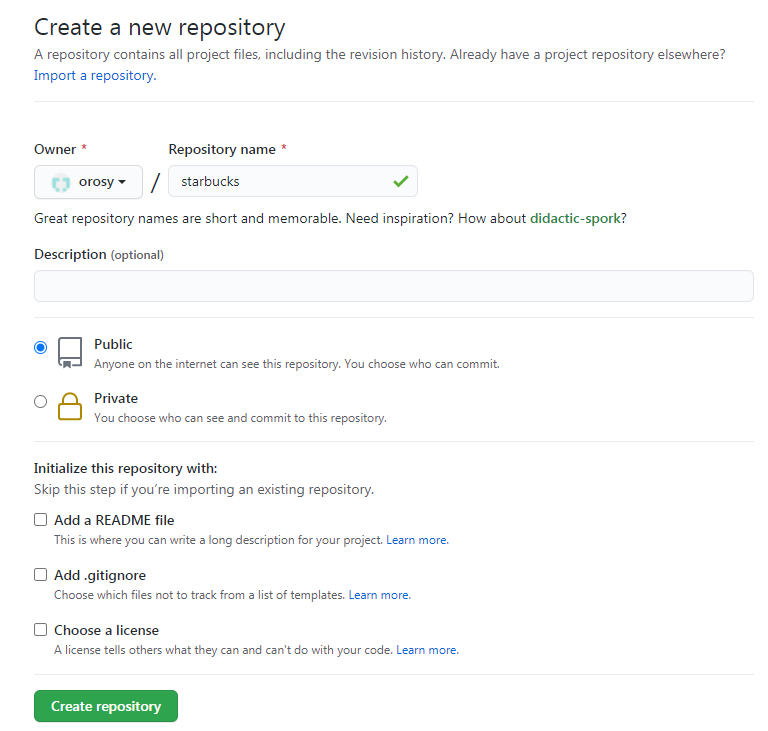
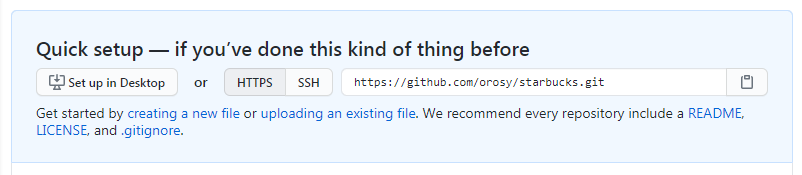
3. Git 업로드 명령어
git remote add origin https://github.com/orosy/starbucks.git
git push origin master
4. GitHub for VS Code
GitHub에 액세스 하기 위해 Visual Studio Code를 승인하는 과정 필요
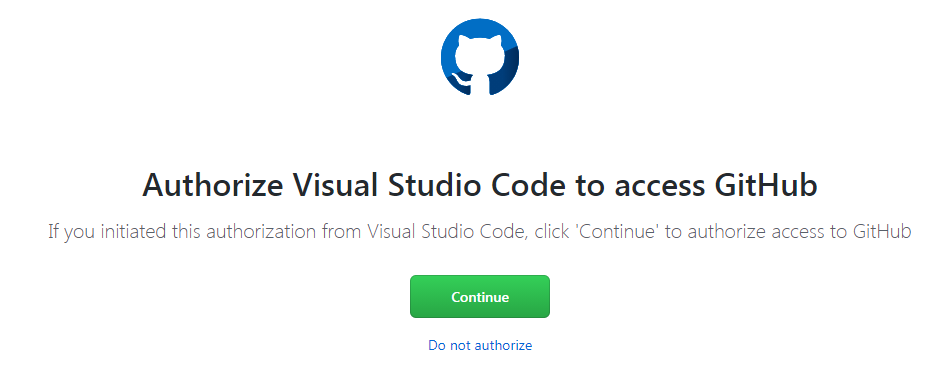
GitHub의 비밀번호를 입력하고 아래 화면이 뜨면 성공!
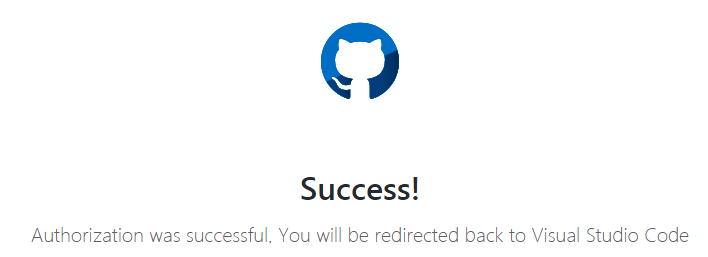
이렇게 GitHub 원격 저장소에 잘 업로드가 된 것을 확인 가능 :)