1. 요소의 css 속성 제어
1-1. 속성값 읽기
- HTML태그 요소에 적용된 특정 속성값을 얻기 위해서는 css() 함수를 사용한다.
$("요소").css("속성이름", "값");1-2. 속성값 변경/추가
- HTML태그 요소에 특정 css값을 지정할 경우, attr()함수와 용법이 동일해진다.
let 변수 = $("요소").css("css속성이름"):
$("요소").css({
"속성":"값",
"속성":"값",
"속성":"값"
});1-3. css클래스의 적용여부 알기
- HTML태그 요소의 특정 클래스 적용 여부는 hasClass()메서드의 리턴값(boolean)으로 파악할 수 있다.
let 변수 = $("요소").hasClass("클래스이름");1-4. 클래스의 적용과 해제
- 요소에 특정 css클래스를 적용할 경우, addClass()함수를 사용한다.
- 두 개 이상의 클래스를 한 번에 적용할 경우 공백으로 구분하여 지정한다.
$("요소").addClass("클래스이름");- HTML태그 요소에 적용된 특정 css클래스를 제거할 경우 removeClass()함수를 사용한다.
- 두 개 이상의 클래스를 한 번에 적용할 경우 공백으로 구분하여 지정한다.
$("요소").removeClass("클래스이름");1-5. 적용과 해제의 반복처리
- 어떤 요소에 특정 클래스의 적용과 해제를 반복적으로 처리하는 것을 토글처리라고 한다.
- 토글처리를 위해서는 해당 클래스가 적용되어 있는지를 검사하여 적용되어 있다면 addClass(), 적용되어 있지 않다면 removeClass()함수를 호출해야 한다.
if( $("요소").hasClass("클래스이름") ){
$("요소").removeClass("클래스이름");
} else {
$("요소").addClass("클래스이름");
}-> 구문축약 가능
$("요소").toggleClass("클래스이름");2. not()함수
2-1. this 용법
- 여러 개의 요소를 의미하는 css셀렉터를 사용하여 이벤트를 정의한 경우, 대상 요소들은 모두 동일한 이벤트를 발생시킬 수 있다.
- 이 때 $(this)는 현재 이벤트가 발생한 단 하나의 요소를 가르킨다.
2-2. this를 부정하는 not(this)
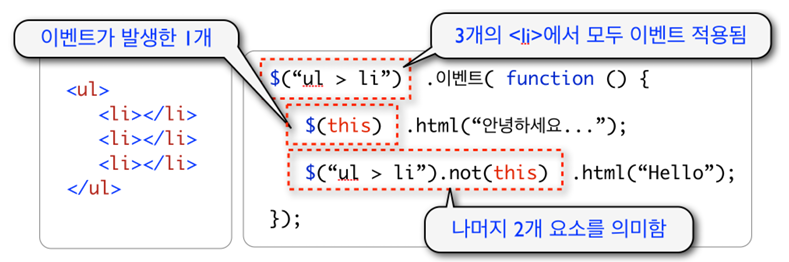
- $("요소") 객체의 not(this)함수는 여러 HTML요소들 중 이벤트가 발생한 자신을 제외한 나머지 객체들을 가르킨다.
2-3. not()함수의 기능
- ~ 중에서 ~ 은 제외라는 의미
- this 키워드에 대해서 뿐만 아니라 다른 jQuery객체나 다른 객체를 지정하기 위한 selector에 대해서도 적용할 수 있다.
1)
$(".btn").not($("#mybtn")).css(...);
-> #mybtn을 제외한 .btn에 css적용
2)
$(".btn").not(".btn:eq(2)").css(...);
-> .btn에 2번째 항목을 제외한 .btn에 css적용3. 탐색(traversing)
3-1. 특정 요소를 기준으로 하여 주변을 탐색하기
<style>
/* 테이블의 모든 칸에 동일한 크기와 정렬 지정 */
td { width: 100px; height: 100px; text-align: center; }
</style>
</head>
<body>
<table border="1">
<tr>
<td>1번</td> <td>2번</td> <td>3번</td>
</tr>
<tr>
<td>4번</td> <td>5번</td> <td>6번</td>
</tr>
<tr>
<td>7번</td> <td>8번</td> <td>9번</td>
</tr>
</table>- next() : 현재 요소를 기준으로 다음 요소를 리턴한다.
$("td:eq(4)").next().css("background","yellow"); // 6번- prev() : 현재 요소를 기준으로 이전 요소를 리턴한다.
$("td").eq(4).prev().css("background","SlateBlue"); // 4번- parent() : 현재 요소의 상위 요소를 리턴한다.
$("td:eq(4)").parent().css("color","blue"); // td(4)의 부모인 tr이 선택. 4, 5, 6번
$("td:eq(4)").parent().next().css("color","red"); // tr의 next이므로 7, 8, 9번
$("td:eq(4)").parent().prev().css("color", "MediumSeaGreen"); // 1, 2, 3번- children() : 현재 요소의 하위 요소들을 배열로 리턴한다.
$("td:eq(4)").parent().next().children().css("text-decoration", "underline"); // 7, 8, 9
$("td:eq(4)").parent().next().children().eq(1).css("font-weight", "bold"); // 8- eq() : 현재 요소의 하위 요소 중에서 n번째 요소를 선택한다. n값은 0부터 시작한다.
$("td:eq(4)").css("background","tomato"); // 5번
$("td").eq(2).css("background","powderblue"); // 3번- find() : HTML 요소가 인접해 있지 않더라도 하위 태그 중에서 가장 가까운 요소를 검색한다.
<body>
<ul id="first">
<li class="foo">list item1</li>
<li>list item2</li>
<li class="bar">list item3</li>
</ul>
<ul id="second">
<li class="foo">list item1</li>
<li>list item2</li>
<li class="bar">list item3</li>
</ul>
<script>
$("#first").find(".foo").css("background-color", "tomato").end()
.find('.bar').css("background-color", "orange");
</script>
</body>4. 엘리먼트 제어
4-1. 자식으로 삽입
- append(), appendTo(), html(), prepend(), prependTo(), text()
- https://api.jquery.com/category/manipulation/dom-insertion-inside/
<script src="https://ajax.googleapis.com/ajax/libs/jquery/3.7.0/jquery.min.js"></script>
<style>
p{background: tomato;}
</style>
</head>
<body>
<p id="user_p">jQuery는 : </p>
<script>
$("p") .append("<strong>재미있다</strong>");
// document.getElementById("user_p").innerHTML = document.getElementById("user_p").textContent + "<strong>재미있다</strong>";
</script>
</body>4-2. 형제로 삽입
- after(), before(), insertAfter(), insertBefore()
<script src="https://ajax.googleapis.com/ajax/libs/jquery/3.7.0/jquery.min.js"></script>
</head>
<body>
<p> jQuery는 : </p>
<script>
$("p").after("<strong>재미있다</strong>");
</script>
</body>4-3. 부모로 감싸기
- unwrap(), wrap(), wrapAll(), wrapInner()
<script src="https://ajax.googleapis.com/ajax/libs/jquery/3.7.0/jquery.min.js"></script>
<style>
div {
border:2px blue solid;
margin:2px;
padding:2px;
}
p {
background:yellow;
margin:2px;
padding:2px;
}
strong {
color:red;
}
</style>
</head>
<body>
<span>Span text</span>
<strong>What about me?</strong>
<span>Another one</span>
<script>
$("span").wrap("<div><div><p><em><b> </b></p></div></div>");
</script>
</body>4-4. 삭제
- detach(), empty(), remove(), unwrap()
<script src="https://ajax.googleapis.com/ajax/libs/jquery/3.7.0/jquery.min.js"></script>
<style>
p{background: tomato; margin: 6px 0;}
</style>
</head>
<body>
<p>Hello</p>
how are
<p>you?</p>
<button>call remove()</button>
<script>
$("button").click(function(){
$("p").remove();
});
</script>
</body>4-5. 치환
- replaceAll(), replaceWith()
- https://api.jquery.com/replaceAll/
<script src="https://ajax.googleapis.com/ajax/libs/jquery/3.7.0/jquery.min.js"></script>
<style>
p{background: powderblue; margin: 6px 0;}
</style>
</head>
<body>
<p>Hello</p>
<p>javascript</p>
<p>World</p>
<script>
$("<b>jQuery</b>").replaceAll("p");
</script>
</body>4-6. 클래스
- addClass(), hasClass(), removeClass(), toggleClass()
<script src="https://ajax.googleapis.com/ajax/libs/jquery/3.7.0/jquery.min.js"></script>
<style>
p {
margin: 4px;
font-size:16px;
font-weight:bolder;
cursor:pointer;
}
.blue {
color:blue;
}
.highlight {
background:powderblue;
}
</style>
</head>
<body>
<p class="blue">click to toggle</p>
<p class="blue highlight">highlight</p>
<p class="blue">on these</p>
<p class="blue">paragraphs</p>
<script>
$("p").click(function(){
$(this).toggleClass("highlight");
});
</script>
</body>4-7. 속성제어
- val()
<script src="https://ajax.googleapis.com/ajax/libs/jquery/3.7.0/jquery.min.js"></script>
<style>
p{color: green; margin: 8px;}
</style>
</head>
<body>
<input type="text" value="some text"/>
<p></p>
<script>
$("input") .keyup(function(){
let value = $(this).val();
$("p").text(value);
})
</script>
</body>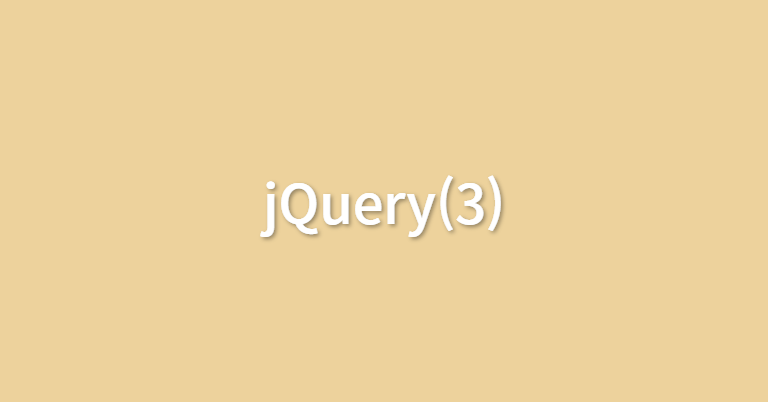

좋은 글 감사합니다. 자주 방문할게요 :)