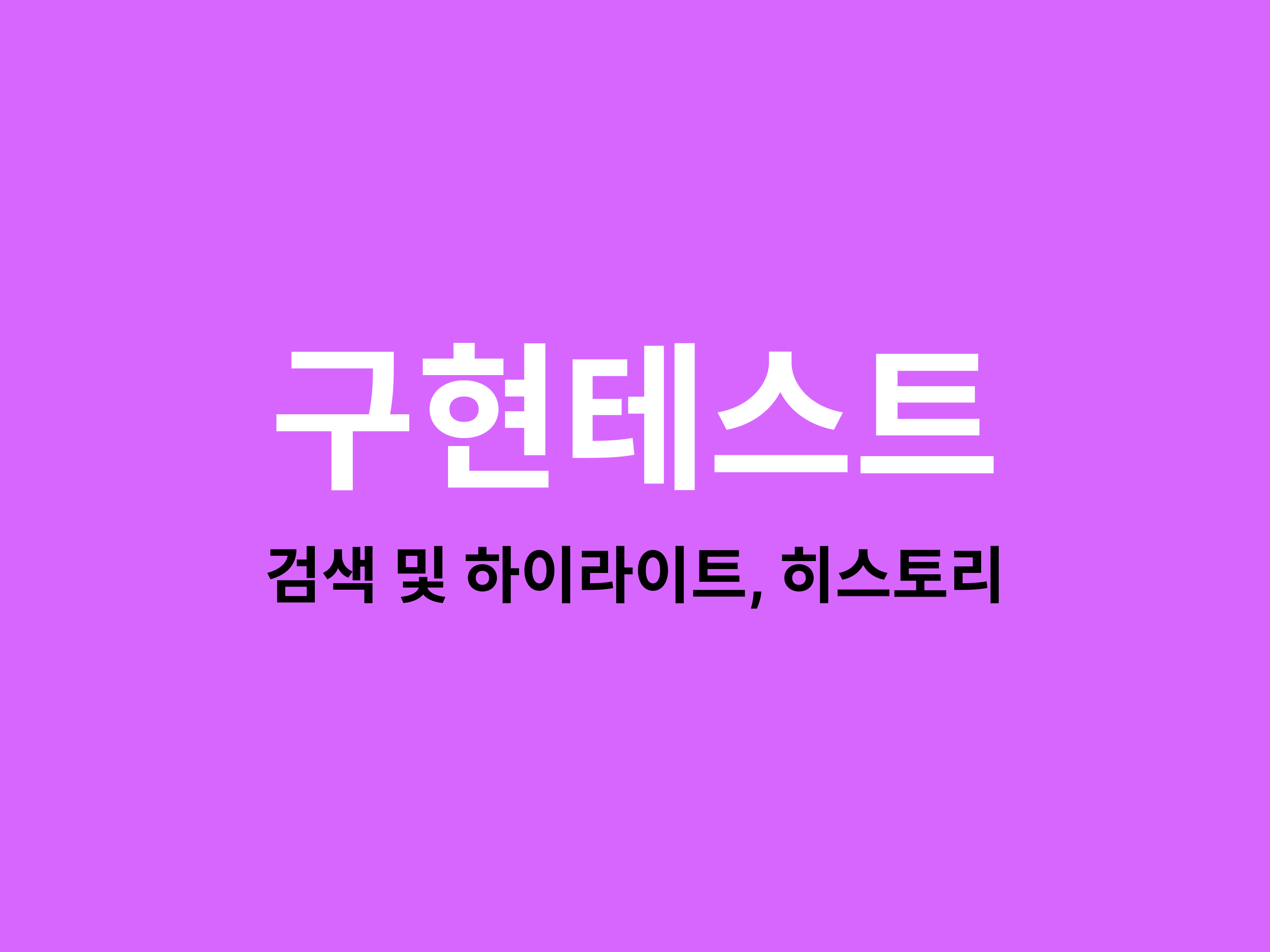
목표
- 검색 기능 구현하기
- 검색할 때, 해당 텍스트 하이라이팅하기
- 검색하고 Enter 할 때, 해당 검색 기록 남기기(영구보존 : localStorage)
코드 및 로직
기본 DOM
<!DOCTYPE html>
<html lang="en">
<head>
<meta charset="UTF-8" />
<meta name="viewport" content="width=device-width, initial-scale=1.0" />
<title>Searching & highlight</title>
<style>
.highlight {
background-color: yellow;
}
</style>
</head>
<body>
<h1>2. 검색이 필요해</h1>
<hr />
<main>
<label>Search:</label>
<input type="text" id="search-input" />
<ul id="search-history"></ul>
<section id="section"></section>
</main>
<a href="./index.html" class="back-link">← 뒤로가기</a>
</body>
</html>데이터 가져오기 및 기본 렌더링
let data = [];
const fetchData = async () => {
const response = await fetch("index2.json");
const arr = await response.json();
data.push(...arr);
// 1. 렌더링 먼저
renderTable(data);
};
const renderTable = (data) => {
const section = document.getElementById("section");
const table = document.createElement("table");
section.appendChild(table);
const headers = ["ID", "Photographer", "Introduction"];
const headerRow = document.createElement("tr");
headers.forEach((headerText) => {
const header = document.createElement("th");
header.textContent = headerText;
headerRow.appendChild(header);
});
table.appendChild(headerRow);
const rows = data.map((element) => {
const row = document.createElement("tr");
const idCell = document.createElement("td");
idCell.textContent = element.id;
row.appendChild(idCell);
const PhotographerCell = document.createElement("td");
PhotographerCell.textContent = element.photographer;
row.appendChild(PhotographerCell);
const IntroductionCell = document.createElement("td");
IntroductionCell.textContent = element.introduction;
row.appendChild(IntroductionCell);
return row;
});
rows.forEach((row) => {
table.appendChild(row);
});
};
// 2. 데이터 패칭
fetchData();검색 기능
// 검색할 때 돌아가는 코드
let filteredData = [];
searchInput.addEventListener("input", handleSearch);
// 입력한 텍스트가 포함되면 필터링된 배열에 필터링하기
function handleSearch(event) {
const searchText = event.target.value.toLowerCase();
if (searchText === "") {
renderTable(searchData);
return;
}
filteredData = data.filter((item) => {
return (
String(item.id).toLowerCase().includes(searchText) ||
item.photographer.toLowerCase().includes(searchText) ||
item.introduction.toLowerCase().includes(searchText)
);
});
renderTable(filteredData);
}검색 하이라이트 기능
// 정규식 객체 regex가 true인 애들은 span으로 대체해버리기
function highlightSearchText(searchText, text) {
const regex = new RegExp(`${searchText}`, "gi");
return text.replace(
regex,
`<span class="highlight">${searchText}</span>`
);
}
// 모든 문장을 순회하면서, 검색 텍스트가 포함되면 하이라이트
function applyHighlighting(searchText) {
const rows = document.querySelectorAll("table tr");
rows.forEach((row) => {
const cells = row.querySelectorAll("td");
cells.forEach((cell) => {
const originalText = cell.textContent;
const highlightedText = highlightSearchText(
searchText,
originalText
);
cell.innerHTML = highlightedText;
});
});
}
// 일단 공백없이 입력하게 하기
searchInput.addEventListener("input", (event) => {
const searchText = event.target.value.trim();
applyHighlighting(searchText);
});검색 히스토리 기능
// 검색 히스토리 코드 작성
const searchHistoryLimit = 5;
const searchHistoryList = document.getElementById("search-history");
let searchHistory = [];
// 입력하고 Enter 치면
// 이미 입력했거나 아예 입력하지 않으면 기록안됨
// 최신순으로 입력되게 하기
// 5개 넘으면 오래된거 지워지게하기
// 검색기록은 로컬스토리지에 담아서 계속 남아있게하기
// 그리고 기록되고난후 입력창은 빈칸
// 그리고 원래대로 내용 렌더링하고
// 화면에 검색기록 렌더링하기
// 검색기록은 로컬스토리지에서 가져오기
searchInput.addEventListener("keypress", function (event) {
if (event.key === "Enter") {
const searchText = searchInput.value.trim();
if (searchHistory.includes(searchText) || searchText === "") {
return;
}
searchHistory.unshift(searchText);
if (searchHistory.length > searchHistoryLimit) {
searchHistory.pop();
}
localStorage.setItem(
"searchHistory",
JSON.stringify(searchHistory)
);
searchInput.value = "";
renderTable(searchData);
updateSearchHistory();
}
});
function updateSearchHistory() {
searchHistoryList.innerHTML = "";
searchHistory.forEach((searchText) => {
const listItem = document.createElement("li");
listItem.textContent = searchText;
searchHistoryList.appendChild(listItem);
});
}
if (localStorage.getItem("searchHistory")) {
searchHistory = JSON.parse(localStorage.getItem("searchHistory"));
}
updateSearchHistory();로직 설명
-
검색 기능
- 사용자는
<input>요소를 통해 검색어를 입력할 수 있습니다.
검색어 입력 시,input이벤트가 발생하고 입력된 검색어를 받아와서 처리합니다. - 입력된 검색어를 소문자로 변환한 후, 데이터 배열
searchData를 필터링합니다. data배열에서 검색어가ID,Photographer, 또는Introduction에 포함된 항목들로 이루어진filteredData배열을 생성합니다.renderTable함수를 호출하여filteredData를 기반으로 테이블을 업데이트하여 검색 결과를 화면에 표시합니다.
- 사용자는
-
검색 하이라이트 기능
highlightSearchText함수는 정규식을 사용하여 검색어와 일치하는 텍스트를<span>요소로 감싸 하이라이트 효과를 줍니다.applyHighlighting함수는 모든 테이블 셀을 순회하면서 검색어와 일치하는 텍스트를 찾아highlightSearchText함수를 사용하여 하이라이트 효과를 적용합니다.- 사용자가 검색어를 입력할 때마다
applyHighlighting함수가 호출되어 화면에 검색어가 하이라이트된 텍스트가 표시됩니다.
-
검색 히스토리 기능
- 사용자가 검색어를 입력하고
Enter키를 누를 경우, 검색어를 검사하여 기존 검색 기록에 없고 공백이 아닐 경우에만 검색 히스토리에 추가됩니다. - 최신 검색어가 리스트의 맨 앞에 추가되며, 검색 히스토리 리스트는 최대 5개까지 유지됩니다.
- 검색 히스토리는 로컬 스토리지에 저장되어 페이지를 다시 열었을 때도 유지됩니다.
- 검색 히스토리 업데이트 시,
updateSearchHistory함수가 호출되어 로컬 스토리지에서 검색 히스토리를 가져와 화면에 표시합니다.
- 사용자가 검색어를 입력하고
전체 코드(실습용)
<!DOCTYPE html>
<html lang="en">
<head>
<meta charset="UTF-8" />
<meta name="viewport" content="width=device-width, initial-scale=1.0" />
<title>Searching & highlight</title>
<style>
.highlight {
background-color: yellow;
}
</style>
</head>
<body>
<h1>2. 검색이 필요해</h1>
<hr />
<main>
<label>Search:</label>
<input type="text" id="search-input" />
<ul id="search-history"></ul>
<section id="section"></section>
</main>
<a href="./index.html" class="back-link">← 뒤로가기</a>
<script>
let data = [];
const fetchData = async () => {
const response = await fetch("index2.json");
const arr = await response.json();
data.push(...arr);
// 1. 렌더링 먼저
renderTable(data);
};
const renderTable = (data) => {
const section = document.getElementById("section");
const table = document.createElement("table");
section.appendChild(table);
const headers = ["ID", "Photographer", "Introduction"];
const headerRow = document.createElement("tr");
headers.forEach((headerText) => {
const header = document.createElement("th");
header.textContent = headerText;
headerRow.appendChild(header);
});
table.appendChild(headerRow);
const rows = data.map((element) => {
const row = document.createElement("tr");
const idCell = document.createElement("td");
idCell.textContent = element.id;
row.appendChild(idCell);
const PhotographerCell = document.createElement("td");
PhotographerCell.textContent = element.photographer;
row.appendChild(PhotographerCell);
const IntroductionCell = document.createElement("td");
IntroductionCell.textContent = element.introduction;
row.appendChild(IntroductionCell);
return row;
});
rows.forEach((row) => {
table.appendChild(row);
});
};
// 2. 데이터 패칭
fetchData();
window.onload = function () {
const currentUrl = window.location.href;
if (currentUrl.includes("web")) {
const link = document.querySelector(".back-link");
link.href = "../";
}
};
</script>
<script>
window.addEventListener("DOMContentLoaded", () => {
const searchInput = document.getElementById("search-input");
const section = document.getElementById("section");
let searchData = [];
const fetchData = async () => {
const response = await fetch("index2.json");
const arr = await response.json();
searchData.push(...arr);
// 2. 렌더링
renderTable(searchData);
};
function renderTable(data) {
section.innerHTML = "";
const table = document.createElement("table");
section.appendChild(table);
const headers = ["ID", "Photographer", "Introduction"];
const headerRow = document.createElement("tr");
headers.forEach((headerText) => {
const header = document.createElement("th");
header.textContent = headerText;
headerRow.appendChild(header);
});
table.appendChild(headerRow);
data.forEach((element) => {
const row = document.createElement("tr");
const idCell = document.createElement("td");
idCell.textContent = element.id;
row.appendChild(idCell);
const PhotographerCell = document.createElement("td");
PhotographerCell.textContent = element.photographer;
row.appendChild(PhotographerCell);
const IntroductionCell = document.createElement("td");
IntroductionCell.textContent = element.introduction;
row.appendChild(IntroductionCell);
table.appendChild(row);
});
}
// 1. 데이터 패칭
fetchData();
// 검색할 때 돌아가는 코드
let filteredData = [];
searchInput.addEventListener("input", handleSearch);
// 입력한 텍스트가 포함되면 필터링된 배열에 필터링하기
function handleSearch(event) {
const searchText = event.target.value.toLowerCase();
if (searchText === "") {
renderTable(searchData);
return;
}
filteredData = data.filter((item) => {
return (
String(item.id).toLowerCase().includes(searchText) ||
item.photographer.toLowerCase().includes(searchText) ||
item.introduction.toLowerCase().includes(searchText)
);
});
renderTable(filteredData);
}
// 정규식 객체 regex가 true인 애들은 span으로 대체해버리기
function highlightSearchText(searchText, text) {
const regex = new RegExp(`${searchText}`, "gi");
return text.replace(
regex,
`<span class="highlight">${searchText}</span>`
);
}
// 모든 문장을 순회하면서, 검색 텍스트가 포함되면 하이라이트
function applyHighlighting(searchText) {
const rows = document.querySelectorAll("table tr");
rows.forEach((row) => {
const cells = row.querySelectorAll("td");
cells.forEach((cell) => {
const originalText = cell.textContent;
const highlightedText = highlightSearchText(
searchText,
originalText
);
cell.innerHTML = highlightedText;
});
});
}
// 일단 공백없이 입력하게 하기
searchInput.addEventListener("input", (event) => {
const searchText = event.target.value.trim();
applyHighlighting(searchText);
});
// 검색 히스토리 코드 작성
const searchHistoryLimit = 5;
const searchHistoryList = document.getElementById("search-history");
let searchHistory = [];
// 입력하고 Enter 치면
// 이미 입력했거나 아예 입력하지 않으면 기록안됨
// 최신순으로 입력되게 하기
// 5개 넘으면 오래된거 지워지게하기
// 검색기록은 로컬스토리지에 담아서 계속 남아있게하기
// 그리고 기록되고난후 입력창은 빈칸
// 그리고 원래대로 내용 렌더링하고
// 화면에 검색기록 렌더링하기
// 검색기록은 로컬스토리지에서 가져오기
searchInput.addEventListener("keypress", function (event) {
if (event.key === "Enter") {
const searchText = searchInput.value.trim();
if (searchHistory.includes(searchText) || searchText === "") {
return;
}
searchHistory.unshift(searchText);
if (searchHistory.length > searchHistoryLimit) {
searchHistory.pop();
}
localStorage.setItem(
"searchHistory",
JSON.stringify(searchHistory)
);
searchInput.value = "";
renderTable(searchData);
updateSearchHistory();
}
});
function updateSearchHistory() {
searchHistoryList.innerHTML = "";
searchHistory.forEach((searchText) => {
const listItem = document.createElement("li");
listItem.textContent = searchText;
searchHistoryList.appendChild(listItem);
});
}
if (localStorage.getItem("searchHistory")) {
searchHistory = JSON.parse(localStorage.getItem("searchHistory"));
}
updateSearchHistory();
});
</script>
</body>
</html>구현 화면

