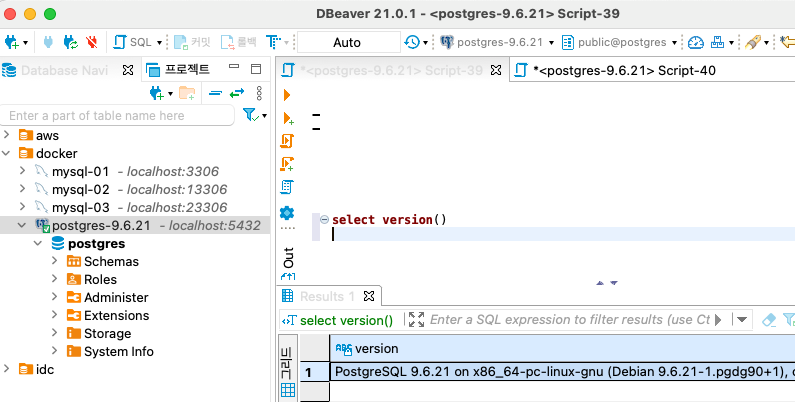Docker-Compose를 사용하여 Postgresql를 구축합니다.
Getting Started
실습 환경 정보는 아래와 같습니다.
Docker : 20.10.2, Docker Compose : 1.27.4, build 40524192
OS : macOS Big Sur Ver 11.2.2
PostgreSQL : PostgreSQL 9.6.21 (Debian)
docker-compose.yml의 docker image의 버전을 10.16, 11.11, 12.6, 13.2로 변경하면 다양한 Postgrsql Docker 환경을 구성할수 있습니다.
docker-compose 디렉토리 구조 및 파일을 살펴보도록 하겠습니다.
File Directory with Docker-Compose
postgresql-9.6.21
├── docker-compose.yml
├── postgresql-01
│ ├── conf
│ │ └── postgresql.conf
│ ├── data
└───└── log
"docker-compose.yml", "postgresql.cnf"를 살펴보도록 하겠습니다.
docker-compose.yml
version: '3.7'
services:
postgresql-01:
container_name: postgresql-01
hostname: postgresql-01
image: postgres:9.6.21
mem_limit: "1g"
command: "postgres -c config_file=/etc/postgresql/postgresql.conf"
restart: always
volumes:
- "${PWD}/postgresql-01/data:/var/lib/postgresql/data"
- "${PWD}/postgresql-01/log:/var/log/postgresql"
- "${PWD}/postgresql-01/conf/postgresql.conf:/etc/postgresql/postgresql.conf"
ports:
- 5432:5432
environment:
POSTGRES_PASSWORD: "root"
TZ: "Asia/Seoul"
networks:
- mybridge
networks:
mybridge:
external: true다른 버전의 Postgresql의 구축이 필요한 경우 docker-compose.yml의 image 구문을 아래와 같이 변경하시면 됩니다. (ex. image: postgres:10.16, image: postgres:12.6, image: postgres:13.2)
postgresql.conf
# -----------------------------
# PostgreSQL configuration file
# -----------------------------
#------------------------------------------------------------------------------
# FILE LOCATIONS
#------------------------------------------------------------------------------
#data_directory = 'ConfigDir' # use data in another directory
# (change requires restart)
#------------------------------------------------------------------------------
# CONNECTIONS AND AUTHENTICATION
#------------------------------------------------------------------------------
# - Connection Settings -
listen_addresses = '*' # (change requires restart)
#port = 5432 # (change requires restart)
max_connections = 100 # (change requires restart)
#------------------------------------------------------------------------------
# RESOURCE USAGE (except WAL)
#------------------------------------------------------------------------------
# - Memory -
shared_buffers = 128MB # min 128kB
# (change requires restart)
# - Disk -
# - Kernel Resource Usage -
# - Cost-Based Vacuum Delay -
# - Background Writer -
# - Asynchronous Behavior -
#------------------------------------------------------------------------------
# WRITE AHEAD LOG
#------------------------------------------------------------------------------
# - Settings -
# - Checkpoints -
# - Archiving -
#------------------------------------------------------------------------------
# REPLICATION
#------------------------------------------------------------------------------
# - Sending Server(s) -
# - Master Server -
# - Standby Servers -
#------------------------------------------------------------------------------
# QUERY TUNING
#------------------------------------------------------------------------------
# - Planner Method Configuration -
# - Planner Cost Constants -
# - Genetic Query Optimizer -
# - Other Planner Options -
#------------------------------------------------------------------------------
# ERROR REPORTING AND LOGGING
#------------------------------------------------------------------------------
# - Where to Log -
log_directory = '/var/log/postgresql'
log_filename = 'postgresql-%Y_%m_%d_%H%M%S.log'
# - When to Log -
# - What to Log -
log_timezone = 'Asia/Seoul'
# - Process Title -
#------------------------------------------------------------------------------
# RUNTIME STATISTICS
#------------------------------------------------------------------------------
# - Query/Index Statistics Collector -
# - Statistics Monitoring -
#------------------------------------------------------------------------------
# AUTOVACUUM PARAMETERS
#------------------------------------------------------------------------------
#autovacuum = on # Enable autovacuum subprocess? 'on'
#------------------------------------------------------------------------------
# CLIENT CONNECTION DEFAULTS
#------------------------------------------------------------------------------
# - Statement Behavior -
# - Locale and Formatting -
datestyle = 'iso, mdy'
timezone = 'Asia/Seoul'
# These settings are initialized by initdb, but they can be changed.
lc_messages = 'en_US.utf8' # locale for system error message
# strings
lc_monetary = 'en_US.utf8' # locale for monetary formatting
lc_numeric = 'en_US.utf8' # locale for number formatting
lc_time = 'en_US.utf8' # locale for time formatting
# default configuration for text search
default_text_search_config = 'pg_catalog.english'
# - Other Defaults -
#------------------------------------------------------------------------------
# LOCK MANAGEMENT
#------------------------------------------------------------------------------
#------------------------------------------------------------------------------
# VERSION/PLATFORM COMPATIBILITY
#------------------------------------------------------------------------------
# - Previous PostgreSQL Versions -
# - Other Platforms and Clients -
#------------------------------------------------------------------------------
# ERROR HANDLING
#------------------------------------------------------------------------------
#------------------------------------------------------------------------------
# CONFIG FILE INCLUDES
#------------------------------------------------------------------------------
#------------------------------------------------------------------------------
# CUSTOMIZED OPTIONS
#------------------------------------------------------------------------------
# Add settings for extensions hereSetting up and running
Docker-Compos Run, Stop
docker-compose를 실행하여 Elastic Stack 및 Mysql 서비스를 시작합니다.
# run
docker-compose up -d
#stop
docker-compose stopConnecting to Postgresql
DBeaver 또는 PGAdmin를 다운 받고 연결정보를 입력 후 접속합니다. 여기서는 DBeaver로 접속해보겠습니다.
ip : localhost
port : 5432
user : postgres
password : root
postgresql 접속 후 "select version()" 명령어로 postgresql 버전을 확인 합니다. postgresql 버전이 "9.6.21"으로 표시된 부분을 확인할수 있습니다.