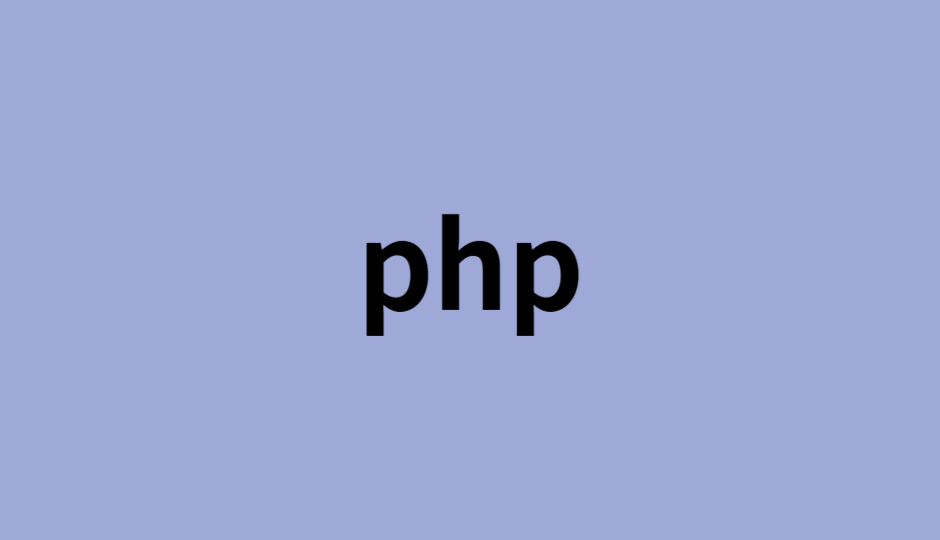파일과 디렉토리
파일 목록 추출
경로에 있는 파일을 배열로 리턴해줌
scandir("경로")
$lists= scandir("data/");다른 파일을 현재 파일에 포함(여러번 포함 가능)
include "경로"
다른 파일을 현재 파일에 포함(한번만 포함 가능)
include_once "경로"
파일 내용 반환
file_get_contents("url")
파일 내용 수정
file_put_contents("url",파일내용)
파일 이름 변경
rename(이름,새로운 이름)
rename("data/".$_POST['oldtitle'], "data/".$_POST['title']);파일 삭제
unlink("url")
- 전달받은 주소에 위치한 파일을 삭제
- 정상적으로 삭제했을 때 true를 반환, 삭제하지 못했을 때에는 false를 반환
파일 크기
filesize()
파일 복사
copy()
새로운 폴더(디렉토리) 생성
mkdir("이름","권한","설정")
응용
폴더내의 파일 불러오기
<ul>
<? php
$lists= scandir("data/");
//data폴더 이하의 파일들을 배열로 만들어 저장
for ($i=0; $i < count($lists); $i++) {
if($lists[$i] != "."&& $lists[$i] != ".."){
$title= $lists[$i];
//파일명을 title 함수에 저장
echo "<li>
<a href='index.php?title=${title}'>
${title}
</a>
</li><br/>";
//파일 명을 <li><a>태그 안에서 작성
}}
?>
</ul>
ul안에li및a태그로 둘러싸인 파일 명을 불러온다.<a href='index.php?title=${title}'>에서 해당$title을 클릭했을 때 link를 현재 파일(index.php)의?title=$title로 지정했다.- 이
?이하 구문은$_GET으로 값을 받아올 수 있다.
<div>
<?php
if(isset($_GET['title'])){
//get으로 얻은 title이 존재하면,
echo "<h2>{$_GET['title']}</h2>";
//해당 title을 echo;
echo file_get_contents("data/".$_GET['title']);
//해당 title을 파일 명으로 가진 파일의 내용을 echo;
}
?>
</div>
div안에title및title을 파일 명으로 가진 파일의 내용을 불러온다.