📝 일정 관리 프로젝트
이 프로젝트는 사용자들이 일정 목록을 관리할 수 있도록 하기 위한 간단한 일정 관리 시스템이다. 일정 생성, 조회, 수정, 삭제 기능을 제공하며, 각각의 일정에 작성자, 비밀번호, 내용, 수정일 정보가 포함된다.
목차
- 요구사항 분석
- 개발 과정
- 요구사항 설계 (API 명세서, ERD 작성, SQL 작성)
- Entity 및 DTO 생성
- Controller 생성
- 데이터베이스 연동
- Postman을 통한 API 테스트
- 프로젝트를 통해 배운 것들
📋 1. 요구사항 분석
이 프로젝트는 Spring Boot를 기반으로 개발되었으며, MySQL 데이터베이스를 사용해 일정 정보를 저장하고 조회하는 시스템이다. JDBC를 이용해 데이터베이스와 상호작용하며, 일정 생성, 수정, 삭제 시 비밀번호 인증이 필요하다. LocalDateTime을 사용해 일정을 생성한 날짜와 수정 날짜를 관리한다.
💻 2. 개발 과정
1) 요구사항 설계
(1) API 명세서 작성
일정 관리 시스템의 API는 다음과 같다.
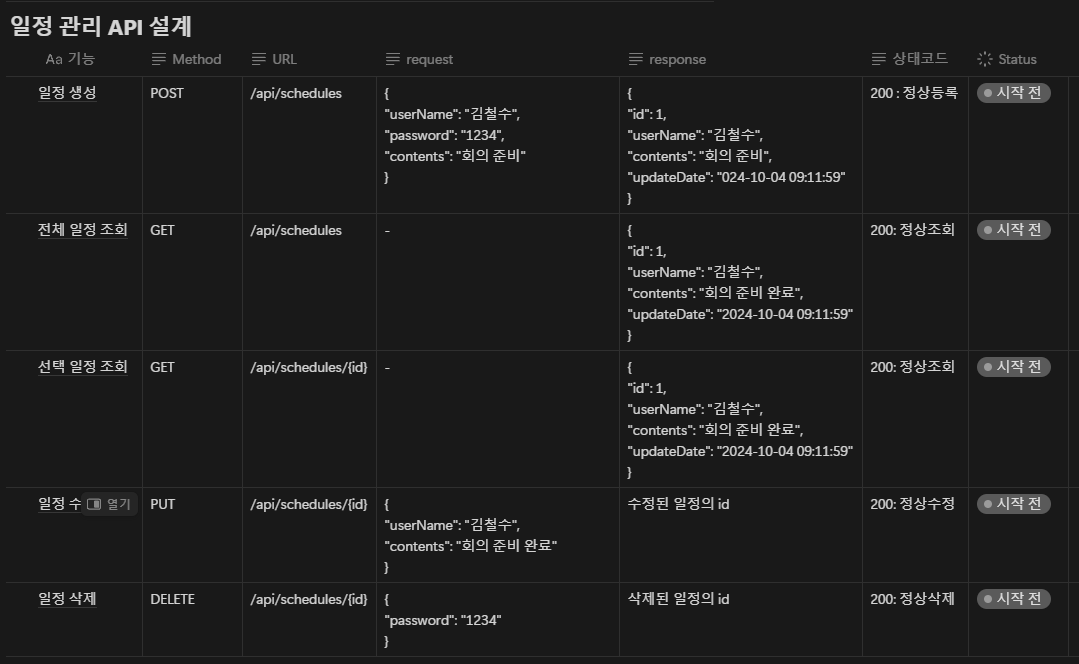
(2) ERD 작성
일정을 저장하는 schedules 테이블은 다음과 같이 설계되었다.
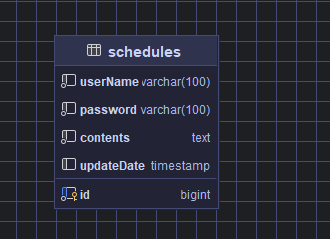
- userName: 작성자의 이름
- password: 일정 수정 및 삭제를 위한 비밀번호
- contents: 일정의 내용
- updateDate: 일정이 생성되거나 수정된 날짜
(3) SQL 작성
데이터베이스에서 사용되는 테이블을 생성하기 위해 다음 SQL 쿼리를 작성하였다.
CREATE TABLE schedules (
id BIGINT AUTO_INCREMENT PRIMARY KEY,
userName VARCHAR(100) NOT NULL,
password VARCHAR(100) NOT NULL,
contents TEXT NOT NULL,
updateDate TIMESTAMP DEFAULT CURRENT_TIMESTAMP ON UPDATE CURRENT_TIMESTAMP
);2) Entity 및 DTO 생성
(1) Entity 생성
Schedule 엔티티는 일정 정보를 다루기 위한 클래스로, 데이터베이스와 상호작용하며, 각 필드에 데이터를 담아 관리한다.
@Getter
@Setter
@NoArgsConstructor
public class Schedule {
private Long id;
private String userName;
private String password;
private String contents;
private LocalDateTime updateDate; // LocalDateTime 사용
public Schedule(ScheduleRequestDto requestDto) {
this.userName = requestDto.getUserName();
this.password = requestDto.getPassword();
this.contents = requestDto.getContents();
this.updateDate = LocalDateTime.now(); // 현재 시간으로 설정
}
public void update(ScheduleRequestDto requestDto) {
this.userName = requestDto.getUserName();
this.password = requestDto.getPassword();
this.contents = requestDto.getContents();
this.updateDate = LocalDateTime.now(); // 수정 시 현재 시간으로 업데이트
}
}(2) DTO 생성
데이터 전송을 위한 DTO를 생성한다. 클라이언트에서 요청할 때 사용하는 ScheduleRequestDto와 서버에서 응답할 때 사용하는 ScheduleResponseDto이다.
- ScheduleRequestDto
@Getter
@Setter
public class ScheduleRequestDto {
private String userName;
private String password;
private String contents;
private String updateDate;
}- ScheduleResponseDto
@Getter
public class ScheduleResponseDto {
private Long id;
private String userName;
private String contents;
private String updateDate;
public ScheduleResponseDto(Schedule schedule) {
this.id = schedule.getId();
this.userName = schedule.getUserName();
this.contents = schedule.getContents();
// LocalDateTime을 String으로 변환
DateTimeFormatter formatter = DateTimeFormatter.ofPattern("yyyy-MM-dd HH:mm:ss");
this.updateDate = schedule.getUpdateDate().format(formatter);
}
}3) Controller 생성
ScheduleController는 API 요청을 처리하는 클래스이다. JdbcTemplate을 사용해 MySQL과 상호작용하며, 일정을 생성, 조회, 수정, 삭제하는 기능을 제공한다.
@RestController
@RequestMapping("/api")
public class ScheduleController {
private final JdbcTemplate jdbcTemplate;
public ScheduleController(JdbcTemplate jdbcTemplate) {
this.jdbcTemplate = jdbcTemplate;
}
// 1. 일정 생성 API
@PostMapping("/schedules")
public ScheduleResponseDto createSchedule(@RequestBody ScheduleRequestDto requestDto) {
Schedule schedule = new Schedule(requestDto);
KeyHolder keyHolder = new GeneratedKeyHolder();
String sql = "INSERT INTO schedules (userName, password, contents, updateDate) VALUES (?, ?, ?, ?)";
jdbcTemplate.update(con -> {
PreparedStatement ps = con.prepareStatement(sql, Statement.RETURN_GENERATED_KEYS);
ps.setString(1, schedule.getUserName());
ps.setString(2, schedule.getPassword());
ps.setString(3, schedule.getContents());
ps.setObject(4, schedule.getUpdateDate());
return ps;
}, keyHolder);
schedule.setId(keyHolder.getKey().longValue());
return new ScheduleResponseDto(schedule);
}
// 2. 전체 일정 조회 API
@GetMapping("/schedules")
public List<ScheduleResponseDto> getAllSchedules() {
String sql = "SELECT * FROM schedules ORDER BY updateDate DESC";
return jdbcTemplate.query(sql, (rs, rowNum) -> new ScheduleResponseDto(
rs.getLong("id"),
rs.getString("userName"),
rs.getString("updateDate"),
rs.getString("contents")
));
}
// 3. 선택 일정 조회 API
@GetMapping("/schedules/{id}")
public ScheduleResponseDto getSchedule(@PathVariable Long id) {
Schedule schedule = findByID(id);
if (schedule != null) {
return new ScheduleResponseDto(schedule);
} else {
throw new IllegalArgumentException("선택한 일정은 존재하지 않습니다.");
}
}
// 4. 일정 수정 API
@PutMapping("/schedules/{id}")
public Long updateSchedule(@PathVariable Long id, @RequestBody ScheduleRequestDto requestDto) {
Schedule schedule = findByID(id);
if (schedule != null) {
schedule.update(requestDto);
String sql = "UPDATE schedules SET userName = ?, contents = ?, updateDate = NOW() WHERE id = ?";
jdbcTemplate.update(sql, schedule.getUserName(), schedule.getContents(), id);
return id;
} else {
throw new IllegalArgumentException("선택한 일정은 존재하지 않습니다.");
}
}
// 5. 일정 삭제 API
@DeleteMapping("/schedules/{id}")
public Long deleteSchedule(@PathVariable Long id, @RequestBody Map<String, String> passwordMap) {
Schedule schedule = findByID(id);
if (schedule != null) {
if (schedule.getPassword().equals(passwordMap.get("password"))) {
String sql = "DELETE FROM schedules WHERE id = ?";
jdbcTemplate.update(sql, id);
return id;
} else {
throw new IllegalArgumentException("비밀번호가 일치하지 않습니다.");
}
} else {
throw new IllegalArgumentException("선택한 일정은 존재하지 않습니다.");
}
}
// DB에서 특정 ID로 일정 조회
private Schedule findByID(Long id) {
String sql = "SELECT * FROM schedules WHERE id = ?";
return jdbcTemplate.queryForObject(sql, (rs, rowNum) -> {
Schedule schedule = new Schedule();
schedule.setId(rs.getLong("id"));
schedule.setUserName(rs.getString("userName"));
schedule.setPassword(rs.getString("password"));
schedule.setContents(rs.getString("contents"));
schedule.setUpdateDate(rs.getTimestamp("updateDate").toLocalDateTime());
return schedule;
}, id);
}
}4) 데이터베이스 연동
MySQL 데이터베이스와 연동하기 위해 application.properties 파일에 데이터베이스 연결 설정을 추가하였다.
spring.datasource.url=jdbc:mysql://localhost:3306/schedulemanagement
spring.datasource.username=root
spring.datasource.password=your_password
spring.datasource.driver-class-name=com.mysql.cj
.jdbc.Driver5) Postman을 통한 API 테스트
이제 Postman을 사용해 API를 테스트하였다.
일정 생성 API (updateDate 생략 가능)
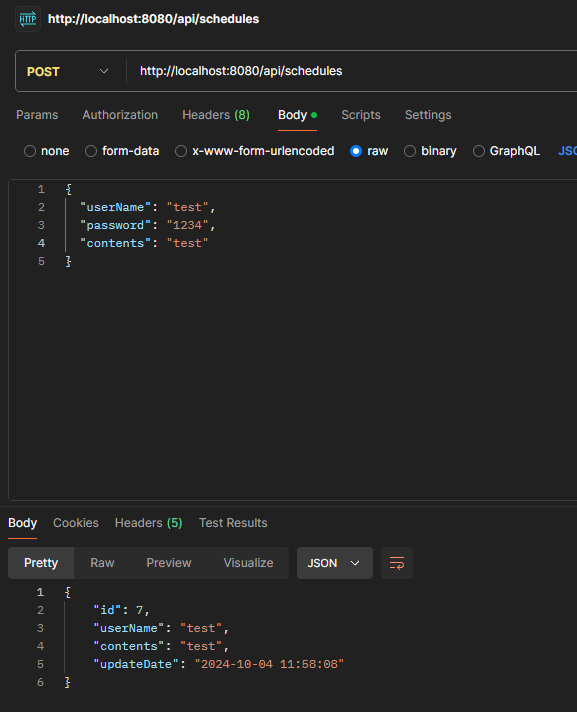
전체 일정 조회 API
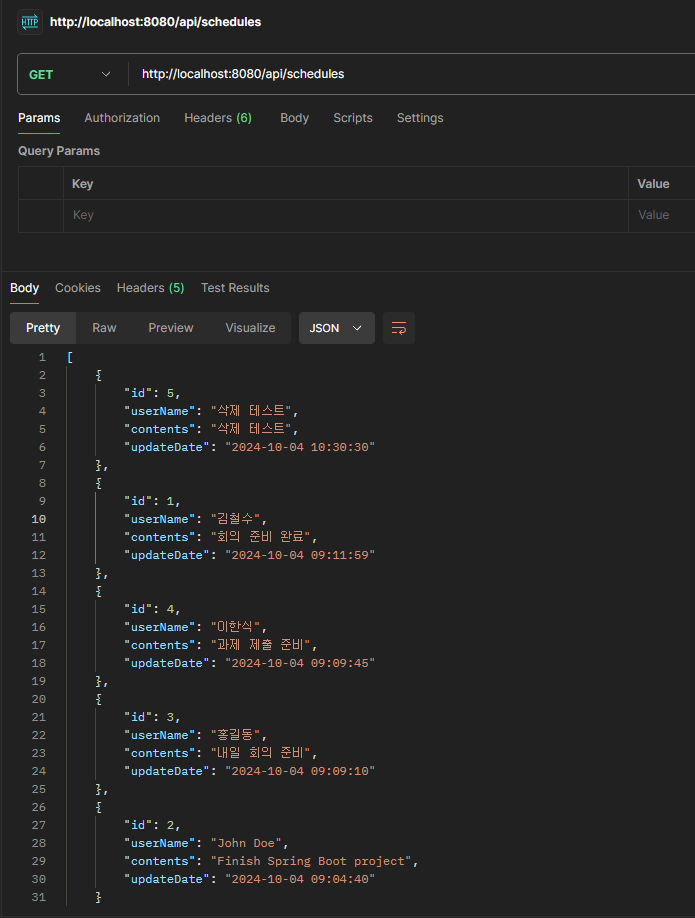
선택 일정 조회 API
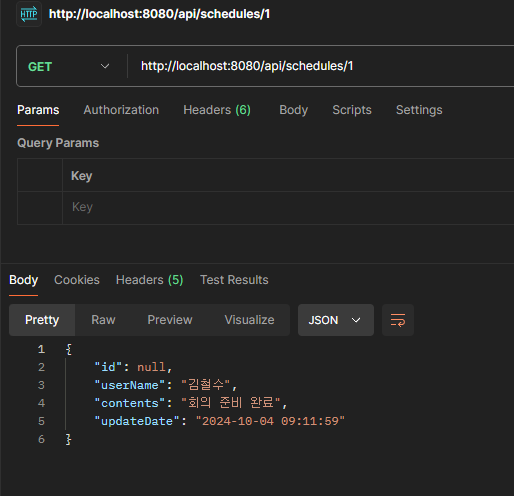
일정 수정 API
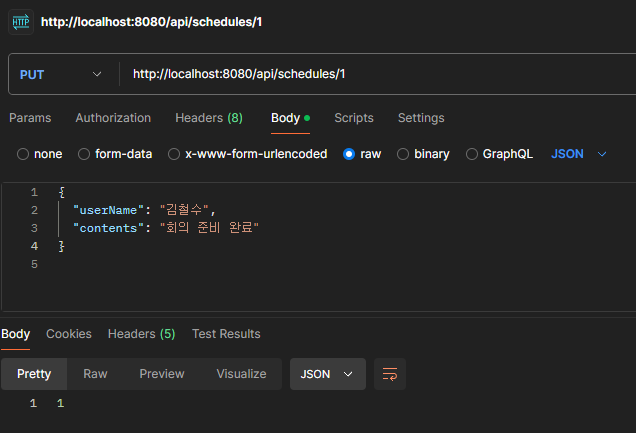
일정 삭제 API
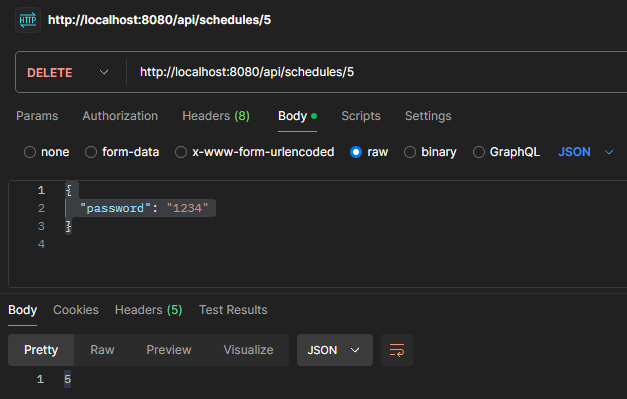
📌 3. 프로젝트를 통해 배운 것들
-
RESTful API 설계
- 명확한 API 설계를 통해 서버와 클라이언트 간의 통신을 원활하게 구현할 수 있었다.
-
JDBC와 MySQL 연동
- Spring Boot에서 JDBC를 사용해 MySQL과 연동하여 데이터의 CRUD 작업을 배웠다.
-
Postman을 통한 API 테스트
- Postman을 사용해 서버의 요청과 응답을 확인하며 API 기능을 검증할 수 있었다.
-
트러블슈팅 경험
- 다양한 오류와 문제를 해결하며 코드를 개선하는 과정에서 많은 것을 배웠다.
이로써 일정 관리 프로젝트의 필수 기능을 모두 구현하였다. 다음 단계로 도전 기능을 추가하여 프로젝트를 더욱 확장할 예정이다.