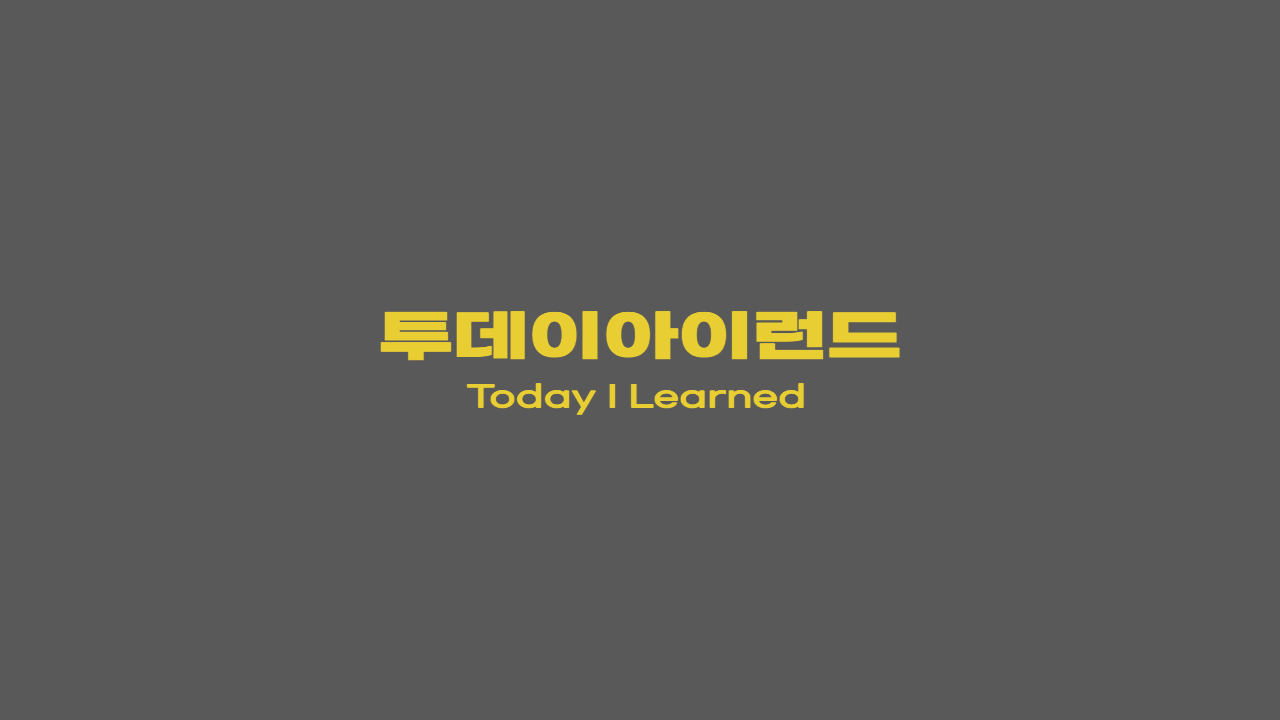20210830 TIL
실전 리액트 프로그래밍
[CSS 작성 방법 결정하기]
- 일반적인 CSS 파일로 작성하기 - 이름 충돌할 수 있음
- css-module로 작성하기
- 이름 뒤에 해쉬가 붙음(고유한 이름 갖게 됨)
- className 입력 불편함
-> classnames라는 패키지 이용
(npm install classnames)
import React from 'react';
import Style from'./Box.module.css';
export default function Button({size}) {
if (size === 'big') {
return <button className={`${Style.box} ${Style.big}`}>큰 박스</button>;
} else {
return <button className={`${Style.box} ${Style.small}`}>작은 박스</button>;
}
}- Sass로 작성하기
npm install node-sass
npm install node-sass@4.14.1 // CRA로 만들어진 프로젝트는 5.0버전과 충돌하기 때문에 4.xx 버전으로 깔아야 함- css-in-js로 작성하기
styled-components 설치
npm install styled-componentsimport React from 'react';
import styled from 'styled-components';
const BoxCommon = styled.div`
height: 50px;
background-color: #aaaaaa;
`;
const Boxbig = styled(BoxCommon)`
width: 200px;
`;
const BoxSmall = styled(BoxCommon)`
width: 100px;
`;
export default function Box({size}) {
if (size === 'big') {
return <Boxbig>큰 박스</Boxbig>;
} else {
return <BoxSmall>작은 박스</BoxSmall>;
}
}[단일 페이지 어플리케이션(SPA) 만들기]
-
SPA가 가능하기 위한 조건
-
자바스크립트에서 브라우저로 페이지 전환 요청을 보낼 수 있다.
- 단, 브라우저는 서버로 요청을 보내지 않아야 한다.
-
브라우저의 뒤로 가기와 같은 사용자의 페이지 전환 요청을 자바스크립트에서 처리할 수 있다.
- 이때도 브라우저는 서버로 요청을 보내지 않아야 한다.
-
-
위 조건을 만족시켜주는 브라우저 API
-
pushState, replaceState 함수
-
popState 이벤트
-
react-router-dom 설치
npm install react-router-domANIMAN 클론코딩
- 카테고리에 따라 가져오기, 상품 상세 페이지 구현
드림코딩 TS
- 다이얼로그 만들기
- 다이얼로그 컨텐츠 채우기
- 코드 중복 제거, 깔끔하게 리팩토링
- 반복적으로 쓰이는 코드 복사 > 함수로 만들어 준다 > 차이점을 함수의 인자로 받는다
- 스타일링
- 드래깅 기능 구현(드래그와 드랍 기본 이벤트, 포지션 바꾸기)
- Decorators