보안키 설정
ssh-keygen -t rsa 보안키 설정
root directory/.ssh 디렉토리 안에
id_rsa, id_rsa.pub가 들어있다.
각각 sha-256 키를 담고 있는데 .pub가 공개키이다.

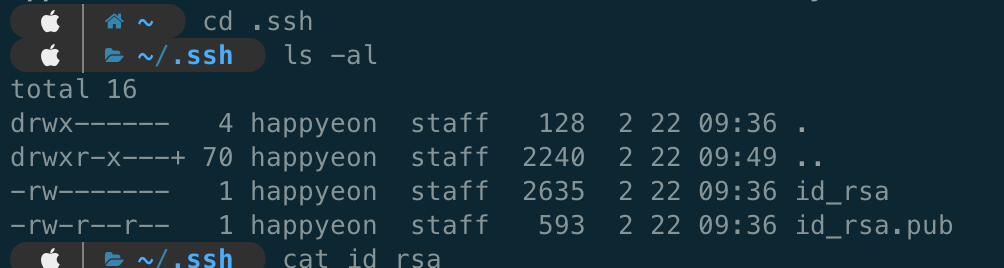
서버의 ~/.ssh 디렉토리에서 authoirzed_keys에 id_rsa 개인키를 적는다.
그리고 로컬 컴퓨터의 ~/.ssh에서 받은 id_rsa.pub 공개키를 복사하여 서버 authorized_keys에 등록하면 서버 컴퓨터에서 로컬 컴퓨터로 접근이 가능하다.
GIT
초기 설정
git config --global user.name '[이름]'
git config --global user.email '[이메일]'\\
git init
git remote add origin [리포지토리 주소]
git remote -v
자주 사용하는 명령어
- git clone [리포지토리 주소][복제할 위치]
[복제할 위치]는 생략 가능
git add .
git commit -m "[commit message]"
git push origin [branch]
현재까지 수정한 모든 파일을 "커밋 메시지"로 업로드 하고 이를 리포지토리에 반영한다.
[branch]에는 자신이 작업한 브랜치를 적는다.
VSC에서 노트북 파일 실행이 안 될 때
- 쥬피터 파이썬과 터미널 파이썬이 동일한지 확인하기
- os 명령어로 디렉토리 잘 위치해있는지 확인
- 나는 어디인가, 나는 누구인가 !!!!
SQL 👉🏻 Python 데이터베이스 읽어오기
import pandas as pd
pd.read_sql_query("select [columns] from [table]",[pymysql.connect()])DataFrame return!
Pandas DataFrame Join
import pandas as pd
pd.merge([left table], [right table], right_on='[column]',
left_on='[column]', how='[join option]')left table과 right table을 right column의 값과 left column의 값이 같은 것을 기준으로 묶어준다. join option에는 inner 혹은 outer를 말한다.
