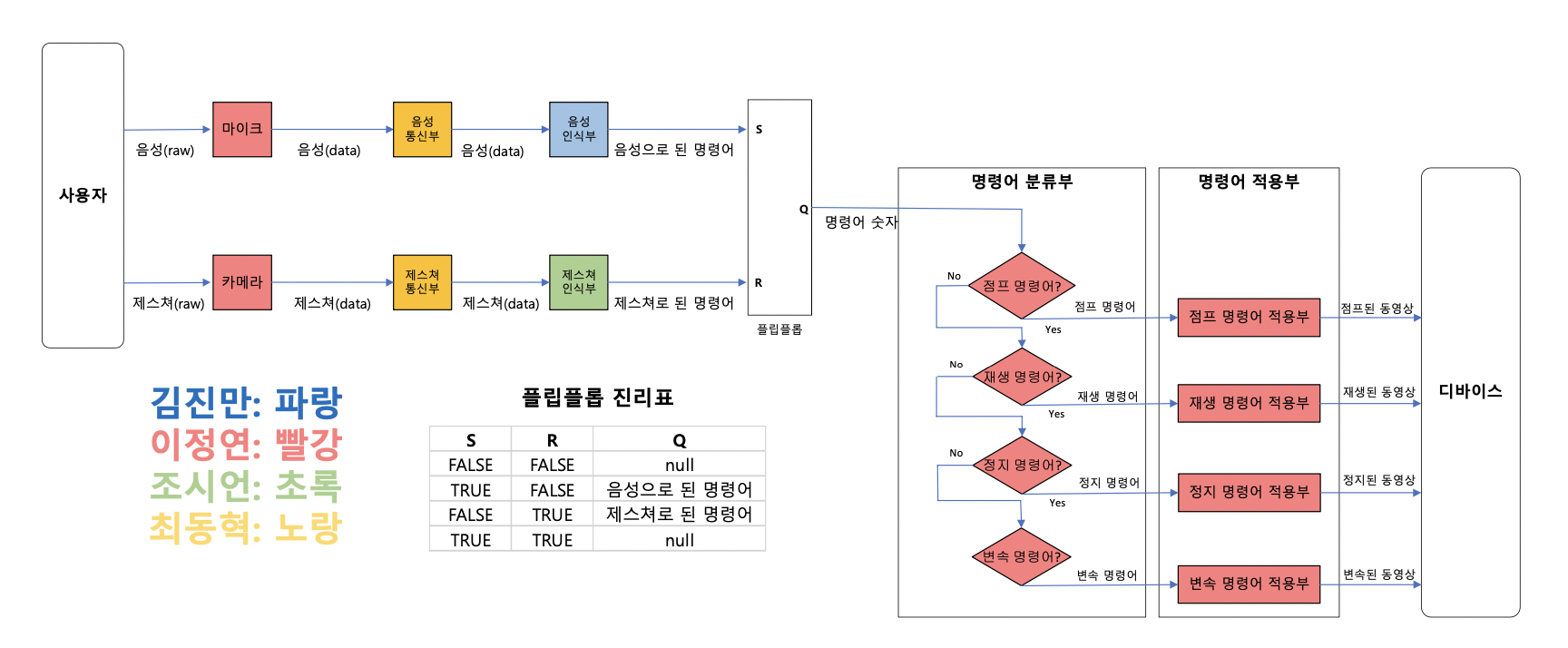
제스처 인식부에서 판단한 반환값을 통하여 유튜브를 제어하는 것이 목표다.
예를 들어, 1: 정지 2: 재생으로 약속하였다면
1과 2라는 정수를 플래그로 하여 동영상을 멈출지 재생할지를 결정한다.
class NetworkThread extends Thread{
@Overide
public void run() {
try{
Socket socket;
socket = new Socket("{My IP}",8080);
while (true){
InputStream input = socket.getInputStream();
DataInputStream dis = new DataInputStream(input);
int data1 = dis.readInt();
real_data = data1 / 16777216;
if (real_data == 1){
videoView.pause();
}
else if (real_data == 2){
videoView.start();
}
else if (real_data == 3){
videoView.pause();
playerPosition = videoView.getCurrentPosition() - 10000;
videoView.seekTo(playerPosition);
videoView.start();
}
else if (real_data == 4){
videoView.pause();
playerPosition = videoView.getCurrentPosition() + 10000;
videoView.seekTo(playerPosition);
videoView.start();
}
else if (real_data == 99){
socket.close();
break;
}
}
}
catch(Exception e){
e.printStackTrace();
}
}
}- IP와 Port를 지정해 새로운 소켓 객체를 만든다
- InputStream을 받아와 DataInputStream을 변환한다.
- DataInputStream을 int 형으로 받는다.
- 1: 정지, 2: 재생, 3: -10초, 4: +10초
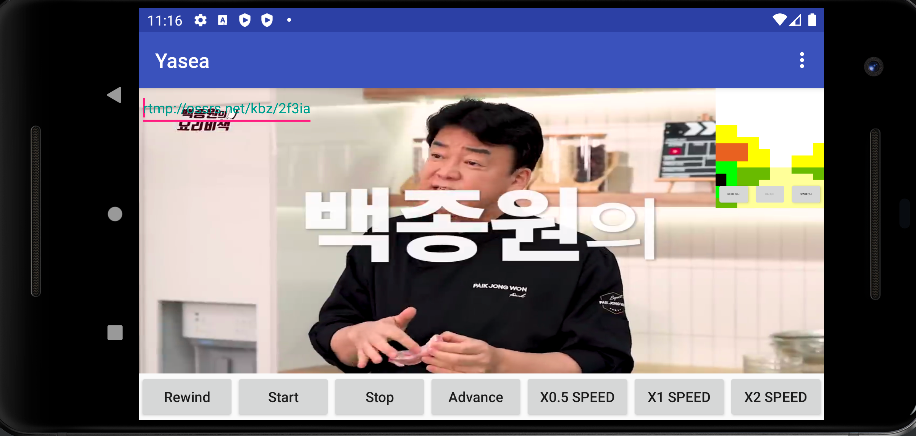
카메라와 동영상이 동시에 재생되고 있는 화면이다.
제스처를 입력하면 제스처 인식부에서 이를 판단하고 약속한 반환값을 명령어 적용부로 보낸다.
명령어 적용부는 위의 코드에 따라 동영상을 제어하게 된다.

