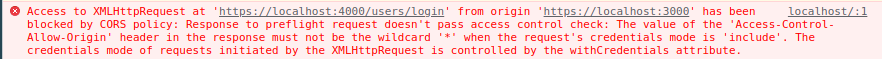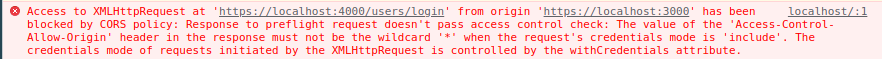다른 엔트포인트에 CORS설정하기
- preflight가 발생하는 경우, cors패키지의 레퍼런스 코드는 아래와 같다.
app.options('/products/:id', cors())
app.del('/products/:id', cors(), function (req, res, next) {
res.json({msg: 'This is CORS-enabled for all origins!'})
})
- 만약 클라이언트와 서버가 같은 쿠키를 사용하고 싶을 경우, withCredentials 속성을 'true'로 사용하게 된다.
axios.post('https://localhost:4000/users/login',
<body>,
{ 'Content-Type': 'application/json', withCredentials: true })
router.options('/login', cors({origin: 'https://localhost:3000', credentials: true}));
router.post('/login',cors({origin: 'https://localhost:3000',
credentials: true}), <콜백 함수>);
- 주의할 점은 credentials에 'true'값을 주게 될 경우, origin을 지정하지 않거나 와일드카드를 사용하면 아래와 같은 오류가 발생한다.