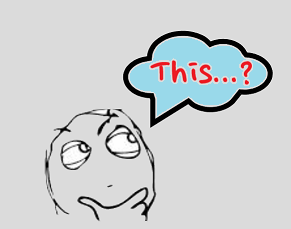
들어가며
이번 글에서는 자바스크립트에서 헷갈리는 개념 중에 하나인 this 키워드에 대해서 알아보겠습니다.
0. this란?
- 자바스크립트에서 this 키워드는 개체를 나타냅니다.
- this의 값은 함수를 호출하는 방법에 의해 결정됩니다. 실행중에는 할당으로 설정할 수 없고 함수를 호출할 때 마다 다를 수 있습니다. - MDN Docs
- this 키워드는 사용 방법에 따라 다른 개체를 참조합니다.
- 객체 메서드에서는, this가 객체를 참조합니다.
- 단독으로 쓰일 땐, this가 전역 객체를 나타냅니다.
- 함수에서는, this가 전역 객체를 나타냅니다.
- 함수에서 엄격 모드('strict mode')일 땐, this가 undefined를 나타냅니다.
- 이벤트에서는, this가 이벤트를 발생시킨 요소를 나타냅니다.
- call(), apply(), bind() 메서드에서는 this가 모든 객체를 참조할 수 있습니다.
1. 기본 바인딩
1-1. 메서드에서 this
- 객체 메서드에서 사용될 때, this는 해당 객체를 참조 합니다.
- 아래의 예시에서 this는 person 객체를 나타냅니다.
- 왜냐하면 fullName 메서드는 person 객체의 메서드이기 때문입니다.
const person = {
firstName: "John",
lastName : "Doe",
fullName : function() {
return this.firstName + " " + this.lastName;
}
};
console.log(person.fullName()); // John Doe1-2. 메서드 안의 함수에서 this
- 일반 함수는 this를 새로 바인딩 합니다.
- 예를 들어서, 다음에서 this는 arr 객체가 아니라 window를 가리킵니다.
const arr = {
numbers : [1, 2, 3, 4, 5],
print: function(delay=1000) {
setTimeout(function() {
console.log(this.numbers.join(',')) // Uncaught TypeError: Cannot read properties of undefined (reading 'join')
console.log(this) // Window
}, delay)
}
}
arr.print()- 이 문제를 해결하기 위해서, 화살표 함수를 사용하면 this의 영역이 원하는 대로 유지됩니다.
const arr2 = {
numbers : [1, 2, 3, 4, 5],
print: function(delay=1000) {
setTimeout(() => {
console.log(this.numbers.join(',')) // 1,2,3,4,5
console.log(this) // {numbers: Array(5), print: ƒ}
}, delay)
}
}
arr2.print()- print 프로퍼티를 화살표 함수로 바꾸면 this가 window 객체가 됩니다.
const arr3 = {
numbers : [1, 2, 3, 4, 5],
print: (delay=1000) => {
setTimeout(() => {
console.log(this.numbers.join(',')) // Uncaught TypeError: Cannot read properties of undefined (reading 'join')
console.log(this) // Window
}, delay)
}
}
arr3.print()🍖 결론 - 메서드 안의 함수에서 this가 객체를 가리키려면?
객체 안의 메서드를 일반 함수로 만들고, 그 안에 화살표 함수를 만들어서 this를 사용합니다.
그러면 이 this가 해당 객체를 가리키기 때문에 혼동할일 없이 사용할 수 있습니다.
1-3. 단독 this
- 혼자서 쓰일 땐, this가 전역 객체를 나타냅니다.
- 왜냐하면 this가 전역 스코프에서 실행되기 때문입니다.
console.log(this); // Window- 엄격 모드에서 단독으로 쓰일 때도 전역 객체를 나타냅니다.
"use strict";
console.log(this); // Window1-4. 함수에서 this
- 함수에서 this에 대한 기본 바인딩은 '전역 객체' 입니다.
function 함수() {
return this;
}
console.log(함수()); // Window1-5. 엄격모드인 함수에서 this
- 자바스크립트에서 엄격 모드는 기본 바인딩을 제공하지 않습니다.
- 그래서 함수에서 this를 사용 할 때 엄격모드를 적용하면 this가 undefined를 나타냅니다.
'use strict';
function 함수() {
return this;
}
console.log(함수()); // undefined1-6. 이벤트 핸들러에서 this
- HTML 이벤트 핸들러에서 this는 이벤트를 수신한 HTML 요소를 나타냅니다.
<button onclick="this.style.color='red'">
클릭하면 빨간색으로 변경!
</button>2. 암시적 바인딩
- 자바스크립트 바인딩 규칙에 따라서, 함수는 해당 객체의 호출 지점에서 바인딩된 경우에만 해당 객체를 컨텍스트로 사용할 수 있습니다.
아래의 예시를 보면서 이해해 보겠습니다.
function show() {
console.log(this.height + ' cm');
}
const obj = {
height: 200,
show: show
}
obj.show() // 200 cm- 간단하게 말해서, 점 표기법(.)을 사용해서 함수를 호출하면, this가 암시적으로 함수가 호출되는 객체에 암시적으로 바인딩 됩니다.
- 여기서는 show() 함수의 this가 obj 객체에서 호출 되기 때문에 obj를 나타냅니다.
다른 예시를 보겠습니다.
function show() {
console.log(this.height + ' cm');
}
const obj = {
height: 200,
show: show,
안쪽obj: {
height: 220,
show: show
}
}
obj.안쪽obj.show(); // 220 cm
obj.show(); // 200 cm- 여기서는 궁극적으로 '안쪽obj'객체에서 show() 메서드가 호출 됩니다.
- 그래서 this는 암시적으로 'obj'대신 '안쪽obj'를 바인딩 하게 됩니다.
3. 명시적 바인딩
3-1. 명시적 함수 바인딩
- call()과 apply() 메서드는 미리 정의된 자바스크립트 메서드들 입니다.
- 둘 다 다른 객체를 인자로 사용하여 어떠한 객체 메서드를 호출 하는 데 사용할 수 있습니다.
- 아래 예시는 student2를 인자로 사용해서 student1.fullName 메서드를 호출합니다. fullName이 student1객체의 메서드 일지라도, 여기서 this는 student2 객체를 나타냅니다.
const student1 = {
fullName: function() {
return this.firstName + " " + this.lastName;
}
}
const student2 = {
firstName:"John",
lastName: "Doe",
}
student1.fullName.call(student2); // "John Doe"3-2. 함수 빌리기
- bind() 메서드를 사용하면, 한 객체가 다른 객체안에 있는 메서드를 빌릴 수 있습니다.
- 아래 예시는 2개의 객체가 있습니다 (person과 student)
- student 객체가 person 객체안에 있는 fullName 메서드를 빌려 씁니다.
const person = {
firstName:"John",
lastName: "Doe",
fullName: function () {
return this.firstName + " " + this.lastName;
}
}
//메서드에서 this => 해당 객체
console.log(person.fullName()); // 'John Doe'
const student = {
firstName:"Heung Min",
lastName: "Son",
}
let fullName = person.fullName.bind(student);
//함수 빌리기
console.log(fullName()); // 'Heung Min Son'
4. 생성자 호출 바인딩
- 함수가 앞에 new 키워드를 사용하여 호출되면(이를 생성자 호출 이라고 부릅니다), 다음과 같은 일이 일어납니다.
1. 완전히 새로운 객체가 생성됩니다.
2. 새로 생성된 객체는 생성한 함수에 [[Prototype]]링크되어 있습니다.
3. 새로 생성된 객체는 해당 함수 호출에 대한 this 바인딩으로 설정됩니다.
예시를 보겠습니다.
function person(age) {
this.age = age;
}
const bar = new person(17);
console.log(bar.age); // 17- new 키워드를 붙여서 person(...) 함수를 호출하여 새로운 객체를 구성했습니다.
- person 함수에서 this.age의 this가 new 키워드를 호출한 bar를 바인딩 하게 됩니다.
정리
- this 키워드는 작성 시점이 아니라 런타임 시점에 바인딩 되며, 함수를 호출하는 상황에 따라서 콘텍스트가 결정됩니다.
- 바인딩은 기본 바인딩, 암시적 바인딩, 명시적 바인딩, 생성자 호출 바인딩이 있습니다.
- new로 호출하면, this는 새로 생성된 객체로 바인딩 됩니다.
- call(), apply(), bind()로 호출하면, this는 주어진 객체로 바인딩 됩니다.
- 호출의 주체인 콘텍스트로 호출하면, this는 이 콘텍스트 객체로 바인딩 됩니다.
- 기본 바인딩에서 this는 전역 객체로 바인딩되고, 엄격 모드에서는 undefined로 바인딩 됩니다.
