🌱 Intro
- 리액트에서 Context를 사용해서 상태관리 할 수 있는 방법을 알아보도록 하겠습니다.
- Context는 컴포넌트가 중첩되어 있는 상황에서 상태 값을 전달하기 편리합니다.
- 예시를 살펴보면서 Context 개념에 대해서 자세히 보겠습니다.
🌱 1. Context
1-1. Context란?
- 어플리케이션에서 전반적으로 사용할 값을 관리합니다.
- 예) 사용자의 언어, 로그인 상태, UI 테마 등 환경 설정
- 주의 사항
- Context와 컴포넌트가 연동되면 컴포넌트를 재사용하기 어렵습니다.
- 자주 변경되는 상태인 경우, 사용하지 않는 것이 좋습니다.
❗ Context 내부의 값이 변경되면 Context를 사용하는 모든 자식 컴포넌트들이 리렌더링 됩니다.
1-2. 일반적인 전역 상태 관리 흐름
- 컴포넌트 여기저기서 필요한 데이터가 있는 경우
- 주로 최상위 컴포넌트인 App의 state에 넣어서 관리합니다.
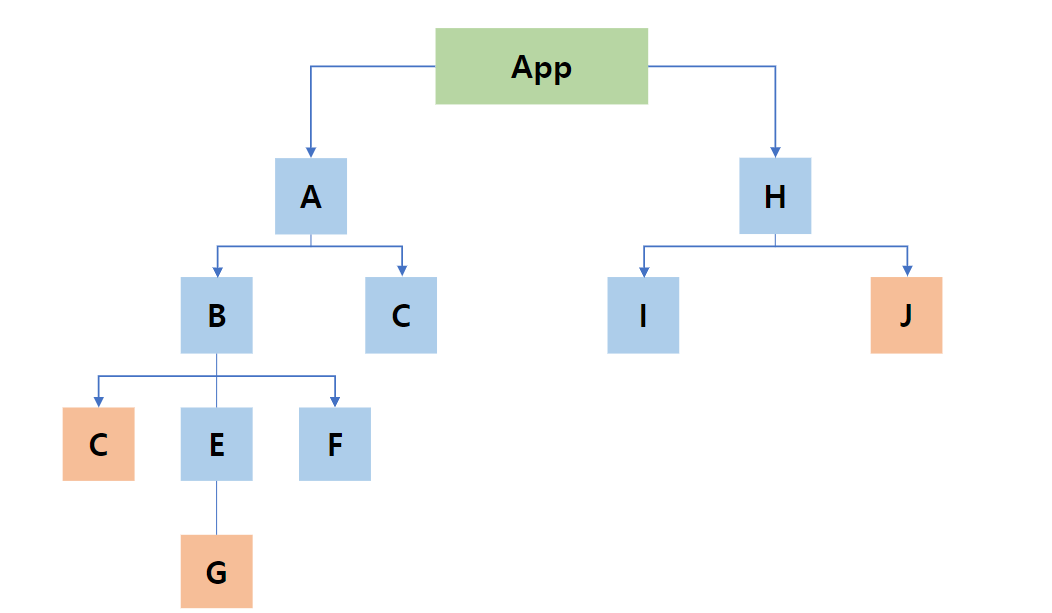
- 주로 최상위 컴포넌트인 App의 state에 넣어서 관리합니다.
1-3. Props Drilling
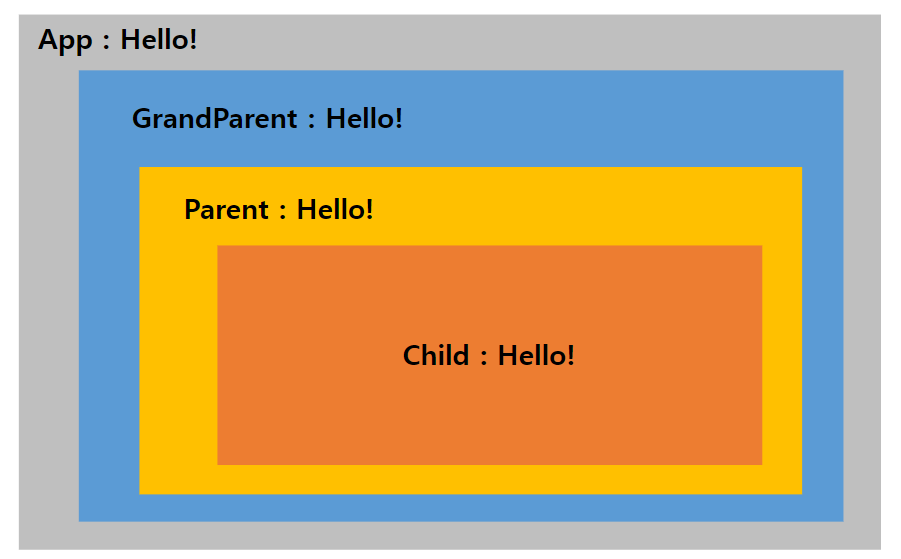
// App.js
function App() {
return <GrandParent value="Hello World!" /> // 출발
}
function GrandParent({ value }) {
return <Parent value={value} />
}
function Parent({ value }) {
return <Child value={value} />
}
function Child({ value }) {
return <Message value={value} />
}
function Message({ value }) {
return <div>전달받은 데이터 : {value}</div> // 도착(😕)
}
export defualt App- 실행결과
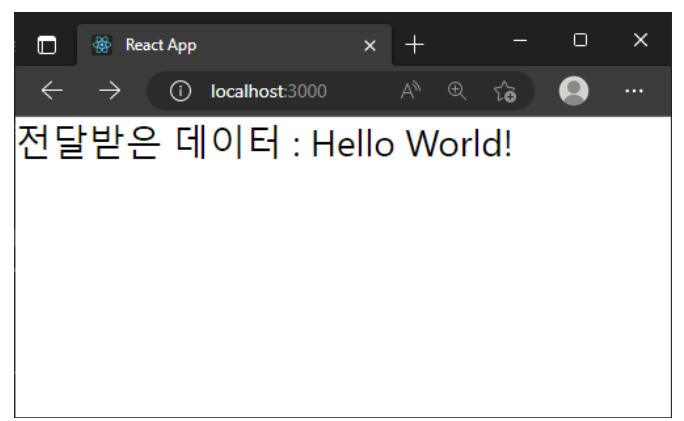
1-4. Context를 사용한 전역 상태 관리 흐름
- 컴포넌트를 여기저기서 필요하 데이터가 있는 경우
- Context를 생성하여 한번에 원하는 값을 전달 받습니다.
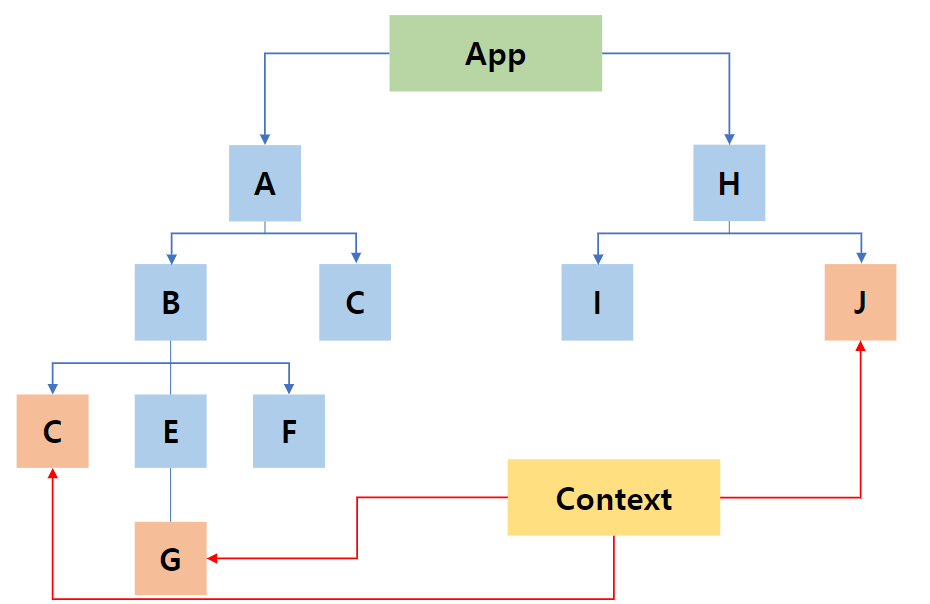
- Context를 생성하여 한번에 원하는 값을 전달 받습니다.
1-5. 사용방법
- Context 객체 생성
import { createContext } from 'react'
// MyContext 객체 생성
const MyContext = createContext()- Context 객체 내 Provider 컴포넌트를 통한 데이터 전달
- Provider 컴포넌트의 하위 컴포넌트는 Context의 데이터에 접근 가능합니다.
function App() {
return (
<MyContext.Provider value="Hello World!">
<GrandParent /* (X) value="Hello World!" *//>
</MyContext.Provider>
)
}- Context 사용하기
// App.js
function App() { /* 생략 */ }
function GrandParent(/* (X) { value } */) {
return <Parent /*(X) value={value} */ />
}
function Parent(/* (X) { value } */) {
return <Child /*(X) value={value} */ />
}
function Child(/* (X) { value } */) {
return <Message /*(X) value={value} */ />
}
function Message(/* (X) { value } */) {
const value = useContext(MyContext) // 👈
return <div>전달받은 데이터 : {value}</div>
}
export defualt App- 실행결과
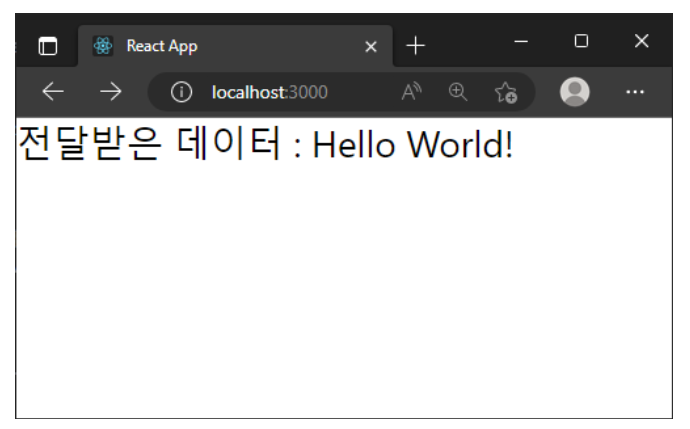
1-6. 실습 - Context 파일 생성
- Context.js
import { createContext } from 'react'
export const MyContext = createContext("")- ParentComponent.js
import ChildComponent from './ChildComponent'
import { MyContext } from './Context'
const ParentComponent = () => {
return (
<MyContext.Provider value="안녕하세요">
<ChildComponent />
</MyContext.Provider>
)
}
export default ParentComponent- ChildComponent.js
import React, { useContext } from 'react'
import { MyContext } from './Context'
const ChildComponent = () => {
const value = useContext(MyContext)
return <div>전달받은 데이터 : {value}</div>
}-
실행결과
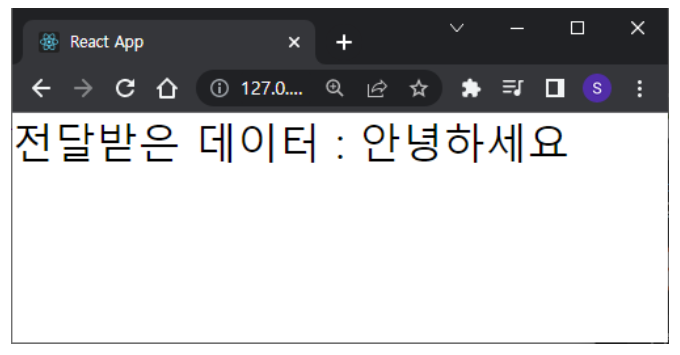
-
이미지로 이해하기
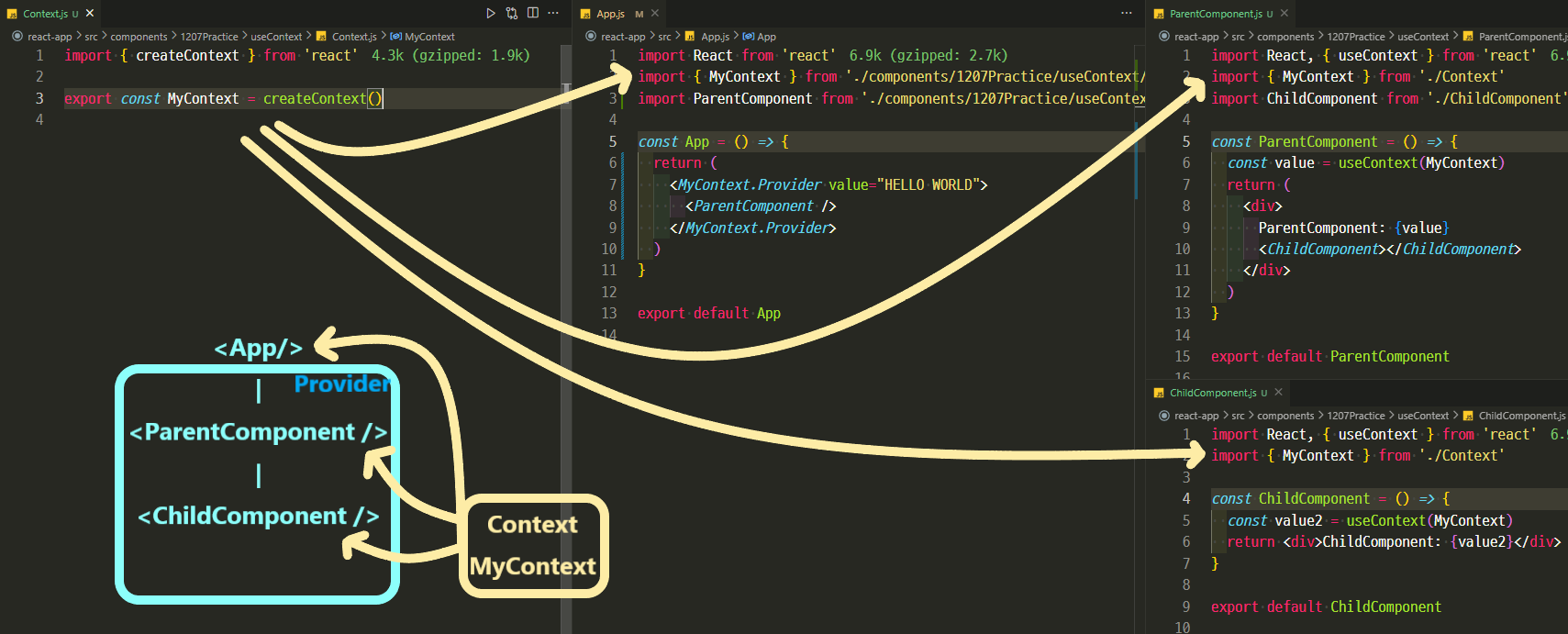
1-7. 기본값 지정
- createContext() 함수에 기본값 지정
- 자식 컴포넌트에서 useContext() 함수를 사용하고 있는데, 부모 컴포넌트에서 Provider를 사용하지 않은 경우가 있습니다.
- value 값을 지정해주지 않았기 때문에 해당 값이 출력될 자리에 아무것도 나타나지 않습니다.
- 기본값을 설정하면 이러한 문제를 방지할 수 있습니다.
- 기본 값 지정 방법
const MyContext = createContext('Default Value')
기본값 지정 실습
- Context.js
import { createContext } from 'react'
export const MyContext = createContext("기본값 지정")- ParentComponent.js
import ChildComponent from './ChildComponent'
import { MyContext } from './Context'
const ParentComponent = () => {
return (
/*(X) <MyContext.Provider value="안녕하세요"> */
<ChildComponent />
/*(X) </MyContext.Provider> */
)
}- 실행결과
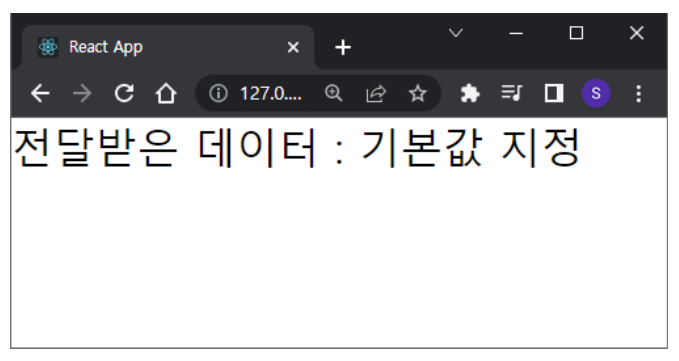
- 이미지로 이해하기
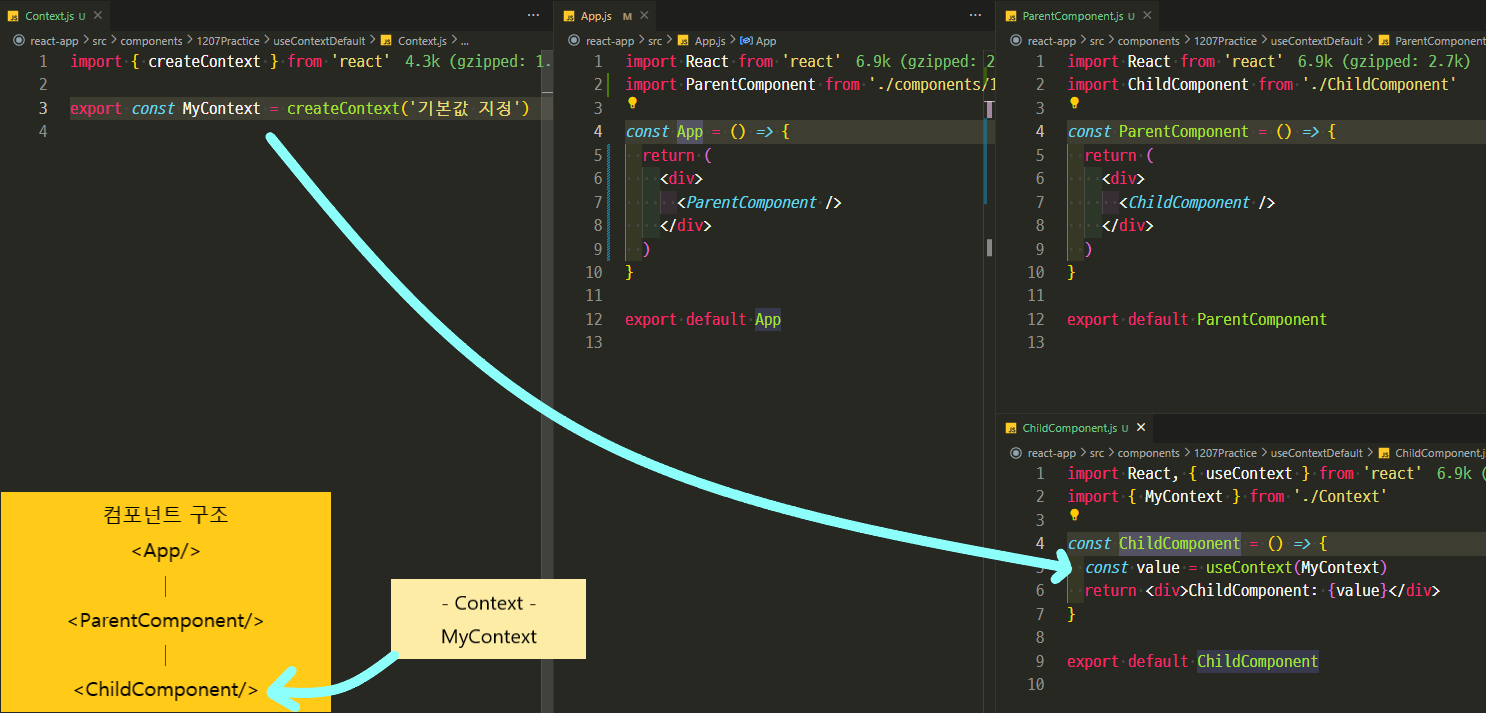
1-8. 앱 전체 테마 변경
- ThemeContext.js
import { createContext } from 'react'
export const ThemeContext = createContext()- App.js
function App() {
const [darkMode, setDarkMode] = useState(false)
return (
<ThemeContext.Provider value=({ darkMode, setDarkMode })>
<HomeComponent />
</ThemeContext.Provider>
)
}- HomeComponent.js
import './HomeComponent.scss'
const HomeComponent = () => {
const data = useContext(ThemeContext)
console.log(data)
return (
<div className="container" >
<HeaderComponent />
<MainComponent />
<FooterComponent />
</div>
)
}- HeaderComponent.js
const HeaderComponent = () => {
return (
<div>
헤더
</div>
)
}
export default HeaderComponent- MainComponent.js
const MainComponent = () => {
return (
<div>
메인
</div>
)
}
export default MainComponent- FooterComponent.js
const FooterComponent = () => {
return (
<div>
푸터
</div>
)
}
export default FooterComponent- HomeComponent.scss
* {
margin: 0;
}
.container {
width: 100%;
height: 100vh;
display: flex;
flex-direction: column;
}
@mixin flexCenter() {
display: flex;
justify-content: center;
align-items: center;
font-size: 30px;
}
.header {
@include flexCenter();
width: 100%;
height: 100px;
border-bottom: 3px solid gray;
}
.main {
@include flexCenter();
flex: 1;
}
.footer {
@include flexCenter();
width: 100%;
height: 100px;
border-top: 3px solid gray;
}-
실행결과
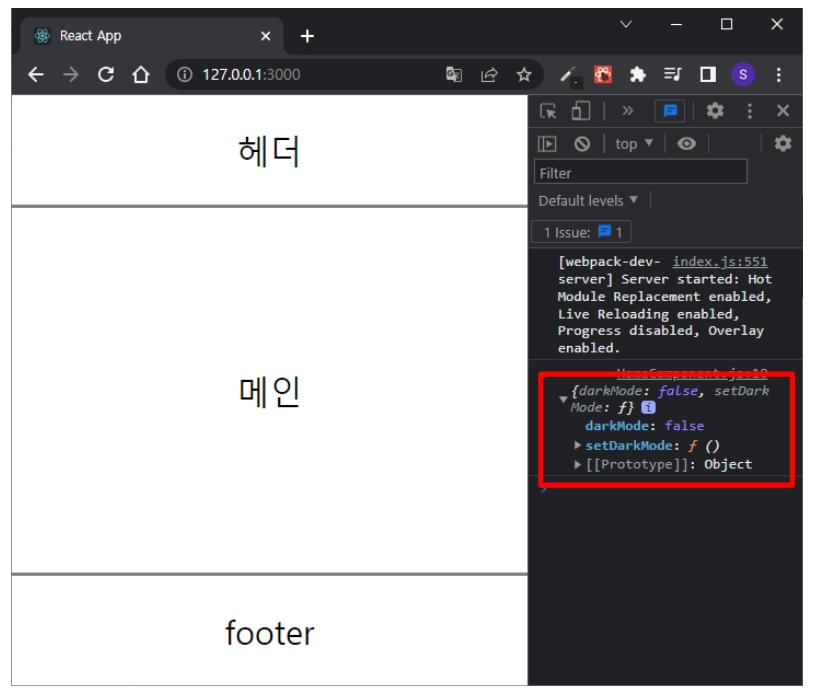
-
이미지로 이해하기
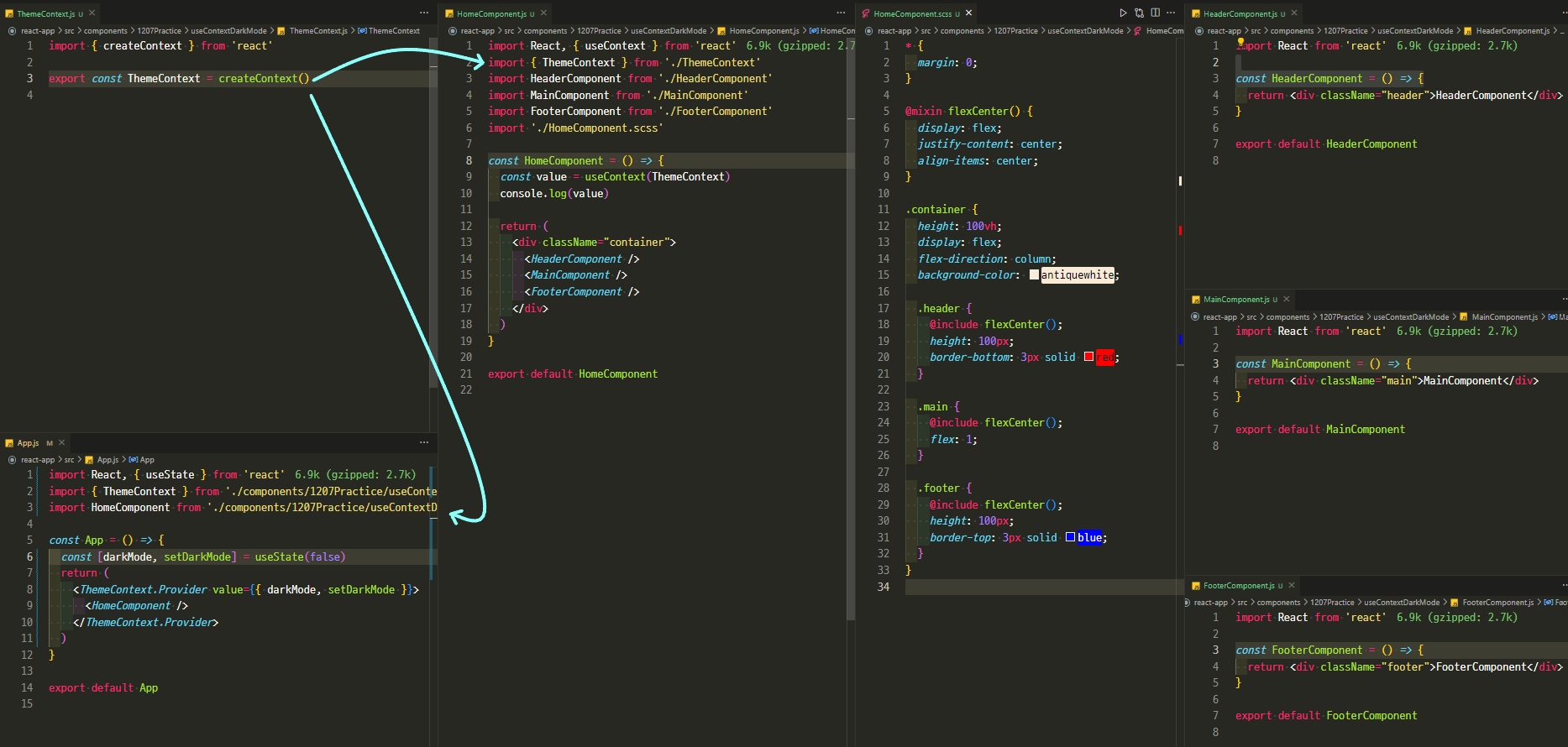
- HeaderComponent.js
const HeaderComponent = () => {
const { darkMode, setDarkMode } = useContext(ThemeContext)
const toggleDarkMode = () => {
setDarkMode(!darkMode)
}
const theme = () => {
backgroundColor : darkMode ? "black" : "white",
color: darkMode ? "white" : "black",
}
return (
<div className="header" style={theme}>
헤더
{
darkMode
? (<button className="toggleBtn" onClick={toggleDarkMode}>
😴
</button>)
: (<button className="toggleBtn" onClick={toggleDarkMode}>
🤩
</button>)
}
</div>
)
}- HomeComponent.scss
.toggleBtn {
background-color: transparent;
border: none;
font-size: 30px;
}- MainComponent.js
const MainComponent = () => {
const { darkMode } = useContext(ThemeContext)
const theme = {
background: darkMode ? "black" : "white",
color : darkMode ? "white" : "black",
}
return (
<div className="main" style={theme}>
메인
</div>
)
}- FooterComponent.js
const FooterComponent = () => {
const { darkMode } = useContext(ThemeContext)
const theme = {
background: darkMode ? "black" : "white",
color : darkMode ? "white" : "black",
}
return (
<div className="footer" style={theme}>
footer
</div>
)
}-
실행결과
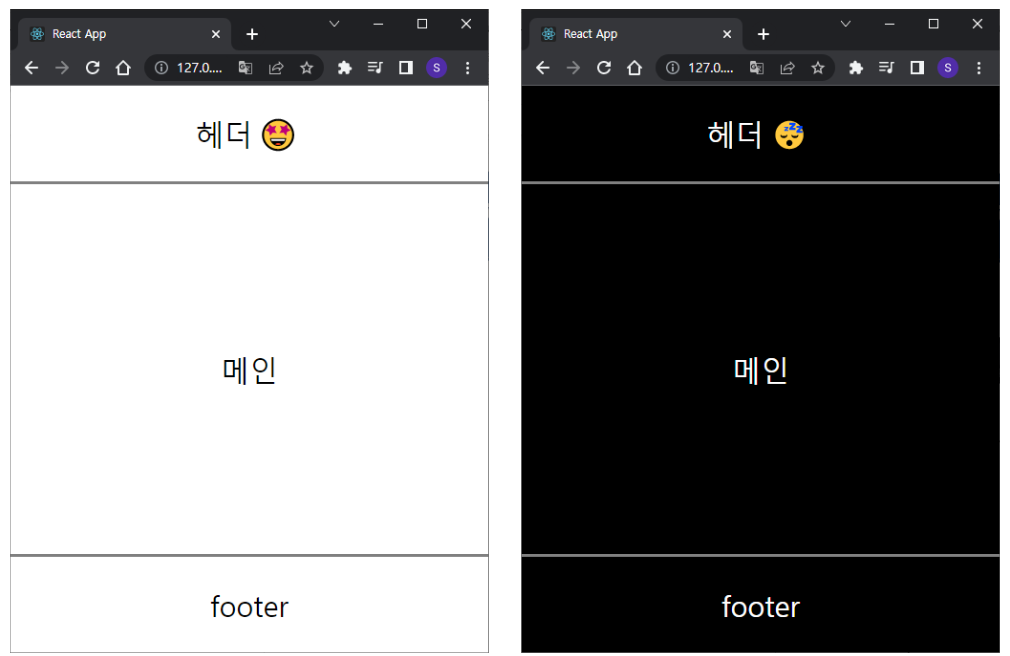
-
이미지로 이해하기
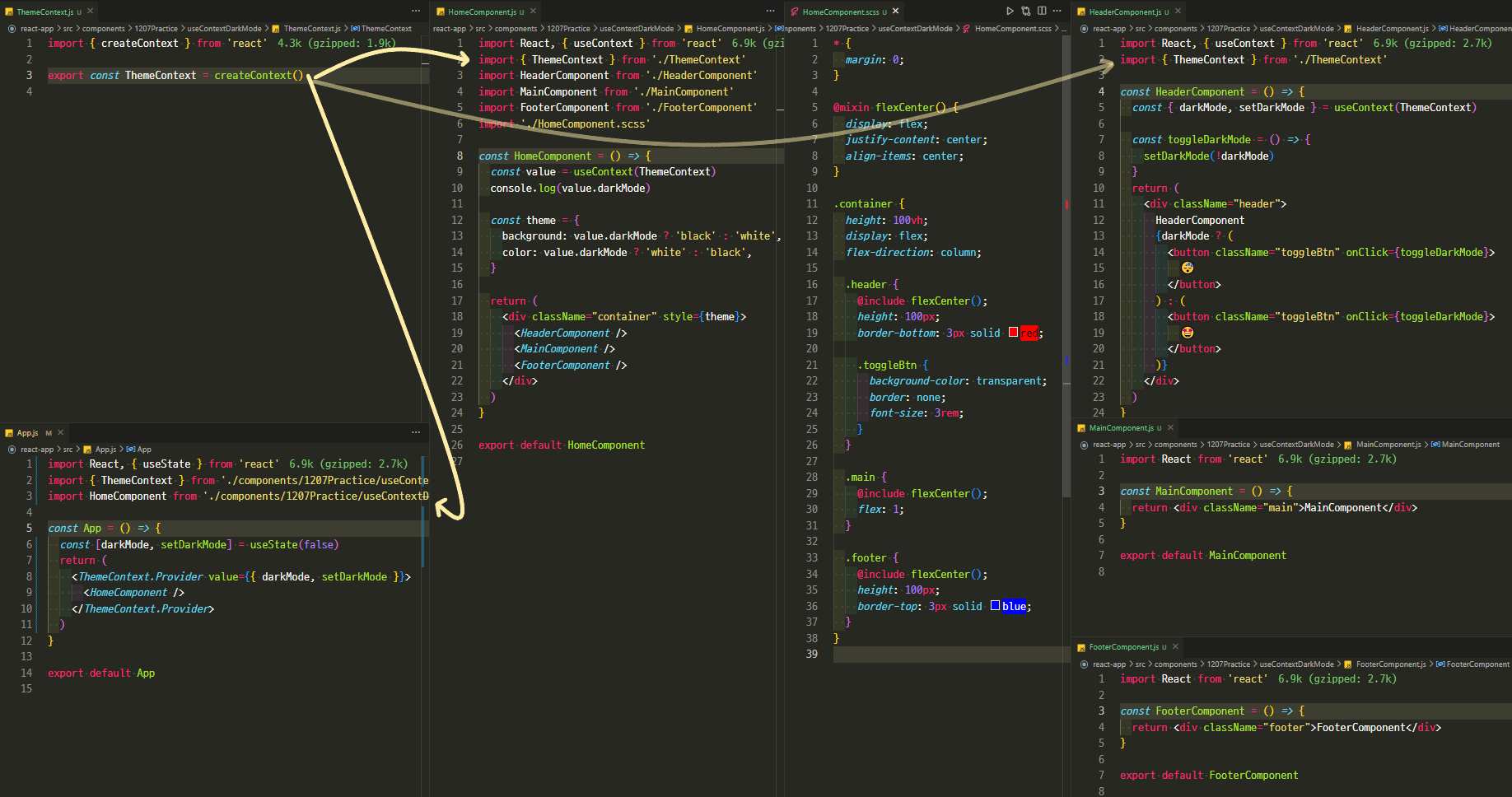
🌱 나가면서
- 지금까지 React의 상태 관리 방법 중에서 Context를 사용한 방법을 알아보았습니다.
- Context는 전역에서 상태관리할 수 있는 React Hook 입니다.
- 부모에서 자식, 자식의 자식 등으로 props가 전달 되는 props drilling이 코드를 관리하기 어렵게 만듭니다.
- 이때 Context를 사용하면 한번에 원하는 컴포넌트에서 Context의 statee 값을 사용할 수 있습니다.
- 그럼 모든 state를 전역에 설정하면 좋은가? 그건 아닙니다. 꼭 필요한 state만 전역에 설정해두고 사용하는 것이 코드 유지 관리하는 데에 유리합니다.
- 추가적인 context 설명은 참고란의 링크를 참조해 주시길 바랍니다. 수고하셨습니다🤗
🌱 참고
'새싹DT 기업연계형 프론트엔드 실무 프로젝트 과정 8주차 블로그 포스팅'

