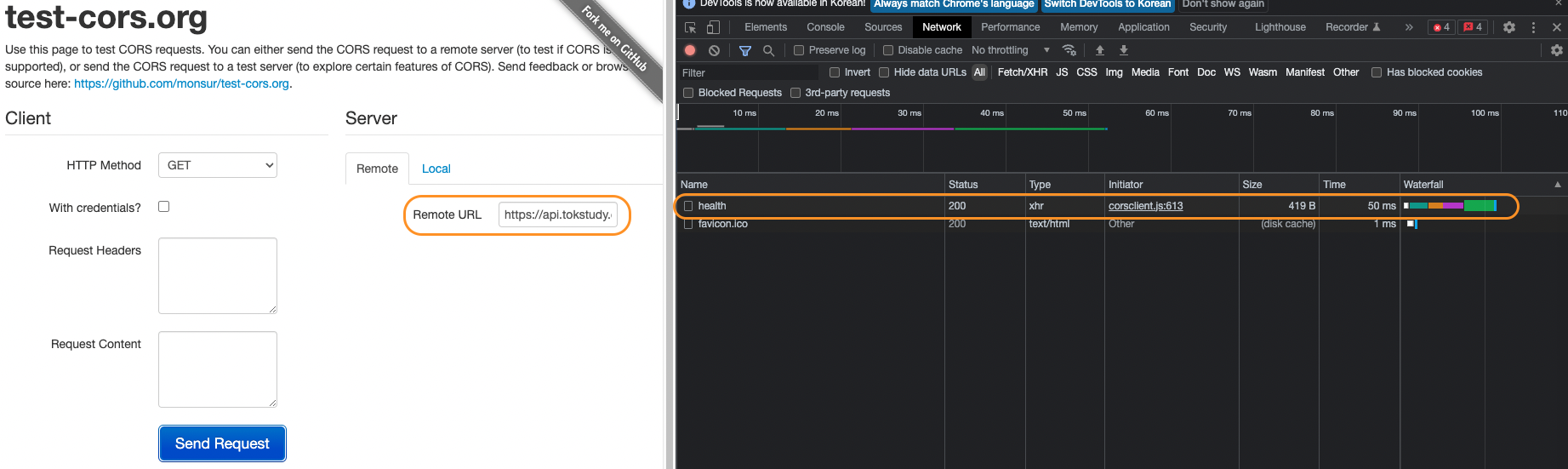우리를 너무나도 괴롭히는 CORS 에러를 해결했을 때, 테스트는 어떻게 해야할까?
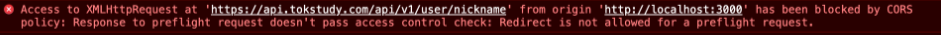
CORS 설정 추가하기
...
http.httpBasic().disable()
.cors().configurationSource(corsConfigurationSource())
... @Bean
protected CorsConfigurationSource corsConfigurationSource() {
CorsConfiguration configuration = new CorsConfiguration();
configuration.setAllowedOriginPatterns(CORSType.CONFIGURATION.getAllowOrigins());
configuration.setAllowedHeaders(CORSType.CONFIGURATION.getAllowHeaders());
configuration.setAllowedMethods(CORSType.CONFIGURATION.getAllowMethods());
configuration.setMaxAge(CORSType.CONFIGURATION.getMaxAge());
configuration.setAllowCredentials(true);
UrlBasedCorsConfigurationSource source = new UrlBasedCorsConfigurationSource();
source.registerCorsConfiguration("/**", configuration);
return source;
}"When allowCredentials is true, allowedOrigins cannot contain the special value "" since that cannot be set on the "Access-Control-Allow-Origin" response header. To allow credentials to a set of origin ... "
allow credentials true 로 설정하면 allowedOrigin를 ""로 설정할 수 없다. setAllowedOrigins 대신 setAllowedOriginPatterns 를 사용하자.
적용이 잘 된건지, 테스트하기
https://test-cors.org 에서 프론트에서 서버에 요청하는 것과 같이 cors 테스트를 할 수 있다.
-
cors 에러가 나는 경우(https://www.naver.com)
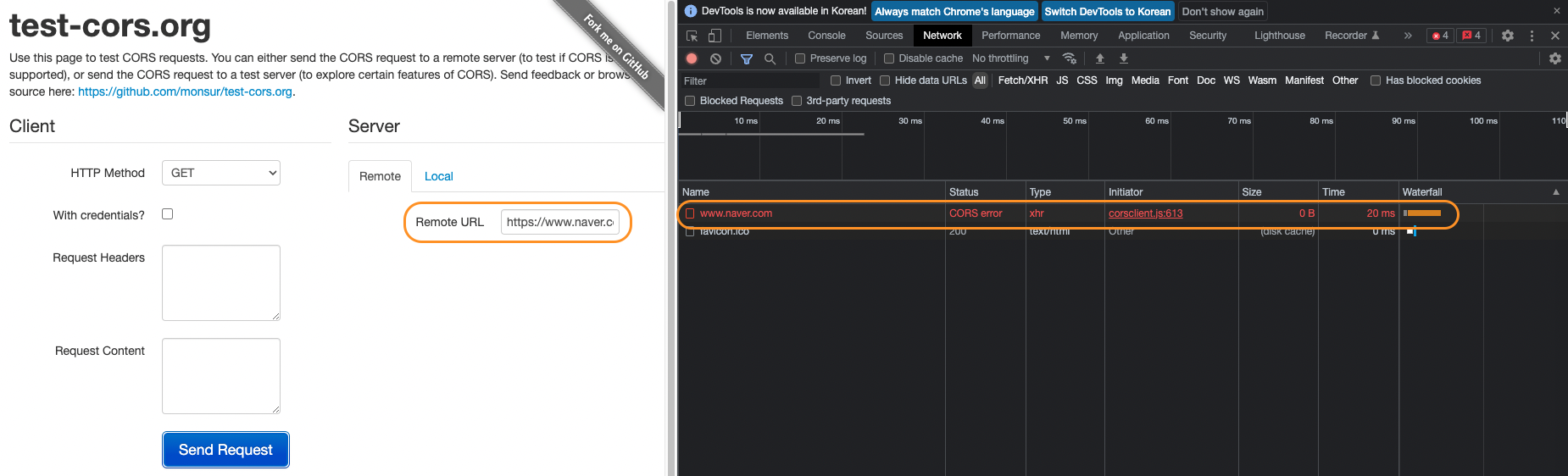
-
cors 에러가 나지 않는 경우(https://api.tokstudy.com/actuator/health)