Prettier와 ESLint를 프로젝트에 적용 후 아래와 같은 에러가 떴다.
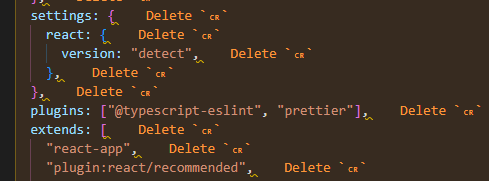
해결
프로젝트 폴더 내 .esLint 파일을 아래와 같이 수정하면 된다. 저장 후 재실행하면 정상동작됨을 확인할 수 있다.
{
"extends": ["react-app", "prettier"],
"plugins": ["prettier"],
"rules": {
"prettier/prettier": ["error", { "endOfLine": "auto" }]
}
}
출처