Get started with Apollo Server
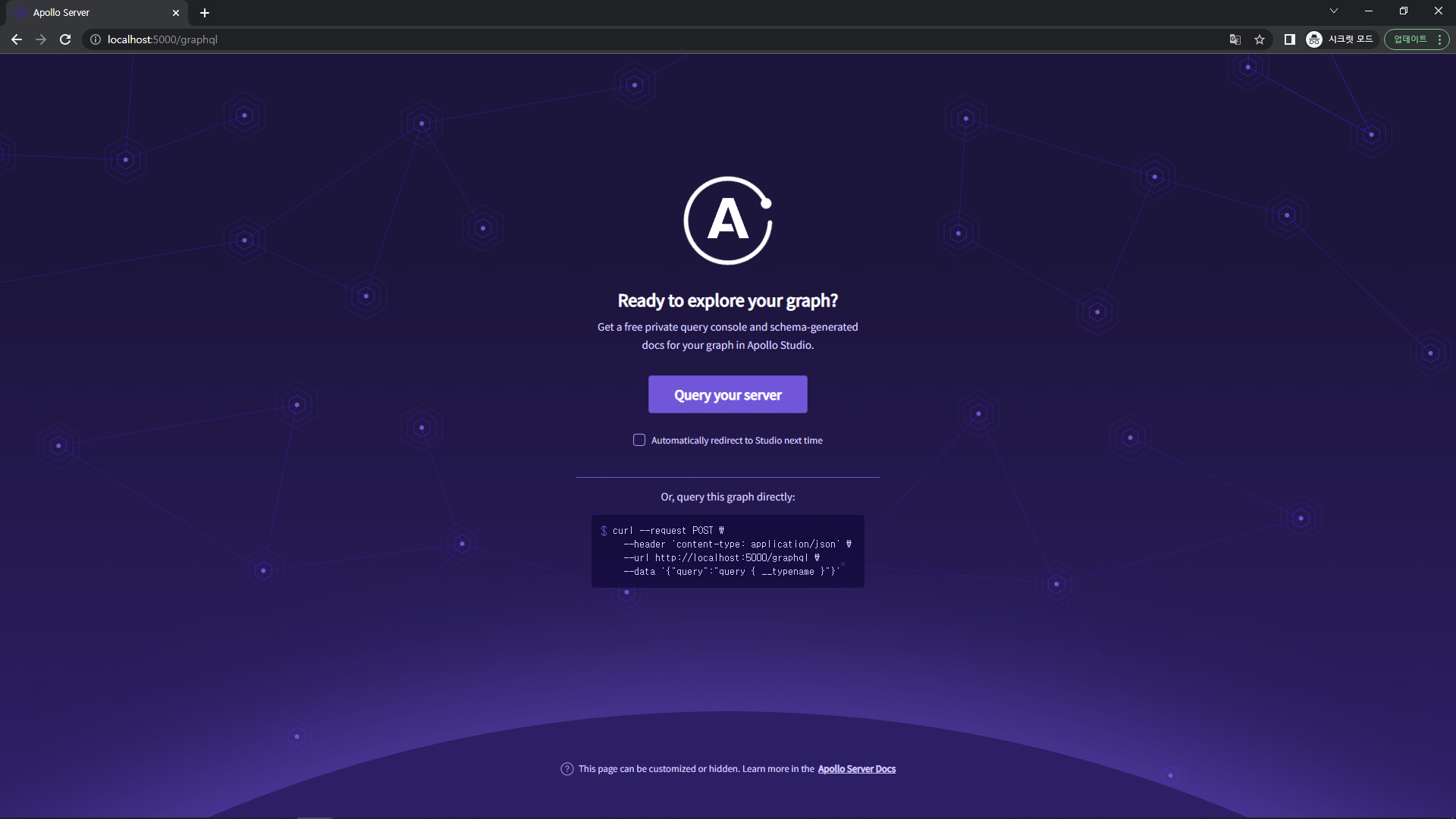
GraphQL 공부 및 실습을 위해 서버를 만들었다.
npm init -y
npm i express apollo-server-express graphql mongoose
npm i nodemon -g다음의 명령어들을 작성하면 프로젝트가 생성이 된다.
생성된 package.json에 type을 추가해 준다.
// package.json
{"type": "module",}1. 스키마 정의
GraphQL 서버에서 쿼리에 사용할 데이터의 구조를 정의한다.
// server/index.js
import { gql } from 'apollo-server-express';
const typeDefs = gql`
type Book {
title: String
author: String
}
type Query {
books: [Book]
}
`;Book은 title과 author 속성을 가지고 있고,
books는 Book타입 배열을 반환한다.
2. 데이터 정의
정의된 Book의 구조대로 데이터를 정의한다.
동적으로 데이터를 넣거나 뺄 수 있지만 실습을 위해 데이터를 하드코딩한다.
// server/index.js
const books = [
{
title: "The Awakening",
author: "Kate Chopin",
},
{
title: "City of Glass",
author: "Paul Auster",
},
];3. 리졸버 정의
데이터를 정의했지만 Apollo Server에서 쿼리를 실행 할 때 어떤 데이터를 사용해야 하는지 알지 못하기 때문에 리졸버를 통해 알려주어야한다.
// server/index.js
const resolvers = {
Query: {
books: () => books,
},
};리졸버는 데이터를 가져오는 방법을 알려준다.
Book 정보가 하드코딩되어 있기 때문에 간단하게 데이터를 리턴한다.
4. 인스턴스 생성(Apollo Server)
스키마와 리졸버를 정의했으면 그 정보를 Apollo Server에 제공하면 된다.
// server/index.js
import express from "express";
import { ApolloServer } from "apollo-server-express";
const app = express();
const apolloServer = new ApolloServer({ typeDefs, resolvers });
await apolloServer.start();
apolloServer.applyMiddleware({ app });
const PORT = process.env.PORT || 5000;
app.listen(PORT, () =>
console.log(`Express server is running on port ${PORT}`)
);5. 서버 시작
nodemon index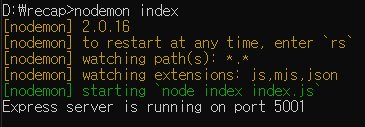
서버가 실행된 것을 확인 하고
http://localhost:5000/graphql에 접속하면 Apollo Server의 기본 방문 페이지에 접속된다.
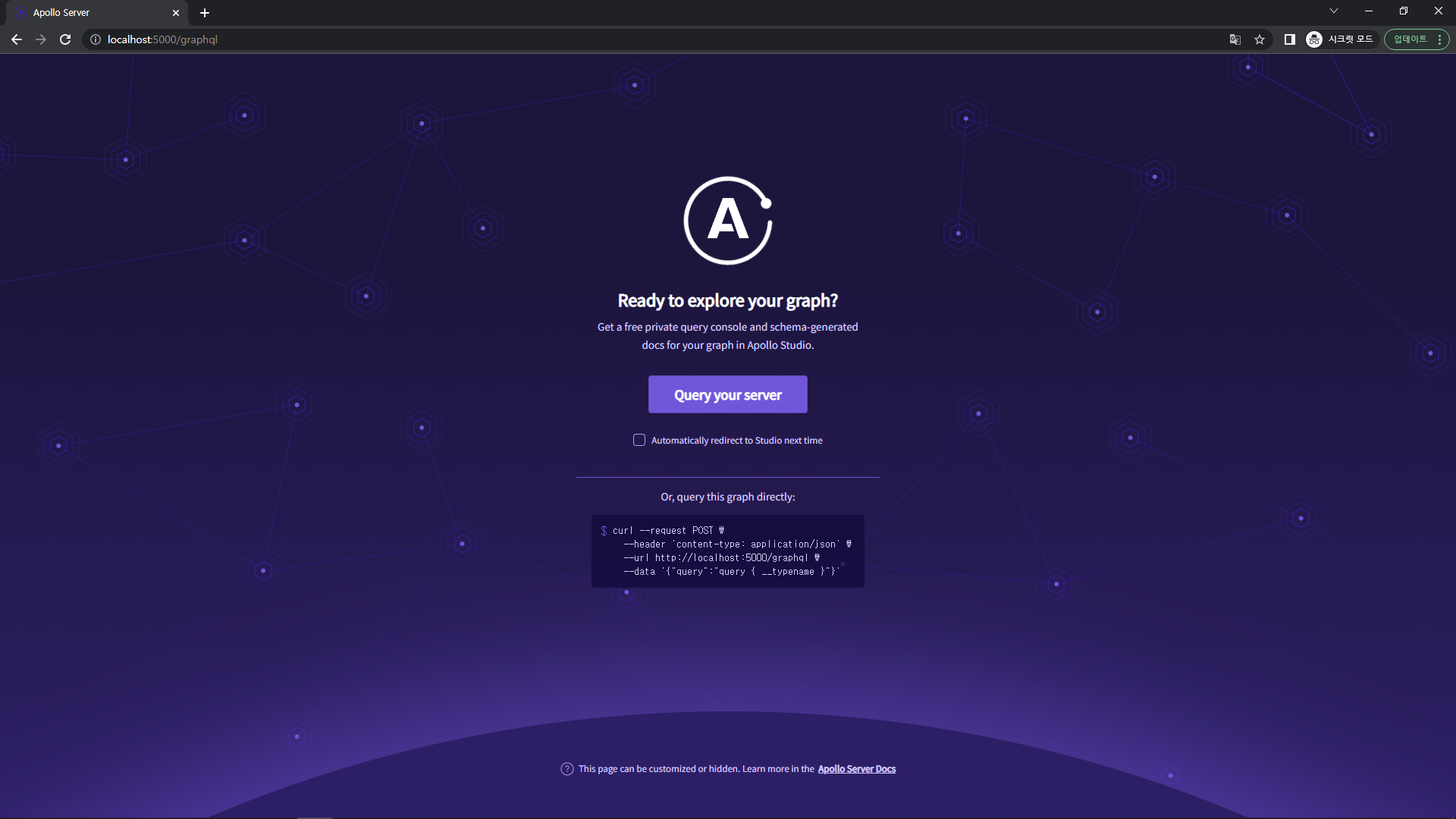
6. 쿼리 실행
Operation에 다음과 같이 입력하고 실행하면 정의한 Book데이터가 출력되는 것을 확인할 수 있다.
query Books {
books {
title
author
}
}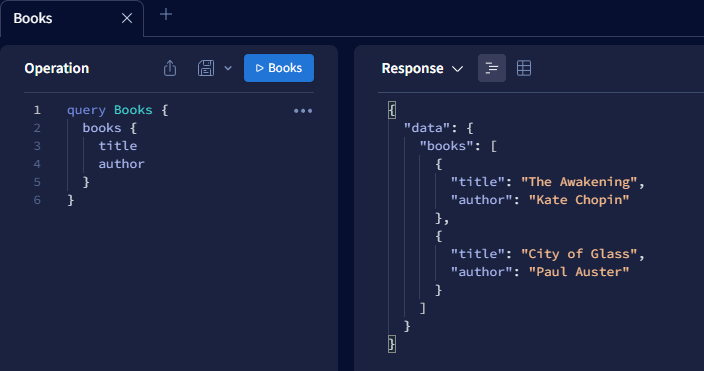
참고 문헌
Get started with Apollo Server
https://www.apollographql.com/docs/apollo-server/getting-started/
