Server-Client 연결 및 Front-end CRUD form 작성
Server-Client 연결
mkdir client
cd client
npx create-react-app .
npm install @apollo/client graphqlclient 폴더를 만들고 create-react-app을 통해 react-app 생성 후 Server-Client 연결을 위한 라이브러리 설치
// client/src/index.js
import React from 'react';
import ReactDOM from 'react-dom/client';
import App from './App';
import { ApolloClient, InMemoryCache, ApolloProvider } from "@apollo/client";
const client = new ApolloClient({
uri: "http://localhost:5000/graphql",
cache: new InMemoryCache(),
});
const root = ReactDOM.createRoot(document.getElementById('root'));
root.render(
<ApolloProvider client={client}>
<App />
</ApolloProvider>
);Server와 연결하기 위해 client를 선언하고 uri에 grahql서버를 등록하고
AplloProvider로 App을 감싸준다.
InMemoryCache란?
apolloclient에서는 gql의 결과를 InMemoryCache에 저장하고, 이를 통해 불필요한 네트워크 요청 없이 동일한 데이터에 대해 요청할 수 있다.
Front-end formUI 작성
간단한 폼UI 작성을 위해 bootstarp을 적용하였다.
<!-- client/public/index.js -->
<link href="https://cdn.jsdelivr.net/npm/bootstrap@5.1.3/dist/css/bootstrap.min.css" rel="stylesheet"
integrity="sha384-1BmE4kWBq78iYhFldvKuhfTAU6auU8tT94WrHftjDbrCEXSU1oBoqyl2QvZ6jIW3" crossorigin="anonymous">입력 Form
// client/src/components/AddBook.js
import React from 'react';
const AddBook = () => {
return (
<form>
<div class="mb-3">
<label>Title</label>
<input type="text" class="form-control" placeholder="enter title" />
</div>
<div class="mb-3">
<label>Author</label>
<input type="text" class="form-control" placeholder="enter author" />
</div>
<button type="submit" class="btn btn-primary">
Add
</button>
</form>
);
};
export default AddBook;리스트 Form
// client/src/components/Book.js
import React from 'react';
const Book = () => {
return (
<a
href="#"
class="list-group-item list-group-item-action"
aria-current="true"
>
<div class="d-flex w-100 justify-content-between">
<h5 class="mb-1">title</h5>
</div>
<p class="mb-1">author</p>
<button>🗑️</button>
</a>
);
};
export default Book;작성된 UI
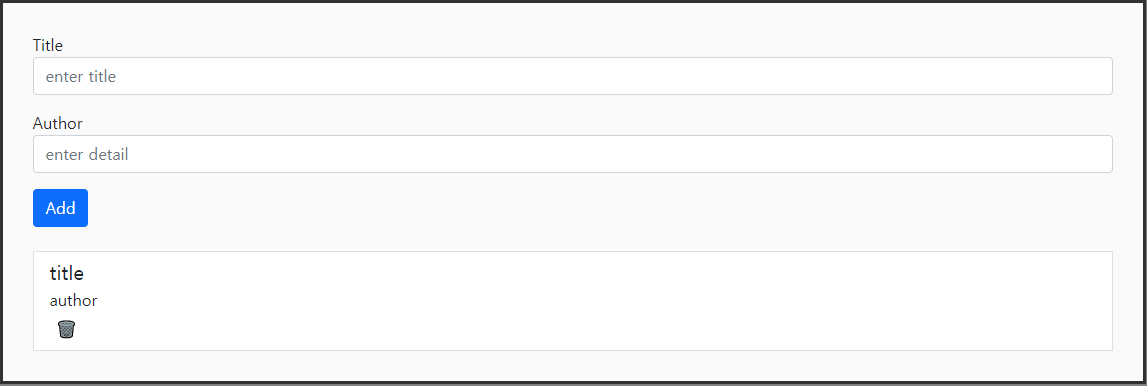
참고문헌
class ApolloClient
https://www.apollographql.com/docs/react/api/core/ApolloClient/
Bootstrap
https://getbootstrap.kr/docs/5.1/getting-started/introduction/
