개발자라면 알아야할 마크다운 언어 문법 정리
README.md 파일 등을 작성할 때 사용할 수 있다.
본 게시물은 마크다운 언어를 이용해 작성되었으므로 수정을 통해 문법을 확인하길 바란다.
Heading 1
Heading 2
Heading 3
Heading 4
Heading 5
Heading 6
Paragraph
This is the bold text and this is the italic text and strikethrough.
Don't forget to code your dream.
Fruits:
- apple
- banana
Others:
- grape
- watermelon
Numbers:
- trust
- wish
- love
click here
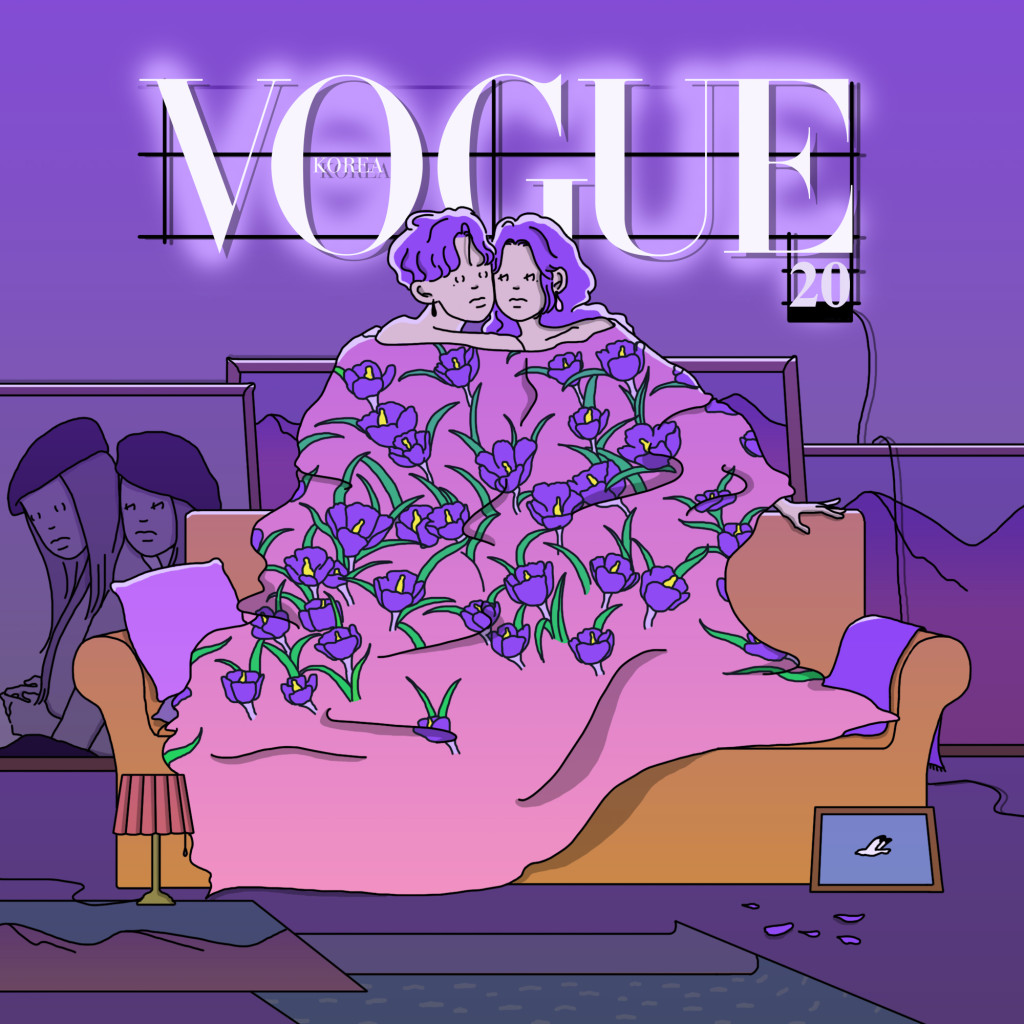
| Header | Description |
|---|---|
| Cell1 | Cell2 |
| Cell1 | Cell2 |
| Cell1 | Cell2 |
| Cell1 | Cell2 |
문서 안에서 코드를 적고 싶을 땐 백틱키를 이용하여 이렇게 적는다. console.log('message')
다수의 라인이 있는 코드의 경우 백틱키를 세번 입력해 코드 블럭을 만든다. 코드 언어를 표시해주면 다른 색으로 표시할 수도 있다.
console.log("message");VScode를 이용해 마크다운 언어를 작성하고 확인하고 싶은 경우, .md 파일을 만들고 우클릭 -> command palette -> Markdown: Open preview
참고 영상: 드림코딩 by 엘리 (https://www.youtube.com/watch?v=kMEb_BzyUqk&t=310s)
