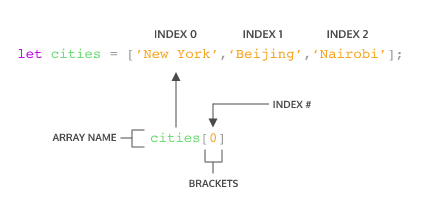1. Array(배열)
- 배열 내부에는 각기 다른 요소(elements)가 포함되어 있다.
const hobbies = ['Watching Netflix', 'Reading books', 'Take a walk'];
console.log(hobbies);
//Output: [ 'Watching Netflix', 'Reading books', 'Take a walk' ]
2. Accessing Elements
const famousSayings =
['Fortune favors the brave.',
'A joke is a very serious thing.',
'Where there is love there is life.'];
const listItem = famousSayings[0];
console.log(listItem);
//Output: Fortune favors the brave.
console.log(famousSayings[2]);
//Output: Where there is love there is life.
console.log(famousSayings[3]); //Output: undefined3. Update Elements
let groceryList = ['bread', 'tomatoes', 'milk'];
groceryList[1] = 'avocados';
console.log(groceryList);
//Output: [ 'bread', 'avocados', 'milk' ]4. Arrays with let and const
let 변수 선언 방식은 array 안의 elements를 변경할 수 있고, 재할당도 가능
const 변수 선언 방식은 array 안의 elements를 변경할 수 있지만 새로운 배열이나 재할당은 불가.
let condiments = ['Ketchup', 'Mustard', 'Soy Sauce', 'Sriracha'];
const utensils = ['Fork', 'Knife', 'Chopsticks', 'Spork'];
condiments[0] = 'Mayo';
console.log(condiments);
//Output: [ 'Mayo', 'Mustard', 'Soy Sauce', 'Sriracha' ]
condiments = ['Mayo'];
console.log(condiments);
//Output: [ 'Mayo' ]
utensils[3] = 'Spoon';
console.log(utensils);
//Output: [ 'Fork', 'Knife', 'Chopsticks', 'Spoon' ]5. The .length property
const objectives =
['Learn a new languages', 'Read 52 books', 'Run a marathon'];
console.log(objectives.length);
//Output: 36. Array and Functions
const concept = ['arrays', 'can', 'be', 'mutated'];
function changeArr(arr){
arr[3] = 'MUTATED';
}
changeArr(concept);
console.log(concept); //Output: [ 'arrays', 'can', 'be', 'MUTATED' ]
function removeElement(newArr) {
newArr.pop();
}
removeElement(concept);
console.log(concept); //Output: [ 'arrays', 'can', 'be' ]7. Nested arrays
- 한 배열에 다른 배열이 포함되어 있는 경우
const numberClusters = [[1, 2], [3, 4], [5, 6]];
const target = numberClusters[2][1];
console.log(target);
//Output: 6