Git & Github
1.Git이란

2005년, 리누스 토발즈에 의해 만들어진 소스 코드 버전관리 도구이다.버전 관리 ( Version Control )백업 ( Backup )협업 ( Collaboration )깃은 문서를 수정할 때마다 언제 수정했는지, 어떤 것을 변경했는지 편하고 구체적으로 기록하
2.Git 프로그램 종류

깃이란 하나의 방식이며 개념이다.그리고 이 Git을 관리해주는 여러가지 Git Client Program이 존재한다.깃허브 데스크톱 토터스 깃 소스트리CLI 깃허브 데스크톱은 깃 온라인 저장소 서비스인 깃허브에서 제공하는 프로그램으로 복잡한 깃 사용법을 GUI로 구현
3.Git bash 에서 사용자 정보 설정

여기서 --global 옵션을 사용하여 현재 컴퓨터에 있는 모든 저장소에서 같은 사용자 정보를 사용하도록 설정할 수 있다.
4.github <-> local
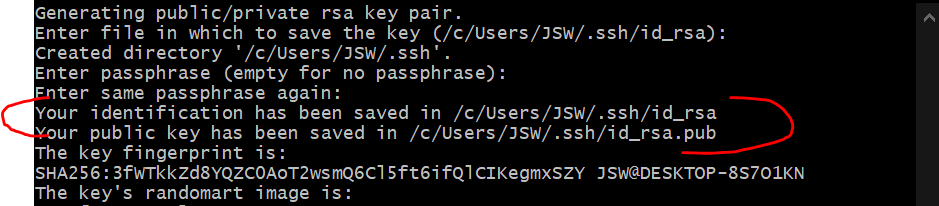
cd ~/.sshcat id_rsa.pub키 복사
5.GIT PUSH가 안되는 경우

Git push가 안되는 경우 (fatal: refusing to merge unrelated histories)깃 원격연결
6.git clone

7.로컬 git 수정사항을 github에 백업하기 (PUSH process)

8.git status 깃 상태확인
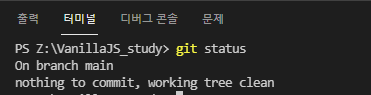
9.로컬저장소 github에 업로드 하기 위한 초기작업 (remote add/push)
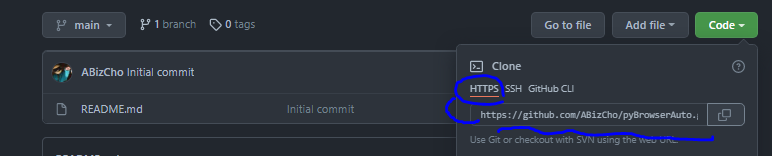
git remote add 원격저장소이름 깃허브 저장소 주소git push 원격저장소이름 main(branch)ref : https://codevang.tistory.com/219codevang님에게 무한한 감사를 보냅니다.
10.GIT 제거 명령어 : rm

ex )별칭 origin으로 저장된 원격레포주소를 제거
11.GITHUB 원격저장소 연결 : Official guide by github

create a new repository on the command line push an existing repository from the command line
12.GIT 원격저장소 로컬에 클론해오기 : git clone

dir은 clone해올 로컬지정폴더명이다.일반적으로 생략해준다
13.GIT&GITHUB : 원격저장소의 특정 브랜치를 PULL

원격 저장소의 브랜치에 접근하기 위해 로컬 git에서 원격 저장소를 갱신해준다.원격 저장소가 가진 branch 리스트를 확인\-r : 원격 옵션\-a : 로컬,원격 전체 옵션 origin/HEAD -> origin/mainorigin/devorigin/main만일 원격
14.GIT 수정 직전 내용으로 되돌리기

stage에 들어가지 않은 수정 파일들을 이전으로 되돌리는 작업이다. 모든 변경 파일 되돌리기 특정 파일만 되돌리기
15.GIT 브랜치 생성,전환 : $ git branch <branchName>

git branch branchName git checkout branchName \-> Switched to branch 'issue1'git branch브랜치 리스트에서 \*기호로 현재 지정 브랜치를 보여줌
16.GIT commit history 확인 : $ git log

$ git log
17.GIT 로컬/원격저장소 브랜치 제거

주의 : 현재 내 git의 branch 위치가 삭제할 브랜치이면 안된다.checkout으로 타 브랜치로 옮겨줄 것.
18.GIT 강제 Push : git push -u origin <브랜치> --force

git push -u origin <브랜치> --force
19.GIT 스테이징 AREA 비우기 (ADD 취소) : git reset HEAD [FILE]

부분파일 ADD 취소 전체 ADD 취소
20.Git 직전 merge 취소하기

git merge --abort
21.Git 로컬환경 에서 두 브랜치 합치기 : 현재 작업 브랜치에 github에 팀원에 의해 새로 merge된 develop브랜치를 합치기 : git remote update & git checkout & git merge develop

git checkout 기준브랜치git remote updategit branch -agit merge 경로/경로/원격브랜치명Accept current code : 변경사항 중 기존 작업중이던 코드를 선택Accept incoming code : merge하여 들여온
22.Git 브랜치(branch) 전략 : git flow : feature 브랜치 전략 등 : kakaoPay jason 정리 + 외 참조

Jason과 do-it-planner 팀업 프로젝트를 진행중인데, 브랜치 전략을 간략하게 알려주고 공부할 것을 권장했다. 당장 feature 브랜치를 도입해보기로 하였다.브랜치 전략에 대해 더 잘, 자세히 이해하기 전까진 참조로 jason의 정리를 걸어둘 예정이다.브랜
23.Git reset 이전으로 되돌리기
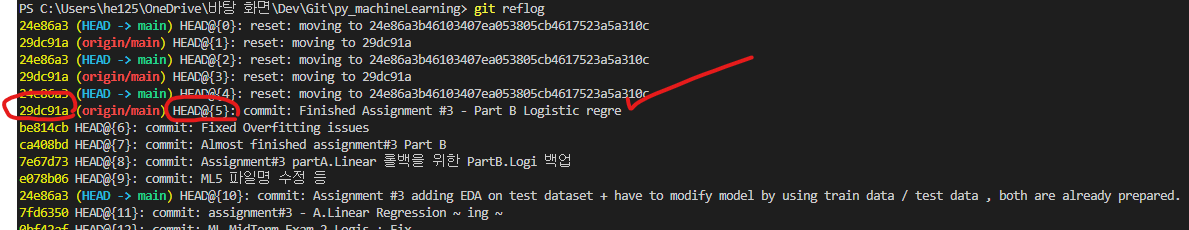
해당 명령어로 git reset 이전의 git 실행 로그 헤드 출력2\. git reset {특정헤드}
24..gitignore , commit 제외 대상 지정

ref : https://programming119.tistory.com/105 개발자 아저씨들 힘을모아
25.github: 원격 브랜치 제거: git push origin --delete (branchName)

26.github: 로컬 브랜치 삭제: git branch -D (branchName)

27.git branch 전략에 대해.. hotfix, chore + 확산전략에 대한 궁금증
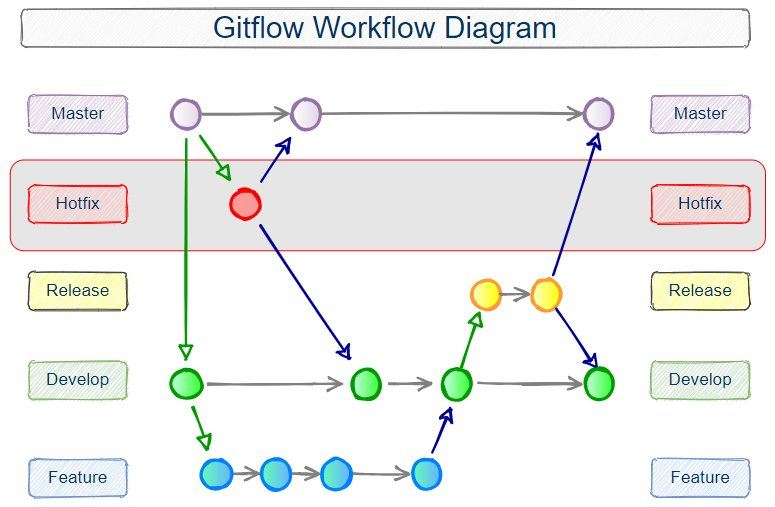
지금껏 git branch의 전략으로main, dev, feat만을 사용해왔으나, 개발 및 협업을 진행해오며 hotfix, chore 등 기타 브랜치 전략 도입의 필요성을 체감하는 중이다.현재 ganoverflow프로젝트에서 feat, dev, main만 사용했으나,