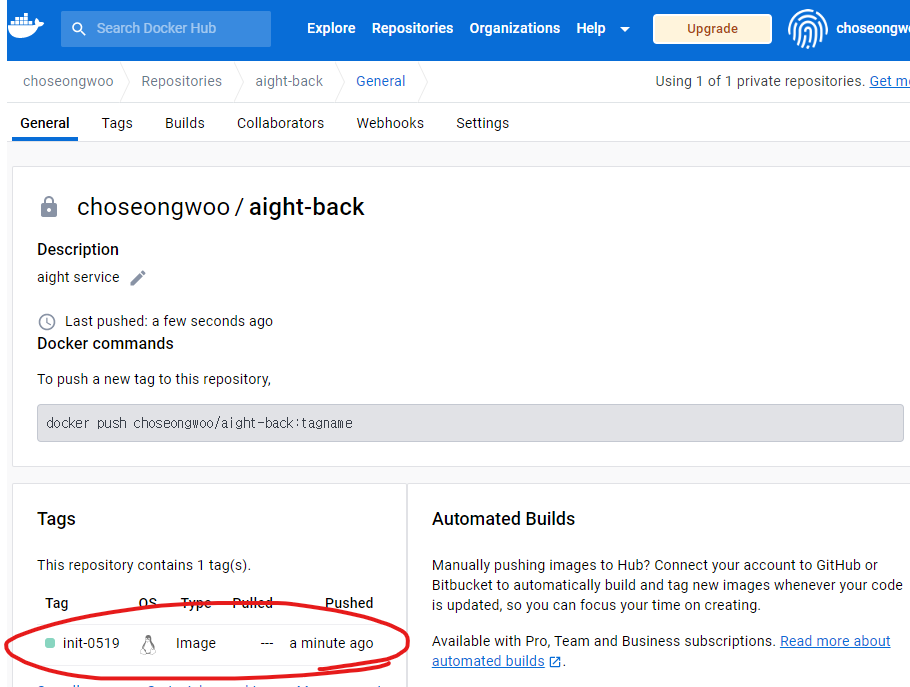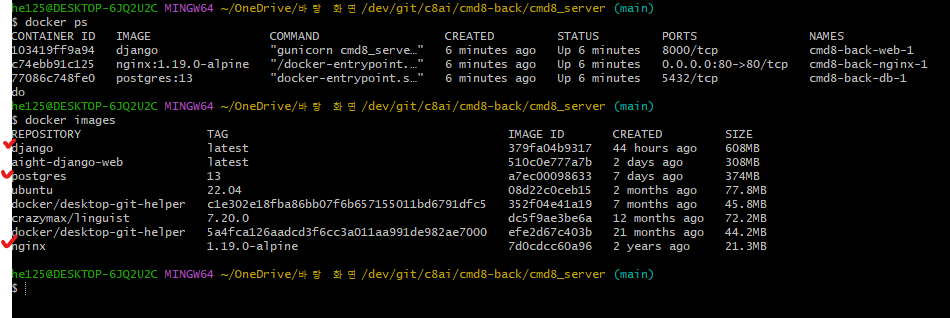Official Ref: https://docs.docker.com/docker-hub/repos/
도커 레포지터리 생성
프라이빗 설정으로 생성했음.
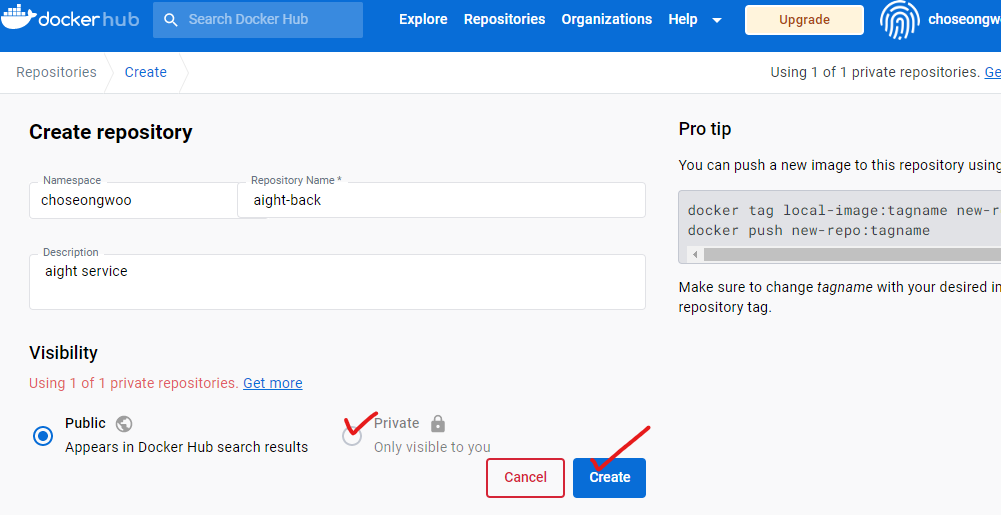
어떤 이미지를 업로드 해야할까?
아래의 내 docker 로그를 보자.
현재 구동중인 containers는 장고/nginx/postgres로 세개의 컨테이너가 있다.
이들은 각각 모태인 이미지를 가지고 있음을 확인 가능.
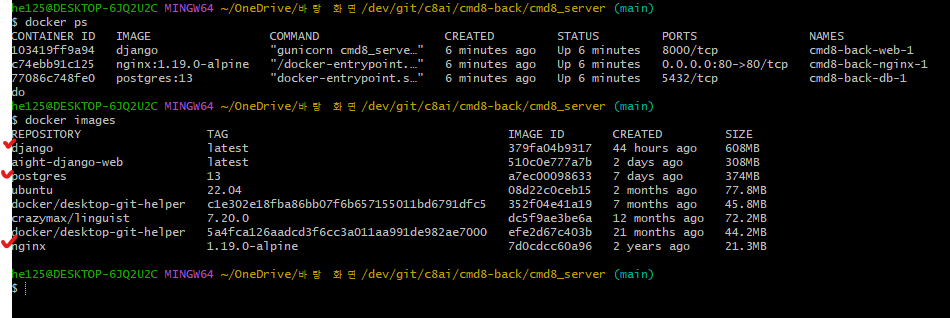
하지만 내 docker-compose를 보자.
아래를 보면 web,db,nginx 중 build 설정이 존재하는 것은 web에 해당하는 django 하나 뿐이다.
실제로 Dockerfile을 만들어 관리하는것은 django 뿐으로, 이외 db,nginx의 경우 각각 postgres:13과 nginx:1.19.0-alpine 오픈소스로 빌드된 이미지를 가져온다는 사실을 알 수 있다.
따라서 레포를 만들어 push하고, 배포환경에 pull해야 할 이미지는 only django (web) 뿐이라고 생각할 수 있다.
version: "3.8"
services:
web:
restart: always
image: django
depends_on:
- db
build:
context: ./cmd8_server
dockerfile: Dockerfile
command:
["gunicorn", "cmd8_server.wsgi:application", "--bind", "0.0.0.0:8000"]
volumes:
- ./cmd8_server:/cmd8_server
expose:
- 8000
env_file:
- ./cmd8_server/.env
nginx:
restart: always
image: nginx:1.19.0-alpine
volumes:
- ./nginx:/etc/nginx/conf.d
- static_volume:/home/app/web/static
- media_volume:/home/app/web/media
ports:
- "80:80"
db:
image: postgres:13
restart: always
volumes:
- postgres_data:/var/lib/postgresql/data/
environment:
POSTGRES_USER: xxx
POSTGRES_PASSWORD: xxx
POSTGRES_DB: xxx
DJANGO_SETTINGS_MODULE: cmd8_server.settings
volumes:
postgres_data:
static_volume:
media_volume:
하지만 만일 db, nginx의 기본 설정 및 버전을 바꿔야 할 경우 이미지를 직접 빌드해야 할 수 있고, 이러한 경우 도커 레포에 이들을 업로드하여 비슷하게 관리해줄 수 있겠다.
도커 Repository에 이미지 push
docker images로 이미지 목록 확인
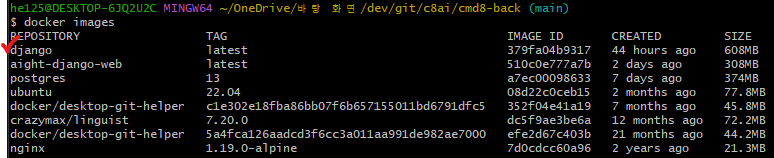
-
dokcer 이미지에 태그 붙이기
docker tag ${Image ID} ${docker user name}/#{docker repo name}:${Tag Name - 임의 설정}
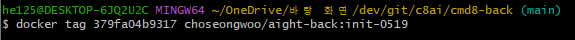
-
docker 이미지 레포에 Push
`docker push {도커 레포 이름}:${태그명}
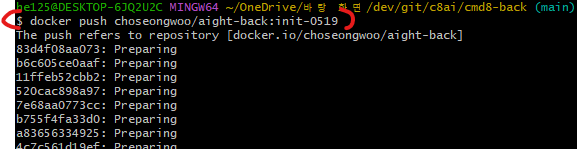
-
확인