
개발 환경
| 환경 | 내용 |
|---|---|
| OS | Windows |
| 버전 관리(Version Control) | Git / GitHub |
| 패키지 관리자(Package Manager) | npm |
| 소스 코드 편집기 | Visual Studio Code |
| 프론트엔드 프레임워크 | Vue (JavaScript) |
| 개발 툴 | Vite |
| 백엔드 프레임워크 | Express (Node.js) |
| 데이터베이스 | SQLite |
1. Node.js 설치
Node.js 설치시 Node.js 패키지 매니저 도구인 npm이 설치된다.
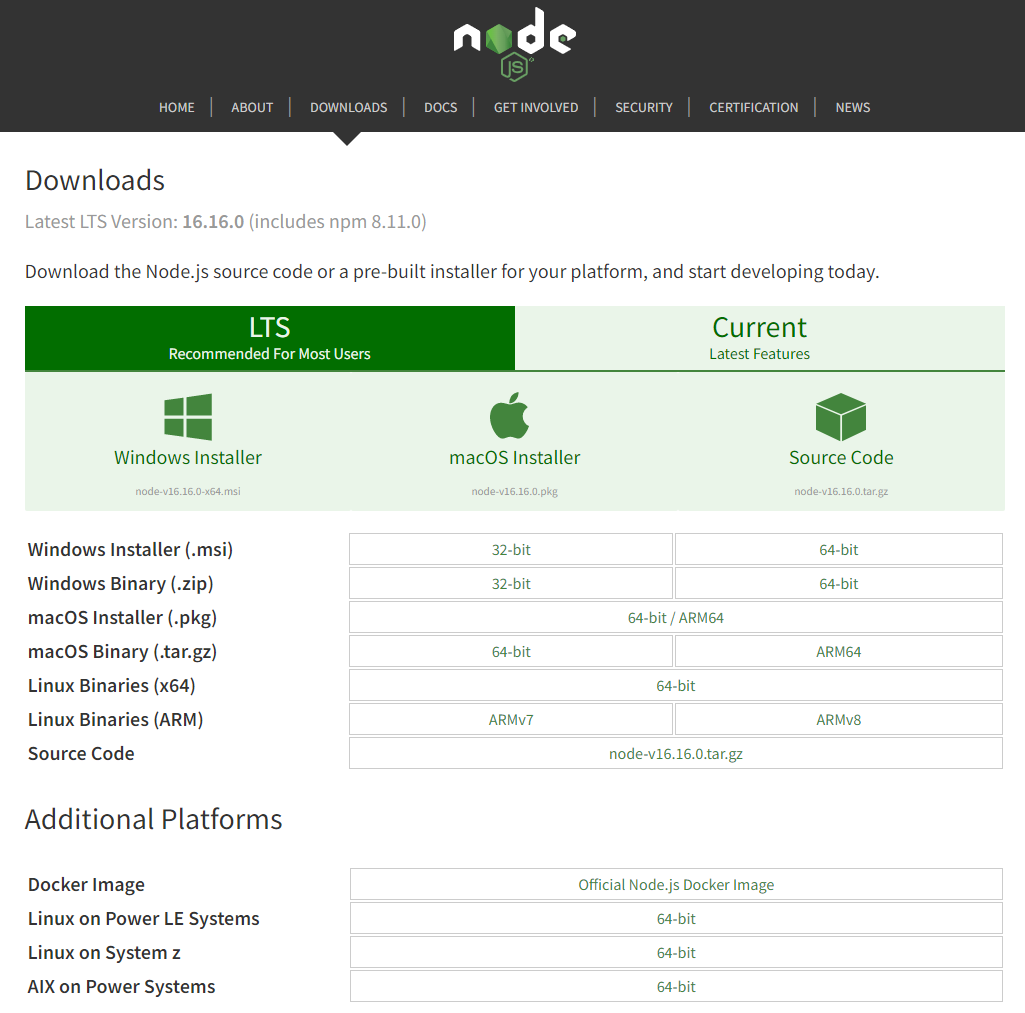
2. Visual Studio Code 설치
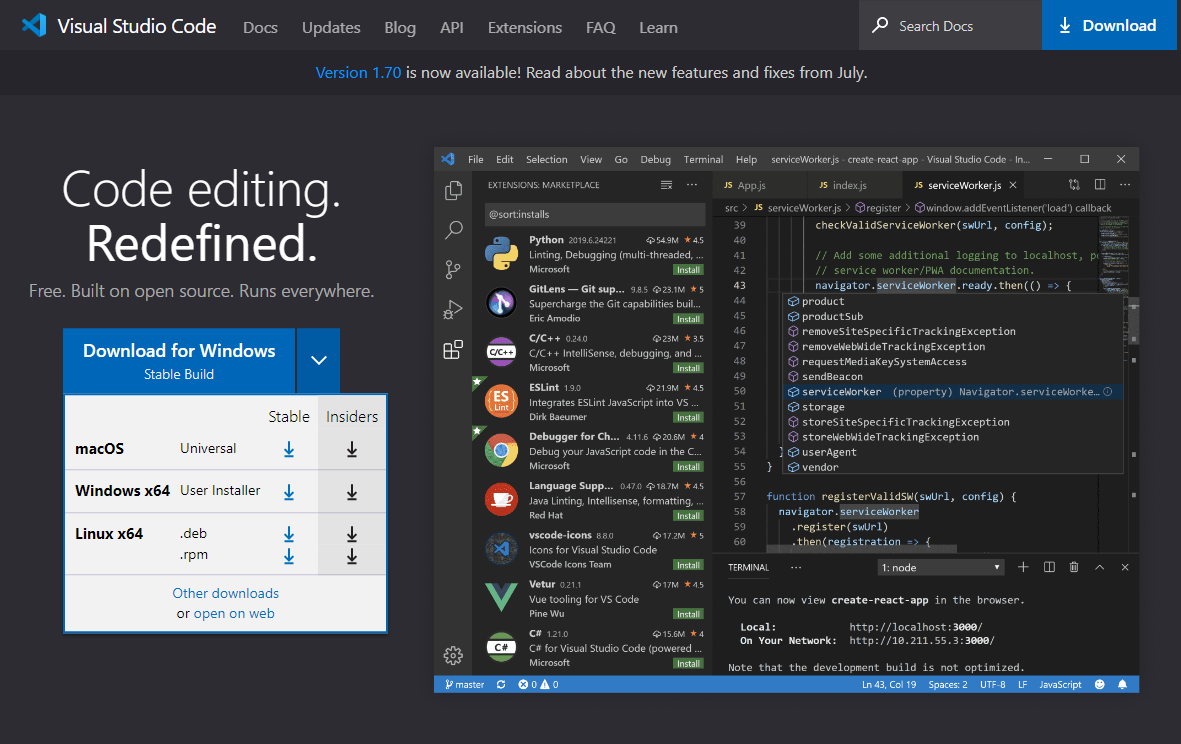
Visual Studio Code Extensions은 별도 작성 예정3. Git 설치

4. Vue Devtools 설치
기존 Vue.js devtools의 경우, Vue 3를 지원하지 않으므로 Vue 3를 사용하는 경우, 베타 버전을 설치한다.
5. Git 저장소 생성
- 사용자 정보를 설정한다.
git config --global user.name "UserName"
git config --global user.email "UserId@gmail.com"- {폴더명}의 폴더 생성 후, Git 저장소를 생성한다.
git init {폴더명}- GitHub Repository와 생성한 Local Repository를 연결한다.
git remote add origin {GitHub Repository 주소}5. Vite 프로젝트 생성
- vite project를 생성한다.
npm create vite@latest또는
# npm 6.x
npm create vite@latest my-vue-app --template vue
# npm 7+, '--'를 반드시 붙인다. (프로젝트 명/템플릿 설정)
npm create vite@latest my-vue-app -- --template vue- 의존 패키지를 설치한다.
npm install- Vite 개발 서버 실행
npm run dev6. 라이브러리 설치
| 라이브러리명 | 버전 | 명령어 |
|---|---|---|
| vue-router | ^4.0.13 | npm install vue-router@4 |
| vuex | ^4.0.2 | npm install vuex@next |
| path | ^0.12.7 | npm install path |
| bootstrap | ^5.2.0 | npm install bootstrap@5.2.0 |
| popper | ^2.11.5 | npm install @popperjs/core |
| axios | ^0.27.2 | npm install @bundled-es-modules/axios |
| js-md5 | ^0.7.3 | npm install js-md5 |
7. 데이터베이스 서버 생성
데이터베이스 서버를 구축할 폴더 생성 후, 패키지를 설치한다.
npm init| 패키지명 | 버전 | 명령어 |
|---|---|---|
| SQLite3 | ^5.0.11 | npm install sqlite3 |
| Express | ^4.18.1 | npm install express |
| CORS | ^2.8.5 | npm install cors |