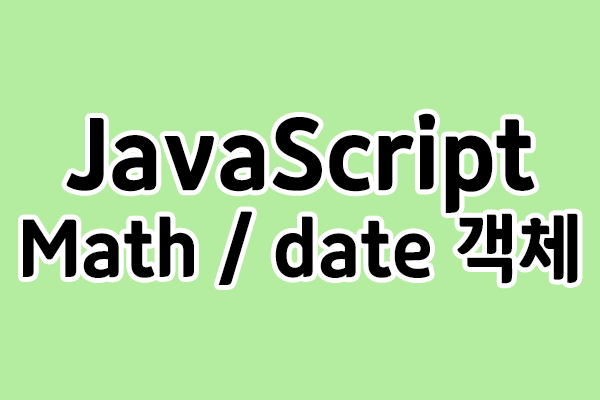
📝 JavaScript
🖥️ 1. Math 객체
2-1. 최대값
Math.max()
<body>
<script>
// 두 수 중에서 최대값
let max = Math.max(100, 123);
document.write("<h1>최대값 : " + max + "</h1>");
</script>
</body>2-2. 최소값
Math.min()
<body>
<script>
// 두 수 중에서 최소값
const min = Math.min(100, 123);
document.write("<h1>최소값 : " + min + "</h1>");
</script>
</body>2-3. 원주율
Math.PI
<body>
<script>
// 원주율
document.write("<h1>원주율 : " + Math.PI + "</h1>");
</script>
</body>2-4. 소수점 반올림 / 올림 / 내림
Math.round(), Math.ceil(), Math.floor()
<body>
<script>
// 소수점 반올림, 올림, 내림
let num1 = 3.7146;
document.write("<h1>소수점 반올림 : " + Math.round(num1) + "</h1>")
document.write("<h1>소수점 올림 : " + Math.ceil(num1) + "</h1>")
document.write("<h1>소수점 내림 : " + Math.floor(num1) + "</h1>")
</script>
</body>2-5. 난수
Math.random()
<body>
<script>
// 난수
document.write("<h1>난수 : " + Math.random() + "</h1>")
</script>
</body>EX) 인증번호 만들기
<body>
<script>
// 두 수 사이의 난수를 리턴하는 함수
function random(n1, n2){
return parseInt(Math.random() * (n2 - n1 + 1)) + n1;
}
// 함수 결과 확인 0 ~ 9 사이의 랜덤값 출력
let num = random(0, 9);
document.write("<h1>0 ~ 9 사이의 난수 : " + num + "</h1>");
// 응용 : 5자리 인증번호
let auth = "";
for( let i = 0; i < 5; i++ ){
auth += random(0,9);
}
document.write("<h1>인증번호 : " + auth + "</h1>")
</script>
</body>🖥️ 2. date 객체
2-1. 두 날짜의 차이를 구하기 : TimeStamp값 사용
- 1970년 1월 1일 자정부터 지금까지의 지난 시각을 초 단위로 바꾼 값이다.
getTime() 함수를 통해서 1/1000초 단위의 TimeStamp 형태로 변환하여 리턴해준다.
- (24시간 60분 60초 * 1000) 나누면 두 객체 사이의 날짜 차이값을 구할 수 있다.
- 나눈 값은 소수점 이하를 절단해야 한다. (Math.floor) 두 객체 사이의 차가 3.5일로 계산된 경우 이는 3일 5시간을 의미하는데 그렇다고 해서 4일로 판단하지는 않기 때문이다.
EX1)
<body>
<script>
let mydate = new Date();
// 년, 월, 일 리턴 받기
let yy = mydate.getFullYear();
// 월은 0이 1월, 11이 12월을 의미
let mm = mydate.getMonth() + 1;
let dd = mydate.getDate();
let result = yy + "-" + mm + "-" + dd;
document.write("<h1>" + result + "</h1>");
// 요일 : 일요일은 0이고, 토요일은 6이다
let days = ['일', '월', '화', '수', '목', '금', '토'];
let i = mydate.getDay(); // 요일의 number 리턴
let day = days[i];
document.write("<h1>" + day + "</h1>")
// 현재 시각을 출력
let hh = mydate.getHours();
let mi = mydate.getMinutes();
let ss = mydate.getSeconds();
let result2 = hh + ":" + mi + ":" + ss;
document.write("<h1>" + result2 + "</h1>");
// 2023-8-9
// 수
// 1:29:54
</script>
</body>EX2)
<body>
<script>
// 임의의 날짜, 시간 설정
let mydate = new Date();
mydate.setYear(2023);
mydate.setMonth(4);
mydate.setDate(13);
mydate.setHours(9);
mydate.setMinutes(30);
mydate.setSeconds(43);
let days = ['일', '월', '화', '수', '목', '금', '토'];
// 년, 월, 일, 시, 분, 초를 리턴받기
let yy = mydate.getFullYear();
let mm = mydate.getMonth();
let dd = mydate.getDate();
let i = mydate.getDay();
let day = days[i];
let hh = mydate.getHours();
let mi = mydate.getMinutes();
let ss = mydate.getSeconds();
let result = yy + "-" + mm + "-" + dd + "-" + day + "요일"
+ hh + ":" + mi + ":" + ss;
document.write(result);
// 2023-4-13-토요일9:30:43
</script>
</body>EX3)
<body>
<script>
// 올해는 220일 지났습니다.
let theday = new Date(2023, 0, 1);
let today = new Date();
let cnt = today.getTime() - theday.getTime();
let day = Math.floor(cnt/(24 * 60 * 60 * 1000));
document.write("올해는 " + day + "일 지났습니다.");
</script>
</body>