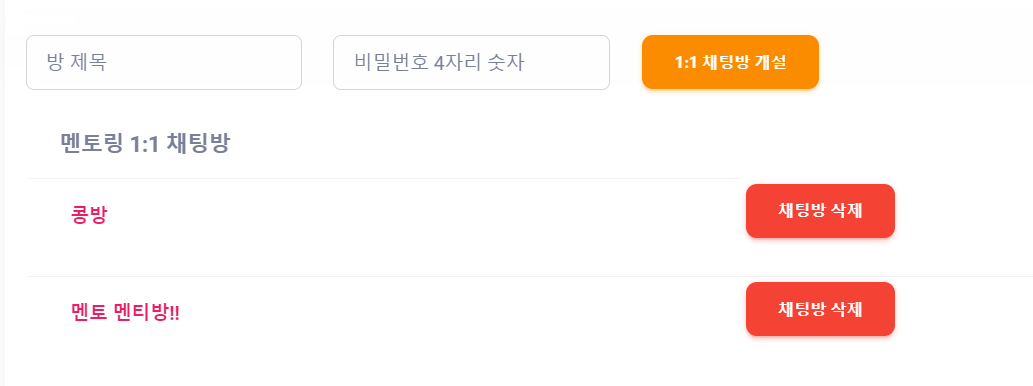
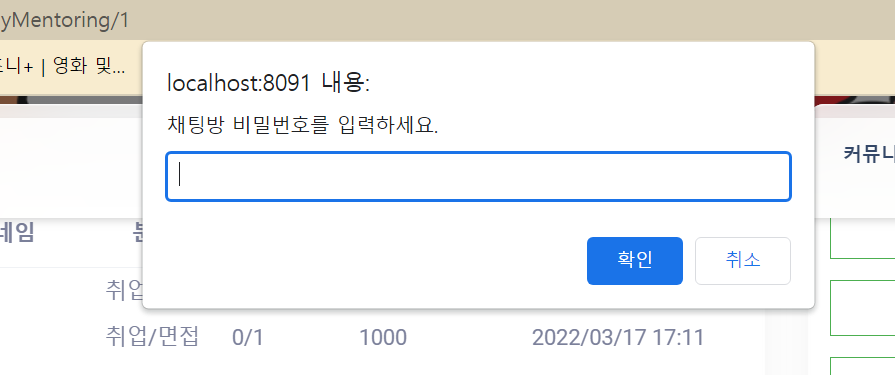
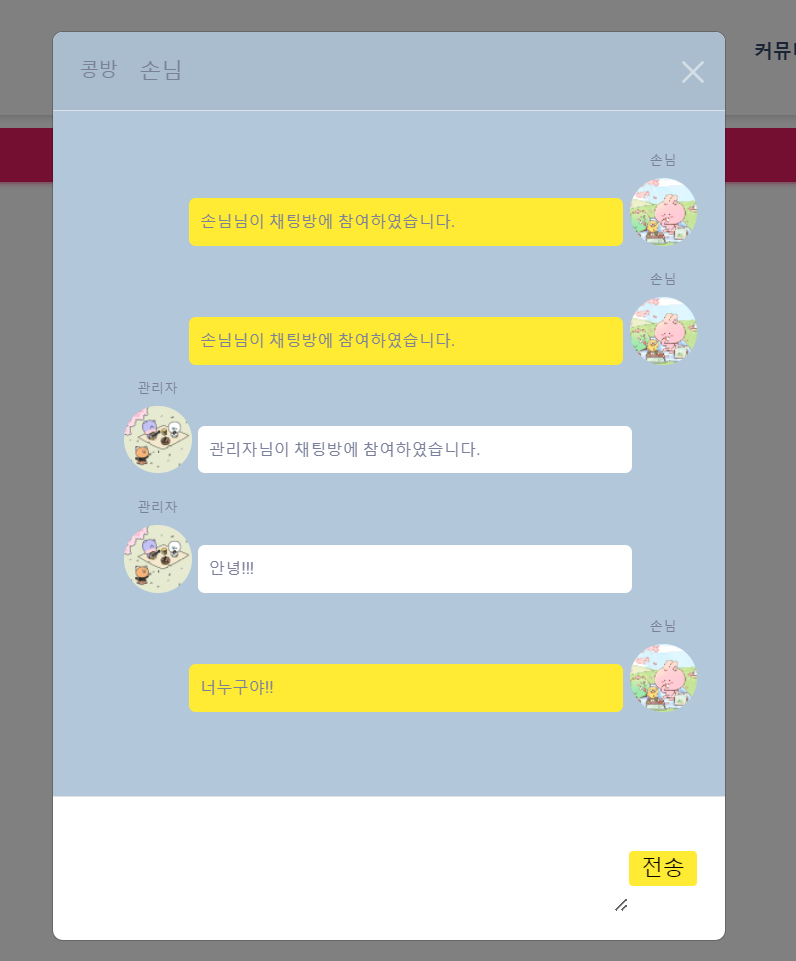
🧐 설계
- 나의 멘토링 방 페이지에 사용자가 들어온다.
- 방제목과 방비밀번호를 입력하여 채팅방을 개설한다.
- 채팅방을 클릭하여 비밀번호를 입력해서 방에 입장한다.
- 채팅방에 입장하여 모달창에서 채팅을 한다!
- 추가된 db : 채팅방에 비밀번호 컬럼이 추가되었다.
myMentoring.html
방생성하고 입장하기
<div class="card card-body blur shadow-blur mx-1 mx-md-1 mt-n3">
<form th:action="@{/mentoring/room}" method="post" name="chatRoomSave">
<div class="row">
<div class="col-md-3">
<div class="input-group input-group-outline">
<label class="form-label">방 제목</label>
<input type="text" class="form-control" id="name" name="name">
</div>
</div>
<div class="col-md-3">
<div class="input-group input-group-outline">
<label class="form-label">비밀번호 4자리 숫자</label>
<input type="password" class="form-control" id="password" name="password" maxlength="4">
</div>
</div>
<div class="col-md-3">
<button id="btn-create" class="btn btn-warning">1:1 채팅방 개설</button>
</div>
</div>
</form>
<table class="table table-hover table-sm">
<thead>
<th>멘토링 1:1 채팅방</th>
</thead>
<tbody>
<tr th:each="room : ${rooms}">
<form action="/mentoring/room" method="get" name="roomIn">
<input type="hidden" name="roomId" th:value="${room.roomId}">
<td><input type="button" class="btn btn-link btn-lg"
th:onclick="roomPwCheck([[${room.password}]])" th:value="${room.name}"></td>
</form>
<span th:if="(${#strings.equals(session['loginEmail'],'phl1021@naver.com')} or ${session.loginNick}==${room.chatMentor})">
<td>
<button type="button" class="btn btn-danger" th:onclick="deleteById([[${room.chatRoomId}]])">
채팅방 삭제
</button>
</td>
</span>
</tr>
</tbody>
</table>
</div>
</div>
<th:block th:replace="/member/mypage :: myPageSideBarFragment"></th:block>
</div>
<th:block th:replace="/layout/fragments/script :: scriptFragment"></th:block>
</body>
<script th:inline="javascript">
$("#btn-create").on("click", function (e) {
e.preventDefault();
let name = $("input[name='name']").val();
let password = $("#password").val();
const chatRoomSave = document.forms["chatRoomSave"];
console.log(password);
//채팅방 이름 체크
if (name == "") {
alert("채팅방 이름을 적어주세요")
} else {
//비밀번호 입력 체크
if (password == null || isNaN(password)) {
alert("방 비밀번호 4자리 숫자를 입력해주세요.")
} else {
alert(name + "방이 개설되었습니다.");
chatRoomSave.submit();
}
}
});
function deleteById(chatRoomId) {
const reqUrl = "/mentoring/chat/" + chatRoomId;
$.ajax({
url: reqUrl,
type: 'delete',
success: function () {
alert('삭제되었습니다.')
location.reload();
}, error: function () {
alert('요청실패')
}
})
}
//채팅방 비밀번호 체크
function roomPwCheck(roomPw) {
let roomPwCheck = prompt("채팅방 비밀번호를 입력하세요.");
const roomIn = document.forms["roomIn"];
if (roomPw == roomPwCheck) {
roomIn.submit();
} else {
alert('비밀번호가 틀렸습니다.');
}
}
</script>나는 멘토링 방에서 방을 클릭하고
room.html에서 모달로 채팅을 하도록 하였다.
room.html
<!DOCTYPE html>
<html lang="en" xmlns:th="http://www.thymeleaf.org" xmlns="http://www.w3.org/1999/html">
<html lang="en" itemscope itemtype="http://schema.org/WebPage">
<!-- 공통 헤더-->
<th:block th:replace="/layout/fragments/head :: headFragment"></th:block>
<body>
<th:block th:replace="/layout/fragments/navbar :: navbarFragment"></th:block>
<div class="modal fade" id="chatModal" data-bs-backdrop="static" tabindex="-1" aria-labelledby="staticBackdropLabel"
aria-hidden="true">
<div class="modal-dialog modal-dialog-centered modal-dialog-scrollable">
<div class="modal-content">
<div class="user-container modal-header">
<label class="modal-title" id="staticBackdropLabel" for="nickname">[[${room.name}]]</label>
<span type="text" id="nickname" th:text="${session['loginNick']}"
th:value="${session['loginNick']}"></span>
<button type="button" class="btn-close" data-bs-dismiss="modal" aria-label="Close"></button>
</div>
<div class="display-container modal-body" style="height: 1000px">
<ul class="chatting-list" id="msgArea">
</ul>
</div>
<div class="input-container modal-footer">
<span>
<textarea type="text" id="msg" class="chatting-input form-control"
aria-label="Recipient's username"
aria-describedby="button-addon2"></textarea>
<button type="button" id="button-send" class="send-button">전송</button>
</span>
</div>
</div>
</div>
</div>
<div class="wrapper" style="margin-top: 100px;">
<button type="button" class="btn btn-primary" data-bs-toggle="modal" data-bs-target="#chatModal">채팅방 입장하기</button>
</div>
</body>
<th:block th:replace="/layout/fragments/script :: scriptFragment"></th:block>
<script src="https://cdn.jsdelivr.net/npm/sockjs-client@1/dist/sockjs.min.js"></script>
<script src="https://cdnjs.cloudflare.com/ajax/libs/stomp.js/2.3.3/stomp.min.js"></script>
<script th:inline="javascript">
$(document).ready(function () {
let roomName = [[${room.name}]];
let roomId = [[${room.roomId}]];
let username = [[${session.loginNick}]];
console.log(roomName + ", " + roomId + ", " + username );
let sockJs = new SockJS("/stomp/chat");
//1. SockJS를 내부에 들고있는 stomp를 내어줌
let stomp = Stomp.over(sockJs);
//2. connection이 맺어지면 실행
stomp.connect({}, function (){
console.log("STOMP Connection")
//4. subscribe(path, callback)으로 메세지를 받을 수 있음
stomp.subscribe("/sub/chat/room/" + roomId, function (chat) {
console.log("chat : "+chat);
let content = JSON.parse(chat.body);
let message = content.message;
let writer = content.writer;
console.log("content : "+content);
//css 적용하여 반환
const item = new LiModel(writer, message);
item.makeLi();
function LiModel(writer, message) {
this.writer = writer;
this.msg = message;
const chatList = document.querySelector(".chatting-list");
this.makeLi = () => {
const li = document.createElement("li");
li.classList.add(username === this.writer ? "sent" : "received")
const dom = `<span class="profile">
<span class="user">${this.writer}</span>
<img class="image" src="https://png.pngtree.com/png-vector/20191009/ourmid/pngtree-user-icon-png-image_1796659.jpg" alt="any">
</span>
<span class="message">${this.msg}</span>`;
li.innerHTML = dom;
chatList.appendChild(li)
}
}
});
//3. send(path, header, message)로 메세지를 보낼 수 있음
stomp.send('/pub/chat/enter', {}, JSON.stringify({roomId: roomId, writer: username}))
});
//엔터를 누르면 메시지 전송
$("#msg").on("keyup",function(event){
if(event.keyCode === 13){
event.preventDefault();
document.getElementById('button-send').click();
}
});
$("#button-send").on("click", function(e){
let msg = document.getElementById("msg");
console.log(username + ":" + msg.value);
stomp.send('/pub/chat/message', {}, JSON.stringify({roomId: roomId, message: msg.value, writer: username}));
msg.value = '';
});
});
</script>
</html>채팅은 바닐라 자바스크립트 강의에서 배웠던 css를 사용하였다.
