Git Mirror/Bare
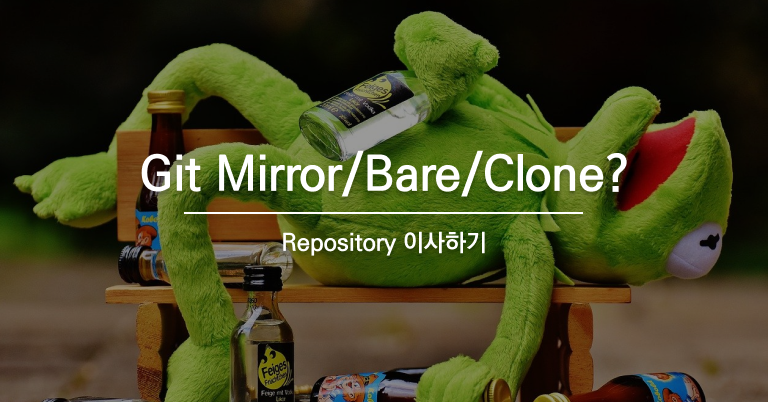
Git Repository 변경
기존에 Git에 올라가 있는 프로젝트를 새로운 레포지토리로 이동시켜야 하는 작업을 해야했다.
이건 있을수 없는일이야

그래서 옮기는 작업이 필요하다.
우리가 잘 아는 git clone 을 사용 하면 그동안 commit이나 Pull Reqeust 기록들이 사라지기 때문에
다른 방밥인 git mirror를 사용해야 한다. 찾아보니 다양한 방법이 있었다.
Mirror Vs Bare
Mirror:
소스 저장소(repository) 의 mirror 를 설정한다. 이 옵션은 --bare 옵션을 포함한다. --bare 옵션과 비교해서 --mirror 는 원본의 지역 브랜치를 타겟의 지역 브랜치에 매핑할 뿐 아니라, 모든 refs (원격 브랜치, notes 를 포함하여)를 매핑한다. 그리고, 모든 refs 는 목표 저장소(복사되는 저장소 target repository) 에서 git remote update 를 실행함으로써 refspec 구성(configuration) 을 설정한다.
Bare : 로컬 저장소에 Git Repository를 bare로 만든다.자체 $GIT_DIR을 이용하기 때문에 기본적으로 -n 옵션을 사용 working tree에 체크아웃할 곳이 없음.
bare clone과 non-bare-clone 의 차이
bare clone->branch직접복사non-bare clone->remote ref branch설정, Head를 위한local branch생성
사용법
- 공부의 용도로 기존의 ref가 필요하지 않음/독립적인 repository사용 -> clone(non-bare)
- 기존의 ref 필요 하지만 원격브랜치는 필요하지 않음(위의 내용포함) -> clone --bare
- 전체 정보 ref와 branch 가 모두 필요/기존 저장소와 같은환경이 만들어진다. 원본과 교체할수있음 -> clone -mirror
Repository 미러링 하기
- 옮길 repository를 clone bare 를 한다.
$ git clone --bare https://github.com/exampleuser/old-repository.git- clone 받은 경로로 진입후 새로운 repository에 push -mirror 진행
$ cd old-repository
$ git push --mirror https://github.com/exampleuser/new-repository.git- 1번에서 만든 임시 로컬 repository는 제거 한다.
$ cd ..
$ rm -rf old-repositoryRepository 미러링 하기(Git 대용량파일저장소 개체가 포함된 경우)
- 옮길 repository를 clone bare 를 한다.
$ git clone --bare https://github.com/exampleuser/old-repository.git- clone 받은 경로로 진입
$ cd old-repository- repository의 Git 대용량 저장소 개체를 가져옴
$ 햣git lfs fetch --all- 위의 작업후에 push 작업을 진행& 대용량 저장소 개체도 push(순서 유지)
$ git push --mirror https://github.com/exampleuser/new-repository.git -- 1
$ git lfs push --all https://github.com/exampleuser/new-repository.git -- 2- 이전에 만든 임시 repository 삭제
$ cd ..
$ rm -rf old-repository참조 문서

덕분에 좋은 내용 잘 보고 갑니다.
정말 감사합니다.