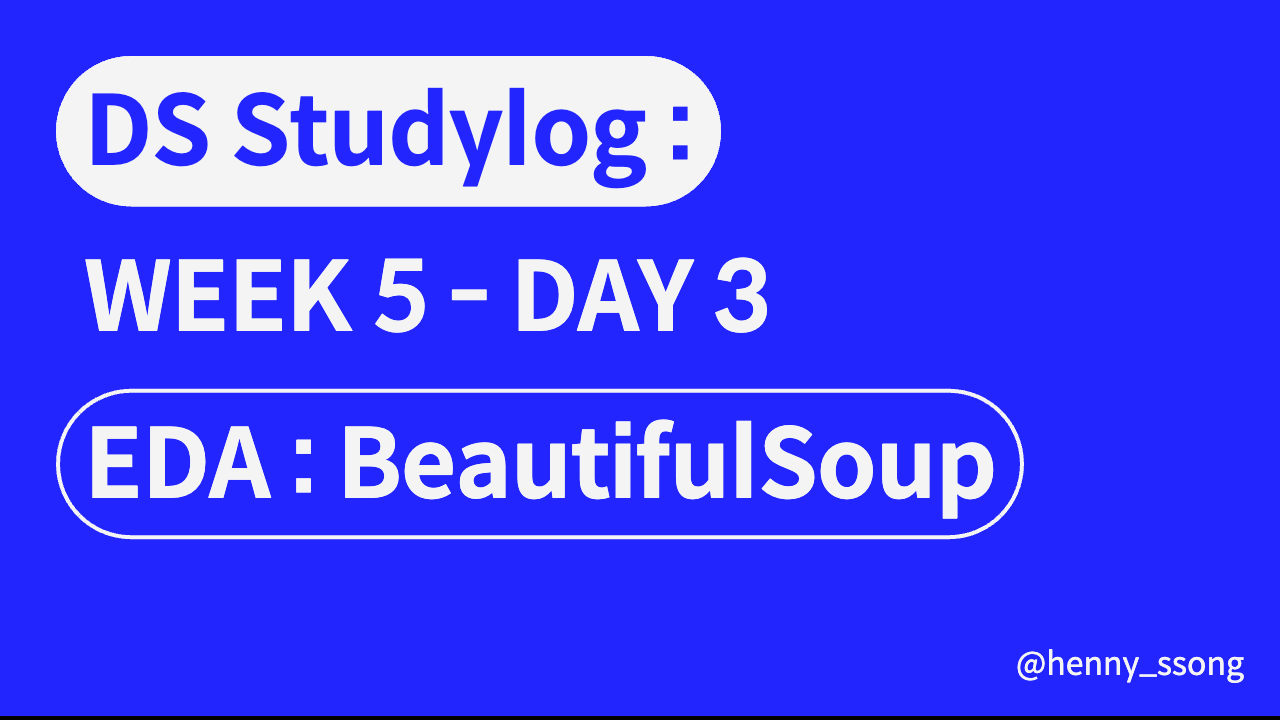
오늘 학습 계획
- EDA 웹데이터 분석 강의 수강
학습 내용
1. EDA와 BeautifulSoup
-
BeautifulSoup이란?
- (html) 태그로된 문서를 해석하는 기능을 가진 모듈
-
불러오기
from bs4 import BeautifulSoup -
파일 읽기
-
html 파일
page = open('path/file', 'r').read()
soup = BeautifulSoup(page, 'html.parser') -
웹 페이지
from urllib.request import urlopen
page =urlopen(url)
soup = BeautifulSoup(page, 'html.parser')
* html.parser : 엔진
* page 대신 reponse, res도 사용함. -
웹페이지 2
import requests
response = requests.get(url)
soup = BeautifulSoup(response.text, 'html.parser') -
웹페이지 3 : 한글이 주소인 경우
import urllib
from urllib.request import urlopen,Request
# 한글 주소 변환
html = 'url' + '{search_words}'
fmt_words=urllib.parse.quote('korean_word')
req = Request(html.format(search_words = fmt_words))
#
response = urlopen(req)
soup = BeautifulSoup(response, 'html.parser') -
웹페이지 4 : 403 error 발생할 경우
from urllib.request import Request, urlopen
req = Request(url, headers={'user-agent':'Chrome'})
response = urlopen(req)
soup.BeautifulSOup(response, 'html.'arser') -
웹페이지 5 : 403 error 발생할 경우
from urllib.request import Request, urlopen
from fake_useragent import UserAgent
ua = userAgent()
req = Request(url, headers={'user-agent':ua.ie})
response = urlopen(req)
soup.BeautifulSOup(response, 'html.'arser') -
그 외
print(soup.pretify()): 들여쓰기 인식
response.status: http 상태코드 반환import urllib.parse import urljoin
urljoin(A, B): 상대주소일 경우에만 url을 붙여서 절대 주소를 만들어 주는 함수
-
-
찾기
soup.tag: 특정 태그 1개 찾기
soup.find('tag'): 특정 태그 1개 찾기
soup.find('tag', class_= 'class_name': 특정 클래스의 특정 태그 찾기
soup.find(id = 'id name': 특정 아이디 찾기
soup.find('tag', {'class' : 'class_name', 'id':'id_name'}: 특정 조건의 특정 태그 찾기
soup.select_one('tag'): 특정 태그로 찾기
soup.select_one('.class'): 특정 클래스로 찾기
soup.select_one('#id'): 특정 아이디로 찾기
soup.select_one('.class > tag'): 특정 조건의 태그 찾기
* '>' 은 바로 하위 항목을 지칭할때 쓴다.
* 클래스에 띄어쓰기가 있을 경우 이중 클래스로서, 띄어쓰기 자리에 '.' 을 써준다.soup.find_all('tag'): 특정 태그 모두 찾기
soup.find_alll('tag', 'class'): 특정 태그+클래스 모두 찾기
soup.find_all(class_ = 'class_name'): 특정 클래스 모두 찾기
soup.find_all(id = 'id name'): 특정 아이디 찾기 (리스트로 반환) -
텍스트값 찾기 * 태그로 싸여져 있는 텍스트 값
tag.text.strip():
tag.get_text(): 태그로 싸여져 있는 텍스트값 불러오기
tag.string -
속성값 찾기
tag.['attribute']
tag.get('attribute')
※ 기타 파이썬 함수
isinstance(data, type): date가 type이 맞는지 확이하는 함수- re(regular expression) 모듈
re.split('a|b', string): string을 a 혹은 b로 분리re.search('search_word', string).group(): string에서 search_word값을 찾아서 반환해줌.
* search_words 문법- '\a' : a가 필수
- 'd' : 숫자
- 'a+' : a가 1개 이상
- 'a?' : a가 있을수도 있고 없을 수도 있음.
- 'a|b' : a 또는 b
tqdm (): 반복문 진행 상황을 보여주는 함수pd.date_range(date, periods=n, freq="D"): date에서부터 freq 간격의 날짜를 n일 생성해주는 함수date.strftime('%Y-%m-%d'): date를 사용자 지정 형식으로 변경해 주는 함수
* Y :4글자 년도, y : 2글자 년도'str{word}'.format(word="A"): 중괄호 안의 변수를 A로 변경해주는 함수data.astype(type): data를 새로운 type으로 형변환 시켜주는 함수time.sleep(n): n초후에 다음 실행문 실행
다음 학습 계획
- EDA 유가분석 강의수강
