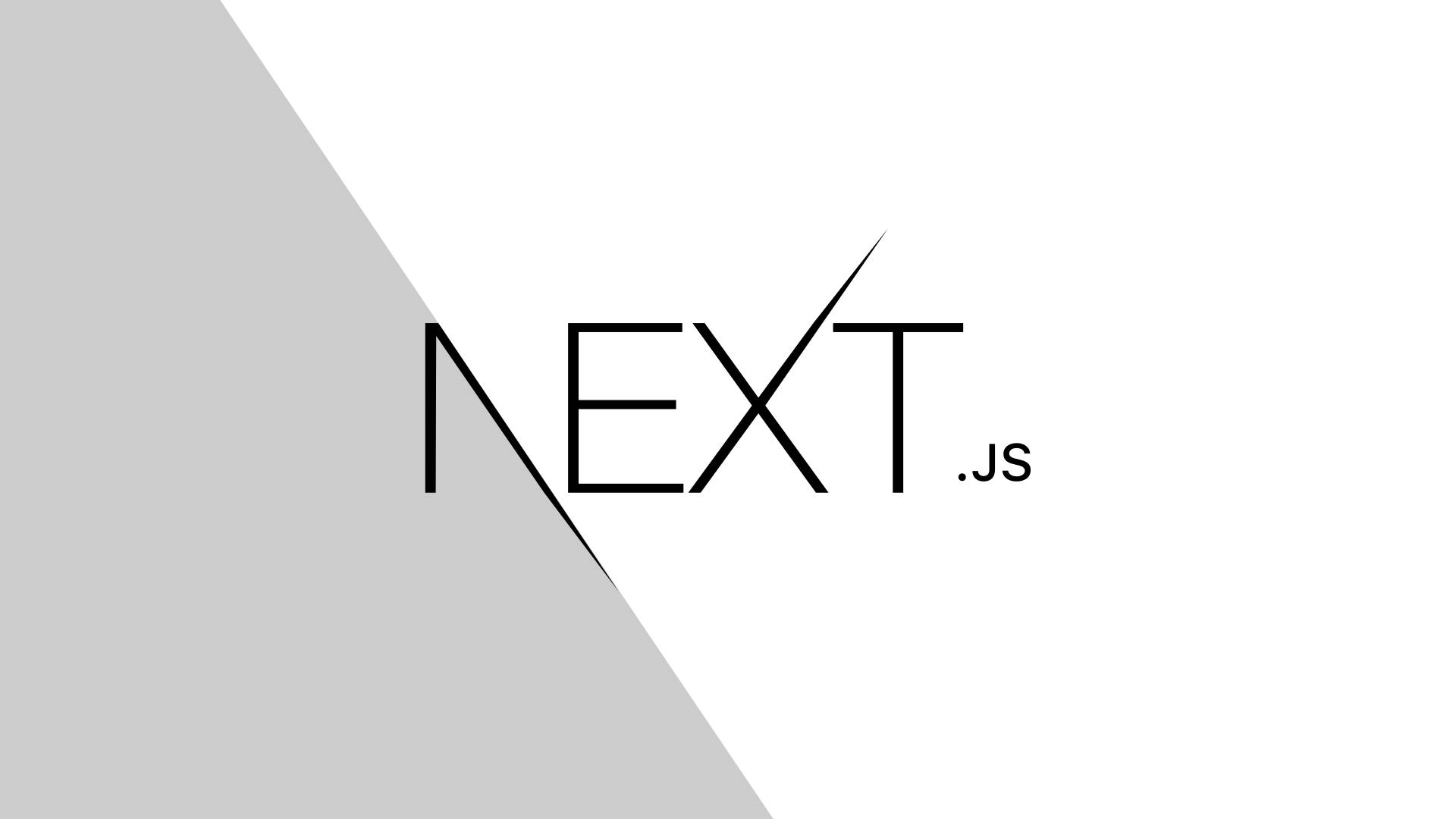
[Next.js] - Routing Basics
-
✅
react-router-dom라이브러리를 통해 했던 리액트 앱 라우팅이 Next.js 프레임워크에선 추가 설치 없이 작동이 가능하다. -
❗️ 프레임워크임으로 정해진 규칙을 따르는 것은 필수!

Next Framework 라우팅 구조
-
file based routing
-
예:
pages/pageName.tsx->localhost:3000/pageName
Nested Routing
-
pages 경로 안에 새로운 경로 생성
-
pages/rootPage -
경로 안에
index.tsx||index.js: -
즉
index라는 파일명을 가진 파일은 경로 root의 바인딩
example :
-
rootPage/index.tsx->localhost:3000/rootPage -
rootPage/nested.tsx->localhost:3000/rootPage/nested
Dynamic Routing
-
동일한 구조의 컴포넌트가 1개 이상일 때
-
즉 상위 경로에서
key갑에 따른 조건부 렌더링을 할 때 -
rootPage/[keyId].tsx->localhost:3000/rootPage/{keyId} -
💡 같은 경로의 동적라우팅이 아닌 컴포넌트가 있을 때 동일한
keyId로 라우팅을 한다면 일반라우팅 컴포넌트가 우선적으로 실행된다.
Nested Dynamic Routing
-
동적 라우팅 안에 동적 라우팅
-
rootPage/[keyId]대괄호로 된 경로 생성 (❗️경로도 동적라우티잉 가능!) -
rootPage/[keyId]/test/[testId].tsx->localhost:3000/rootPage/{keyId}/test/{testId}
Catch All Routes
-
rootPage/[...params].tsx -
[...params]이후의 모든 라우팅 경로 가 true -
✅
react-router에서exact path설정을 사용 안헀을 때랑 동일하게 작동
import { useRouter } from "next/router";
function Doc() {
const router = useRouter();
// current.location = rootPage/docs/[docsId]/a/b/c;
const { params = [] } = router.query;
// params = [ docsId, a, b]
if (params.length === 2) {
return (
<h1>
{params[0]}문서 : {params[1]}
</h1>
);
}
console.log(params);
return <h1>Docs Home Page</h1>;
}
export default Doc;-
const { params = [] } = router.query;: 현 경로 이후의 모든 경로 값을 배열로 반환 -
경로의 길이의 상관없이 적용 가능
-
경로 길이에 따른 조건부 처리 가능
useRouter()
-
react-router의useParams()와 비슷한 방식으로 uri template를 사용 가능 -
[]형식의 경로먄 가져올 수 있는것 같음
import { useRouter } from "next/router";
function test() {
const router = useRouter();
// current.location = rootPage/{keyId}/test/{testId}
const { keyId, testId } = router.query;
const { routes = [] } = router.query;
return (
<div>
keyId : {keyId} testId : {testId}
</div>
);
}
export default test;