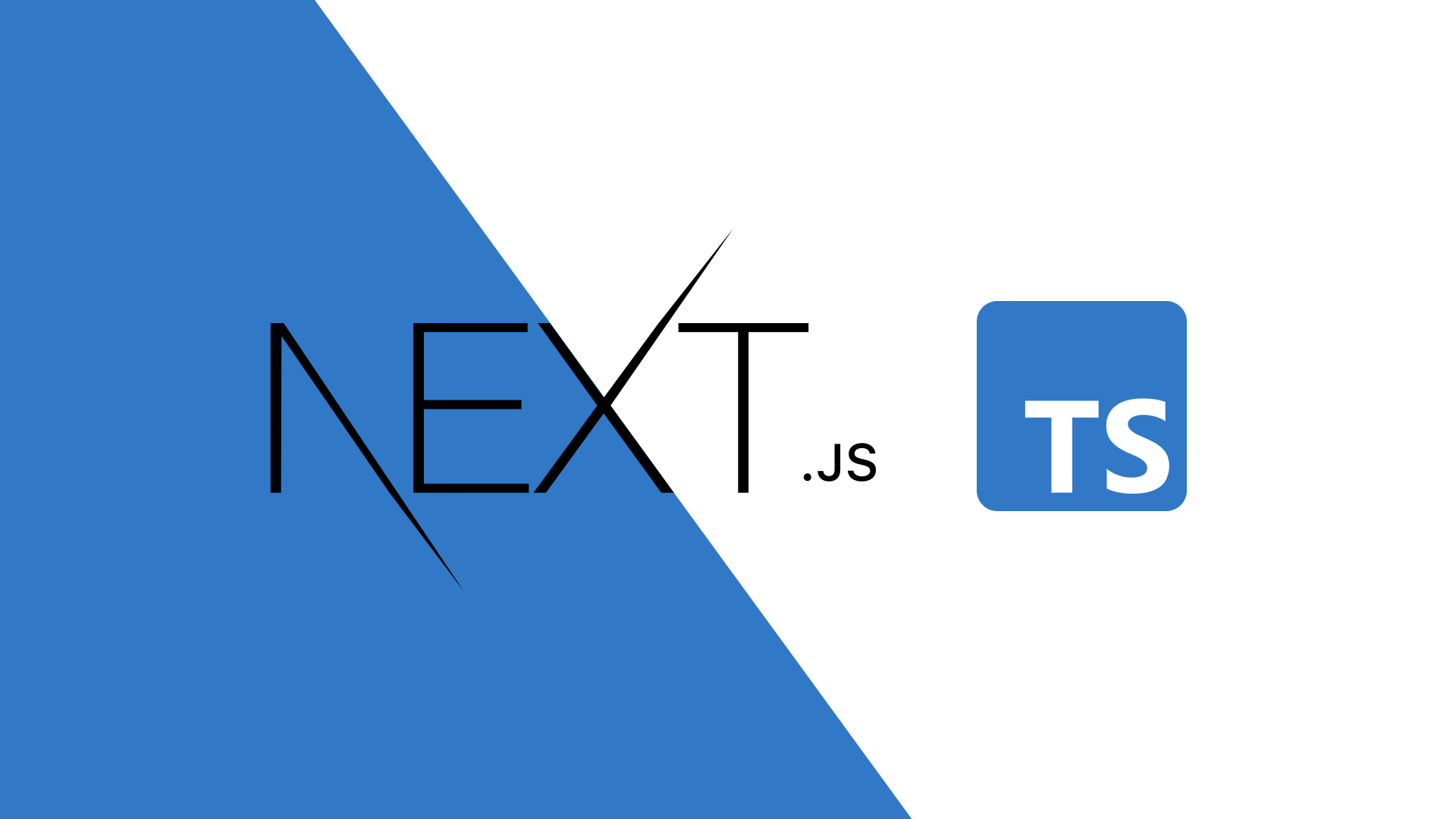
NextPage vs React.FC
import type { FC } from "react";
const Home: FC = () => {
return <></>;
};- React Component 규칙 : 대문자로 시작 필수
import type { NextPage } from "next";
const Home: NextPage = () => {
return <></>;
};-
page 경로기준 라우팅
-
React Component 대문자 시작 규칙 필수가 아님
Props
interface Props {
propName: string;
}
const Page: Nextpage<Props> = ({ propName }) => {
return <></>;
};-
props의 타입을 지정하는interface을 사용 -
자바의
generics와 흡사
type Post = {
userId: number;
id: number;
title: string;
body: string;
};
interface Props {
post: Post;
name: string;
}
const Page: Nextpage<Props> = ({ post, name }) => {
return (
<>
<p>{post.id}</p>
<p>{post.title}</p>
</>
);
};-
props1개 이상이거나 속성이 많은Object인 경우 -
추가
interface/type을 생성하여 사용 하면 정리하기 좋음
GetStaticProps
interface IParams extends ParsedUrlQuery {
postId: string;
}
const post: NextPage<Props> = ({ post }) => {
return <></>;
};
export default post;
export const getStaticProps: GetStaticProps = async (context) => {
const { postId } = context.params as IParams;
const response = await fetch(
`https://jsonplaceholder.typicode.com/posts/${postId}`
);
const data = (await response.json()) as Post;
console.log(data);
return {
props: {
post: data,
},
};
};-
typescript에선
getStaticProps함수의 타입GetStaticProps지정 -
context.params:ParsedUrlQuery를 상속받는interface생성 후 파라미터 타입 지정
