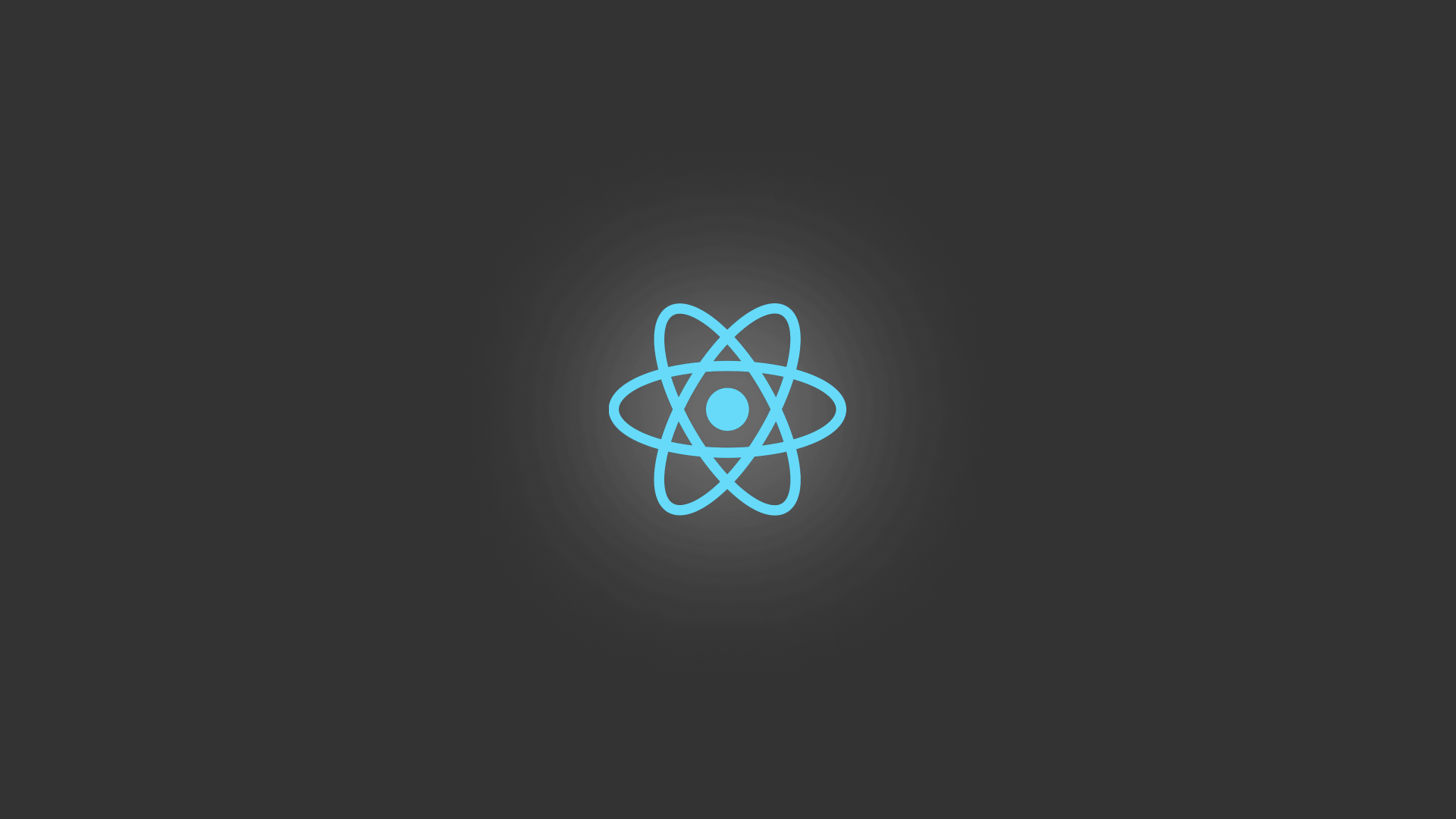
Modal using React Portal
Modal | 모달 or 모달창
-
현제 브라우저 위에 새로운 레이어를 렌더하는 창
-
💡 또다른 브라우저 페이지를 띄우는 팝업창과 다른 개념
-
❌ 기존 컴포넌트 안에 생성하는 방법은 간단하고 쉽지만 재사용성에 대한 제한점이 있다
-
✅ React Portal을 활용하여 재사용성을 고려한 모달창 생성
method:
React.DOM.createPortal(child, container)
import { useEffect, useRef, useState, FC, ReactNode } from "react";
import { createPortal } from "react-dom";
import styled from "styled-components";type ReactNode =
| ReactChild
| ReactFragment
| ReactPortal
| boolean
| null
| undefined;
interface IProps {
children: ReactNode;
}-
children컴포넌트 타입 지정 -
ReactNode: 리액트 타입스크립트용 @type
const ModalPortal: FC<IProps> = ({ children }) => {
const ref = useRef<Element | null>();
const [mounted, setMounted] = useState(false);
useEffect(() => {
setMounted(true);
if (document) {
const dom = document.querySelector("#root-modal");
ref.current = dom;
}
}, []);
if (ref.current && mounted) {
return createPortal(
<Container>
<div className="modal-background" />
{children}
</Container>,
ref.current
);
}
return null;
};
export default ModalPortal;Header.tsx :
...
return(
<Container>
...
{modalOpened && (
<ModalPortal>
<SignUpModal />
</ModalPortal>
)}
</Container>
);
};
export default Header;
-
useRefhook을 사용하여_app.tsx의 DOM bind -
useEffect: 모달이 렌더 되었을 때setMounted(true) -
children: 자식 컴포넌트를 받는 Props 규칙 -
✅ 자식 컴포넌트의 따라 재사용이 가능한
ModalPortal생성 완료!
