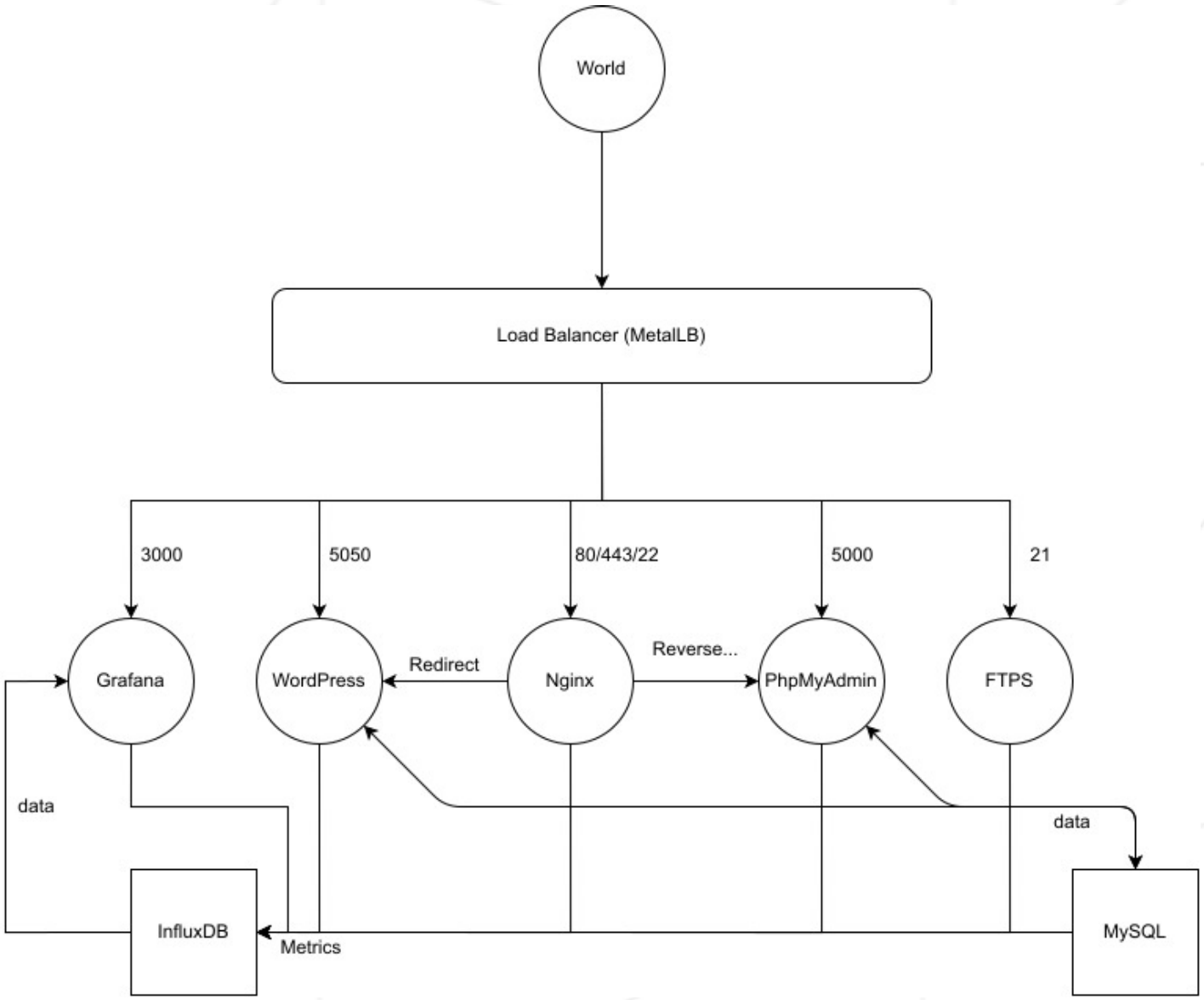
해야할일
- 워드프레스에 컨테이너에 nginx서버를 사용, wordpress를 돌려야한다.
- wordpress를 동적요청도 처리하기 위해 mariaDB와 연동을 시켜주자.
- phpmyadmin도 비슷하다.
- mariaDB의 데이터들을 좀더 쉽게관리하는 phpmyadmin을 설치하고 mariaDB에 연결해주자.
wordpress 설정 조건
- 워드프레스 웹 사이트는 5050 포트를 수신
- 워드프레스는 MySQL 데이터베이스랑 같이 작동
- 두 서비스 모두 별도의 컨테이너에서 실행되어야합니다.
- 워드프레스 웹 사이트에는 여러 사용자와 관리자를 갖습니다.
- 워드프레스 자체 nginx 서버가 필요합니다.
- 로드 밸런서는 이 서비스로 직접 리디렉션 할 수 있어야 합니다.
과제해석 참고
srcs/wordpress/dockerfile
alpine linux 공홈위키 - wordpress 설치방법
FROM alpine:3.12
RUN apk update && apk upgrade && \
apk add --no-cache nginx php7 php7-fpm php7-opcache php7-gd php7-mysqli \
php7-zlib php7-curl php7-mbstring php7-json php7-session
COPY ft_wordpress.sh default.conf wp-config.php ./
RUN adduser -D -g 'www' www && mkdir -p /www \
&& chown -R www:www /var/lib/nginx && chown -R www:www /www
RUN mkdir -p /run/nginx
ADD https://wordpress.org/latest.tar.gz .
RUN tar -xvf latest.tar.gz && \
mv wordpress /www && \
mv wp-config.php /www/ && \
rm -f latest.tar.gz
ADD https://dl.influxdata.com/telegraf/releases/telegraf-1.6.3-static_linux_amd64.tar.gz ./
RUN tar -C . -xzf telegraf-1.6.3-static_linux_amd64.tar.gz && \
chmod +x telegraf/* && \
cp telegraf/telegraf /usr/bin/ && \
rm -rf *.tar.gz* telegraf/
COPY telegraf.conf /etc/telegraf/
COPY ./healthy.sh /tmp/healthy.sh
RUN mv ./default.conf /etc/nginx/conf.d/default.conf
EXPOSE 5050
ENTRYPOINT sh ft_wordpress.sh- wordpress의 독자적인 nginx를 설치하라고 해서 nginx를 설치하였고, 포트번호는 5050으로 지정해서 설정해 주었다. dockerfile에서의 설정은 저번에 nginx에서 설정과 동일하다.
- add를 통해, 워드프레스 홈페이지에서 파일을 다운받아주고, 아래 코드를 통해,압출을 풀고 www폴더에 넣어주었다. (왜 www 폴더에 넣는지, 이유는 모르겠다. 워드프레스에서 그렇게 설정한건데, www폴더가 뭐하는 폴더인지 찾아보면 알수 있지 않을까? 아 웹이 이래서 싫다. 논리 없이 그냥 다 약속이다. 약속약속) 도커파일 만들떄 참고 한 사이트
- healthy.sh 는 livenessprobe를 위해 설치해주었고, telegraf는 influxDB를 위해 설치했다.
- wp-config.php : 여기서 mariaDB와 연결을 해준다.
- 필요한 툴 설치
apk add --no-cache php7 php7-fpm php7-opcache php7-gd php7-mysqli \
php7-zlib php7-curl php7-mbstring php7-json php7-session- php7-fpm : PHP FastCGI Process Manger의 약자로, CGI보다 빠른 버전이라고 말할 수 있습니다.
- php7-opcache : php를 bytecode로 컴파일하고, 해당 데이터를 공유메모리에 저장 시켜 성능을향상시키는 모듈
- php7-gd : gd는 png, jpg, gif 등 을 다루는 library
- php7-mysqli : mysqli는 뭔가 했더니 mysql보다 더 빠르고, 더 안전한 쿼리문이라는거
대충 이런식이다. 나도 알고 설치를한게 아니라, alpine 공식 홈페이지에서 wordpress를 설치할떄 필요한 설치 자료들을 보고 따라했다. (alpine 공식 wiki)[https://wiki.alpinelinux.org/wiki/WordPress]
cgi란? : CGI란 공통 게이트웨이 인터페이스(Common Gateway Interface)의 약어로, 웹서버와 외부 프로그램 사이에서 정보를 주고받는 방법이나 규약들을 말한다.
우리가 사용하는 nginx, apach 등 서버들은 클라이언트에서 요청이 들어오면 해당 요청에 맞는 정보를 제공하는게 일반적인 서버(정적인 작업만 가능)의 기능이다.
문제는 이러한 정적인 작업만 가능하면, 회원가입을 할 떄 사용자가 입력한 데이터들이나 인터넷 주문을 할떄 필요한 사용자 정보들을 db에 저장할수 없다. 이러한 문제점을 해결하기 위해서는, 외부 프로그램과 정보를 주고받을 규약이 필요했고, 이것을 cgi라고 한다.
참고자료 - cgi란 무엇인가?, 웹서버와 웹 어플리케이션 서버 차이, 위키 cgi란?
srcs/wordpress/default.conf
server {
listen 5050;
listen [::]:5050;
root /www/wordpress;
index index.html index.htm index.php;
location ~ \.php$ {
fastcgi_pass 127.0.0.1:9000;
fastcgi_index index.php;
include fastcgi.conf;
}
location / {
try_files $uri $uri/ =404;
}
}- nginx랑 다른 점은 fastcgi를 추가했는데, 이를통해 php-fpm과 nginx가 소켓통신으로 연결되게 된다. nginx로 전해지는 php파일을 좀더 빨리 html형식으로 변환시켜준다.
php란? : 원래는 동적 웹 페이지를 만들기 위해 설계되었으며 이를 구현하기 위해 PHP로 작성된 코드를 HTML 소스 문서 안에 넣으면 PHP 처리 기능이 있는 웹 서버에서 해당 코드를 인식하여 작성자가 원하는 웹 페이지를 생성한다.
fastcgi란? : CGI는 데이터 처리요청이 있을 때마다 매번 프로세서를 실행해야만 했다. FastCGI는 매번 프로세스를 만들지 않고, 미리 만들어 놓은 프로세스와 데이터를 주고 받음으로서 CGI 보다 더 효츌적으로 작동한다. 이러한 해결책으로 CGI를 진화시킨 기술로 FastCGI 입니다 20년 넘는 기간 동안 표준이 되었고 대부분의 웹서버(Nginx, IIS, Apache)가 FastCGI 기능을 제공합니다
srcs/wordpress/wp-config.php
<?php
/**
* The base configuration for WordPress
*
* The wp-config.php creation script uses this file during the
* installation. You don't have to use the web site, you can
* copy this file to "wp-config.php" and fill in the values.
*
* This file contains the following configurations:
*
* * MySQL settings
* * Secret keys
* * Database table prefix
* * ABSPATH
*
* @link https://wordpress.org/support/article/editing-wp-config-php/
*
* @package WordPress
*/
// ** MySQL settings - You can get this info from your web host ** //
/** The name of the database for WordPress */
define( 'DB_NAME', 'wordpress' );
/** MySQL database username */
define( 'DB_USER', 'hoylee' );
/** MySQL database password */
define( 'DB_PASSWORD', 'hoylee' );
/** MySQL hostname */
define( 'DB_HOST', 'cip-mariadb' );
define('WP_HOME', 'http://192.168.99.10:5050' );
define('WP_SITEURL', 'http://192.168.99.10:5050' );
/** Database Charset to use in creating database tables. */
define( 'DB_CHARSET', 'utf8' );
/** The Database Collate type. Don't change this if in doubt. */
define( 'DB_COLLATE', '' );- db와 wordpress를 연결시킨다.
- 'DB_HOST', 'cip-mariadb' 이렇게 설정했는데, DB_HOST에 mariadb의 services이름을 적어주었다. 그리고 접속할떄 필요한 아이디와 비밀번호, 를 설정해주었다. 이를 통해, mariadb와 wordpress사이에 tcp/ip통신을 구축했다. 같은 쿠버네티스 상의 파드들이지만, tcp/ip로 통신을 시켰다. 다른 좋은 방법도 있을까?
wordpress.yalm
- 이제 이미지 파일은 모두 만들었고 생성한 이미지 파일을 yaml파일을 통해 container들을 생성해주고 생성된 컨테이너를 service를 통해 관리 및 외부 통신을 해보자.
wordpres.yalm_service
apiVersion: v1
kind: Service
metadata:
name: service-wordpress
labels:
app: wordpress
annotations:
metallb.universe.tf/allow-shared-ip: wp
spec:
externalTrafficPolicy: Cluster
type: LoadBalancer
loadBalancerIP: 192.168.99.10
ports:
- port: 5050
name: http
protocol: TCP
targetPort: 5050
# 셀렉터에 해당하는 라벨로트래픽을 보내준다.
# targetport는 특정포드로 접근하기 위핸 포트 넘버, (deployment 에서 설정한 pod의 포트 넘버)
selector:
app: wordpress- nginx와 같으므로 설명은 생략하겟습니다.
wordpres.yalm_Deployment
apiVersion: apps/v1
kind: Deployment
metadata:
name: wordpress
spec:
selector:
matchLabels:
app: wordpress
replicas: 1
strategy:
type: Recreate
template:
metadata:
labels:
app: wordpress
spec:
containers:
- name: wordpress
image: wordpress
imagePullPolicy: Never
ports:
- containerPort: 5050
livenessProbe:
exec:
command:
- sh
- /tmp/healthy.sh
initialDelaySeconds: 8
periodSeconds: 5- 이 친구도 nginx와 같이 사용했습니다.
phpmyadmin
alpine linux 공식위키 - phpmyadmin 설치방법
FROM alpine:3.12
RUN echo "http://dl-2.alpinelinux.org/alpine/edge/community" >> /etc/apk/repositories
RUN mkdir -p /run/nginx
RUN apk update && apk upgrade
RUN apk add nginx openrc openssl telegraf \
php7 php7-fpm php7-mysqli php7-xml php7-simplexml php7-json \
php7-iconv php7-tokenizer php7-xmlwriter php7-session php7-mbstring
COPY nginx.conf /etc/nginx/conf.d/default.conf
COPY telegraf.conf /etc/telegraf/
COPY ./healthy.sh /tmp/healthy.sh
RUN wget http://files.directadmin.com/services/all/phpMyAdmin/phpMyAdmin-5.0.2-all-languages.tar.gz
RUN tar -zxvf phpMyAdmin-5.0.2-all-languages.tar.gz
RUN rm phpMyAdmin-5.0.2-all-languages.tar.gz
RUN mv phpMyAdmin-5.0.2-all-languages phpmyadmin
COPY config.inc.php phpmyadmin/config.inc.php
RUN chmod 644 phpmyadmin/config.inc.php
COPY ./start_php.sh .
EXPOSE 5000
CMD sh start_php.sh- nginx랑 phpmyadmin에서와 큰 차이가 없습니다.
- openrc는 alpine os가 경량화된 os이다보니, 프로세스를 제어하는 기본 명령이 없습니다.
- openrc를 통해 프로세스 재시작 이나 프로세스 종료를 시작하기 위해 추가했습니다.
start_php.sh
#!/bin/sh
openssl req -newkey rsa:4096 -days 365 -nodes -x509 -subj "/C=KR/ST=Seoul/L=Seoul/O=42Seoul/OU=AITEAM/CN=localhost" -keyout localhost.dev.key -out localhost.dev.crt
mv localhost.dev.crt etc/ssl/certs/
mv localhost.dev.key etc/ssl/private/
chmod 600 etc/ssl/certs/localhost.dev.crt etc/ssl/private/localhost.dev.key
telegraf & /usr/sbin/php-fpm7 --nodaemonize & nginx -g 'daemon off;'- 크게 다르지 않습니다. 설명은 생략하겟씁니다.
phpmyadmin/config.inc.php
<?php
/* vim: set expandtab sw=4 ts=4 sts=4: */
/**
* This is needed for cookie based authentication to encrypt password in
* cookie. Needs to be 32 chars long.
*/
$cfg['blowfish_secret'] = 'hello world'; /* YOU MUST FILL IN THIS FOR COOKIE AUTH! */
/**
* Servers configuration
*/
$i = 0;
/**
* First server
*/
$i++;
/* Authentication type */
$cfg['Servers'][$i]['auth_type'] = 'cookie';
/* Server parameters */
$cfg['Servers'][$i]['host'] = 'service-mariadb';
$cfg['Servers'][$i]['port'] = '3306';
$cfg['Servers'][$i]['user'] = 'admin';
$cfg['Servers'][$i]['password'] = 'password';
$cfg['Servers'][$i]['compress'] = false;
$cfg['Servers'][$i]['AllowNoPassword'] = false;
/**
* Directories for saving/loading files from server
*/
$cfg['UploadDir'] = '';
$cfg['SaveDir'] = '';- mariaDB와 연결해주기위해 사용햇습니다.
- 다른 부분들도 앞서 진행했던, nginx 와 wordpress와 비슷해서 다른 설명은 생략하겟씁니다.