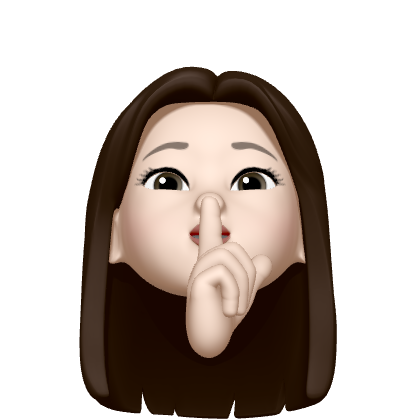🔧 BottomTabBarButtonProps 사용 시 Pressable 타입 오류 해결 방법
BottomTabBarButtonProps를 커스텀 탭 버튼에서 사용할 때, Pressable에 ...restProps로 전달하면 타입 오류가 발생합니다.
이는 Pressable이 허용하지 않는 prop까지 같이 전달되기 때문입니다.
❌ 수정 전 코드 (타입 오류 발생)
import { Pressable } from "react-native";
import type { BottomTabBarButtonProps } from "@react-navigation/bottom-tabs";
const AnimatedTabBarButton = ({
children,
onPress,
style,
...restProps
}: BottomTabBarButtonProps) => {
return (
<Pressable
onPress={onPress}
style={style}
{...restProps} // ❌ 문제 지점: Pressable이 모르는 prop도 포함됨
>
{children}
</Pressable>
);
};❗
restProps에는labelPosition,allowFontScaling등Pressable이 지원하지 않는 속성도 포함되어 있어 타입 에러 발생.
✅ 수정 후 코드 (타입 오류 해결)
import { Pressable } from "react-native";
import type { BottomTabBarButtonProps } from "@react-navigation/bottom-tabs";
const AnimatedTabBarButton = ({
children,
onPress,
style,
accessibilityLabel,
accessibilityState,
testID,
android_ripple, // 필요할 경우만 포함
}: BottomTabBarButtonProps) => {
return (
<Pressable
onPress={onPress}
style={style}
accessibilityLabel={accessibilityLabel}
accessibilityState={accessibilityState}
testID={testID}
android_ripple={android_ripple}
>
{children}
</Pressable>
);
};📌 Pressable에 명시적으로 꺼내서 전달해야 하는 prop 목록
| prop 이름 | 설명 | 필요한 이유 |
|---|---|---|
onPress | 버튼 클릭 핸들러 | Pressable의 주요 동작 처리 |
style | 스타일 적용 | 버튼의 시각적 스타일 지정 |
accessibilityLabel | 접근성 텍스트 | 스크린리더에서 읽히는 이름 |
accessibilityState | 접근성 상태값 | 선택됨, 비활성화됨 등 상태 전달 |
testID | 테스트 ID | e2e, 유닛 테스트용 식별자 |
android_ripple | 터치 효과 | 안드로이드 전용 ripple 효과 옵션 (필요 시) |
✅ 위 prop들은 모두
Pressable이 지원하는 속성이기 때문에 명시적으로 꺼내서 전달하면 타입 오류 없이 안전하게 동작합니다.
🔍 정리 요약
| 구분 | 설명 |
|---|---|
| 🔥 수정 전 | ...restProps를 그대로 넘겨 Pressable이 허용하지 않는 prop까지 전달됨 → 타입 오류 발생 |
| ✅ 수정 후 | Pressable이 이해하는 prop만 명시적으로 전달 → 타입 안정성 확보 및 오류 해결 |
타입 단언보다 안전한 방식은 Pressable이 지원하는 prop만 명시적으로 꺼내 전달하는 것
위 방식으로 수정하면BottomTabBarButtonProps타입을 유지하면서도Pressable과 타입 충돌 없이 안전하게 사용할 수 있습니다.