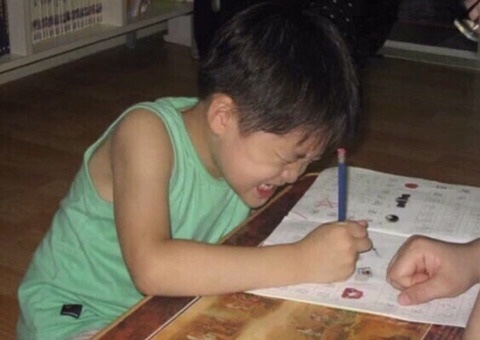클라이언트 -> 서버로 요청 데이터를 전달하는 세가지 방법
① 쿼리 파라미터 (GET)
② HTML Form (POST)
③ HTTP 메시지 바디
①+② 쿼리 파라미터 전송
1) request.getParameter()
- HttpServletRequest 제공 방식
2) @RequestParam
public String requestParam (@RequestParam("username") String memberName)- 파라미터 이름으로 바인딩
- 파라미터명과 변수명 같을 경우 ("username") 생략 가능
- Strung, int 등 단순 타입일 경우 @RequestParam 생략 가능
3) @ModelAttribute
- 객체를 생성하고 값을 넣는 과정을 자동화
- 생략 가능
🔎 @RequestParam vs @ModelAttribute
String, int 같은 단순 타입 : @RequestParam
그 외(argument resolver로 지정된 타입 외) : @ModelAttribute
③ 메시지 바디
1) UnoytStream
ServletInputStream inputStream = request.getInputStream();
String messageBody = StreamUtils.copyToString(inputStream, StandardCharsets.UTF_8);- 요청 메시지 바디 내용 직접 조회
2) HttpEntity
- 헤더, 바디 정보 조회
- HttpMessageConverter 사용 -> StringHttpMessageConverter 적용
3) RequestEntity
- HttpEntity 를 상속, 같은 기능을 함
- HttpMethod, url 정보가 추가
4) RequestBody
- 바디 정보 조회
- HttpMessageConverter 사용 -> StringHttpMessageConverter 적용
JSON -> 문자 변환
InputStream, @RequestBody : Object Mapper
JSON -> 객체 변환
HttpEntity, @RequestBody : Http 메시지 컨버터가 자동 변환
정리
요청 파라미터 조회 : @RequestParam , @ModelAttribute
메시지 바디 조회 : @RequestBody